Dell XPS M1710 - GeForce Go 7900 GTX 512 Mobile Gaming, Part 1
by Jarred Walton on April 18, 2006 9:00 AM EST- Posted in
- Laptops
Features, Continued
The system that Dell shipped us is essentially maxed out -- the only upgrade you could still make would be to move to 4GB of RAM, but without a 64-bit Operating System you really wouldn't gain much (at least if you're planning on running Windows XP). Since Core Duo processors don't support 64-bit instructions, we'd recommend sticking with 2GB of RAM. Here's the configuration of the system we received for review, with a price of $4200.
To give you a better idea of the layout, we've included labeled images from various angles.

Starting with the front of the unit, you can see the buttons used to control volume and media playback. You can also see the lights behind the speaker grilles, glowing red in this image. The lights on the speakers as well as several other locations around the case can be set to one of 16 colors, or if you prefer you can also turn them off. A glowing XPS logo is also present on the trackpad, but it is limited to a red light. It too can be turned off.
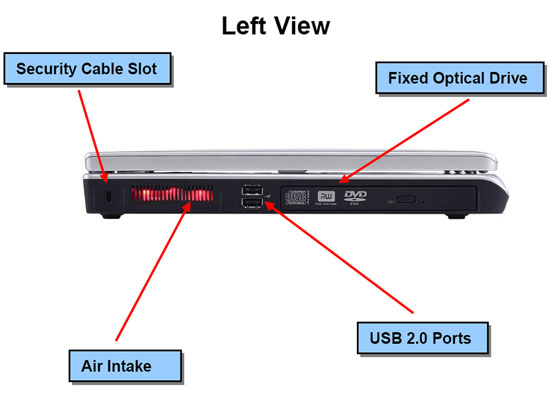
The left side of the unit houses the optical drive, along with two USB ports. The glowing air intake can once again be set to any of 16 colors.
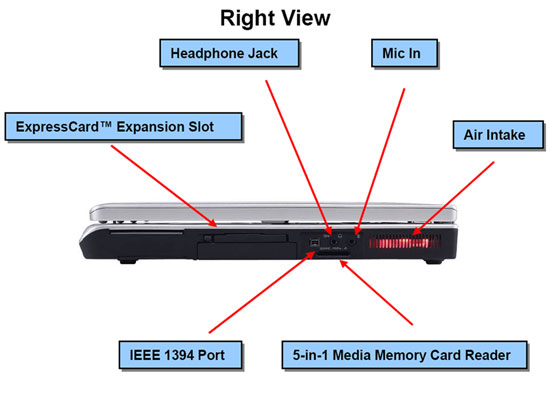
The right side has a 4-pin FireWire port, ExpressCard slot, 5-in-1 flash card reader, and the microphone/headphone audio jacks. Unfortunately, you cannot reconfigure the microphone port as anything but a line-in port, so you're stuck with either 2.1 audio or headphone support. Dell really should have included three audio ports in order to support 5.1 surround sound gaming; maybe next time. The air intake here matches the left side air intake, and both are set to the same color inside the BIOS.
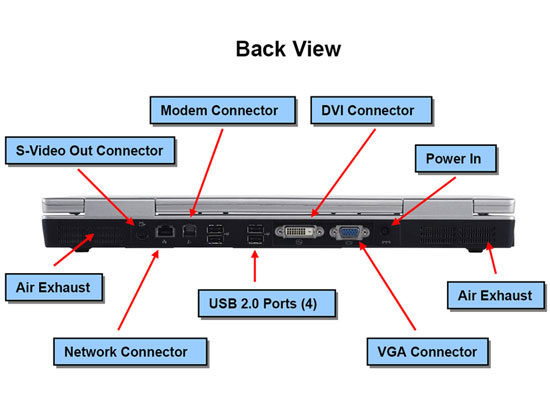
Finishing up with the rear of the unit, we have the majority of the connections. Note that both DVI and VGA display connections are present, which is good considering that most new LCDs use DVI ports. Also present on the rear is an S-VIDEO out port, Gigabit Ethernet, modem, and four more USB ports.
While the above images may help you understand where all of the ports and features are located, their size doesn't do a whole lot for conveying how the system actually looks. This is really a nice looking system, and at least in the notebook market Dell XPS systems are nothing to scoff at. We've included a few more higher resolution images of the system to give you a better idea of what it looks like. (Yes, the trackpad is located slightly left of center.)
The system that Dell shipped us is essentially maxed out -- the only upgrade you could still make would be to move to 4GB of RAM, but without a 64-bit Operating System you really wouldn't gain much (at least if you're planning on running Windows XP). Since Core Duo processors don't support 64-bit instructions, we'd recommend sticking with 2GB of RAM. Here's the configuration of the system we received for review, with a price of $4200.
| Dell XPS M1710 System As Tested | |
| Processor | Intel Core Duo T2600 (2.16 GHz 2x2MB) |
| Chipset | Intel 945PM 64-bit Dual-Channel |
| FSB Speeds | 667 MHz |
| Memory | 2 x 1024MB DDR2-667 SO-DIMM (5-5-5-15 timings) |
| Graphics | NVIDIA GeForce Go 7900 GTX 512MB GDDR3 |
| Display | 17" WUXGA (1920x1200) UltraSharp with TrueLife |
| Hard Drive | 100GB 7200RPM 8MB |
| Optical Drive | DVD+/-RW with Dual-Layer DVD+R Write Support |
| Networking | Integrated 10/100/1000 PCIe Gigabit Ethernet and 56K Modem Intel Pro/Wireless 3945 802.11a/b/g Mini Card Bluetooth Module |
To give you a better idea of the layout, we've included labeled images from various angles.

Starting with the front of the unit, you can see the buttons used to control volume and media playback. You can also see the lights behind the speaker grilles, glowing red in this image. The lights on the speakers as well as several other locations around the case can be set to one of 16 colors, or if you prefer you can also turn them off. A glowing XPS logo is also present on the trackpad, but it is limited to a red light. It too can be turned off.
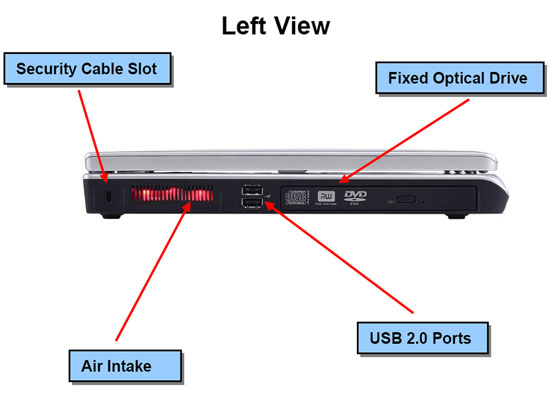
The left side of the unit houses the optical drive, along with two USB ports. The glowing air intake can once again be set to any of 16 colors.
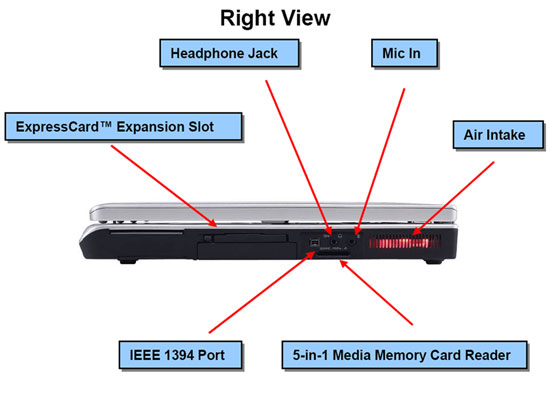
The right side has a 4-pin FireWire port, ExpressCard slot, 5-in-1 flash card reader, and the microphone/headphone audio jacks. Unfortunately, you cannot reconfigure the microphone port as anything but a line-in port, so you're stuck with either 2.1 audio or headphone support. Dell really should have included three audio ports in order to support 5.1 surround sound gaming; maybe next time. The air intake here matches the left side air intake, and both are set to the same color inside the BIOS.
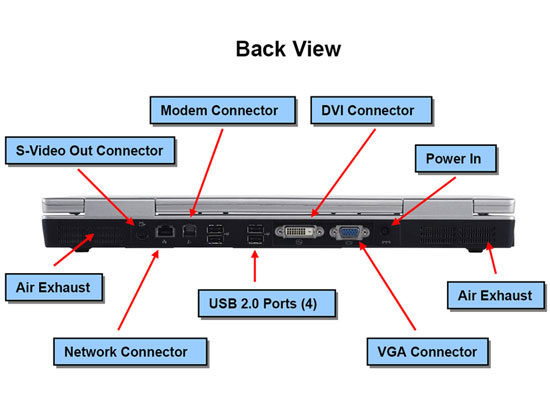
Finishing up with the rear of the unit, we have the majority of the connections. Note that both DVI and VGA display connections are present, which is good considering that most new LCDs use DVI ports. Also present on the rear is an S-VIDEO out port, Gigabit Ethernet, modem, and four more USB ports.
While the above images may help you understand where all of the ports and features are located, their size doesn't do a whole lot for conveying how the system actually looks. This is really a nice looking system, and at least in the notebook market Dell XPS systems are nothing to scoff at. We've included a few more higher resolution images of the system to give you a better idea of what it looks like. (Yes, the trackpad is located slightly left of center.)
 |
 |
 |
 |
| Click to enlarge | |










69 Comments
View All Comments
rqle - Tuesday, April 18, 2006 - link
i rather take 2 Dell 17inch w/ 7900GT then one 15.4 apple w/ 1600xt.Or rather take 2 non XPS w/7900GT then one with 7900GTX
Quiksel - Tuesday, April 18, 2006 - link
what are you smoking? The 17" PBG4 is only 6.9 lbs.http://www.apple.com/powerbook/specs.html">Specs for the 17" PowerBook
8.8lbs. is crazy heavy. Nice performance, but DAMN, that's heavy.
NullSubroutine - Wednesday, April 19, 2006 - link
i have an E1705 which is a xps without the cool lights and currently has 7800 go, instead of 7900 go gtx (but i will be purchasing). i believe mine weighs like 7 or 8 lbs, and i take it with me to class, unless its just because im buff guy, 8lbs isnt that heavy.ProviaFan - Tuesday, April 18, 2006 - link
...but I'm not going to use this in favor of my Athlon X2 4400+ workstation with 4GB of RAM, multiple hard disks, and a 21" Samsung LCD. While it would be "good enough" for most photo editing (certainly has enough CPU), and it would totally kick ass for LAN parties, it doesn't dethrone the workstation plus smaller laptop that is actually portable setup for people who need more expansion flexibility with some portability as well.Trisped - Friday, April 21, 2006 - link
So you would spend your $1000 mobility tax on a laptop and use the rest of the money to buy a desktop. That makes sense. The only disadvantage is if you need mobile power, but I think that would be rare. So you would spend your $1000 mobility tax on a laptop and use the rest of the money to buy a desktop. The only disadvantage is if you need mobile power, but I think that would be rare.Trisped - Friday, April 21, 2006 - link
Sorry about the double print, just follow the second lineKeypoX - Tuesday, April 18, 2006 - link
can i have onePeteRoy - Tuesday, April 18, 2006 - link
I want one too.JarredWalton - Tuesday, April 18, 2006 - link
And I don't want to send this one back! :( LOL