Dell XPS M1710 - GeForce Go 7900 GTX 512 Mobile Gaming, Part 1
by Jarred Walton on April 18, 2006 9:00 AM EST- Posted in
- Laptops
Battery Life
We don't have any comparison results for this section, though we hope to flesh out our laptop comparisons in the future with additional products. While it would be nice to get eight hours of battery life and high-performance gaming in a laptop, that won't be possible without much larger battery capacities (at least for now). We left everything set up with the default settings, which means the CPU can range from 1.0 GHz to 2.16 GHz depending on demand. NVIDIA's PowerMizer technology is listed among the features as well, and that should help to keep battery life up when you're not running 3D applications. Once you fire up a game, however, you shouldn't expect to get several hours of gaming from the 80 WHr battery.
For battery testing we plugged in the laptop until it showed 100% battery power and then ran three different applications until the system entered hibernation mode (3% battery life). DVD playback is pretty straightforward, and we started playing back a DVD with headphones plugged in to simulate typical use. Similar to DVD playback with a twist, we timed battery life while watching a DivX encoded movie, again using headphones. (The movie was the same as the DVD, encoded at full WS resolution.) We wanted to see if constant access to the DVD drive had a noticeable impact on battery life. Finally, to simulate gaming, we ran a continuous loop of 3DMark05 (the three game demos, not the CPU tests). We found that 3DMark05 generally uses a bit more power than most real games, so it should serve as a worst-case scenario.
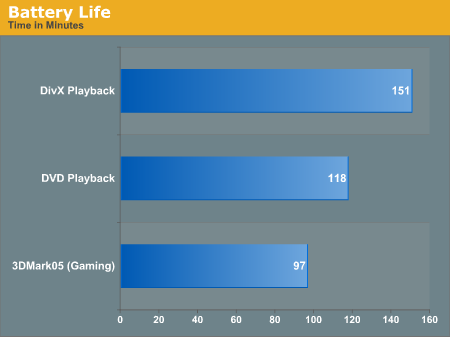
Our suspicion that the DVD-ROM drive consumes a reasonable amount of power is proved true with the DivX playback result. If you're the type to encode your DVDs to DivX and leave them on your hard drive for easy retrieval, you can potentially increase battery life by as much as 28% according to our results. That also means you should have enough battery life to get through most current films, whereas the two hours of battery life may not quite make it to the end of some DVDs.
As for gaming performance, an hour and a half isn't terrible, but it's not that great either. You'll definitely want to keep the system plugged in if you plan on a lengthy gaming session. Although perhaps it's a good way to keep your gaming limited to 90 minutes or less at a time?
We don't have any comparison results for this section, though we hope to flesh out our laptop comparisons in the future with additional products. While it would be nice to get eight hours of battery life and high-performance gaming in a laptop, that won't be possible without much larger battery capacities (at least for now). We left everything set up with the default settings, which means the CPU can range from 1.0 GHz to 2.16 GHz depending on demand. NVIDIA's PowerMizer technology is listed among the features as well, and that should help to keep battery life up when you're not running 3D applications. Once you fire up a game, however, you shouldn't expect to get several hours of gaming from the 80 WHr battery.
For battery testing we plugged in the laptop until it showed 100% battery power and then ran three different applications until the system entered hibernation mode (3% battery life). DVD playback is pretty straightforward, and we started playing back a DVD with headphones plugged in to simulate typical use. Similar to DVD playback with a twist, we timed battery life while watching a DivX encoded movie, again using headphones. (The movie was the same as the DVD, encoded at full WS resolution.) We wanted to see if constant access to the DVD drive had a noticeable impact on battery life. Finally, to simulate gaming, we ran a continuous loop of 3DMark05 (the three game demos, not the CPU tests). We found that 3DMark05 generally uses a bit more power than most real games, so it should serve as a worst-case scenario.
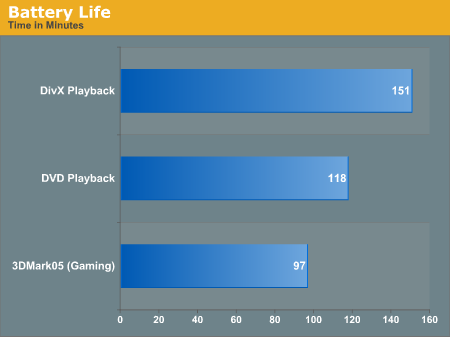
Our suspicion that the DVD-ROM drive consumes a reasonable amount of power is proved true with the DivX playback result. If you're the type to encode your DVDs to DivX and leave them on your hard drive for easy retrieval, you can potentially increase battery life by as much as 28% according to our results. That also means you should have enough battery life to get through most current films, whereas the two hours of battery life may not quite make it to the end of some DVDs.
As for gaming performance, an hour and a half isn't terrible, but it's not that great either. You'll definitely want to keep the system plugged in if you plan on a lengthy gaming session. Although perhaps it's a good way to keep your gaming limited to 90 minutes or less at a time?










69 Comments
View All Comments
JarredWalton - Tuesday, April 18, 2006 - link
I personally hate laptop keyboards -- I don't care too much about the gaming aspects, but for more regular typing the cramped space doesn't help me out at all. At least the key positioning is decent, with the home/insert/delete/and/page up/page down keys all having the same arrangement as most desktop keyboards. I wish they would move the Fn key to the top left -- not just on this laptop, but on all laptops. I'm also in complete agreement about the usefulness of a number keypad, and certainly on a laptop of this size, they have ample room to add one.Kougar - Tuesday, April 18, 2006 - link
I thought about that, and I figured there just wasn't room underneath the keyboard to enable a full size keyboard? And there are two air intacts on either side of the keyboard as well.They DO however provide a FN key activated "numpad" over the 789, UIO, JKL and other keys as a sort of compensation, although I found it faster to use the basic number keys in place of it.
Odeen - Tuesday, April 18, 2006 - link
I've taken a few laptops apart, and the underside of the keyboard module is always FLAT, save for standoffs. You don't need any room under the keyboard. Unless there's something useful around the keyboard, it can be expanded to the sides.The FN-activated numpad is of little consolation, because all laptops have that feature, even the ones that cost 1/5 that this one costs.
Incidentally.. how the heck do you test a modern desktop system with a Geforce GTX Go, exactly? Take the laptop apart, pry out the PCI-E card and VGA connector, and stick it into a desktop motherboard?
JarredWalton - Tuesday, April 18, 2006 - link
The clock speeds of the GeForce Go 7900 GTX are 500/600 MHz for the core/RAM. I downclocked the desktop graphics card to the same clock speeds, and that's about as close as we can come to doing a direct comparison between the two. It's somewhat interesting to note that there are a few GPU Ltd. benchmarks were the laptop actually comes out ahead by a small margin.3zero2 - Tuesday, April 18, 2006 - link
any comments about fan noise? is it noticable/annoying?Kougar - Tuesday, April 18, 2006 - link
This machine is still identical in chasis to the XPS notebook I picked up late last year, so I'd assume the fans are still the same. On mine they can only be barely heard if you load up a game and play for a bit, but if you play with headphones on you won't hear them anyway.I had a question on the battery life though! How long would this laptop last with just simple internet browsing or Word doc typing, or something similarly light? In performance terms my own notebook wouldn't even make it within the ballpark so I'm curious! Does the Core Duo processor allow you to reach .700 volts at 800mhz as with a Pentium M, for egging out another half hour of battery life for when it's needed?
IntelUser2000 - Wednesday, April 19, 2006 - link
No, the lowest for Core Duo's are really 1GHz. All the Pentium M generations can reach as low as 6x multiplier so:
Penitium M Banias: 100x6=600MHz
Pentium M Dothan: 133x6=800MHz
Core Duo: 166x6=1GHz
I heard that Intel put a lock on the Core Duo's so you can't lower it from the default lowest, just like AMD did with C&Q on the later revisions.
JarredWalton - Tuesday, April 18, 2006 - link
I'll look at some other areas of battery life in part 2. Needless to say, charging up the battery and then letting it sit 2+ hours at a time doesn't help much with deadlines. LOL I will try to tune the system for better battery life as well. I think the minimum clock speed of the T2600 is 1.0 GHz, but I will need to verify that.Kougar - Tuesday, April 18, 2006 - link
lol! I am very sure it doesn't! I'm certainly in no rush, and I figured part 2 might expand upon the battery tests... I just wanted to provide some extra Qs to answer for it! So maybe I'll toss in another... ;) Does the GPU TDP fit within the previous GO 6800 Ultra/Go 7800 GTX envelope limits? Replacing my 6800 Ultra for a 7900GS and getting better battery life in the process has a certain appeal! Suppose I can keep my desktop 9600XT around just a bit longer instead...And btw, should have said so above! Thanks for the very interesting article on this "notebook"! I appreciate it :) And that tidbit on the Core Duo too!
JarredWalton - Tuesday, April 18, 2006 - link
Audible but not terribly loud. Will have details in part 2.