Basic Features
The MSI K8N Diamond Plus is an upper-price ranged performance board targeted towards the AMD enthusiast user. The board ships with an extensive accessory package that includes rounded IDE cables, SATA cables, power connectors, SLI bridge card, Firewire backplate, and a 2 USB port/Diagnostic LED backplate. MSI also includes an extensive utility CD and documentation package.
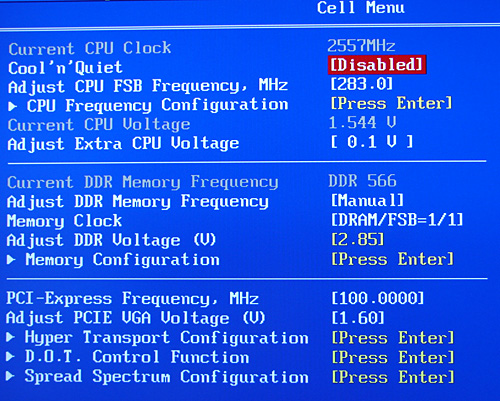
Checking out the BIOS, the Cell Menu section is where most users will spend the majority of their time tweaking this board. While the selection of BIOS options is not as extensive as a DFI board, they are quite numerous and target the enthusiast user. The BIOS allows for CPU voltages up to 2.15V with the additional CPU voltage adjustment along with HTT bus speeds from 200 to 450 MHz. CPU ratios from 5x to 25x are also offered depending upon your CPU type, and the HTT multipliers for the NB and SB links can be independently set from 1X-5X.
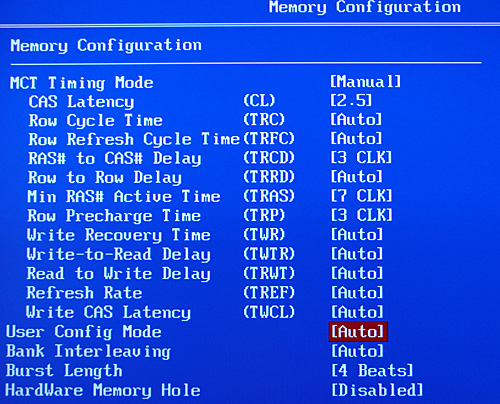
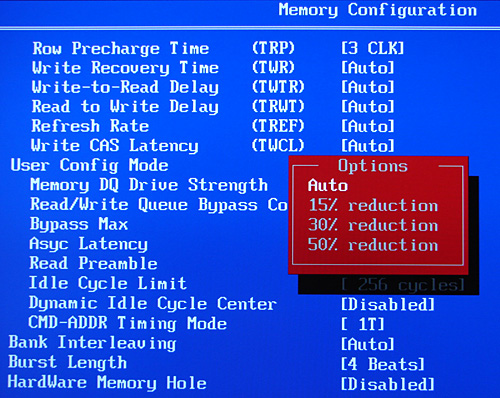
The Memory Configuration section allows the user to control memory timing adjustments and dividers. The amount of manual settings available is impressive and without a thorough understanding of each setting, your board could be tuned incorrectly or left inoperable until the BIOS recovery system comes to the rescue. The BIOS allows for Auto settings that will determine the best timing attributes based upon memory type, divider, and bus speeds. We found in our testing the Auto setting would typically adjust the memory clock settings correctly if not a bit relaxed at times. Memory voltage settings are offered up to 3.20V and if you want to void the warranty on the board, MSI provides a switch block that will allow a voltage range from 3.35V to 4.10V.
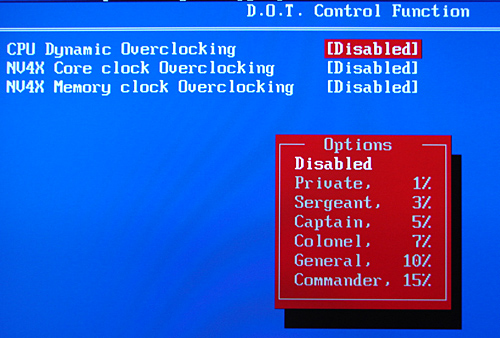
The D.O.T. Control Function section allows the user to automatically set an overclocking level and then let the system worry about managing the various HTT, CPU, and RAM settings. The system provides for six different dynamic overclocking modes with percentages ranging from 1% to 15%. The BIOS also allows the same settings to be applied to certain NV40 based graphics cards. As a rule, all of these settings are disabled by default.
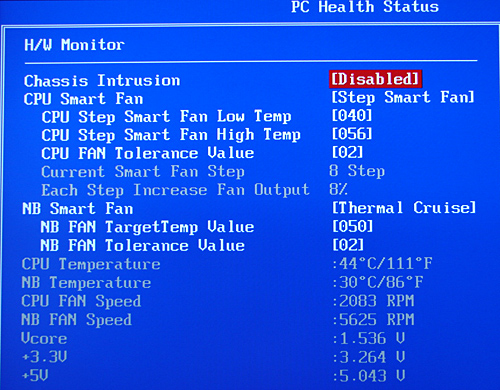
The PC Health Status section offers the ability to control fan speeds automatically. The BIOS allows the user to set temperature and fan speed targets for the Northbridge and CPU fans, though control and monitoring of the board's chassis fan headers absent. Unlike the BIOS settings from Abit, the MSI BIOS is lacking fan failure notification, automatic temperature-based shutdown settings, and low-RPM alarms.

MSI ships several applications with their board with the most interesting yet disappointing one being the Core Center application. Although advertised as an overclocking utility that one would find very useful, it can only adjust the Dynamic Overclocking settings along with certain voltage settings. The application in essence is a temperature and fan monitoring software utility with limited abilities to change BIOS level settings. However, unlike the BIOS, the user can set fan speed and temperature level alarm conditions for the CPU and Northbridge fans - assuming of course that you're willing to always have Core Center running in the background.
| MSI K8N Diamond Plus Specifications | |
| CPU Interface | 939-Pin Socket supporting AMD Athlon 64 / 64FX / 64X2 |
| Chipset | NVIDIA C51D - North Bridge NVIDIA nForce4 SLI - South Bridge |
| HTT Speeds | 200MHz ~ 450MHz in 0.5MHz increments up to 210HTT, 1MHz increments up to 450HTT |
| CPU Clock Multiplier | Auto, 5x ~ 25x in 1x increments (maximum multiplier dependent upon processor utilized) |
| Memory Speeds | Fixed Dividers - 1/1, 1/2, 2/3, 5/4, 5/6 |
| PCI Bus Speeds | Fixed at 33.33MHz |
| PCI Express Bus Speeds | 100.00MHz ~ 148.4375MHz, various increments |
| LDT Multipliers | Auto LDT to NB, 200MHz, 400MHZ, 600MHz, 800MHz, 1GHz - LDT to NB, NB to SB, SB to NB |
| LDT Link Speed | 8-bit, 16-bit |
| Core Voltage | Startup, 0.800V ~ 1.400V, in .025 increments, Vcore Adjustment +.05V ~ .75mV in .05V increments |
| DRAM Voltage | 2.65V ~ 3.20V, auxiliary switch for 3.35V~4.10V, .05V increments |
| Memory Slots | (4) x DIMM, max. 4GB, DDR 400/333/266, non-ECC, un- buffered memory, Dual Channel Operation supported. |
| Expansion Slots | (2) x PCI-E x16 (each slot operates in 1x16 mode in SLI) (2) x PCI-E x1 (1) x PCI-E x4 (2) x PCI 2.3 |
| Onboard SATA | NVIDIA nForce4: (4) x SATA 3Gb/s Silicon Image - SiL3132: (2) x SATA 3Gb/s (NCQ, Hot Plug) |
| Onboard IDE | NVIDIA nForce4: (2) x UltraDMA 133/100/66/33 |
| SATA/IDE RAID | NVIDIA nForce4: (4) x SATA 3Gb/s - RAID 0, RAID 1, RAID 0+1, RAID 5 SiL3112: (2) x SATA 3Gb/s - RAID 0, RAID 1 |
| Onboard USB2.0 | (10) USB2.0 ports (four I/O panel ports, three board headers for six more ports) |
| Onboard LAN | Marvell 88E1115 PCI Gigabit Ethernet PHY Marvell 88E8053 PCI-E Gigabit LAN Controller |
| Onboard Audio | Sound Blaster Audigy SE, 8-channel HD audio |
| Onboard Firewire | VIA VT6306 IEEE 1394 chipset - 1394A capable |
| Power Connectors | 24-pin ATX 8-pin ATX 12V 4-pin 12V (required for SLI or dual card operation) |
| Back Panel I/O Ports | 1 x PS/2 Keyboard 1 x PS/2 Mouse 1 x Audio I/O Panel 2 x RJ45 LAN 4 x USB 2.0 1 x Serial Port 1 x Parallel Port 1 x IEEE 1394 Port 1 x S/PDIF Coaxial Out 1x S/PDIF Optical Out - TOS Link |
| Other Features | DigiCell- Inclusive Monitoring / Configuration Program Live Update - Windows based driver/bios update utility Core Center - Windows based Monitoring / Overclocking Utility Mega Stick - MSI MP3 Program I-Speeder - Network Monitoring Utility CoreCell- Dynamic Overclocking |
| BIOS | AMI 3.0a (3/21/06) |
The MSI K8N Diamond Plus is an upper-price ranged performance board targeted towards the AMD enthusiast user. The board ships with an extensive accessory package that includes rounded IDE cables, SATA cables, power connectors, SLI bridge card, Firewire backplate, and a 2 USB port/Diagnostic LED backplate. MSI also includes an extensive utility CD and documentation package.
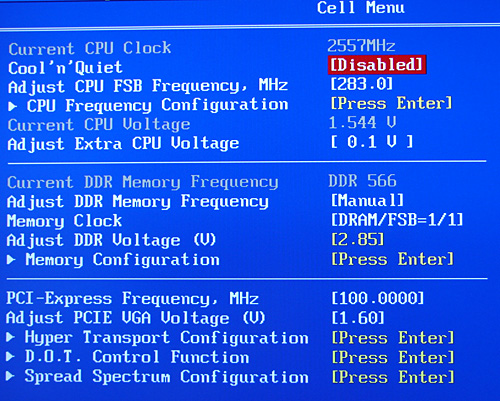
Checking out the BIOS, the Cell Menu section is where most users will spend the majority of their time tweaking this board. While the selection of BIOS options is not as extensive as a DFI board, they are quite numerous and target the enthusiast user. The BIOS allows for CPU voltages up to 2.15V with the additional CPU voltage adjustment along with HTT bus speeds from 200 to 450 MHz. CPU ratios from 5x to 25x are also offered depending upon your CPU type, and the HTT multipliers for the NB and SB links can be independently set from 1X-5X.
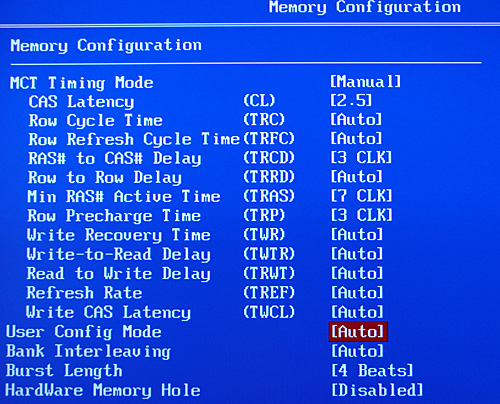
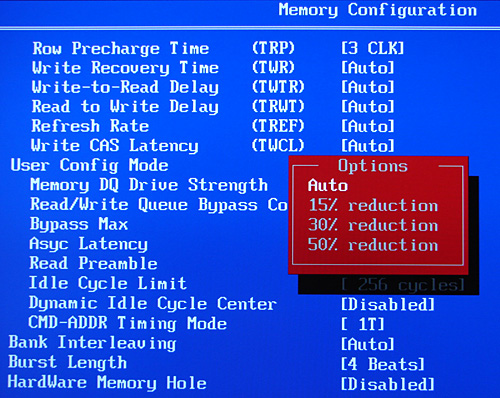
The Memory Configuration section allows the user to control memory timing adjustments and dividers. The amount of manual settings available is impressive and without a thorough understanding of each setting, your board could be tuned incorrectly or left inoperable until the BIOS recovery system comes to the rescue. The BIOS allows for Auto settings that will determine the best timing attributes based upon memory type, divider, and bus speeds. We found in our testing the Auto setting would typically adjust the memory clock settings correctly if not a bit relaxed at times. Memory voltage settings are offered up to 3.20V and if you want to void the warranty on the board, MSI provides a switch block that will allow a voltage range from 3.35V to 4.10V.
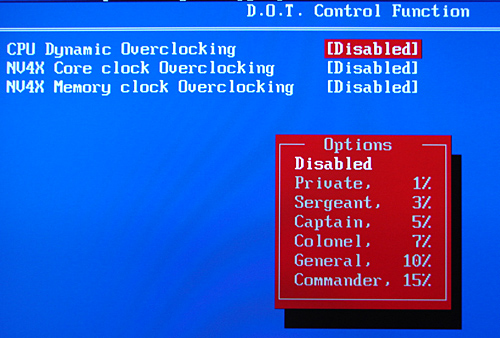
The D.O.T. Control Function section allows the user to automatically set an overclocking level and then let the system worry about managing the various HTT, CPU, and RAM settings. The system provides for six different dynamic overclocking modes with percentages ranging from 1% to 15%. The BIOS also allows the same settings to be applied to certain NV40 based graphics cards. As a rule, all of these settings are disabled by default.
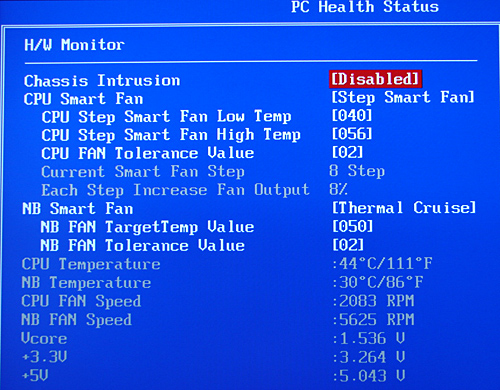
The PC Health Status section offers the ability to control fan speeds automatically. The BIOS allows the user to set temperature and fan speed targets for the Northbridge and CPU fans, though control and monitoring of the board's chassis fan headers absent. Unlike the BIOS settings from Abit, the MSI BIOS is lacking fan failure notification, automatic temperature-based shutdown settings, and low-RPM alarms.

MSI ships several applications with their board with the most interesting yet disappointing one being the Core Center application. Although advertised as an overclocking utility that one would find very useful, it can only adjust the Dynamic Overclocking settings along with certain voltage settings. The application in essence is a temperature and fan monitoring software utility with limited abilities to change BIOS level settings. However, unlike the BIOS, the user can set fan speed and temperature level alarm conditions for the CPU and Northbridge fans - assuming of course that you're willing to always have Core Center running in the background.










42 Comments
View All Comments
LoneWolf15 - Tuesday, April 11, 2006 - link
There are TV tuner cards based on ATI's Theater 550 chip, Powercolor makes one, details can be found here:http://www.powercolor.com/product_series_Theater.h...">http://www.powercolor.com/product_series_Theater.h...
Gary Key - Tuesday, April 11, 2006 - link
We are currently reviewing the Powercolor T55E-P03 for an upcoming HTPC article. I think the results against the PCI cards will be interesting. ;-)LoneWolf15 - Wednesday, April 12, 2006 - link
From what I've heard, there's little or no difference in performance. However, the Powercolor would be the card I'd consider for future-proofness.My only disappointment is it doesn't use ATI's Remote Wonder line of remote controls; they include an iR remote of their own choosing instead of the ATI RF model, IIRC.
nullpointerus - Tuesday, April 11, 2006 - link
Interesting, how? Better, worse, wierd, or just unspecified in a frustratingly vague kind of way? ;-)Gary Key - Wednesday, April 12, 2006 - link
Actual throughput was different than the PCI based card, not trying to be vague but I think the article we are putting together will explain it best, new benchmarks, software versus hardware, TV Tuners- single, dual, SD, and HD, single core CPU , dual core CPU, AMD, Intel, NVIDIA, ATI, MCE2005, Linux, PCI, PCI-E, USB, you know just the basics. ;-)
nullpointerus - Wednesday, April 12, 2006 - link
Cool, thanks. I'm looking forward to reading it.ceefka - Tuesday, April 11, 2006 - link
I don't quite get this one. I can imagine it would say something like 1394b can be had on a s939 Gigabyte board for less than $ 100,00 e.g. GA-K8NF9 Ultra. It seems Gigabyte is the only one with 1394b for s939.
Fact is though that there are few F800 devices out there. If you do have one of these, your mobo options are limited.
JarredWalton - Tuesday, April 11, 2006 - link
It should have been "can't be very large" of course. I'm a bit befuddled on how that slipped in there, because I know I corrected that once before. Must have accidentally pasted over the original text at some point.... Ah, well - fixed now regardless.Myrandex - Tuesday, April 11, 2006 - link
I agree too, there is no reason for manufacturer's to not include this. Firewire B devices will not be mass produced without the users with Firewire B ports. I have a Giga-byte s939 SLI mobo with Firewire B on there and I do want to purchase an external enclosure that supports the standard (along with A and USB), but I also wish we would get some highly OCable boards from the likes of Asus or Abit etc. that provides this feature for the future. And also I believe the article is wrong about the price difference being very large, or else you wouldn't see Giga-byte squeezing these into ~$100 boards with other manufacturer's at the same price point including only A (or no firewire at all).Jason
Duplex - Friday, April 14, 2006 - link
1394B to the people!!! Couldn't agree more!--
I also must give credit to MSI for including a parallel and serial port.
There aren't that many people with a printerserver or USB-printer at home (I think).