FIRST LOOK: ULi M1697 for Athlon 64/x2
by Wesley Fink on December 13, 2005 12:05 AM EST- Posted in
- CPUs
USB Performance
USB 2.0 performance has been a problem area for some chipsets, so benchmarks were run to test USB performance of the new ULi M1697. We ran our standard USB throughput test on the ULi M1697 using an external USB hard drive.
Our test method uses a RAM disk as our “server”, since memory removes almost all overhead from the serving end. We also turn off disk caching on the USB and Firewire side by setting up the drives for “quick disconnect”. Our results are then consistent over many test runs.
We use just 1GB of fast 2-2-2 system memory, set up as a 450MB RAM disk and 550MB of system memory. Our stock file is the SPECviewPerf 8.01 install file, which is 432,533,504 bytes (412.4961MB). After copying this file to our RAM disk, we measure the time for writing from the RAM disk to our external USB 2.0 or Firewire 400 or Firewire 800 drive using a Windows timing program written for AnandTech by our own Jason Clark. The copy times in seconds are then converted into Megabits per second (Mb) to provide a convenient means of comparing throughput. Higher Rates, therefore, mean better performance.
Disk Controller Performance
With the variety of disk drive benchmarks available, we needed a means of comparing the true performance of the wide selection of controllers. The logical choice was Anand's storage benchmark first described in Q2 2004 Desktop Hard Drive Comparison: WD Raptor vs the World . To refresh your memory, the iPeak test was designed to measure "pure" hard disk performance. The hard drive was kept as consistent as possible while varying the hard drive controller. The idea is to measure the performance of a hard drive controller with a consistent hard drive.
We played back raw files that recorded I/O operations when running a real world benchmark - the entire Winstone 2004 suite. Intel's iPEAK utility was then used to play back the trace file of all IO operations that took place during a single run of Business Winstone 2004 and MCC Winstone 2004. The drive was formatted before each test run and a composite average of 5 tests on each controller interface was tabulated in order to ensure consistency in the benchmark.
iPeak gives a mean service time in milliseconds; in other words, the average time that each drive took to fulfill each IO operation. In order to make the data more understandable, we report the scores as an average number of IO operations per second so that higher scores translate into better performance. This number is meaningless as far as hard disk performance is concerned, since it is just the number of IO operations completed in a second. However, the scores are useful for comparing "pure" performance of the storage controllers in this case.
USB 2.0 performance has been a problem area for some chipsets, so benchmarks were run to test USB performance of the new ULi M1697. We ran our standard USB throughput test on the ULi M1697 using an external USB hard drive.
Our test method uses a RAM disk as our “server”, since memory removes almost all overhead from the serving end. We also turn off disk caching on the USB and Firewire side by setting up the drives for “quick disconnect”. Our results are then consistent over many test runs.
We use just 1GB of fast 2-2-2 system memory, set up as a 450MB RAM disk and 550MB of system memory. Our stock file is the SPECviewPerf 8.01 install file, which is 432,533,504 bytes (412.4961MB). After copying this file to our RAM disk, we measure the time for writing from the RAM disk to our external USB 2.0 or Firewire 400 or Firewire 800 drive using a Windows timing program written for AnandTech by our own Jason Clark. The copy times in seconds are then converted into Megabits per second (Mb) to provide a convenient means of comparing throughput. Higher Rates, therefore, mean better performance.
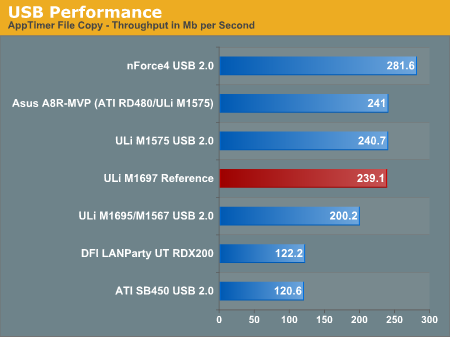
Disk Controller Performance
With the variety of disk drive benchmarks available, we needed a means of comparing the true performance of the wide selection of controllers. The logical choice was Anand's storage benchmark first described in Q2 2004 Desktop Hard Drive Comparison: WD Raptor vs the World . To refresh your memory, the iPeak test was designed to measure "pure" hard disk performance. The hard drive was kept as consistent as possible while varying the hard drive controller. The idea is to measure the performance of a hard drive controller with a consistent hard drive.
We played back raw files that recorded I/O operations when running a real world benchmark - the entire Winstone 2004 suite. Intel's iPEAK utility was then used to play back the trace file of all IO operations that took place during a single run of Business Winstone 2004 and MCC Winstone 2004. The drive was formatted before each test run and a composite average of 5 tests on each controller interface was tabulated in order to ensure consistency in the benchmark.
iPeak gives a mean service time in milliseconds; in other words, the average time that each drive took to fulfill each IO operation. In order to make the data more understandable, we report the scores as an average number of IO operations per second so that higher scores translate into better performance. This number is meaningless as far as hard disk performance is concerned, since it is just the number of IO operations completed in a second. However, the scores are useful for comparing "pure" performance of the storage controllers in this case.
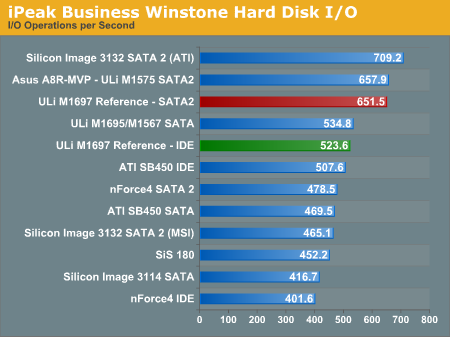
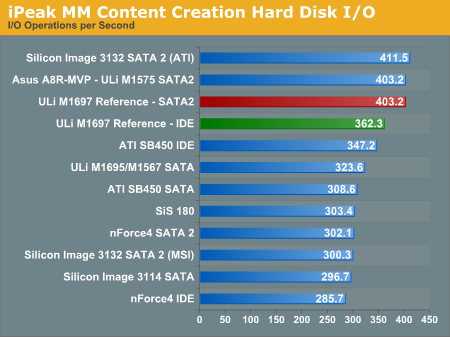










51 Comments
View All Comments
Diasper - Tuesday, December 13, 2005 - link
Also, a suggestion to improve that section is to include RightMark Audio Analyzer benches. You don't even need to include all the pictures/benches of the results but at least include a summary of it eg scores out of 5 in the various tests and then comments afterwards.Areas to expand and improve in!
semiconductorslave - Tuesday, December 13, 2005 - link
Just hope it is Abit this time that comes out with a MB based on this chipset and not Asrock. Nothing like a lousy implementation of a chipset to steal its thunder. The Asrock 939 Dual SATA2 was a dog. I don't know how Anandtech got a good one, but my board would never run 1T command rate, limited Vcore and memory voltage, lousy Bios couldn't post with any lower multipliers, etc. Now im getting continuous drive errors on a perfectly good WD raptor, I didn't dare try the raid. The only plus is that I was able to run my AGP card, then upgrade to my 7800GT. Now that I have, it has no purpose. I'm so happy that my DFI SLI-DR is in the mail!Cygni - Tuesday, December 13, 2005 - link
Everybody gets a crappy board from time to time. My Epox S754 SLI board died after only 2 weeks of use. SATA died first, then ethernet, then all the PCI slots, the finally the video cut out. :(The Abit board is seriously exciting, though. Judging by the 1695 Ref board, which was far more of a final production board than this Ref board... and judging by the fac that the 1695 is essentially the same chipset in a North/South bridge arrangement, i would say that the 1697 has even more room to grow in several areas. This combined with Abit throwing all the goodies at it... could make a seriously interesting and exciting board. 1697 even supports full AGP 8x from what i hear.
Imagine an ABIT board with all the goodies, featuring 2 PCI-Ex 16x slots with an AGP8x slot inbetween, 1 PCI-Ex 4x, and 2 PCI... would be an amazing board.
Avalon - Tuesday, December 13, 2005 - link
ULi just keeps getting better and better. I'll be looking forward to the production boards coming out soon based on this chipset.kazumoda - Wednesday, December 14, 2005 - link
that might never happen now that nvidia is buying uliOzz1113 - Tuesday, December 13, 2005 - link
nice audio for sure, gotta fix that board layout. I'll keep my eyes peeled.notposting - Tuesday, December 13, 2005 - link
They have pics of the 4 boards at OCWorkbench:http://www.ocworkbench.com/2005/uli/m1697launch/g1...">http://www.ocworkbench.com/2005/uli/m1697launch/g1...
Brian23 - Tuesday, December 13, 2005 - link
Nice review. I'm curious though. Why do all the new motherboards have all these PCIe slots when there is nothing available to stick in them. Please write an article soon that rounds up all the cards out there that you can stick in a PCIe slot. (Of course leaving out video cards.)semiconductorslave - Tuesday, December 13, 2005 - link
Peoply need to learn to think for themselves and find the answers they can first:But since I do not know your age, and was somewhat board I did the work for you. I went to newegg and typed PCIexpress in search box and then sorted by catagories and instantly came up with
5 add on cards
2 NIC cards
9 HDD Controllers / RAID Cards
1 Video Devices & TV Tuners
& of course 345 Video Cards
Searching Google I found some sound cards too, and the upcoming Ageia physics processor card has been rumored to be coming out on PCI express also.
The real benifit will be anything that is speed limited by the PCI bus.
Cheers, semiconductorslave
mindless1 - Tuesday, December 13, 2005 - link
Sure, we could all individually do redundant research with most people seeing a large % of cards but not all. It was a very good idea and it's rather narrow a focus to check newegg, with the point being that we're not wanting to just "see some" but rather, be able to evaluate and compare ALL of them to make best choice of what's avilable, not just what's at newegg.So you need to learn to think for someone other than yourself and realize that you may be failing to grasp the big picture if you feel a really simple task is a blanket answer. In other words, WE know how to search a website but YOU don't have the ability to see how the information's presentation is relevant.