Asus A8R-MVP: Mainstream Rocket
by Wesley Fink on November 23, 2005 1:15 AM EST- Posted in
- Motherboards
Basic Features: Asus A8R-MVP
While the BIOS adjustments are not as extensive as the Asus A8N32-SLI Deluxe or the DFI RDX200, most of the adjustments needed for overclocking control are definitely here.
| Asus A8R-MVP | |
| CPU Interface | Socket 939 Athlon 64 |
| Chipset | ATI RD480 Northbridge - ULi M1575 Southbridge |
| Bus Speeds | 200 to 400MHz in 1MHz Increments |
| Memory Speeds | DDR200, 266, 333, 400 (433, 466, 500 with Rev. E AMD) |
| PCIe Speeds | 100 to 150MHz in 1MHz Increments |
| PCI/AGP | Fixed at 33/66 |
| Core Voltage | Auto, 0.8V to 1.45V in 0.025V increments PLUS 0.2V with vCore Over-voltage (Maximum vCore 1.65V) |
| CPU Clock Multiplier | 4X-25.5X in 0.5X increments |
| DRAM Voltage | Auto, 2.65V to 3.2V in .05V to .1V increments |
| HyperTransport Frequency | 1000MHz (1GHz) |
| HyperTransport Multiplier | Auto, 1X to 5X |
| PCI Express Voltage | 1.2V, 1.3V, 1.4V, 1.5V |
| Southbridge Overvoltage | Enabled (+0.1v) |
| PEG Link Mode | Auto, Disabled, Normal, Fast, Faster |
| PEG Bugger Length | Auto, Short, Long, Longer, Longest |
| AI Overclocking | Manual, Auto*, Standard*, Overclock Profile *Set CPU Frequency and Other Parameters Automatically |
| Overclock Profile Options | 3%, 5%, 10%, 15%, 20%, 30% |
| Memory Slots | Four 184-pin DDR DIMM Slots Dual-Channel Configuration Regular Unbuffered or ECC Memory to 4GB Total |
| Expansion Slots | 2 PCIe x16 1 PCIe x1 3 PCI Slots 1 Asus MVP Switch Card in Secondary (Black) PCIe Slot |
| Onboard SATA/RAID | 4 SATA2 Drives by ULi M1575 (RAID 0, 1, 1+0, 5, JBOD) |
| Onboard IDE/IDE RAID | Two Standard ATA133/100/66 (4 drives) |
| Onboard USB 2.0/IEEE-1394 | 8 USB 2.0 ports supported by ULi M1575 2 1394 Firewire by TI 1394 |
| Onboard LAN | 1 Gigabit Ethernet PCI Ethernet by Marvel Yukon 88E8001 |
| Onboard Audio | Azalia HD Audio by ADI AD1986A Soundmax codec |
| BIOS Revision | AMI 0037 (11/17/05) Beta |
While the BIOS adjustments are not as extensive as the Asus A8N32-SLI Deluxe or the DFI RDX200, most of the adjustments needed for overclocking control are definitely here.
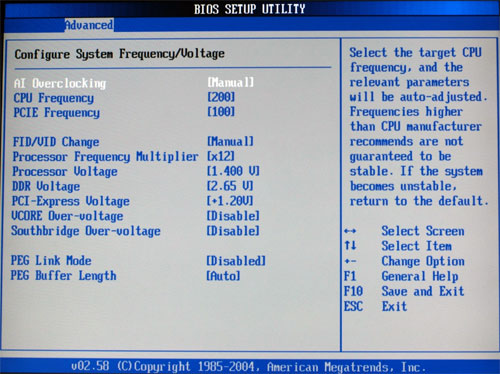
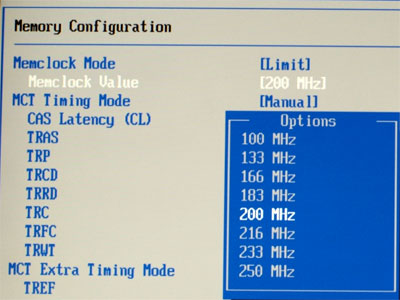
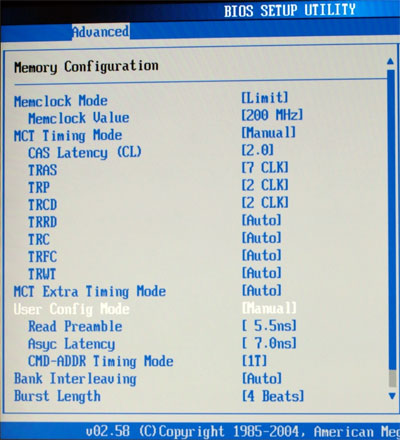










74 Comments
View All Comments
Wesley Fink - Wednesday, November 23, 2005 - link
There have been several boards and video cards over the last few years that overclocked best when the clock frequency was increased in smaller steps, instead of in one large adjustment. It is not just limited to Asus, and is common enough that most overclockers are aware of this overclocking method. Even on boards that respond well to high clock direct sets, the last pushing up is always a matter od nudging the frequency up in small amounts.imaheadcase - Wednesday, November 23, 2005 - link
I like it so much im buying one next week. tyvm for article.One question though, the preset overclock options in bios, is that under warrenty from asus or does that carry the "try at own risk" factor? Did you full around with them and see how effective they are?
Thanks!
lifeguard1999 - Wednesday, November 23, 2005 - link
Nice article!bob661 - Wednesday, November 23, 2005 - link
Ver nice article. Loving the competition!