DFI LANParty UT RDX200: ATI’s Crossfire AMD for the Bleeding Edge
by Wesley Fink on October 18, 2005 11:03 AM EST- Posted in
- Motherboards
Performance of Features
When you receive a board Friday afternoon that will go on sale Tuesday morning, there is sometimes just not enough time to complete all the tests that you initially planned. In the interest of bringing you the most significant test results on the DFI RDX200, we concentrated on two areas of interest, specifically USB Performance and CPU utilization of the Karajan audio module.
For additional information on the performance of other Storage, Ethernet, and Firewire, please go to other recent ATI Rx480/482 reviews at "ATI's Crossfire: Best Overclocker on the Market?" and "Sapphire PURE Innovation - ATI's Chipset for the AMD Enthusiast". The performance of the feature accessory chips present on the DFI RDX200 are tested in those reviews.
USB Performance
USB has been a problem area for the ATI SB450 chipset, so we decided to see if anything had changed. We ran our standard USB throughput test on the DFI using an external USB hard drive.
Our test method uses a RAM disk as our "server", since memory removed almost all overhead from the serving end. We also managed to turn off disk caching on the USB and Firewire side by setting up the drives for "quick disconnect" and our results were then consistent over many test runs.
We use just 1GB of fast 2-2-2 system memory set up as a 450MB RAM disk and 550MB of system memory. Our stock file is the SPECviewPerf install file, which is 432,533,504 bytes (412.4961MB). After copying this file to our RAM disk, we measured the time for writing from the RAM disk to our external USB 2.0 or Firewire 400 or Firewire 800 drive using a Windows timing program written for AnandTech by our own Jason Clark. The copy times in seconds were then converted into Megabits per second (Mb) to provide a convenient means of comparing throughput. Higher Rates, therefore, mean better performance.
There is an alternative in the ULi M1575 southbridge, which we recently tested. The ULi SB provides competitive USB performance and the SATA2 ports, which are missing from the ATI SB450 - and it is available today. We asked DFI why they chose the SB450 instead and they responded that the design work for the RDX200 was far along when the M1575 became an alternative. DFI also pointed out that M1575 and SB450 are not pin-compatible, thus making a last minute change in southbridge to be a very costly option. The SB600 should be pin-compatible with SB450, as M1575 is pin-compatible with M1573. When the SB600 is available, DFI will use the SB600 instead. They may also consider an SB change in their upcoming ATI dual x16 motherboard.
Audio Performance
For audio testing, we used Rightmark 3D Sound CPU utilization test, which is the same benchmark run in our earlier nForce4 SLI and Ultra roundups. This benchmark measures the overhead or CPU utilization required by a codec or hardware audio chip. We tested performance both with the earlier version 1.24 that we had used for past testing and the latest version 2.1. As you will see, 2.1 does yield different performance numbers.
It is very important to point out that the DFI LANParty UT RDX200 is the first Athlon 64 retail motherboard to deliver Azalia High Definition audio. Those who have been complaining about the poor AC'97 audio present on most AMD boards should be very pleased to find Azalia HD on the ATI chipset boards.
DFI claims that the Karajan module lowers noise using an on-board audio solution. We did some subjective listening tests with the DFI's version of Azalia HD through a Dolby amplifier and a 5.1 speaker setup. We really couldn't hear a huge improvement over our last listening tests of ATI Azalia HD. Perhaps that was because our last experience with Azalia HD on AMD was so good. HD really is in a completely different league from the other audio solutions that we have tested on Athlon 64. Noise was virtually non-existent, and imaging and depth were superb when listening to demanding CDs. The same CD sounded thin, noisy, and artificial through a more common ALC850 fed to the same Dolby amp and 5.1 speakers. This is not to say that the Azalia HD is at the same level as the very best audio cards, but it is a lot closer than you might think.
When you receive a board Friday afternoon that will go on sale Tuesday morning, there is sometimes just not enough time to complete all the tests that you initially planned. In the interest of bringing you the most significant test results on the DFI RDX200, we concentrated on two areas of interest, specifically USB Performance and CPU utilization of the Karajan audio module.
For additional information on the performance of other Storage, Ethernet, and Firewire, please go to other recent ATI Rx480/482 reviews at "ATI's Crossfire: Best Overclocker on the Market?" and "Sapphire PURE Innovation - ATI's Chipset for the AMD Enthusiast". The performance of the feature accessory chips present on the DFI RDX200 are tested in those reviews.
USB Performance
USB has been a problem area for the ATI SB450 chipset, so we decided to see if anything had changed. We ran our standard USB throughput test on the DFI using an external USB hard drive.
Our test method uses a RAM disk as our "server", since memory removed almost all overhead from the serving end. We also managed to turn off disk caching on the USB and Firewire side by setting up the drives for "quick disconnect" and our results were then consistent over many test runs.
We use just 1GB of fast 2-2-2 system memory set up as a 450MB RAM disk and 550MB of system memory. Our stock file is the SPECviewPerf install file, which is 432,533,504 bytes (412.4961MB). After copying this file to our RAM disk, we measured the time for writing from the RAM disk to our external USB 2.0 or Firewire 400 or Firewire 800 drive using a Windows timing program written for AnandTech by our own Jason Clark. The copy times in seconds were then converted into Megabits per second (Mb) to provide a convenient means of comparing throughput. Higher Rates, therefore, mean better performance.
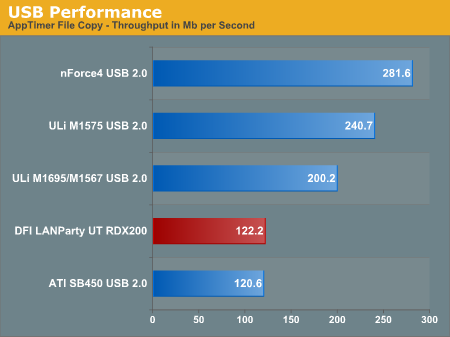
There is an alternative in the ULi M1575 southbridge, which we recently tested. The ULi SB provides competitive USB performance and the SATA2 ports, which are missing from the ATI SB450 - and it is available today. We asked DFI why they chose the SB450 instead and they responded that the design work for the RDX200 was far along when the M1575 became an alternative. DFI also pointed out that M1575 and SB450 are not pin-compatible, thus making a last minute change in southbridge to be a very costly option. The SB600 should be pin-compatible with SB450, as M1575 is pin-compatible with M1573. When the SB600 is available, DFI will use the SB600 instead. They may also consider an SB change in their upcoming ATI dual x16 motherboard.
Audio Performance
For audio testing, we used Rightmark 3D Sound CPU utilization test, which is the same benchmark run in our earlier nForce4 SLI and Ultra roundups. This benchmark measures the overhead or CPU utilization required by a codec or hardware audio chip. We tested performance both with the earlier version 1.24 that we had used for past testing and the latest version 2.1. As you will see, 2.1 does yield different performance numbers.
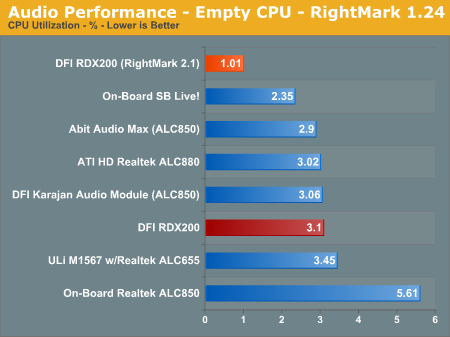
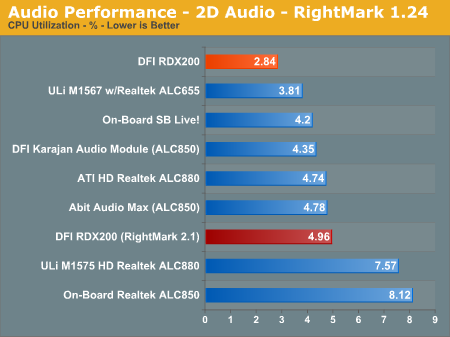
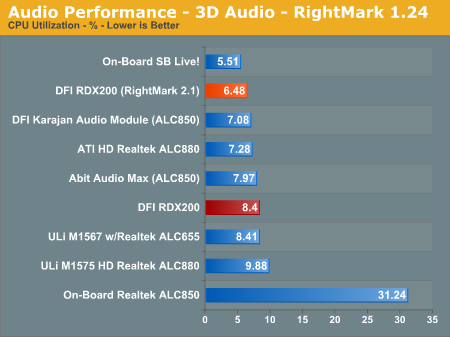
It is very important to point out that the DFI LANParty UT RDX200 is the first Athlon 64 retail motherboard to deliver Azalia High Definition audio. Those who have been complaining about the poor AC'97 audio present on most AMD boards should be very pleased to find Azalia HD on the ATI chipset boards.
DFI claims that the Karajan module lowers noise using an on-board audio solution. We did some subjective listening tests with the DFI's version of Azalia HD through a Dolby amplifier and a 5.1 speaker setup. We really couldn't hear a huge improvement over our last listening tests of ATI Azalia HD. Perhaps that was because our last experience with Azalia HD on AMD was so good. HD really is in a completely different league from the other audio solutions that we have tested on Athlon 64. Noise was virtually non-existent, and imaging and depth were superb when listening to demanding CDs. The same CD sounded thin, noisy, and artificial through a more common ALC850 fed to the same Dolby amp and 5.1 speakers. This is not to say that the Azalia HD is at the same level as the very best audio cards, but it is a lot closer than you might think.










48 Comments
View All Comments
ozzimark - Tuesday, October 18, 2005 - link
it's very very very dependant on the cpu. notice that they used the FX-57 for those tests, which is a cpu that typically has some of the best memory controllers around.Wesley, how do 4xDS sticks perform with the 4000+?
Wesley Fink - Tuesday, October 18, 2005 - link
THe 4DSx1T worked fine on the 4000+. The key to this feature is the DRAM Drive Strength option in the BIOS. With older A64 drive strength needs to be set at 14 to 15. You can get things to work with a bit less DRAM Drive Strength with the newer controllers like those on the FX57.We mainly used the FX57 in the iT tests becuase it's fast, and the high stock test numbers made it easier to see the impact of the iT Command Rate on the various memory configurations.
ozzimark - Tuesday, October 18, 2005 - link
awesome, thanks Wesley. that's definitly a good thing to knowmongoosesRawesome - Tuesday, October 18, 2005 - link
depends on how high your memory will clock, and at what timings.LoneWolf15 - Tuesday, October 18, 2005 - link
I'm trying to make sure I understand this quote, Wesley...at the end, were you trying to say that you get little additional performance with the 7800GTX when compared to the 7800GT?
dornick - Tuesday, October 18, 2005 - link
He means you're wasting your money to buy a 7800gtx and play games at those settings when there are plenty of cheaper cards out there that do the job just as well.j@cko - Tuesday, October 18, 2005 - link
can i use nVidia SLI on ATi mobo?Wesley Fink - Tuesday, October 18, 2005 - link
Not yet. I have seen nVidia SLI running on the ATI Crossfire board but it required hacked video drivers. You will not see this option, or the reverse, until nVidia and ATI sanction this in their drivers.