Investigations into Socket 939 Athlon 64 Overclocking
by Jarred Walton on October 3, 2005 4:35 PM EST- Posted in
- CPUs
Case and CPU Cooling
For the case, things are a bit more straightforward. The cheapest cases can still work fine for any system, though they're usually more difficult within which to work, may have sharp edges, may be noisy, and could even warp or bend. As with power supplies, you get what you pay for. We'd suggest getting a case that has at least two 120mm fan locations, one in the front of the case and one in the rear. If you use 80mm fans, you pretty much need two 80mm models to equal the flow rate of a 120mm model. Blow holes on the top, bottom and side of the case can be added if you really want, though the effectiveness varies. What you really want is to get a nice flow of air going through the case without a lot of turbulence. A single 120mm fan at the front of the case acting as an intake with a second 120mm fan at the rear blowing out is generally adequate, once you add in the PSU fan, which would also be blowing out. Going beyond that to get more air flow is possible, but you get diminishing returns and increased noise. We've seen cases with seven fans all blowing in different directions that couldn't overclock at all, so more is definitely not always better.
We used an (old) Antec SX635BII for our testing, equipped with three 80mm fans. A case with two 120mm fans like the Antec SLK3700-BQE would be a bit quieter, though we didn't focus on noise levels as part of the setup. Antec cases can be really heavy, as they're built of thick steel, but they're also easy to work within. If you plan on moving your PC around a lot or putting it on top of your desk, we'd definitely recommend getting a lighter case - perhaps a SFF might be an option, if you can afford the luxury. I've picked up the massive Thermaltake Armor with a full system installed, and it was still noticeably lighter than either the Antec SX635BII or the SLK3700-BQE. (I can't comment on which is easier to work with, as the Armor system was assembled by someone else.)
Lastly, you need a decent cooler for the CPU. The stock AMD cooler will get the job done for basic overclocking, but if you want to get above 2.3 or 2.4 GHz, you'll need better. There are many options out there right now, but unlike other components, a more expensive cooler may not actually be better. Solid copper designs cost more and should cool a bit better (due to their lower specific heat and increased mass), but there's no guarantee. For overall cooling quality at a reasonable cost, we'd go with either a Zalman CNPS7000B (either the AlCu or Cu version is fine) or else get a Thermalright XP-90 with a Panaflo 92mm M1A fan. With shipping, either option should run $33 to $45, give or take. The Zalman is probably a bit quieter and it comes with a fan speed control while the Thermalright is much easier to mount onto the CPU in our opinion.
We used the aluminum version of the Thermalright XP-90, as the copper model costs about $15 more and doesn't really improve the cooling performance much. If you have another favorite HSF, you can get that instead. During our testing - even with an X2 overclocked to 2.7 GHz - the heat sink never even became very warm to the touch. As an added bonus, on the particular motherboard that we're using, the HSF overhangs the two RAM slots that we populated, so the RAM should also get more air movement than in other designs. Sure, it makes installing and removing RAM a bit trickier, but it wasn't difficult at all.
For the case, things are a bit more straightforward. The cheapest cases can still work fine for any system, though they're usually more difficult within which to work, may have sharp edges, may be noisy, and could even warp or bend. As with power supplies, you get what you pay for. We'd suggest getting a case that has at least two 120mm fan locations, one in the front of the case and one in the rear. If you use 80mm fans, you pretty much need two 80mm models to equal the flow rate of a 120mm model. Blow holes on the top, bottom and side of the case can be added if you really want, though the effectiveness varies. What you really want is to get a nice flow of air going through the case without a lot of turbulence. A single 120mm fan at the front of the case acting as an intake with a second 120mm fan at the rear blowing out is generally adequate, once you add in the PSU fan, which would also be blowing out. Going beyond that to get more air flow is possible, but you get diminishing returns and increased noise. We've seen cases with seven fans all blowing in different directions that couldn't overclock at all, so more is definitely not always better.
We used an (old) Antec SX635BII for our testing, equipped with three 80mm fans. A case with two 120mm fans like the Antec SLK3700-BQE would be a bit quieter, though we didn't focus on noise levels as part of the setup. Antec cases can be really heavy, as they're built of thick steel, but they're also easy to work within. If you plan on moving your PC around a lot or putting it on top of your desk, we'd definitely recommend getting a lighter case - perhaps a SFF might be an option, if you can afford the luxury. I've picked up the massive Thermaltake Armor with a full system installed, and it was still noticeably lighter than either the Antec SX635BII or the SLK3700-BQE. (I can't comment on which is easier to work with, as the Armor system was assembled by someone else.)
Lastly, you need a decent cooler for the CPU. The stock AMD cooler will get the job done for basic overclocking, but if you want to get above 2.3 or 2.4 GHz, you'll need better. There are many options out there right now, but unlike other components, a more expensive cooler may not actually be better. Solid copper designs cost more and should cool a bit better (due to their lower specific heat and increased mass), but there's no guarantee. For overall cooling quality at a reasonable cost, we'd go with either a Zalman CNPS7000B (either the AlCu or Cu version is fine) or else get a Thermalright XP-90 with a Panaflo 92mm M1A fan. With shipping, either option should run $33 to $45, give or take. The Zalman is probably a bit quieter and it comes with a fan speed control while the Thermalright is much easier to mount onto the CPU in our opinion.
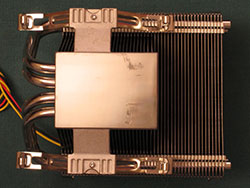 |
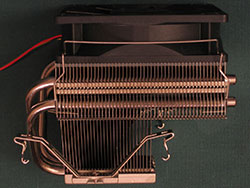 |
| Click to enlarge. | |










101 Comments
View All Comments
Powered by AMD - Monday, October 3, 2005 - link
Do not forget The Athlon XP 1700+ 1.5Volts, DLT3C, mines is OC from 1467 Stock to 2250 Mhz and pretty cool with an old Thermaltake Blower...It can ever reach 2450 Mhz but with 1.8 Volts.
hey, at 2250 Mhz its a 53% OC too!!
Great article but it will be useful for me only when I need an Athlon 64 :p
donkeycrock - Monday, October 3, 2005 - link
i noticed that frys is selling x-connect (500 Watts)psu for 25 dollars after rebate. it is extremely heavy, and not many reviews say if they are very good PSU's for overclocking, anybody have knowladge about this PSU.thanks
brad
cryptonomicon - Monday, October 3, 2005 - link
nice article jarred, and you worded the disclaimers perfectly, bravo.and its nice to see those ram comparisons. good to see those results on the latest a64 platform and confirm once again that the ram makes only a few percentage points difference, if that. shelling out all your dough on a good GPU, then buying the lowest model venice, a DFI board, and value ram is the way to go.
Googer - Monday, October 3, 2005 - link
http://www2.amd.com/us-en/assets/content_type/Down...">AMD Thermal Grease List PDFRupertS - Wednesday, October 26, 2005 - link
Interesting, AMD only recommends thermal grease for short term use 'where the heat sink is removed and attached multiple times over a short period'. They definitely do not recommend it for long term use.StriderGT - Monday, October 3, 2005 - link
Both me, Zebo and many others have clarified long time ago in Anands forum the pointless struggle of purchasing extreme memory parts in Athlon64. Dividers and value ram will do the trick of excellent ocing giving you 95%++ of the performance someone gets with expensive and overvolted ram modules. Nice seeing anandtech come up with an article backing up the threads like this one (http://forums.anandtech.com/messageview.aspx?catid...">http://forums.anandtech.com/messageview...mp;threa...PS For those owning MSI Neo3 m/bs -and even the rest- I have created back then an excel calculating the actual memory frequency with the various BIOS settings. Enjoy
http://www.geocities.com/gtstrider/">http://www.geocities.com/gtstrider/
JarredWalton - Monday, October 3, 2005 - link
Yeah, I've seen quite a few threads around the 'net on this, but AT hadn't covered it very well, and I hoped to get something "official" out there. (None of the enthusiast sites have really covered this that well, as far as I could see.) Since I've been fooling around with various AMD CPU overclocks for a year now, I figured others might like to see the possibilities. High-end, high-cost is well and good for dreams, but like most people I live a bit closer to reality. $200 is about as much as I'm willing to pay for a CPU in most cases.andyc - Monday, October 3, 2005 - link
So you can basically overclock the 3000 to the same speeds the 3200 can? So it's not even worth it to go with the 3200?JarredWalton - Monday, October 3, 2005 - link
Well, perhaps. 9x300 requires a better motherboard than 10x270, though most boards than can handle 270 MHz CPU bus speeds will also handle 300 I think. For value overclockers, though, I don't think I'd bother spending the extra $50 on the 3200+, no. Spend it on the GPU instead (if you play games).Mogadon - Monday, October 3, 2005 - link
Great article Jarred, thanks for putting in all the hard work and time.I have one question regarding voltages. As I understand it, you wouldn't recommend running a VCore above 1.65V for a long term overclock. I understand the warnings and possible effects on the CPU with running a high VCore but I wanted to know if this is around the VCore that you would run on, say, your overclocked system?
The majority of people on the forums here don't really recommend going above 1.55V or 1.6V, i was wondering if you had any comments about this.