LG L1980U LCD: The New 19" Panel on the Block
by Kristopher Kubicki on May 13, 2005 4:00 PM EST- Posted in
- Displays
Panel
Earlier, we alluded to the 12ms Gray to Gray, 16ms GTG LG.Philips LCD panel used in the LGE L1980U. For those interested, you can view a few of the more specific details about the panel on the LG.Philips LCD website. The LM190E04 panel used in this display advertises a 12ms (GTG) response time, 500:1 contrast ratio and 16.2M colors. This is one of the few panels from LG.Philips LCD that does not use their proprietary Super IPS display mode. The Twisted Nematic (TN) display mode is one of the most basic liquid crystal display modes. Panel manufacturers like AUO discovered several years ago that 6-bit TN displays were capable of faster response times due to the fact that fewer degrees of control were needed to control each sub pixel.The 16.2 million colors can be mildly misleading as this is not a true 8-bit (16.7 million color) LCD display. As a 6-bit display, the LM190E04 can only display 6-bits, or 64 degrees, of control when twisting the liquid crystal. Since there are three subpixels, this gives each whole pixel on the panel 262,144 possible hues. LG.Philips LCD attempts to replicate 16.2M colors by interpolating sub pixels that are near each other – this process is called Frame Rate Control or FRC. It works, but comparing an 8-bit LCD to a 6-bit LCD shows the difference in color depth immediately.
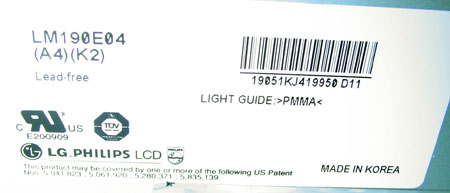
When we compared the L190E04 with 19” 6-bit TN displays from AUO, the two displays were indistinguishable.
User Interface
LG definitely hit the nail on the head with regard to the interface on this display.The menu interface buttons and the power on/off buttons are pressure sensitive. The power button is actually nothing more than a perplexing clear acrylic tab hanging from the monitor. While the monitor won’t turn off (or turn on) by just casually bumping into this tab, the right brush of a finger is all the indication that the monitor needs to turn on. Apple isn’t the only one with an interesting control interface anymore.
The other four, multifunction, touch-sensitive interface buttons control the menu interface. Nothing about the menu itself screams innovation, but it is easy to use and allows for a well-balanced level of control.
Unfortunately, not everything is perfect and the DSP on the Flatron L1980U is no exception. Like most displays, when given an uncommonly boring signal (like a mostly black screen), the Auto Adjust functionality comes up short. Our display was cropped as much as 1/8 th of the screen size when the display was given an all black signal. For those who use terminal interfaces for programming and the like, you definitely want to stay away from the Auto Adjust function during periods with little text on the screen.
Samsung has pushed particularly hard over the last few years for a really killer panel management system, but after just a few minutes with LG’s forteManager, we knew that LG had a design win.
F-Engine is really nothing more than a collection of contrast, color and brightness presets; and we have seen this in the past from Dell and Samsung. However, f-Engine wooed us in a particular manner because it split screens the display while you are attempting to choose the optimal preset. The left half of the screen changes to the preset while the right half stays the previous preset. It’s almost like a display writer’s dream come true!
However, the real winner for the L1980U and forteManager is Auto Pivot. Pivoting a display is obviously nothing new, pretty much every display aside from a few entry level models have the ability to rotate the screen into portrait mode. We really haven’t recognized this feature too much in the past because it is awkward – pivoting the display, then enabling the pivot via software just doesn’t sound as friendly as it could be. LG’s Flatron actually recognizes when a pivot occurs and the display notifies PivotPro (via forteManager) to rotate the display. A window pops up via the DSP that notifies the user when the pivot has occurred.
The only drawback to pivoting this display is a semi-moot clearance issue that was also present on the Samsung 193P; there just isn’t enough room to rotate the panel without touching the monitor base. Thus, we need to actually tilt the display first before rotating, and that whole sequence of events can be slightly awkward. Furthermore, the Flatron L1980U does not rotate along the Z axis like most displays, so any sort of change in orientation required us to drag the display across the table.




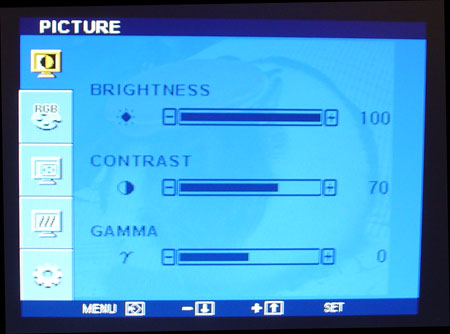

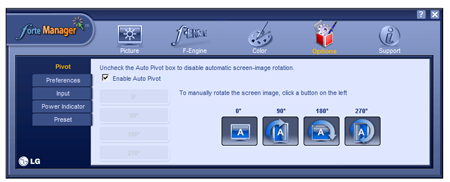








21 Comments
View All Comments
nthexwn - Sunday, May 15, 2005 - link
I still like my Samsung 710T for gaming ;) Any word on 8ms displays?phaxmohdem - Sunday, May 15, 2005 - link
LOL Wish this article was published a day sooner. Not even 24 hours before this story went online, I walked out of my local Sams Club store toting two brand new Samsung 913V 19" LCD monitors. I paid around $350 ea for them.It was worth it though, these suckers have an 800:1 contrast ratio and are the durn purdiest monitors I have ever pwn3d. There is not much info online about this particular model, but I would recommend them to anyone in the 19" market. only down sides so far, is no DVI input and teh bases are not adjustable, just a tilt option. (and some ghosting on games which is to be expected from a 25ms monitor.)
BUBKA - Saturday, May 14, 2005 - link
wouldn't it be nice if somebody did a monitor review without a Matrix text complete with screenshot...g33k - Friday, May 13, 2005 - link
Thanks for the review. I enjoyed the read and as I am in the market for a new monitor, this will definitly help in my buying descisions.Spacecomber - Friday, May 13, 2005 - link
Sorry, one more comment. I believe the LG1930B uses a LG Philis S-IPS panel, though it is rated as only a 25ms panel. Still, this monitor might compare well against the Dell 1905FP, and NewEgg currently is selling it for $288 after a mail-in rebate. This might be another interesting 19" LCD monitor to take a look at.Ok, I think I'm done now.
Space
Spacecomber - Friday, May 13, 2005 - link
Thanks for this review. Trying to keep up with how these 19" monitors stack up against each other is important to me, since they do seem to be the sweet spot for recommending a LCD to someone these days (as you noted).I think some of these have been mentioned before, but an interesting comparison would be this monitor to the Hyundi L90D+, which uses a Samsung TN panel, and the Viewsonic VP912B, which I think uses the AUO panel. At the moment, I would think that the Hyundi L90D+ gets the nod for a fast gaming monitor, because of its cost, about $350.
I know you guys really like the Dell 1905FP, but its PVA panel is really too slow for games. In fact, I would like to see the 1905FP compared against the Samsung 910T. Although the 910T is rated as a 25ms panel and the Dell a 20ms panel, I didn't think there was much difference between them when it comes to games. The 5ms reported difference in response times is for black to white transitions, and this doesn't really reflect how the PVA monitor has so much trouble with black to grey transitions. The small 5 ms difference gets washed away by the high response times in these situations.
And, I personally liked the much more extensive control features available on the 910T, compared to the Dell. Currently the 910T is available for $349 at NewEgg after a $50 mail in rebate, and they even have the 193P for $392, after a $200 rebate. So, the market for LCDs using Samsung's PVA panels is actually fairly tight.
A couple of other monitors that I'd like to ask you to keep an eye out for, as they sound quite interesting, are the Samsung 193P plus and the Eizo L778. The 193P+ is suppose to be a 8ms PVA panel. I'm still skeptical if this will really make any difference in games, but inquiring minds want to know. The L778 is also a PVA panel, but Eizo claims that their "overdrive circuit" keeps the response times at a low level across the spectrum of black to grey transitions. If this is true, then this PVA panel might rival the S-IPS panels as coming close to being a good all-around LCD monitor.
Some links:
http://www.eizo.com/products/lcd/l778/index.asp
http://product.samsung.com/cgi-bin/nabc/product/b2...
Thanks again,
Space
ocyl - Friday, May 13, 2005 - link
Good poundings on the 6-bit panels, Kristopher! Keep them going :D !!!Samadhi - Friday, May 13, 2005 - link
1280x1024, it's about time someone produced a higher resolution 19" display.rqle - Friday, May 13, 2005 - link
I like these flatron monitor, burrow friend LCD to carry around. I would only pay 15% more then a dell though, so price is a bit high for me.xpose - Friday, May 13, 2005 - link
Nice review. I am glad my Dell is still the champ. hehee. Plus I paid 297.00 +tax shipping for the UltraSharp 1905FP just last week. With a price like that, this monitor doesnt stand a chance.