LG L1980U LCD: The New 19" Panel on the Block
by Kristopher Kubicki on May 13, 2005 4:00 PM EST- Posted in
- Displays
Application Analysis
The core of our LCD benchmarking comes from real application analysis. We play with a lot of monitors and it gets easier for us each time to pick out problems with an LCD just by using the right application. Here are a few quick looks at some demanding full screen applications. We already ran ColorVision's OptiCal software, so all of our monitors are calibrated and adjusted to the same curves.High Definition Video – As always, we played the WMV9 1080p version of Coral Reef Adventure to test our monitor’s ability to play high definition video. Like the Dell 1905FP, this monitor is not really suited for widescreen full motion video, but we were a little more concerned with the colors on the display anyway. We may just be a little sensitive to the issue, but there was a clear distinction between the 8-bit Dell 1905FP and the 6-bit LG L1980U. The Flatron was less vivid and often off-color in several scenes.
The Matrix Reload, The Matrix - We use the Matrix series to test full motion video on our LCDs. Since the Matrix isn't the best movie to test color reproduction, we typically only look for motion blur on gray-to-gray transitions or other imperfections in the signal. Unlike the Coral Reef Adventure, we detected almost no artifacts or washed out colors in this clip. It may have just been the specific clip that we were viewing, or it may be the case that 480p version of The Matrix doesn’t stress our displays as much as 1080p video in the previous examination.
World of Warcraft – If you have had the misfortune to install this game, then you’ll know that it’s easy to spend hours at a time looking around on the ground for things to pick up. Although other displays like the Apple Cinema 20” gave us difficulty from time to time to detect subtle objects in the game, the Flatron L1980U takes the prize as the worst display on which to play this game. We attempted to adjust our settings with the f-Engine and various color schemes, but much of it was to no avail. Subtle objects like plants were nearly invisible to us on darker levels and instances.
Max Payne 2 - The extreme light and dark transitions in Max Payne still provide us with the sufficient criteria to benchmark transient response time; specifically, we can focus on the light and dark extremes. We found almost identical problems to the ones mentioned during World of Warcraft; specific objects were too difficult to detect under any combination of brightness or in game contrast.




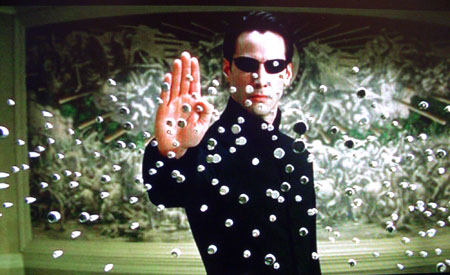








21 Comments
View All Comments
amuster - Monday, June 6, 2005 - link
I have used the LG1980U for the past two months and agree with the AnandTech review. The darks are washed out. I was also surprised by the narrow viewing angle especially from above the screen. However the display is not unpleasant to use and the exterior design is just wonderful. I was very concerned about blurring having previously used a CRT and I wanted an LCD with good response. This screen is fine. If exterior design must be visually appealing to you and accurate colour rendition is not vital then I highly recommend the LG1980U. I was able to purchase the screen for £350 and at this price have no complaints. It is excellent value.Micronaut - Wednesday, May 18, 2005 - link
We just got a 1905FP and it's HORRIBLE for gaming. The blur is very very bad. I cannot recommend it to anyone that has anything moving on the screen (and yes, I've loaded drivers, played with the vscyn, everything). :(Spacecomber - Tuesday, May 17, 2005 - link
The 910N sounds similar to the 910T, though Samsung lists the 910N's specifications as 250cd and 800:1, while the 910T's specifications are listed as 260cd and 1000:1. Both have 170/170 viewing angles. Perhaps these are the same 25ms PVA panel, but tweaked differently by the monitor's circuitry and backlighting. The main difference is that the 910N looks to be a budget version, in that it is analog only, while the 910T has a DVI connection. Perhaps the lack of the DVI connection has something to do with the lower specifications?(Just to make things more confusing, there also is a 912T, which is specified at 250cd, 700:1, and 170/170. This actually sounds closer to the 910N.)
Looking at Samsung's list of current panels isn't much help in sorting this out. They only list one 25ms PVA panel, the LTM190E1, which they specify as 250cd, 500:1, and 170/170. The only other PVA panel they list is the 8ms LTM190E4, which they specify as 250cd, 1000:1, and 178/178.
In any case, without a DVI connection, I think the 915N is destined to be an inferior monitor to most of the other 19" LCDs that you've reviewed, including the Dell 1905FP.
Space
KristopherKubicki - Monday, May 16, 2005 - link
Space: I have a review of the 910N coming up - which I believe is identical to the 910T.You are also correct on the "overdrive" circuitry - although it is all the same stuff. Each company just feels like calling it something different.
JNo: Those ultra low repsonse times are unfortunately just hype. I can report a 4ms GTG response time, but that probably isnt the average and most likely a single scenario where the crystal is capable of twisting from one shade to another. Marketing seems to have gotten the best of that specification.
nserra: The interpolation is quite noticeable.
Kristopher
WT - Monday, May 16, 2005 - link
Someone offer up a comment on the Acer AL1914smd ... its available for $280 and seems like a great deal. DVI, 500:1 contrast and 12ms response seem like just what I want .. and its under $300. I can't determine whether its a 6 or 8 bit panel and whether that really, truly bothers me as a hard core gamer.LCDs ... about as confusing as wimmin during that 'monthly' thing .. *shrug*
nserra - Monday, May 16, 2005 - link
How bad do these lcds look if one game doesnt run good at 1280x1024? And i have to go for 1024x768 or even 800x600.ElFenix - Monday, May 16, 2005 - link
yet another low resolution 19" LCD. is everyone blind that uses these things?Spacecomber - Sunday, May 15, 2005 - link
These low grey to grey response time monitors, I believe, are all taking advantage of this so-called "overdrive" circuitry. I think that it also goes by the term "feedforward driving", and apparently it was developed by Mitsubishi.This seems like one of those technologies that it would be useful for the reviewers to take a look at and try and separate out the facts from the marketing hype.
It may be that this is nothing that unusual and that it is being used in a wide range of LCDs. Perhaps some manufacturers have made a point about it just to dramatize their low response time numbers.
Space
JNo - Sunday, May 15, 2005 - link
I know anandtech focuses a lot on the Dells and Samsungs in the LCD world (this review notwithstanding), which is in many ways fair enough given their marketshares, but there are other LCDs coming out which I'd like to see reviews of. I know response time isn't everything and is often a controversial subject but I'd love to see priority reviews on the reported 6ms Gray To Gray (GTG) BenQ FP91V+ and the reported 4ms GTG Viewsonic VX924. As #6 puts it, inquiring minds want to know....MrEMan - Sunday, May 15, 2005 - link
Does anyone know which OEM produces Dell's LCD monitors (I recall that some of their CRT monitors were manufactured by LiteON, but I have no idea who makes their LCDs)?I would be interested in how their retail monitors compare to the models they produce for Dell.