Intel's Long Awaited BTX Form Factor
by Purav Sanghani on November 15, 2004 5:31 AM EST- Posted in
- Cases/Cooling/PSUs
First Look: AOpen B300 BTX case
External DesignAt first glance AOpen's B300 chassis included with Intel's evaluation kit seems like a normal half height ATX desktop case. The only thing that sets the B300 apart from ATX form factor cases of this size is the placement of the drive bays on the left side instead of the right. Still, at first glance it will seem like it's only a minor design change. We also notice there is a large section of the bezel which looks to be designed as a ventilation of some sort for an 80mm or even a 90mm fan mounted on the inside as an intake.

Click to Enlarge
At the far right of the bezel is a small door which opens to the right to expose four USB ports, audio ports, and a FireWire port.

Click to Enlarge
To remove the cover we need to remove three screws at the back of the case. We then slide the cover foreward about an inch and lift to remove it.

Click to Enlarge
Internal Design
Inside we see the drive bays at the front of the case on the left side. There is a single 5-1/4" drive bay which makes use of "optical fixing bars" to secure optical drives in place. Beneath the 5-1/4" bay is space for two 3-1/2" HDDs also utilizing the same fixing bars to secure them in place. Though AOpen implements these screw-less devices here, many screws are still used elsewhere throughout the case. Ironic, isn't it?

Click to Enlarge
To get to the 3-1/2" drive bays AOpen has designed the case in a way that this entire right section, which includes the drive bays and power supply, can be unfolded from the rest of the case out to the right. This feature helps reduce clutter when installed the motherboard as well as drives into their bays. To unfold this section there are 3 screws that need to be removed, 1 at the front and 2 at the back below the power supply. We then pull the frame forward and turn it out to the left.
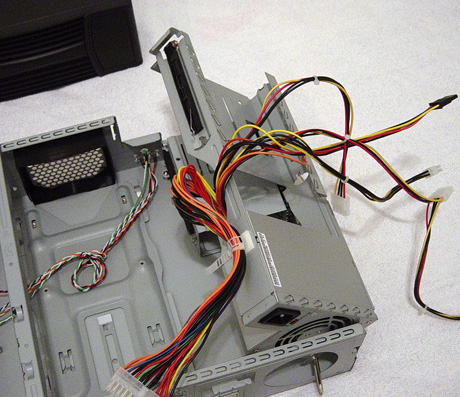
Click to Enlarge
Directly behind the drive bays and mounted to the fold out frame is the FSP 275W SFF power supply with an 80mm fan. The clearance between the drive bays and the power supply is only a few inches which worried us a great deal. HDDs come in SATA interfaces but most all optical drives have an IDE interface right now. Combined with the power supply's cabling, things will definitely become claustrophobic.
 Click to Enlarge |
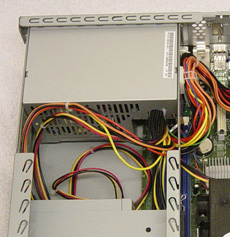 Click to Enlarge |
The entire section to the right of the fold out tray will be taken up by the BTX motherboard. We noticed a metal plate on the motherboard tray called the Support Retention Module which can be removed.
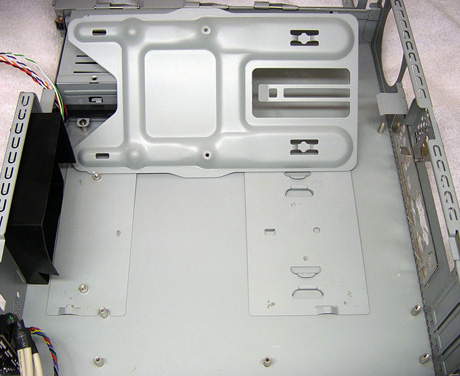
Click to Enlarge
According to Intel this plate will provide extra support for the motherboard and retention for the thermal module due to the weight of the heatsink. The motherboard tray itself is made up of this entire section. Again AOpen has simplified things by using stand-offs for the outer edges of the motherboard while supporting the middle sections of the D915GMH with the retention module.










77 Comments
View All Comments
ThelvynD - Monday, November 15, 2004 - link
We've been getting in new HP 7100s here at my work center and they've been in the micro-BTX format. I don't any major problems with it so far. Pic below.http://www.picsplace.to/044712/HP-BTX.JPG
Nonsense - Monday, November 15, 2004 - link
#36 - Thanks Purav.Can you tell me - is the PS blowing in or out, and is the CPU fan blowing in or out? I'm still trying to figure where all the air is comming from.
PuravSanghani - Monday, November 15, 2004 - link
#34: If you look at the picture of the backside of the B300 on page 8 there are groups of holes above the VGA expansion slot as well as to the right between the expansion slot and the power supply. There are also holes lining the bottom of the case if you look closely. We were surprised ourselves to find how well passively cooling all of the components in a system would actually work. And from the pictures you can also see there aren't too many holes for a large amount of air to come in through!PuravSanghani - Monday, November 15, 2004 - link
#25: Actually, the front panel connectors *are* standardized and combined into one single plug. We mentioned this on page 8 of the article, "First Look: AOpen B300 BTX case cont'd", in the paragraph where we talk about the auxiliary module.Nonsense - Monday, November 15, 2004 - link
#28 - I don't understand the air flow.If the CPU fan is blowing out the front of the case, then the PS _must_ be blowing in.
Blowing hot air into a case does not sound good. Is that how it works?
If the PS is also blowing out, then you have a vacuum. I do not see any heat comming into the case from the PS, so it must be blowing out...?!
Where is the air comming from that is cooling the graphics card? It looks like mostly dead air in that corner - there are only tiny grills on the back.
Sunbird - Monday, November 15, 2004 - link
From last paragraph of article:"The ATX case used more space and ran louder."
Space is not evil!, its a good thing for when your drop a small screw, or have hands that fit your 6'6" frame. And loudness can be adressed in other just as succesfull ways.
"Don't forget that additional non-redundant fans increase the failure rate of a computer as well - more moving parts."
And what if the single fan on the BTX sollution fails? That is really non-reduntant if you ask me, anyone agree?
Sunbird - Monday, November 15, 2004 - link
#20, I agree, I have a Packard Bell P1 133MHz flat desktop case PC in my workshop and that is almost exactly the same design as this, except the stuff like the optical drive, hard drives and power supply was swapped from the right to the left side of the case, othewise its exactly the same. Glad to see some oldschool designs again, lol#27's idea is brilliant, they quickly implemented something like that with the cases and their front USB options, those LED and power button connector have been around much longer. What's taking them so long?
epiv - Monday, November 15, 2004 - link
skunkbuster - Monday, November 15, 2004 - link
flash in the pants?Zebo - Monday, November 15, 2004 - link
This is going nowhere quick. It's obvious Intel will no longer need it when they make the Dothan desktop transition plus AMD all case and PS manufactures hate the idea. Just wahtever you do don't go buying an $300 Lian Li and $120 PSU since BTX is a flash in the pants.