Intel's Long Awaited BTX Form Factor
by Purav Sanghani on November 15, 2004 5:31 AM EST- Posted in
- Cases/Cooling/PSUs
First Look: AOpen B300 BTX case cont'd
Internal Design cont'dAt the front of the case is a rubber surround which the thermal module will fit into to provide insulation and to keep warm air from seeping back into the case. To the left of that we see a support bar which spans the depth of the B300 from front to back. As we will see later this bar provides support not only for the structure of the case, but also to hold the PCIe riser card in place. To remove this bar there is a screw at the front of the case that needs to be removed. We then lift the bar from the front, pivoting the backside in its slot and pull up.

Click to Enlarge
To the left of the bar is the auxiliary port module which is home to the internal USB, audio, and FireWire connections. This module is designed with headers so unused ports can be unplugged from the inside to reduce clutter. We also notice that the front panel connections (power/reset buttons, power/HDD activity lights) are also grouped into a single plug to make things easier. It looks like motherboard and case manufacturers are finally working together to standardize more than just the location of the CPU.

Click to Enlarge
The backside of the case consists of 3 vertical half height expansion slots and one full height slot which is positioned horizontally. This, we can safely assume, is where the PCIe x16 VGA card will reside. The I/O backplate is positioned beneath this full length slot.
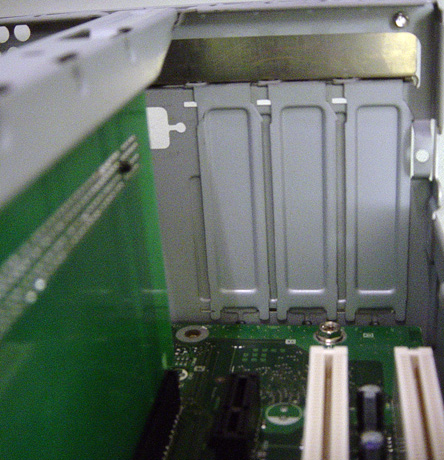
Click to Enlarge
To secure expansion cards in place there are devices in place on the outside of the B300. Each device, one for the single PCIe x16 slot and one for the other three expansion slots, can be undone by removing a single screw and then pivoting them off the cards' brackets. This feature reduces the number of screws needed but, unfortunately, does not make it a tool-less feature.

Click to Enlarge
Installation
Installing the motherboard was simple since there wasn't much to get in the way if it. We placed the D915GMH on the stand-offs and applied the included screws. We did notice that the tool-less optical mounting device on the inside of the drive bay could not be opened once the motherboard was in place. Luckily the lower HDD bay can be removed by undoing a single screw and sliding the bay back towards the power supply.

Click to Enlarge
There was still an issue with those tool-less devices interfering with the thermal module's fan power header on the motherboard. Unless we plugged in the power cable before replacing the drive bay, it would not stay in place on the motherboard header. We again would need to remove the HDD bay to plug the cable back into the motherboard.

Click to Enlarge
Besides those issues all other parts of the installation carried on smoothly. Our optical drive installed without a hitch since there was nothing to get in the way of the tool-less mounting devices. However, we ran into a clutter problem with the cabling behing the drive bays. As we mentioned earlier the 3 inches of clearance was just not enough to work freely with drive cables, and if it weren't for SATA, there would have been no way to run an IDE ribbon cable to the IDE header on the motherboard. For those that only have the IDE option, we suggest sticking with rounded cables if dealing with this combination of hardware.










77 Comments
View All Comments
L3p3rM355i4h - Thursday, February 10, 2005 - link
Seems to be good for the OEM market, but what about us people who *actually* care about computers? Front exhuaust has to be the stupidest thing ever. Why was it so hard just to reverse the layout, so it would be atleast somewhat compatable with the current ATX standard.And the guy/gal who made up the "ATX II" standard, maybe you should contact AMD or someone. They might be interested.
EthernaL - Friday, May 19, 2006 - link
What if I really LIKE my BIG ATX tower?Maybe I have temperature problems in summer... maybe is not all the efficient that could be but I really love this design and I don't want to move to a small design and I don't want to buy the whole thing again.
Another nice thing with the computers we currently have is the possibility to give our friends/relatives old pieces once we upgrade our computer (my sister's computer is build that way :P )
So, again, another decission based ONLY on money without thinking in what we (the users) want or need. Thanks Intel, I hate you more than ever, and if you 'force us' to move to that technology I hope your business will go bankrupt.
IntelUser2000 - Sunday, November 21, 2004 - link
"From the picture we see the flow of air pushed back through the CPU thermal module towards the Northbridge, Southbridge, and VGA card. As this air flows around the CPU, it warms up, as we can see from the red areas to the left and right of the CPU. This warm air then flows over the Northbridge and seems to cool as it travels further back in the chassis. At the left we see the channel of air flowing to the left over the memory and out through the PSU. The channel on the right flows straight back to the VGA card and out through groups of holes in the back of the case."Well doesn't look like to me that hot air comes out front.
MadAd - Friday, November 19, 2004 - link
One question im having in my mind is how big of a paintbrush will i need to get inbetween those fins - talk about a dust trap.At least a majority of atx heatsink designs have easy to clean fins, and boy do they need cleaning sometimes, this is going to be worse.
Cue the repair calls in years to come, $50 an hour for removing wads of the customers cat/dog/children from around the cooler after the safety backoff system renders the machine temporatily gonadless.
epiv - Thursday, November 18, 2004 - link
Intel can and should make BTX backward and forward compeitable with ATX so we can decide if a new BTX case and PSU is worth the money.I am a poor student and I already spend money on a good case and PSU. My case should be able to handle more heat than a regular BTX case. I really hope I will not have to get a new case and PSU when I upgrade my computer.
trikster2 - Wednesday, November 17, 2004 - link
facts? I actually own the silverstone version of the oppus case, so I am actually speaking from experience. Vertical vs horizontal lowprofile vs full height has a lot to do with heat disapation
Myrandex - Tuesday, November 16, 2004 - link
I wonder how BTX had a NDA because Gateway has been selling BTX computers at best buy for over a month at leastCygni - Tuesday, November 16, 2004 - link
Dont you bring facts into this, Kris! Trikster2 doesnt want any of that!KristopherKubicki - Tuesday, November 16, 2004 - link
trikster2: The Opus case was chosen because it was the same volume as the mBTX case. I don't really see how a mATX tower and an mBTX case are going to differ significantly.Kristopher
ceefka - Tuesday, November 16, 2004 - link
How can this possibly translate into lower cost for end users? Thank you, Intel.I am also disappointed by Intel's approach. Uhm, we have a hot CPU; let's make a cooler case!
Since they invented this in their own backyard without creating a wide support it looks like an ego-trip.