nForce4: PCI Express and SLI for Athlon 64
by Wesley Fink on October 19, 2004 12:01 AM EST- Posted in
- CPUs
3Gb/s SATA
nVidia pioneered "any drive" integrated RAID capabilities with the nForce3-250 chipset. This included support for 4 SATA drives and 4 PATA drives that could be combined in RAID 0, 1, and 0+1 configurations. For nForce4, nVidia has taken SATA support even further by providing two independent SATA controllers on the nForce 4 Ultra and nForce4 SLI chipsets.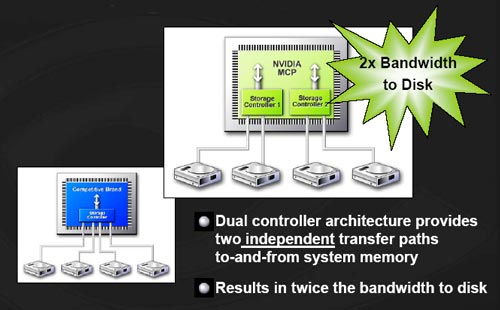
The Dual SATA controllers on the nF4 also support the upcoming 3Gb/sec SATA drives, which are now sampling. The new 3Gb/s SATA drives should start appearing in the market around the end of the year, which will provide nForce4 users with an upgrade path to improved hard drive performance. The nForce4 also supports drives with NCQ (Native Command Queuing).
Cross-Controller RAID
The unique cross-controller RAID is continued in the nForce4 chipset. This means that both Serial ATA (SATA) and parallel ATA disk devices can be combined within a single RAID array. Users don't need to worry about whether hard drives are SATA or IDE - the nVidia RAID controller treats both IDE and SATA drives the same and allows them to be combined in any way in the RAID controller. A single setup procedure applies to all drives, which makes it possible to use all the storage devices available. Users can also expand the number of drives easily without worrying about whether the drive is IDE or SATA.Spare Disk Allocation
Corporate RAID users are accustomed to RAID arrays with "hot spares" and on-the-fly rebuilds, but those RAID 5 features have been an expensive addition to a home PC. If a disk fails, RAID 1 allows continuous operation by taking advantage of the mirrored data copy in the array. The nVidia RAID solution goes a step further and lets a user rebuild a new mirrored copy for the data while the system is up and running, without disrupting user and application access to the data set. Rebuilding on the fly eliminates down time and maximizes protection for critical storage resources.The nVidia RAID controller allows the user to add hot spare features to a home PC that is running any type of mirroring on the nVidia RAID controllers. Users can designate spare drives that can be configured as hot standbys, protecting arrays in the event of a disk failure. A shared spare can protect multiple arrays of drives, or a dedicated spare can serve as a hot standby for a particular drive array. The spare disk feature, which offers protection that goes beyond mirroring data, has been traditionally limited to high-end RAID systems, but this feature is built into the nForce4 RAID controllers. This isn't RAID 5 on a home PC, but the flexibility and data protection capabilities are truly impressive.
Disk Alert
One of the clever options available with the nForce4 is a feature called Disk Alert. With the large number of drives supported on the nForce4, it is not always an easy task to determine which drive has failed in the event of a pulled cable or other drive problem.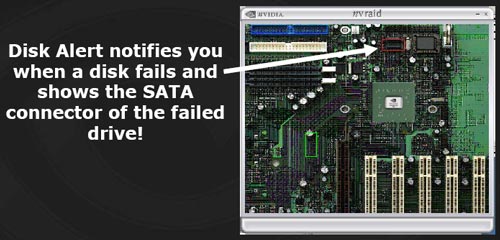
Disk Alert pops up a picture of the motherboard and shows exactly which drive connection has failed. This is a really slick idea, but we are still dependent on motherboard manufacturers to supply an accurate picture or diagram to embed in the alert feature.
Morphing From One RAID Array to Another
Morphing is the ability to convert from one RAID mode to another RAID mode. This allows the user to upgrade their current disk or array for better performance, higher security, and increased capacity. More importantly, this is accomplished without having to go through multiple steps. The morphing feature gives the user an upgradeable option to manage storage easily.In a traditional RAID environment, when a user wants to change the current state of a disk or a current array to a new RAID configuration, reconfiguring the new array involves a number of steps. The user must back up the data, delete the array, re-boot the PC, and then reconfigure the new array. NVIDIA RAID allows the end user to change the current state of the disk or array to another with a one-step process called "Morphing".
In general, to morph a RAID, the new array capacity must be equal to or greater than the previous array. For example, it is possible to morph from a RAID 1 array to a RAID 0 array as long as the RAID 0 array is the same size as (or larger than) the RAID 1 array. There are some limitations to RAID morphing, however. You can't morph to or from a JBOD (Spanning) array, from RAID 1 to RAID 1, or from RAID 0+1 to RAID 1.










101 Comments
View All Comments
Aquila76 - Tuesday, October 19, 2004 - link
Am I right in saying there is really no difference between the nForce4 and nForce3 boards except the SLI and PCIe and some subtle refinements? Performance wise they seem basically even.And to everyone b!tching about no Soundstorm, it disappeared with the nForce2 and even then most board makers used the Realtek chip instead of the nVidia MCP-T, so most of you haven't been using it for years now. Stop your complaining. Buy an actual card. Get on with enjoying gaming!
knitecrow - Tuesday, October 19, 2004 - link
This is what different nforce4 reviews had to say about soundstorm. Read, make your own conclusions and ask questions.PC Perspective
http://www.pcper.com/article.php?aid=81&type=e...
There has been a lot of rumors on the popular sites recently about SoundStorm and the future of NVIDIA's sound technologies. I can tell you for sure, coming from the head of the nForce marketing team, that SoundStorm team has been killed at NVIDIA -- no more development is going to happen in the near future. NVIDIA said that simply not enough motherboard manufacturers were putting it on their boards and utilizing the technology that was so expensive to continue to develop. Sorry guys!
The Tech Report:
http://techreport.com/onearticle.x/7485
"NVIDIA is not resurrecting its SoundStorm audio solution in nForce4, and surprisingly enough, the nForce4 won't even support Intel's High Definition Audio standard, a.k.a. Azalia. Instead, the nForce4 will stick with AC'97 audio sans hardware acceleration."
NEOSEEKRE
http://www.neoseeker.com/Articles/Hardware/Preview...
**Soundstorm, I Hardly Knew Ye, I Bid You Adieu**
One of the big features of the original nForce and the Xbox was Soundstorm. What made Soundstorm special was real time Dolby Digital encoding courtesy of the DSP on the MCP-T unit. With a backlash against Creative, Soundstorm was one of the few viable non-Creative solutions available to gamers. Unfortunately Soundstorm is officially dead for the foreseeable future. NVIDIA claimed that there was not enough interest either from the media (don't blame me I voted for Kang) or from the OEMs - there were not enough OEMs who wanted to pick up the more expensive MCP-T. All in all it was a business solution and it did not make sense for NVIDIA financially so it was axed. There is no conspiracy - it was not a licensing issue (Creative bought out Sensuara who provided a 3D Audio Algorithms to most third party sound manufacturers including NVIDIA). The nForce 4 will support 7.1 channel audio, there just will not be any DSP as with Soundstorm.
LotoBak - Tuesday, October 19, 2004 - link
45 - Agreed... AGP owners left in the cold? or is there plans for a bridge.... (perhaps by the mb manufacterers)/me eyes up the nf3-250
mickyb - Tuesday, October 19, 2004 - link
Enough about Soundstorm....we all want it, but it's not coming. What I want to know is why there are no benchmarks or detail review on nTune? The marketing graph shows performance improvement and it has adjustments on PCIe. I want to know if you can tune the NF4 to increase the performance of Far Cry. Also, with the performance increase of SLI vs. the price of a single card, I think I would go for purchasing a faster single card. It looks like 2 6600GTs will not perform up to par with a single 6800GT.Go Astros!
glennpratt - Tuesday, October 19, 2004 - link
I would like to add that I too want soundstorm back. Noone has DICE, and noone has drivers that just work without all the crap. I cant stand having crappy built in sound then having to go buy a card and disable the onboard. what a waste.Wesley Fink - Tuesday, October 19, 2004 - link
Comments about nForce4 Reference board audio, a link to past review info about nVidia Athlon 64 audio, and a link to the Realtek ALC850 codec information has been added to page 7.Akira1224 - Tuesday, October 19, 2004 - link
I can't get excited about this.... I just bought a 6800GT AGP card and from what I have seen none of the solutions support AGP. Unless I hear something else... I'll pass.PrinceGaz - Tuesday, October 19, 2004 - link
If that SLI reference board is representative of production boards, then theres a heavy price to pay for SLI. Adding the second PCIe 16x slot takes up the space of two normal (PCI or PCIe 1x) slots.On that reference board you have just three ordinary PCI slots and NO PCIe 1x slots whatsoever. That means you won't be able to use any standard PCIe cards with it. You are also left with only two ordinary PCI slots after putting a second gfx-card in (as the gfx-card will prevent the use of the adjacent PCI slot). Another PCI slot will be used up if you want good audio, leaving just one free. Thats a slight problem as I'd want to add at least a TV-tuner card and also a dial-up modem for my emergency internet connection, and there aren't enough sockets!
Personally I think the nForce4 Pro is the best choice. If I had a 6600GT and wanted more performance, I'd sell it on eBay and put the money towards a new faster card.
Someone asked if using two SLI cards effectively gives double the texture memory (two 128MB cards become a 256MB equivalent), or if all the textures must be loaded into both cards (so its still 128MB total). The answer is all textures needed must be loaded into both cards as there isn't enough bandwidth to swap textures between them on the fly. Thats another reason to sell your card and get a new faster one, than buying a second slow one.
The lack of SoundStorm is irrelevant. It hasn't stopped people buying nForce 3 in droves and it certainly won't stop many from buying nForce 4 boards. If you want better sound, buy a proper soundcard (proper != Creative). Of course ensure you don't run out of PCI/PCIe sockets if you have an SLI board...
Myrandex - Tuesday, October 19, 2004 - link
I have an Audigy 2 sound card and actually like it a lot. If I had soundstorm, I probably wouldn't use it unless it was somewhat revolutionary. My dad has an A7N8x-DX and loves it though.Jason
icarus4586 - Tuesday, October 19, 2004 - link
The setup I saw originally for SLI was an Intel Tumwater (workstation) setup with an x16 slot and an x8 slot, both with x16 connectors. I'm sure this or 2x8 would work better than the x16 x4 setup.And I'm pretty sure that you need to have to of the same cards for SLI. (ie 2x 6600GT, OR 6800, or whatever). I think they can be made by different board partners (like, say, eVGA for one and ASUS for the other would work.)
Soundstorm? There's something on Inquirer about it:
http://www.chipzilla.com/?article=19148
http://www.chipzilla.com/Default.aspx?article=1912...