nForce4: PCI Express and SLI for Athlon 64
by Wesley Fink on October 19, 2004 12:01 AM EST- Posted in
- CPUs
3Gb/s SATA
nVidia pioneered "any drive" integrated RAID capabilities with the nForce3-250 chipset. This included support for 4 SATA drives and 4 PATA drives that could be combined in RAID 0, 1, and 0+1 configurations. For nForce4, nVidia has taken SATA support even further by providing two independent SATA controllers on the nForce 4 Ultra and nForce4 SLI chipsets.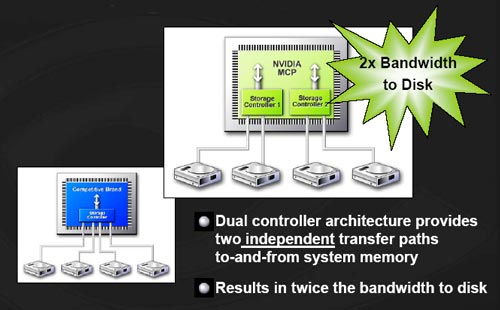
The Dual SATA controllers on the nF4 also support the upcoming 3Gb/sec SATA drives, which are now sampling. The new 3Gb/s SATA drives should start appearing in the market around the end of the year, which will provide nForce4 users with an upgrade path to improved hard drive performance. The nForce4 also supports drives with NCQ (Native Command Queuing).
Cross-Controller RAID
The unique cross-controller RAID is continued in the nForce4 chipset. This means that both Serial ATA (SATA) and parallel ATA disk devices can be combined within a single RAID array. Users don't need to worry about whether hard drives are SATA or IDE - the nVidia RAID controller treats both IDE and SATA drives the same and allows them to be combined in any way in the RAID controller. A single setup procedure applies to all drives, which makes it possible to use all the storage devices available. Users can also expand the number of drives easily without worrying about whether the drive is IDE or SATA.Spare Disk Allocation
Corporate RAID users are accustomed to RAID arrays with "hot spares" and on-the-fly rebuilds, but those RAID 5 features have been an expensive addition to a home PC. If a disk fails, RAID 1 allows continuous operation by taking advantage of the mirrored data copy in the array. The nVidia RAID solution goes a step further and lets a user rebuild a new mirrored copy for the data while the system is up and running, without disrupting user and application access to the data set. Rebuilding on the fly eliminates down time and maximizes protection for critical storage resources.The nVidia RAID controller allows the user to add hot spare features to a home PC that is running any type of mirroring on the nVidia RAID controllers. Users can designate spare drives that can be configured as hot standbys, protecting arrays in the event of a disk failure. A shared spare can protect multiple arrays of drives, or a dedicated spare can serve as a hot standby for a particular drive array. The spare disk feature, which offers protection that goes beyond mirroring data, has been traditionally limited to high-end RAID systems, but this feature is built into the nForce4 RAID controllers. This isn't RAID 5 on a home PC, but the flexibility and data protection capabilities are truly impressive.
Disk Alert
One of the clever options available with the nForce4 is a feature called Disk Alert. With the large number of drives supported on the nForce4, it is not always an easy task to determine which drive has failed in the event of a pulled cable or other drive problem.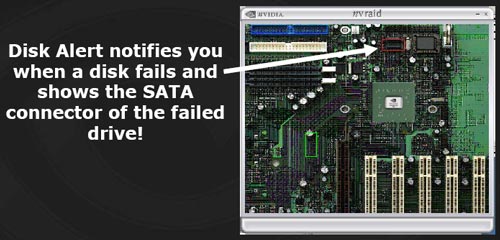
Disk Alert pops up a picture of the motherboard and shows exactly which drive connection has failed. This is a really slick idea, but we are still dependent on motherboard manufacturers to supply an accurate picture or diagram to embed in the alert feature.
Morphing From One RAID Array to Another
Morphing is the ability to convert from one RAID mode to another RAID mode. This allows the user to upgrade their current disk or array for better performance, higher security, and increased capacity. More importantly, this is accomplished without having to go through multiple steps. The morphing feature gives the user an upgradeable option to manage storage easily.In a traditional RAID environment, when a user wants to change the current state of a disk or a current array to a new RAID configuration, reconfiguring the new array involves a number of steps. The user must back up the data, delete the array, re-boot the PC, and then reconfigure the new array. NVIDIA RAID allows the end user to change the current state of the disk or array to another with a one-step process called "Morphing".
In general, to morph a RAID, the new array capacity must be equal to or greater than the previous array. For example, it is possible to morph from a RAID 1 array to a RAID 0 array as long as the RAID 0 array is the same size as (or larger than) the RAID 1 array. There are some limitations to RAID morphing, however. You can't morph to or from a JBOD (Spanning) array, from RAID 1 to RAID 1, or from RAID 0+1 to RAID 1.










101 Comments
View All Comments
AlphaFox - Tuesday, October 19, 2004 - link
I take it no one here has used soundstorm with doom3: crackling and cutting out, having to reset the sound all the time. pain in the butt, how is it great??jm0ris0n - Tuesday, October 19, 2004 - link
I still think that Anyone who would want SLI-PCIe WOULD NOT use onboard sound.Viper96720 - Tuesday, October 19, 2004 - link
Ah i see I thought that was agp it is the 16x pci-e.LotoBak - Tuesday, October 19, 2004 - link
55 -I take it your refering to this pic
http://www.anandtech.com/cpuchipsets/showimage.htm...
That long slot is NOT agp. It is PCIe 16x. The two above it are PCIe 4x I believe (could be wrong on the 4x)
jediknight - Tuesday, October 19, 2004 - link
nVidia's decision to dump SoundStorm makes no sense. If it was a business decision because the OEMs and media (??) as an earlier posted pointed out.. how can they justify the extra expense of SLI? What OEM is going to use that high-end tech? (Hint: Not Alienware.. they've got their own stuff)The same people who want SLI want SoundStorm.. these enthusiasts are nVidia's core business (not by sales volume, by prestige, reputation, etc. in the marketplace) and not listening to your customers is a bad idea in my book..
jm0ris0n - Tuesday, October 19, 2004 - link
I could care less about the soundstorm :-p*Drool@SLI goodness :-D*
Viper96720 - Tuesday, October 19, 2004 - link
#45 the board has AGP in case you didn't notice the long brown slot next to the PCI. The 2 small ones right above the audio is the PCI-E.RebolMan - Tuesday, October 19, 2004 - link
The reason soundstorm is nice is because it outpreforms "real" cards - thus leading to better enjoyment of said games by soaking up less CPU time!http://www.tweaktown.com/document.php?dType=review...
It produces a _better_ gaming experience in terms of sound, and still gets better frame-rates than a PC equipped with a SB Audigy Platinum Pro!
http://www.tweaktown.com/document.php?dType=review...
and...
http://www.tweaktown.com/document.php?dType=articl...
Why don't vendors pay as much attention to "APU" performance as they do to GPU performance?
RebolMan - Tuesday, October 19, 2004 - link
BAH! Where's my SoundStorm!!!?!?!?Aquila76 - Tuesday, October 19, 2004 - link
#44 - That dual SLI board (page 3) looks like an MSI (VIA chipset? has an Envy controller at top) board, not the nForce4 SLI reference board. The nVidia reference board design may be different.