nForce4: PCI Express and SLI for Athlon 64
by Wesley Fink on October 19, 2004 12:01 AM EST- Posted in
- CPUs
3Gb/s SATA
nVidia pioneered "any drive" integrated RAID capabilities with the nForce3-250 chipset. This included support for 4 SATA drives and 4 PATA drives that could be combined in RAID 0, 1, and 0+1 configurations. For nForce4, nVidia has taken SATA support even further by providing two independent SATA controllers on the nForce 4 Ultra and nForce4 SLI chipsets.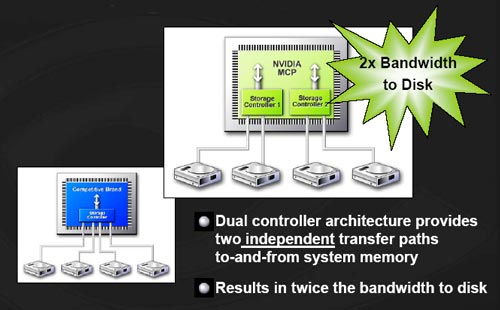
The Dual SATA controllers on the nF4 also support the upcoming 3Gb/sec SATA drives, which are now sampling. The new 3Gb/s SATA drives should start appearing in the market around the end of the year, which will provide nForce4 users with an upgrade path to improved hard drive performance. The nForce4 also supports drives with NCQ (Native Command Queuing).
Cross-Controller RAID
The unique cross-controller RAID is continued in the nForce4 chipset. This means that both Serial ATA (SATA) and parallel ATA disk devices can be combined within a single RAID array. Users don't need to worry about whether hard drives are SATA or IDE - the nVidia RAID controller treats both IDE and SATA drives the same and allows them to be combined in any way in the RAID controller. A single setup procedure applies to all drives, which makes it possible to use all the storage devices available. Users can also expand the number of drives easily without worrying about whether the drive is IDE or SATA.Spare Disk Allocation
Corporate RAID users are accustomed to RAID arrays with "hot spares" and on-the-fly rebuilds, but those RAID 5 features have been an expensive addition to a home PC. If a disk fails, RAID 1 allows continuous operation by taking advantage of the mirrored data copy in the array. The nVidia RAID solution goes a step further and lets a user rebuild a new mirrored copy for the data while the system is up and running, without disrupting user and application access to the data set. Rebuilding on the fly eliminates down time and maximizes protection for critical storage resources.The nVidia RAID controller allows the user to add hot spare features to a home PC that is running any type of mirroring on the nVidia RAID controllers. Users can designate spare drives that can be configured as hot standbys, protecting arrays in the event of a disk failure. A shared spare can protect multiple arrays of drives, or a dedicated spare can serve as a hot standby for a particular drive array. The spare disk feature, which offers protection that goes beyond mirroring data, has been traditionally limited to high-end RAID systems, but this feature is built into the nForce4 RAID controllers. This isn't RAID 5 on a home PC, but the flexibility and data protection capabilities are truly impressive.
Disk Alert
One of the clever options available with the nForce4 is a feature called Disk Alert. With the large number of drives supported on the nForce4, it is not always an easy task to determine which drive has failed in the event of a pulled cable or other drive problem.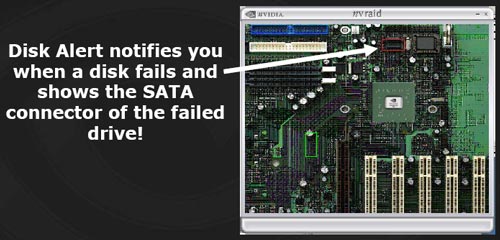
Disk Alert pops up a picture of the motherboard and shows exactly which drive connection has failed. This is a really slick idea, but we are still dependent on motherboard manufacturers to supply an accurate picture or diagram to embed in the alert feature.
Morphing From One RAID Array to Another
Morphing is the ability to convert from one RAID mode to another RAID mode. This allows the user to upgrade their current disk or array for better performance, higher security, and increased capacity. More importantly, this is accomplished without having to go through multiple steps. The morphing feature gives the user an upgradeable option to manage storage easily.In a traditional RAID environment, when a user wants to change the current state of a disk or a current array to a new RAID configuration, reconfiguring the new array involves a number of steps. The user must back up the data, delete the array, re-boot the PC, and then reconfigure the new array. NVIDIA RAID allows the end user to change the current state of the disk or array to another with a one-step process called "Morphing".
In general, to morph a RAID, the new array capacity must be equal to or greater than the previous array. For example, it is possible to morph from a RAID 1 array to a RAID 0 array as long as the RAID 0 array is the same size as (or larger than) the RAID 1 array. There are some limitations to RAID morphing, however. You can't morph to or from a JBOD (Spanning) array, from RAID 1 to RAID 1, or from RAID 0+1 to RAID 1.










101 Comments
View All Comments
geogecko - Tuesday, October 19, 2004 - link
#68Hmm...that search result at newegg.com pulls up 12595 results. Far to many for me to look through...
Did you copy the link correctly?
Thanks for the information. If the link won't work, an official part number from newegg (or vendor part number) will work for me.
J.
thebluesgnr - Tuesday, October 19, 2004 - link
I'm a little disapointed that the original article didn't say anything about sound, and that it still doesn't in the "Final words..." page. No, I don't meand SoundStorm.From AT's previous article on CK8-04: "Vanilla flavored CK8-04 is very much the same as nForce3 250Gb, with the addition of 7.1 high definition audio and PCI Express".
So, they dropped the high def audio?
If that's the case both Intel and VIA (if the information on the VT8251 is confirmed) are ahead in this area, which is, for many, much more important than some silly hardware firewall.
In closing, I'm disapointed at AnandTech for:
1) being excessively positive about nForce4 (no mention of lack of high def audio, no mention of any disadvantages of SLI, like higher price of the motherboard and power consumption of two cards, or lack of PCI-E x1 in that MSI mobo);
2) completely ignoring the release of VIA K8T890 and KT880 chipsets.
The KT880 has been out for months, there are motherboards in retail (the K7V88 in particular seems to be doing very well, given the number of user reviews and their ratings on newegg).
Also, you reviewed the [b]nVidia[/b] nForce2 Ultra 400Gb chipset, so "socket A is dead" is not really an answer I'd understand.
haris - Tuesday, October 19, 2004 - link
What's the big deal about SLI? The average increase in performance will probably be around 50-60%. That's nothing to be ashamed about, but at what cost do you get it? Two 6600's still cost almost as much as one high end card, so there is little/no cost savings. What about the power requirements and noise level. That machine has got to be a freaking monster to work/play on.KristopherKubicki - Tuesday, October 19, 2004 - link
Geogecko:http://www.newegg.com/app/SearchProductResult.asp?...
Kristopher
mrdudesir - Tuesday, October 19, 2004 - link
#62First off, each slot is an x16 slot physically but only 8x of actual bandwith. However that still means that each slot has 4GB/s of bandwith, way more than any modern cards used. There will not be any performance hit, simply because the slots have plenty of excess bandwith.
geogecko - Tuesday, October 19, 2004 - link
Can I get an exact part number of the Corsair 3200XL memory you are talking about on the test platform? I've been looking for it, but I've not seeing this 3208v1.1 number anywere...Thanks. By the way, which memory is better, the OCZ or the Corsair?
knitecrow - Tuesday, October 19, 2004 - link
All you guys about doom3 don't need hardware, should read:Http://www.beyond3d.com/forum/viewtopic.php?topic=14459&forum=9
http://www.theinquirer.net/?article=17525
Basically creative said it invented a particular 3d positioning method, Id was forced to license and support EAX HD.
#62, Not unlike a CPU, a GPU is programmable to a certain degree. I am sure you can make it do almost anything.... but a dedicated solution will always be more efficient.
#63 -- "A card based around the VIA Envy 24HT is all anyone needs."
Rubbish.
Envy24 cards do jack for 3d positional audio. If you compare a software based vs hardware based solution, the hardware based stuff (soundstorm, creative noiseblaster stuff) always win out. They are more accurate in their positioning and reproduction.
quanta - Tuesday, October 19, 2004 - link
Actually, id licensed EAX HD for use with Doom 3. Even without EAX HD support, Doom 3 will just send the audio streams to DirectSound 3D engine for mixing purposes, which will take advantage of 3d audio accelerations if any.PrinceGaz - Tuesday, October 19, 2004 - link
Doom 3 doesn't use hardware accelerated sound, so SoundStorm has no benefit. If you are having problems with the sound, you might want to adjust hardware acceleration or something.Sound only takes a tiny amount of CPU power when you've got a processor like a 3800+ so it doesn't really matter whether or not its hardware accelerated. Its even less important when you consider that games are increasingly GPU bound, and that theres plenty of CPU power spare for processing sound. A card based around the VIA Envy 24HT is all anyone needs.
quanta - Tuesday, October 19, 2004 - link
#54/57, the decision to dump dedicated SoundStorm hardware actually made a lot of sense, because NVIDIA already has a powerful VPU that can be used as an APU if the company wanted. In fact, NVIDIA can just license AVEX[1], which currently only works on NVIDIA processors, and if NVIDIA play the cards right, it can just bought the BionicFX company now/soon and keep an edge over the competitions all to itself.As for the SLI, I think it will be too confusing for end users, and the dual slot design will likely be short-lived. Think about it, there are only 20 PCIE lanes on nForce 4, and each video card uses 16, so at least one card only runs a fraction of the speed, crippling performance. It may be technically correct that current apps don't need all 32 lanes, but it will be tech support nightmare for video card manufacturers from users who expected full blown performance. It will be much easier to just build a 16/20/32/etc-lane PCIE video card with two VPUs in it. That way users don't have to worry about the upgrade restrictions and performance issues, and easier for video card makers to sell dual VPU products. Sure, you lose the upgradability, but without tech support problems, card makers don't have to worry about people buying fewer cards because they want to wait for cheaper, more user friendly SLI solutions.
[1] http://www.bionicfx.com/