The AMD 3rd Gen Ryzen Deep Dive Review: 3700X and 3900X Raising The Bar
by Andrei Frumusanu & Gavin Bonshor on July 7, 2019 9:00 AM EST** = Old results marked were performed with the original BIOS & boost behaviour as published on 7/7.
Benchmarking Performance: CPU Encoding Tests
With the rise of streaming, vlogs, and video content as a whole, encoding and transcoding tests are becoming ever more important. Not only are more home users and gamers needing to convert video files into something more manageable, for streaming or archival purposes, but the servers that manage the output also manage around data and log files with compression and decompression. Our encoding tasks are focused around these important scenarios, with input from the community for the best implementation of real-world testing.
All of our benchmark results can also be found in our benchmark engine, Bench.
Handbrake 1.1.0: Streaming and Archival Video Transcoding
A popular open source tool, Handbrake is the anything-to-anything video conversion software that a number of people use as a reference point. The danger is always on version numbers and optimization, for example the latest versions of the software can take advantage of AVX-512 and OpenCL to accelerate certain types of transcoding and algorithms. The version we use here is a pure CPU play, with common transcoding variations.
We have split Handbrake up into several tests, using a Logitech C920 1080p60 native webcam recording (essentially a streamer recording), and convert them into two types of streaming formats and one for archival. The output settings used are:
- 720p60 at 6000 kbps constant bit rate, fast setting, high profile
- 1080p60 at 3500 kbps constant bit rate, faster setting, main profile
- 1080p60 HEVC at 3500 kbps variable bit rate, fast setting, main profile
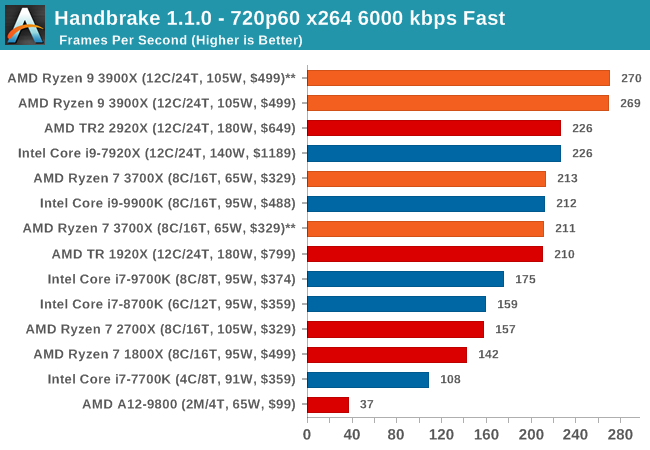
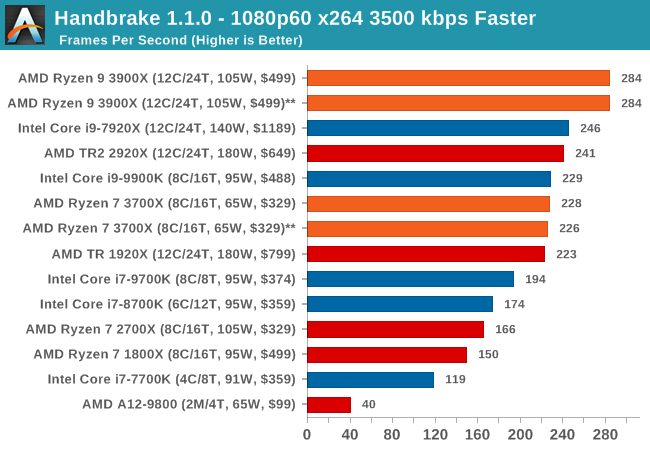
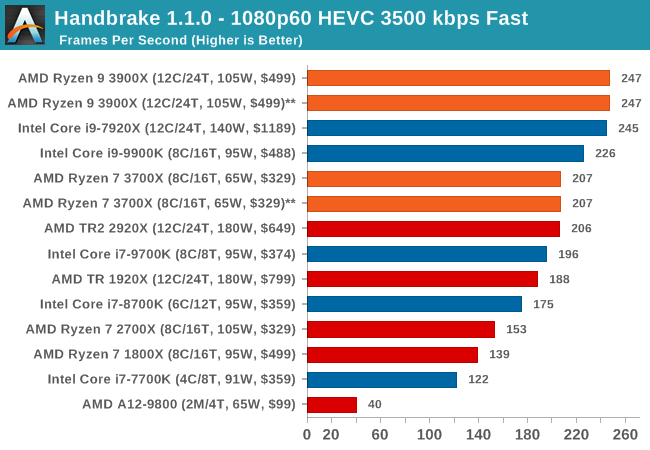
7-zip v1805: Popular Open-Source Encoding Engine
Out of our compression/decompression tool tests, 7-zip is the most requested and comes with a built-in benchmark. For our test suite, we’ve pulled the latest version of the software and we run the benchmark from the command line, reporting the compression, decompression, and a combined score.
It is noted in this benchmark that the latest multi-die processors have very bi-modal performance between compression and decompression, performing well in one and badly in the other. There are also discussions around how the Windows Scheduler is implementing every thread. As we get more results, it will be interesting to see how this plays out.
(Please note, if you plan to share the Compression graph, we'd appreciate it if you could please include the Decompression graph as well. Otherwise you’re only presenting half of the picture)
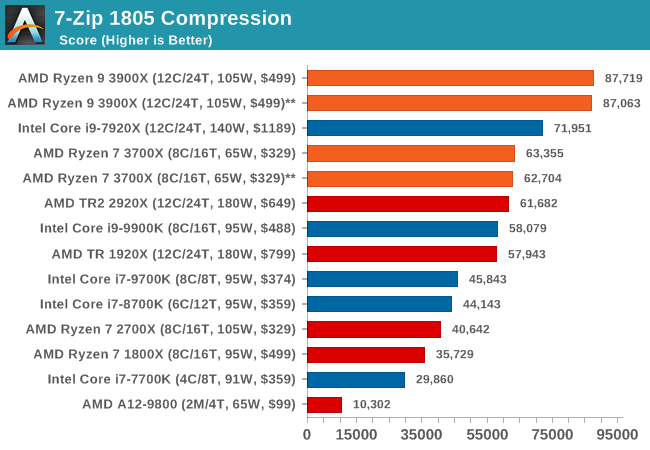
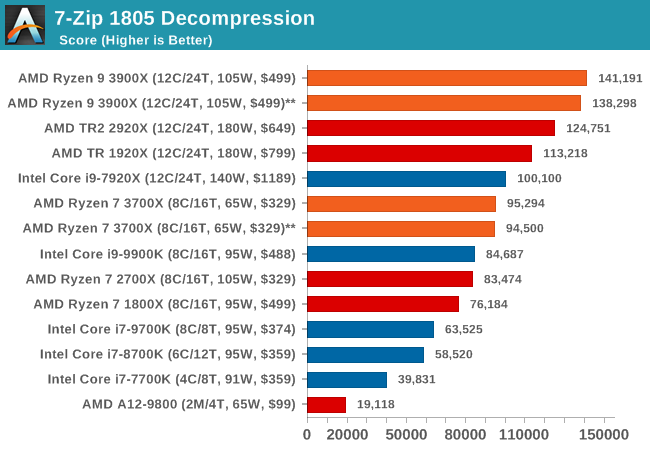
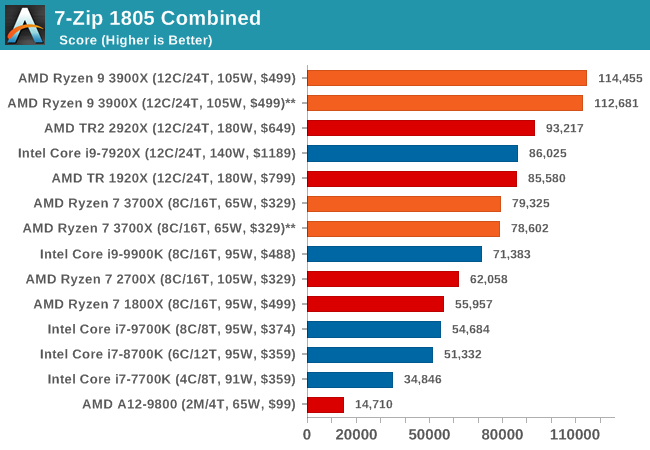
WinRAR 5.60b3: Archiving Tool
My compression tool of choice is often WinRAR, having been one of the first tools a number of my generation used over two decades ago. The interface has not changed much, although the integration with Windows right click commands is always a plus. It has no in-built test, so we run a compression over a set directory containing over thirty 60-second video files and 2000 small web-based files at a normal compression rate.
WinRAR is variable threaded but also susceptible to caching, so in our test we run it 10 times and take the average of the last five, leaving the test purely for raw CPU compute performance.
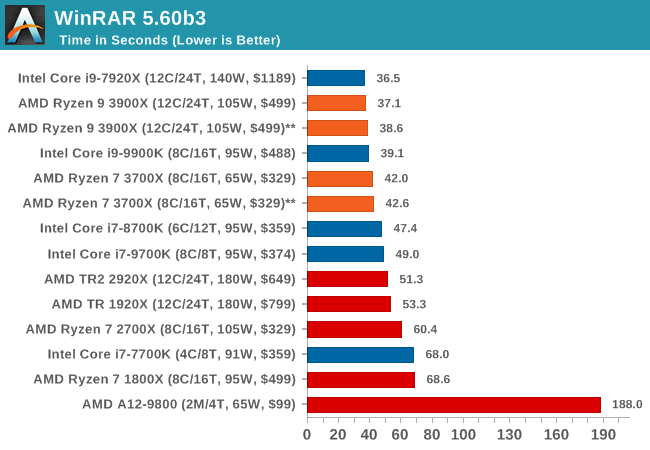
AES Encryption: File Security
A number of platforms, particularly mobile devices, are now offering encryption by default with file systems in order to protect the contents. Windows based devices have these options as well, often applied by BitLocker or third-party software. In our AES encryption test, we used the discontinued TrueCrypt for its built-in benchmark, which tests several encryption algorithms directly in memory.
The data we take for this test is the combined AES encrypt/decrypt performance, measured in gigabytes per second. The software does use AES commands for processors that offer hardware selection, however not AVX-512.
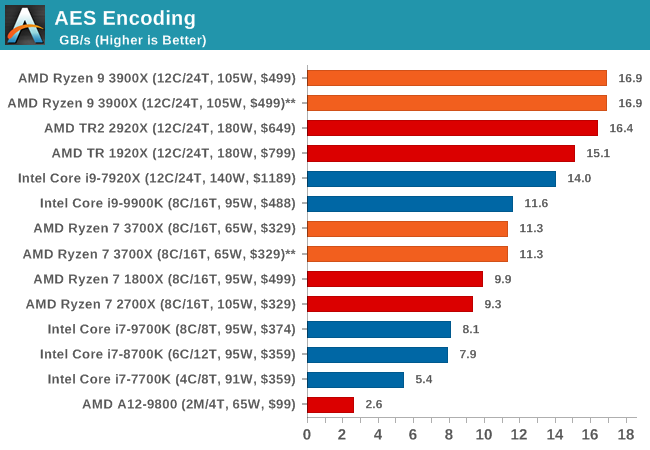










447 Comments
View All Comments
Daeros - Monday, July 15, 2019 - link
The only mitigation for MDS is to disable Hyper-Threading. I feel like there would be a pretty significant performance penalty for this.Irata - Sunday, July 7, 2019 - link
Well, at least Ryzen 3000 CPU were tested with the latest Windows build that includes Ryzen optimizations, but tbh I find it a bit "lazy" at least to not test Intel CPU on the latest Windows release which forces security updates that *do* affect performance negatively.This may or may not have changed the final results but would be more proper.
Oxford Guy - Sunday, July 7, 2019 - link
Lazy doesn't even begin to describe it.Irata - Sunday, July 7, 2019 - link
Thing is I find this so completely unnecessary.Not criticising thereview per se, but you see AT staff going wild on Twitter over people accusing them of bias when simple things like testing both Intel and AMD systems on the same Windows version would be an easy way to protect themselves against criticism.
It the same as the budget CPU review where the Pentium Gold was recommended due to its price/ performance, but many posters pointed out that it simply was not available anywhere for even near the suggested price and AT failed to acknowledge that.
Zombieload ? Never heard of it.
This is what I mean by lazy - acknowledge these issues or at least give a logical reason why. This is much easier than being offended on Twitter. If you say why you did certain things, there is no reason to post "Because they crap over the comment sections with such vitriol; they're so incensed that we did XYZ, to the point where they're prepared to spend half an hour writing comments to that effect with the most condescending language. " which basically comes down to saying "A ton of our readers are a*holes.
Sure, PC related comment sections can be extremely toxic, but doing things as proper as possible is a good way to safeguard against such comments or at least make those complaining look like ignorant fools rather than actually encouraging this.
John_M - Sunday, July 7, 2019 - link
A good point and you made it very well and in a very civil way.Ryan Smith - Monday, July 8, 2019 - link
Thanks. I appreciate the feedback, as I know first hand it can sometimes be hard to write something useful.When AMD told us that there were important scheduler changes in 1903, Ian and I both groaned a bit. We're glad AMD is getting some much-needed attention from Microsoft with regards to thread scheduling. But we generally would avoid using such a fresh OS, after the disasters that were the 1803 and 1809 launches.
And more to the point, the timeframe for this review didn't leave us nearly enough time to redo everything on 1903. With the AMD processors arriving on Wednesday, and with all the prep work required up to that, the best we could do in the time available was run the Ryzen 3000 parts on 1903, ensuring that we tested AMD's processor with the scheduler it was meant for. I had been pushing hard to try to get at least some of the most important stuff redone on 1903, but unfortunately that just didn't work out.
Ultimately laziness definitely was not part of the reason for anything we did. Andrei and Gavin went above and beyond, giving up their weekends and family time in order to get this review done for today. As it stands, we're all beat, and the work week hasn't even started yet...
(I'll also add that AnandTech is not a centralized operation; Ian is in London, I'm on the US west coast, etc. It brings us some great benefits, but it also means that we can't easily hand off hardware to other people to ramp up testing in a crunch period.)
RSAUser - Monday, July 8, 2019 - link
But you already had the Intel processors beforehand so could have tested them on 1903 without having to wait for the Ryzen CPU? Your argument is weird.Daeros - Monday, July 15, 2019 - link
Exactly. They knew that they needed to re-test the Intel and older Ryzen chips on 1903 to have a level, relevant playing field. Knowing that it would penalize Intel disproportionately to have all the mitigations 1903 bakes in, they simply chose not to.Targon - Monday, July 8, 2019 - link
Sorry, Ryan, but test beds are not your "daily drivers". With 1903 out for more than one month, a fresh install of 1903(Windows 10 Media Creation tool comes in handy), with the latest chipset and device drivers, it should have been possible to fully re-test the Intel platform with all the latest security patches, BIOS updates, etc. The Intel platform should have been set and re-benchmarked before the samples from AMD even showed up.It would have been good to see proper RAM used, because anyone who buys DDR4-3200 RAM with the intention of gaming would go with DDR4-3200CL14 RAM, not the CL16 stuff that was used in the new Ryzen setup. The only reason I went CL16 with my Ryzen setup was because when pre-ordering Ryzen 7 in 2017, it wasn't known at the time how significant CL14 vs. CL16 RAM would be in terms of performance and stability(and even the ability to run at DDR4-3200 speeds).
If I were doing reviews, I'd have DDR4-3200 in various flavors from the various systems being used. Taking the better stuff out of another system to do a proper test would be expected.
Ratman6161 - Thursday, July 11, 2019 - link
"ho buys DDR4-3200 RAM with the intention of gaming would go with DDR4-3200CL14 RAM"Well I can tell you who. First Ill address "the intention of gaming". there are a lot of us who could care less about games and I am one of them. Second, even for those who do play games, if you need 32 GB of RAM (like I do) the difference in price on New Egg between CAS 16 and CAS 14 for a 2x16 Kit is $115 (comparing RipJaws CAS 16 Vs Trident Z CAS 14 - both G-Skill obviously). That's approaching double the price. So I sort of appreciate reviews that use the RAM I would actually buy. I'm sure gamers on a budget who either can't or don't want to spend the extra $115 or would rather put it against a better video card, the cheaper RAM is a good trade off.
Finally, there are going to be a zillion reviews of these processors over the next few days and weeks. We don't necessarily need to get every single possible configuration covered the first day :) Also, there are many other sites publishing reviews so its easy to find sites using different configurations. All in all, I don't know why people are being so harsh on this (and other) reviews. its not like I paid to read it :)