The Intel Core i7-8086K Review
by Ian Cutress on June 11, 2018 8:00 AM EST- Posted in
- CPUs
- Intel
- Core i7
- Anniversary
- Coffee Lake
- i7-8086K
- 5 GHz
- 8086K
- 5.0 GHz
Rise of the Tomb Raider
One of the newest games in the gaming benchmark suite is Rise of the Tomb Raider (RoTR), developed by Crystal Dynamics, and the sequel to the popular Tomb Raider which was loved for its automated benchmark mode. But don’t let that fool you: the benchmark mode in RoTR is very much different this time around.
Visually, the previous Tomb Raider pushed realism to the limits with features such as TressFX, and the new RoTR goes one stage further when it comes to graphics fidelity. This leads to an interesting set of requirements in hardware: some sections of the game are typically GPU limited, whereas others with a lot of long-range physics can be CPU limited, depending on how the driver can translate the DirectX 12 workload.
Where the old game had one benchmark scene, the new game has three different scenes with different requirements: Geothermal Valley (1-Valley), Prophet’s Tomb (2-Prophet) and Spine of the Mountain (3-Mountain) - and we test all three. These are three scenes designed to be taken from the game, but it has been noted that scenes like 2-Prophet shown in the benchmark can be the most CPU limited elements of that entire level, and the scene shown is only a small portion of that level. Because of this, we report the results for each scene on each graphics card separately.
Graphics options for RoTR are similar to other games in this type, offering some presets or allowing the user to configure texture quality, anisotropic filter levels, shadow quality, soft shadows, occlusion, depth of field, tessellation, reflections, foliage, bloom, and features like PureHair which updates on TressFX in the previous game.
Again, we test at 1920x1080 and 4K using our native 4K displays. At 1080p we run the High preset, while at 4K we use the Medium preset which still takes a sizable hit in frame rate.
It is worth noting that RoTR is a little different to our other benchmarks in that it keeps its graphics settings in the registry rather than a standard ini file, and unlike the previous TR game the benchmark cannot be called from the command-line. Nonetheless we scripted around these issues to automate the benchmark four times and parse the results. From the frame time data, we report the averages, 99th percentiles, and our time under analysis.
All of our benchmark results can also be found in our benchmark engine, Bench.
ASRock RX 580 Performance
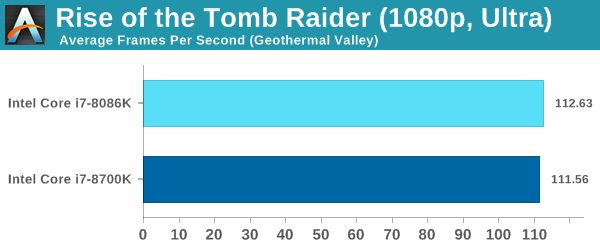
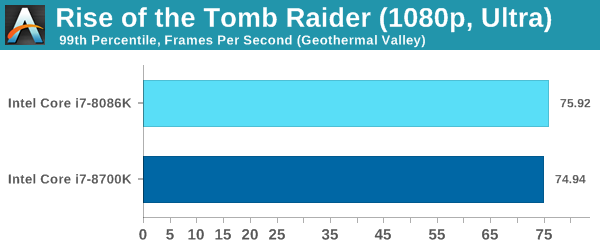











111 Comments
View All Comments
rocky12345 - Monday, June 11, 2018 - link
They used to but Intel coolers are so bad that no one used them so instead of making one that was usable for the k CPU's they just stopped including them. At least the other guys include them still and 2 of the 3 are actually usable as coolers. Personally I would rather have some sort of cooler included so at least would be up and running if the high end air or water cooler was om back order or waiting on shipping at least can get the system built and running.Flunk - Monday, June 11, 2018 - link
The ones they sent out with the older -K series processors were a joke. My i5-2500K came with a cooler that couldn't even cool it within Intel's specs running stock in a cold room.mkaibear - Tuesday, June 12, 2018 - link
I'm still using the one which came with my 4790K and it works fine, and the one my 2500K came with also worked fine when I had it, even at 30C ambient temps in the middle of summer.Probably an installation error there Flunk.
(yes, I bought K series processors and never overclocked them, for both of these my intention was to downclock them for reduced heat and noise but never got round to it with the 2500K and the 4790K didn't really downclock very well so I couldn't be bothered!)
jimmysmitty - Friday, June 15, 2018 - link
Absolutely incorrect. I installed tons of the stock Intel coolers on i5s and i7s and they work as specified for the stock settings of the CPUs plus were normally very quiet.SirMaster - Monday, June 11, 2018 - link
"K" CPUs con't come with heatsinks or fans... Neither does the 8700K or 8600K or 7700K, etc.Matthmaroo - Monday, June 11, 2018 - link
It’s been a while for you , I see - K series cpus have no coolerMemo.Ray - Monday, June 11, 2018 - link
Memo.Ray - Monday, June 11, 2018 - linkAs I mentioned in my comment in the other article a couple of days ago:
Intel managed to give away 8086 "binned" 8700K (AKA 8086K) and still make some money on top of it. win-win situation :D
https://www.anandtech.com/comments/12940/intels-co...
jimmysmitty - Friday, June 15, 2018 - link
And you miscalculated because you used the i7 8700 cost not the 8700K cost. They made maybe $300K on them.You know I have never seen anyone complain about say a 40th anniversary version of a car.
just4U - Wednesday, June 13, 2018 - link
If it were more similar to the 4790K with a better thermal design (think devils canyon..) it's something I'd be interested in over the 8700K. It's not tho… and doesn't even come with a specialty cooler that might peak interest.. but rather "NO COOLER" at all.. I dunno..I think Intel missed the boat with this one.
MDD1963 - Tuesday, June 26, 2018 - link
Who *actually* thought, after so many years of Intel not giving coolers with it's "K" model variants, that this one might come with a bundled cooler? :)