Dell UltraSharp 2001FP Preview: Gaming LCDs for the Masses
by Kristopher Kubicki on November 10, 2003 12:36 AM EST- Posted in
- Displays
OSD
Usually, we benchmark all others on screen displays against Samsung, perhaps solely due to Samsung's lack of real competition concerning interfaces. However, after recently switching most of our lab monitors over to 1702FP LCDs, Dell became our new favorite.
|
|
With the introduction of the Dell 2001FP, the input controls have been consolidated while the menu has been expanded. The newest additions are in the PIP and Audio/Video control features. The AV controls are just controls for how to manipulate the video and audio channels when the monitor is on standby. This is something the Albatron L17AT lacked and received criticism for in our review. The PIP controls are a bit more interesting. While you cannot put a VGA and a DVI signal into split screen (a limitation of the gm1601 Malibu), we can manipulate just about every option for the PIP, including brightness, size and contrast. Again, another great feature since video coming in over the composite cable can sometimes be dark or inaccurate.
Unfortunately, auto calibration on the 2001FP left something to be desired. Whether an added “feature” or simply a signal in the gm1601 processor, the monitor is designed to auto adjust when switching between display modes. This is great if you are switching between a game and email or vice versa. However, the (in)accuracy of the auto adjust makes this more of a nuisance than anything. When going from a full Windows environment to the splash screen for Max Payne 2, the monitor crops the image almost 400 pixels off the side of the screen. This sounds incredibly familiar to another LCD based on one of Genesis' chips.
Click to enlarge.
Above, you can see the image cropped off the screen by about 80 pixels, even though we are running Microsoft Word in full screen. Hopefully, retail models will have this addressed a bit better. Further aggravation comes from the inconsistency of the calibration. Running the auto adjust three or four times can result in a differently aligned image each time. Even though we are beating a dead horse, the screen brightness is also adjusted via the auto adjust. This is also inconsistent and we would prefer if Dell would just leave that part of our monitor alone.
On a cheerier note, this LCD let's you “zoom” in or out on a signal. Want to run a 1024x768 game without any pixel interpolation? Simply zoom out on the signal and you will have the 1024x768 box in the middle of the screen. Counter Strike addicts rejoice!
Click to enlarge.
Another neat feature we would like to comment on is the one button input selection on the front of the monitor. Who wants to go into the menu just to switch between S-Video and DVI? All in all, while we are impressed with the interface as a whole (good navigation, input control, PIP, zoom), the auto adjust pulls unnecessarily our total impression of the OSD down.


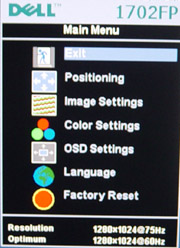

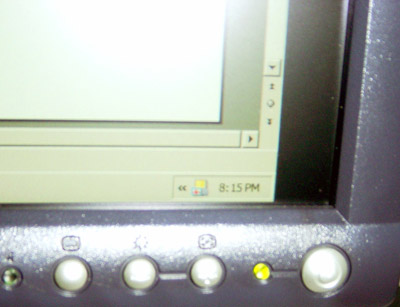
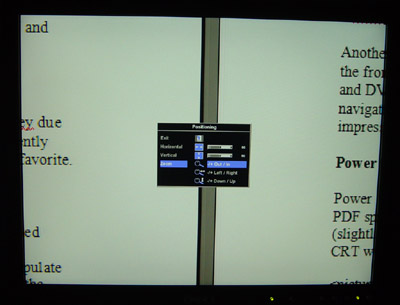








53 Comments
View All Comments
airjrdn - Friday, April 9, 2004 - link
I'm getting conflicting feelings about this monitor as well. I guess I'm summing it up to some people being pickier than others.Is there ANY ghosting at all in UT2K3/4?
labelreader - Saturday, April 3, 2004 - link
Yep. I have one of these monitors at work and that's exactly what I did; the "insulator" actually helps with the movement problems when it's on top of the cable hook because it gives you some slack in the cable between the hook and the display. By the way, there are no flaws on mine or my coworkers' displays...I want one for home!HermosaBeach - Saturday, February 7, 2004 - link
Hi, I own an ATI 9800 Pro and a Samsung 210T (Digital 1600x1200 via DVI).The ATI 9800 Pro defintely supports 1600x1200 via DVI (digital). Not only does it support it, but I only play games at 1600x1200, I never reduce the resolution, unless the game does not allow this resolution. Furthermore, it most games, I turn 6xAA and 16xAF on as well. The odd game is too slow (frames per second are too slow) and I reduce the AA and AF, but I never reduce the resolution.
You want to use the LCD in its native resolution when-ever possible.
Dave
StripPokeHer - Saturday, December 27, 2003 - link
Owners of 2001FP:Do any of you guys have the same problem with the "grainyness" of this screen.
Here are different posts from others that I have found:
http://forums.us.dell.com/supportforums/board/mess...
http://forums.us.dell.com/supportforums/board/mess...
http://forums.us.dell.com/supportforums/board/mess...
I have the same problem. My eyes are used to LCD screens because I use my laptop for half of the day at least (1400x1040 14") I have also used both the 1800FP and 1900FP without issue. But this thing is bugging the sh*t out of me, and i will probably send it back. Waited a long time to get this (primarily based on this review), and the quality of this monitor turns out to be like crap.
Anyone seen/know what the cause of this is? FYI: I'm running a 9800XT 256MB on DVI @ 1600x1200. Running latest cats + the monitor driver provided by dell. I had the same problem on both DVI and Analog, but truth be told, they were both ATI controllers (9800XT & a Radeon 9000)
Any input to those who are owners are appreciated! :) TIA
MorbentFell - Wednesday, December 24, 2003 - link
Hmm... will check that out. Thnx for the reply.Singletary - Tuesday, December 23, 2003 - link
Folks on the Dell Community forum are saying that the screen is LG Phillips, but the monitor is assembled/manufactured by BenQ.MorbentFell - Saturday, December 20, 2003 - link
I just received this monitor a couple days ago. I've been having some strange problems with green & red horizontal diagnol pixel lines that resolve when I turn the power off and on again. As I was looking on the back, one thing I noticed is that it says 'BenQ Corporation'. I may be showing my ignorance here, but I was under the impression these are LG Phillips screens. Are they the same thing? If not, are the specs/quality equivalent? Any input would be appreciated.Singletary - Thursday, December 18, 2003 - link
I like the monitor very much, but don't think I have it adjusted correctly. I know room lighting is different, but where are you folks setting the contrast and brightness? Anyone found a profile to ensure color correctness? Please share Kristopher!Spirex - Wednesday, December 17, 2003 - link
FYI...go to Dell Business to order, they are currently selling it for $749.00 plus tax. Mine came out to a total of $794.00 to ship to NJ. I am not sure how long this promotion will last.Spirex - Wednesday, December 17, 2003 - link
I just got mine yesterday. Hooked it up via the DVI port to my ATI 9700 pro AIW. This thing is kicks my previous monitor to the curb(Viewsonic p813 21"). At first, I was having difficulty reading text because I wasn't used to the sharpness @ 1600x1200. I had also played in a UT2k3 ladder match that night. To sum it up....AMAZING. No ghosting at 1024x768-60hz full screen. The image quality was as good or better than my CRT. I didn't lose any skill points with this monitor. Maybe I try some real work on it today.