Analyzing Z370 for Intel's 8th Generation Coffee Lake: A Quick Look at 50+ Motherboards
by Ian Cutress, Anton Shilov, Joe Shields & Gavin Bonshor on October 20, 2017 2:00 PM ESTEVGA Z370 Micro
EVGA’s third board is the micro-ATX form factor Z370 Micro. Though smaller than the ATX format, the Z370 Micro offers an external clock generator, 2-way SLI support, wireless connectivity, and an M.2 slot for high-speed storage. It has plenty of USB support, however, it does not have USB 3.1 (10 Gbps) ports without buying an add-in card. It looks like a lot of considerations went into cable management by the use of horizontal headers on the bottom of the board as well as the unique notching for the 24-pin ATX connector and the supplemental 6-pin PCIe header on the bottom of the board.
Like its ATX brothers, the board is black and does not have any designs on the PCB. The power delivery heatsinks are black with some extended surface area - the chipset heatsink is also black with a few lines cut out giving it a bit more surface area. A debug LED and power/reset buttons are in the upper right-hand corner by the dual BIOS switch. Also noteworthy is the addition of an optional 4-pin EPS 12V by the CPU, alongside a regular 8-pin. From the images we have, there doesn’t appear to be native RGB LEDs, however, it does have two RGB headers for adding LED strips.
Contrary to other micro-ATX boards in this roundup, the Z370 Micro only has two memory DIMM slots instead of four, but both of these are reinforced. Only having two slots means that the maximum memory support is 32 GB, and EVGA is quoting a maximum memory support up to DDR4-4133. With the memory slots reinforced, there are also two full-length PCIe slots that are also reinforced, supporting x16 or x8/x8, and is good for 2-way SLI or Crossfire. The final PCIe slot is a PCIe x4 from the chipset.
The Z370 Micro supports six SATA ports and a single M.2 PCIe 3.0 x4 slot between the PCIe slots that will fit up to an 80mm module. For system cooling, the board has six 4-pin PWM headers around the board to attach compatible fans. Audio duties are handled by the Realtek ALC1220 codec., although there does not appear to be distinct PCB separation or EMI shielding, both commonly used by motherboard manufacturers to reduce signal interference in the audio. Networking comes via a single Intel I219-V GbE.
The rear panel is one of the few Z370 boards that has no video outputs, requiring a discrete graphics card for some video output. On the rear panel we find a Clear CMOS button, two USB 2.0 ports, a combination PS/2 connector, six USB 3.0 (5 Gbps) ports, the Intel network port, and the audio jacks with SPDIF. There is also a slot for an M.2 E-Key device, which usually takes the form of a Wi-Fi module. Users will have to supply their own (as far as we know).
| EVGA Z370 Micro | ||
| Warranty Period | 3 Years | |
| Product Page | Link | |
| Price | N/A | |
| Size | ATX | |
| CPU Interface | LGA1151 | |
| Chipset | Intel Z370 Express | |
| Memory Slots (DDR4) | Two DDR4 Supporting 32GB Dual Channel Support DDR4 4133+ |
|
| Network Connectivity | 1 x Intel I219-V 1 x M.2 Key-E for Wi-Fi |
|
| Onboard Audio | Realtek ALC1220 | |
| PCIe Slots for Graphics (from CPU) | 2 x PCIe 3.0 x16 slot (x16 or x8/x8) | |
| PCIe Slots for Other (from Chipset) | 1 x PCIe 3.0 x4 | |
| Onboard SATA | 6 x Supporting RAID 0/1/5/10 | |
| Onboard SATA Express | None | |
| Onboard M.2 | 1 x PCIe 3.0 x4 | |
| Onboard U.2 | None | |
| USB 3.1 (10 Gbps) | None | |
| USB 3.1 (5 Gbps) | 6 x Back Panel 1 x Header |
|
| USB 2.0 | 2 x Back Panel 2 x Headers |
|
| Power Connectors | 1 x 24-pin EATX 1 x 8-pin ATX 12V 1 x 4-pin ATX 12V |
|
| Fan Headers | 6 x PWM | |
| IO Panel | Clear CMOS 1 x Combination PS/2 2 x USB 2.0 6 x USB 3.1 (5 Gbps) 1 x Intel Network Port Audio Jacks 1 x M.2 Key-E for Wi-Fi |
|


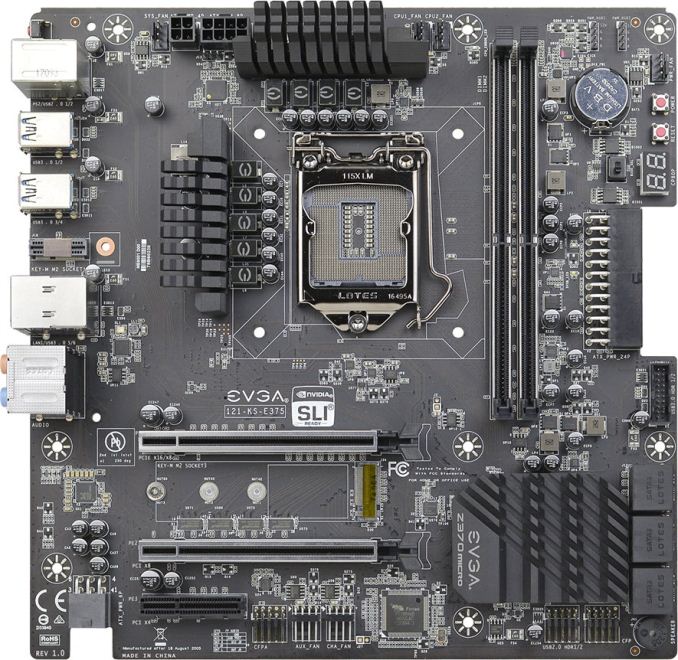









83 Comments
View All Comments
risa2000 - Saturday, October 21, 2017 - link
It seems that the PCB which holds the silicon has changed between the 7th and the 8th gen. So they most likely needed to validate the CPU. The fact that they did not move the notch means they just did not want to (could not) introduce a new socket. Either because there were so many of the old ones, or there was no time, or they did not want to push the cost to MB manufacturers to revalidate the new sockets.shabby - Friday, October 20, 2017 - link
For a split second i thought finally some x370 goodness... but no.Shame, shame, shame!
tamalero - Saturday, October 21, 2017 - link
I'm waiting for actual non clown disco BS Threadripper motherboards :(ikjadoon - Friday, October 20, 2017 - link
Amazingly well done. Excellent write-up.AbRASiON - Friday, October 20, 2017 - link
Stupid question, I got the AsRock simple ITX board and it won't turbo my CPU at all (8400) like no turbo PERIOD. It never ever goes over 2763mhz?Anyone got any ideas on this? Am I just stupid and this is normal behaviour or what?
https://forums.anandtech.com/threads/am-i-doing-so...
bernstein - Friday, October 20, 2017 - link
FYI: GIGABYTE Z370N-WiFi is also HDMI 2.0 capableByte - Friday, October 20, 2017 - link
If nothing else, Asus makes some damn good looking boards.docbones - Friday, October 20, 2017 - link
My big question still on the z370 is whats the 390 going to bring? Will the 370 not support a octocore chip?shabby - Friday, October 20, 2017 - link
This is intel we're talking aboot, new chip = new mobo period.Ro_Ja - Saturday, October 21, 2017 - link
Once Kaby Lake E is released, that's a new mobo again.