Analyzing Z370 for Intel's 8th Generation Coffee Lake: A Quick Look at 50+ Motherboards
by Ian Cutress, Anton Shilov, Joe Shields & Gavin Bonshor on October 20, 2017 2:00 PM ESTGIGABYTE Z370 Gaming 5
The next board from GIGABYTE is the Z370 AORUS Gaming 5. The Gaming 5 sits just below the Gaming 7 in the product stack with a few different features as well as some aesthetic changes. A cursory look at the board and for the most part it looks like the Gaming 7 but with a reduction in some of the features.
The Gaming 5 keeps the black PCB and the AORUS falcon stenciled across the bottom but the stencil appears to be shifted a bit lower on the board, ending at the top PCIe x1 slot. RGB LEDs populate the same locations as on the Ultra Gaming and add more to the I/O shroud and the VRM heatsink. Both the VRM heatsink and shroud have silver colored design elements and a slightly different shape to some of the other GIGABYTE models. The PCH heatsink has an angular aesthetic as well as additional RGB LEDs. The Gaming 5 also has two RGB LED headers (both RGBW headers) all controlled by the RGB Fusion Software.
The board has four reinforced memory slots supporting dual-channel DDR4 with capacity up to 64GB and speeds of DDR4-4133+. For the PCIe slots, there are two full-length reinforced slots at x16 and x8 from the CPU, and the third, non-reinforced full-length x4 slot at the bottom from the chipset. The PCIe x1 slots are also in the same locations as the Gaming 7, one above each of the full-length PCIe slots.
SATA for the Gaming 5 involves six ports supporting RAID 0, 1, 5, and 10. The Gaming 5 places all six together and oriented the same way on the board. The board has three M.2 slots (1x 110mm, 2x 80mm), however, none have a heatsink as the flagship Gaming 7 did. For fan connectivity, there are a total of six on the board; two up top by the CPU, three on the bottom, and another just above the top PCIe x1 slot. The audio codec is the same Realtek ALC1220 as the Gaming 7, but we are unable to tell if it has EMI shielded from the images. There is still a single Intel I219-V NIC, but the Gaming 5 adds integrated WiFi and Bluetooth capabilities. The 5-pin Thunderbolt 3 header moves down to the bottom right-hand corner of the board, just above the front panel headers.
USB 3.1 (10 Gbps) support is handled by the ASMedia 3142 controller and provides a Type-C port and Type-A port on the back panel IO. The chipset provides an additional six USB 3.1 (5 Gbps) ports with four on the back panel and two more available through an internal USB header. There is also USB 2.0 support with two ports on the back panel and four through internal headers. The back panel IO has DisplayPort and HDMI outputs for onboard video, the Wi-Fi adapter, NIC, and gold plated audio with SPDIF.






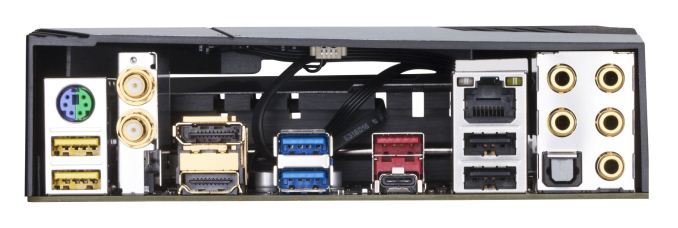








83 Comments
View All Comments
Aichon - Friday, October 20, 2017 - link
Love this writeup. Thank you guys so much for putting it together so that we can make sense of the choices.peevee - Friday, October 20, 2017 - link
"These motherboards range from $110 "AM4 MBs start from $40 on newegg. Yet another way AMD provides better value.
DigitalFreak - Friday, October 20, 2017 - link
You want a cookie or something?cap87 - Saturday, October 21, 2017 - link
Nobody cares, this a Z370 article. Go back to your cave with the rest of you AMD buddies.imaheadcase - Saturday, October 21, 2017 - link
Apples to oranges.IGTrading - Sunday, October 22, 2017 - link
Very good comment. Not everybody is going to buy a 8700K and thr cheaper CPUs don't really make sense in a 150 USD motherboard.Also, because Intel doesn't guarantee the Boos frequencies anymore, you don't really know what you're going to get with a 8400 for example.
This was very well exemplified here: https://youtu.be/O98qP-FsIWo
psychocipher - Sunday, October 22, 2017 - link
Theres a difference between value and quality. better quality with more features tend to cost more. Dont hate cause amd doesnt get motherboards like the apex. If zen+ increases clock speeds and increases overclocks to where intel is yall will be wishing you didnt buy a cheap $40 b350 motherboard. Yeah you get to keep your cheap b350 motherboard for zen+ but yeah lets buy a new cpu cause amd is providing better value.OFelix - Friday, October 20, 2017 - link
I haven't read the article yet but I want to say that to make sense of 50+ MBs I'm going to need a comparison system which let's me find all MBs with ThunderBolt for example.Brett Howse - Friday, October 20, 2017 - link
Check the last page.Ian Cutress - Friday, October 20, 2017 - link
+1