Retesting AMD Ryzen Threadripper’s Game Mode: Halving Cores for More Performance
by Ian Cutress on August 17, 2017 12:01 PM ESTRise of the Tomb Raider (1080p, 4K)
One of the newest games in the gaming benchmark suite is Rise of the Tomb Raider (RoTR), developed by Crystal Dynamics, and the sequel to the popular Tomb Raider which was loved for its automated benchmark mode. But don’t let that fool you: the benchmark mode in RoTR is very much different this time around.
Visually, the previous Tomb Raider pushed realism to the limits with features such as TressFX, and the new RoTR goes one stage further when it comes to graphics fidelity. This leads to an interesting set of requirements in hardware: some sections of the game are typically GPU limited, whereas others with a lot of long-range physics can be CPU limited, depending on how the driver can translate the DirectX 12 workload.
Where the old game had one benchmark scene, the new game has three different scenes with different requirements: Spine of the Mountain (1-Valley), Prophet’s Tomb (2-Prophet) and Geothermal Valley (3-Mountain) - and we test all three (and yes, I need to relabel them - I got them wrong when I set up the tests). These are three scenes designed to be taken from the game, but it has been noted that scenes like 2-Prophet shown in the benchmark can be the most CPU limited elements of that entire level, and the scene shown is only a small portion of that level. Because of this, we report the results for each scene on each graphics card separately.
Graphics options for RoTR are similar to other games in this type, offering some presets or allowing the user to configure texture quality, anisotropic filter levels, shadow quality, soft shadows, occlusion, depth of field, tessellation, reflections, foliage, bloom, and features like PureHair which updates on TressFX in the previous game.
Again, we test at 1920x1080 and 4K using our native 4K displays. At 1080p we run the High preset, while at 4K we use the Medium preset which still takes a sizable hit in frame rate.
It is worth noting that RoTR is a little different to our other benchmarks in that it keeps its graphics settings in the registry rather than a standard ini file, and unlike the previous TR game the benchmark cannot be called from the command-line. Nonetheless we scripted around these issues to automate the benchmark four times and parse the results. From the frame time data, we report the averages, 99th percentiles, and our time under analysis.
All of our benchmark results can also be found in our benchmark engine, Bench.
#1 Geothermal Valley Spine of the Mountain
MSI GTX 1080 Gaming 8G Performance
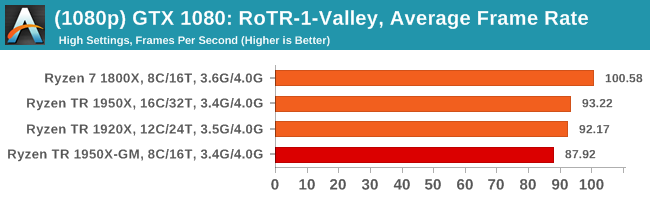
1080p
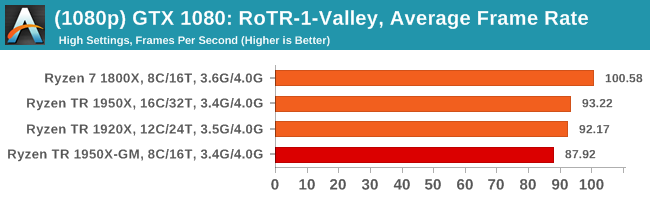
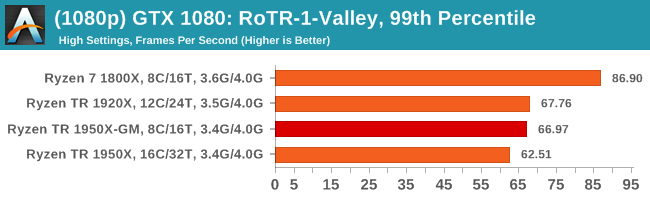
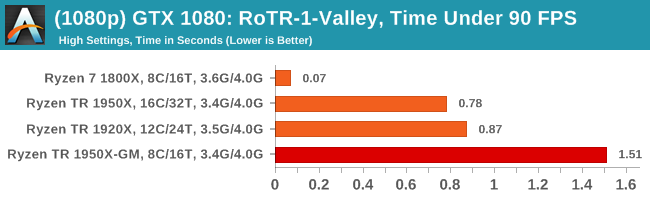
4K
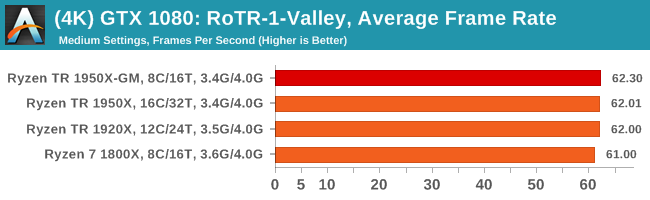
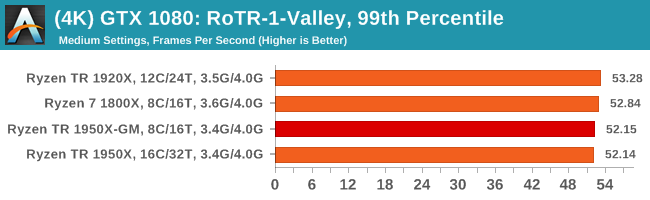
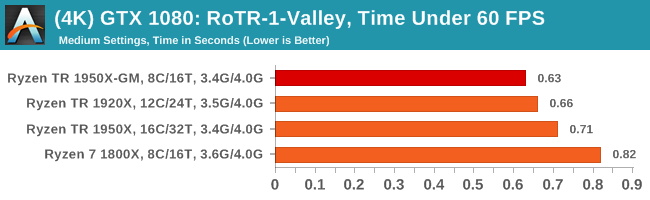
ASUS GTX 1060 Strix 6G Performance
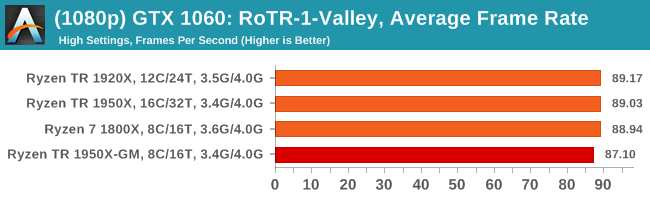
1080p
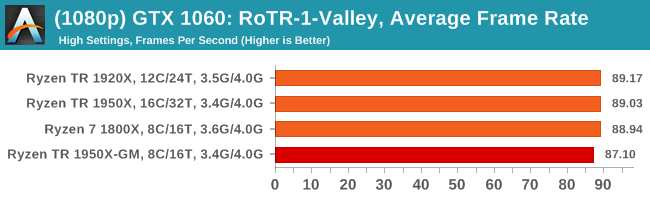
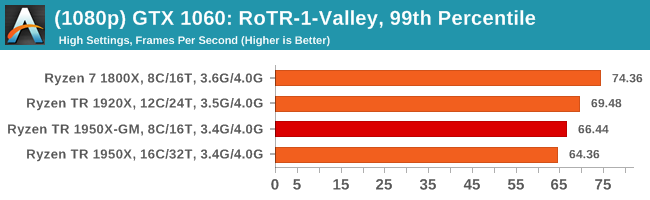
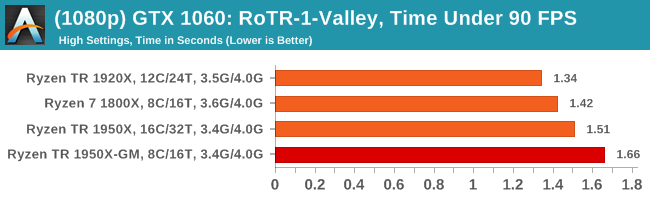
4K
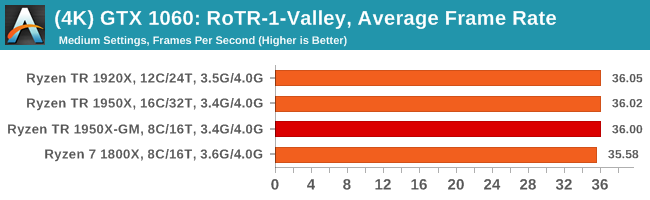
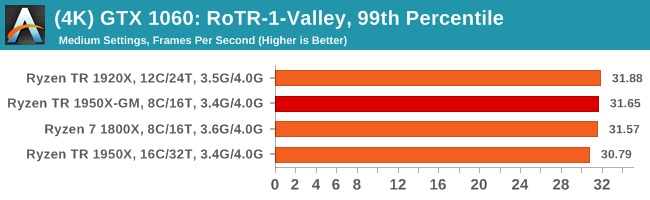
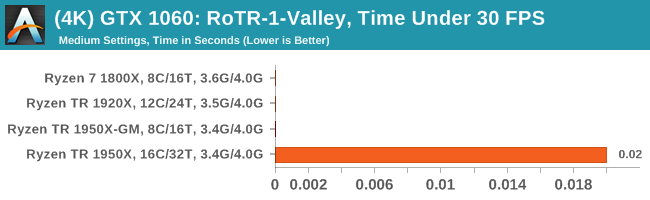
Sapphire Nitro R9 Fury 4G Performance
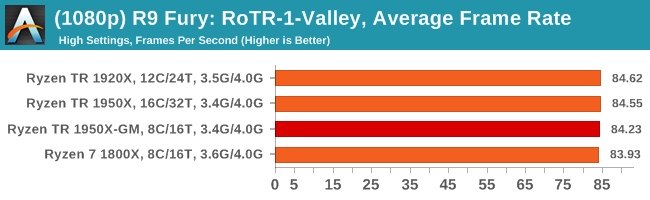
1080p
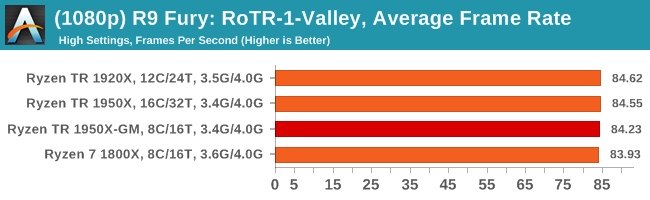
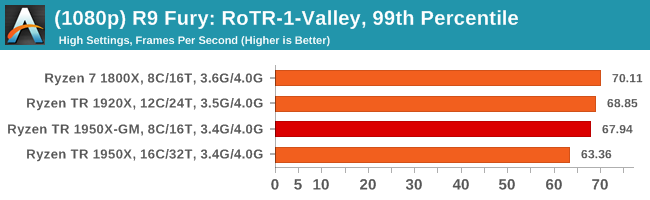
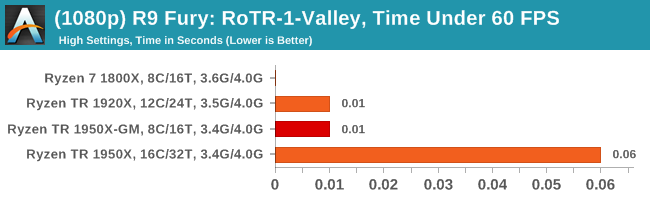
4K
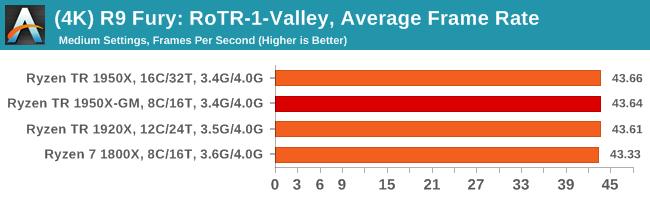
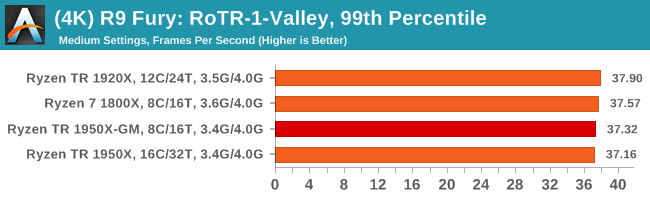
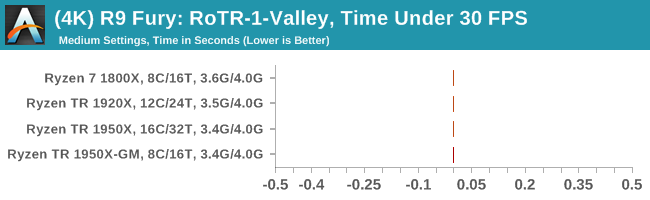
Sapphire Nitro RX 480 8G Performance
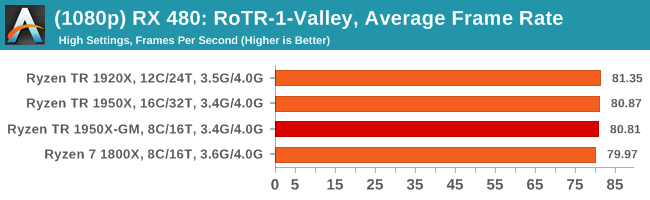
1080p
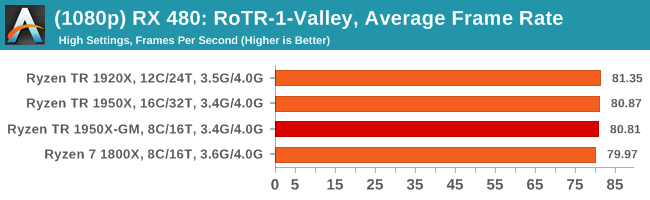
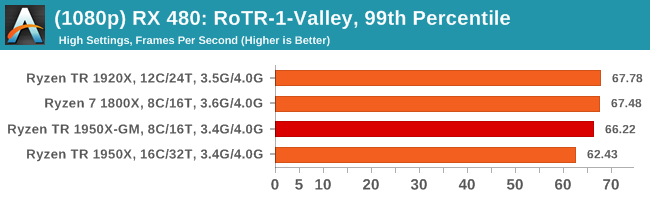
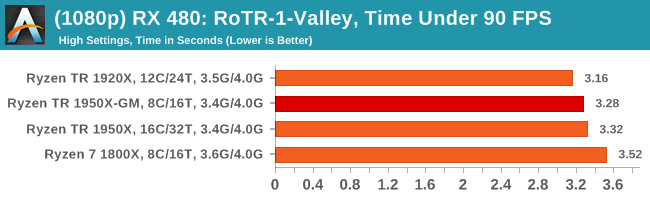
4K
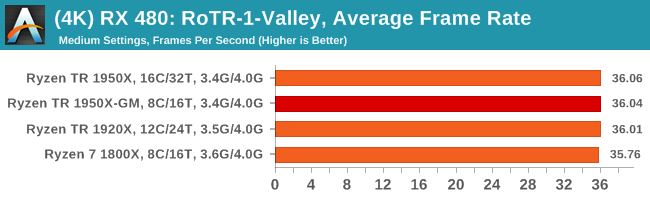
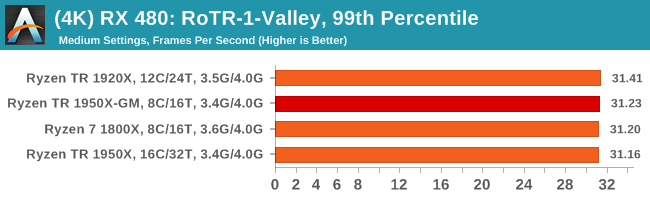
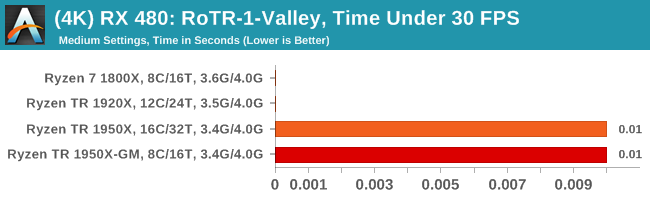
#2 Prophet’s Tomb
MSI GTX 1080 Gaming 8G Performance
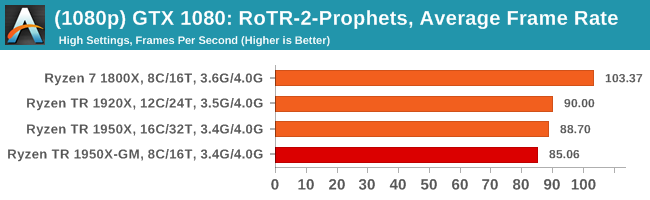
1080p
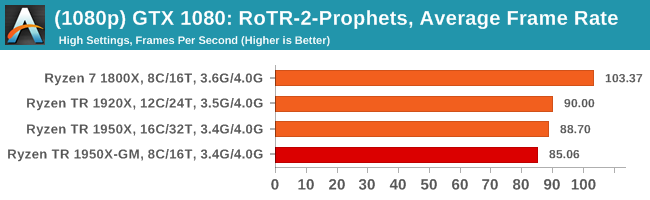
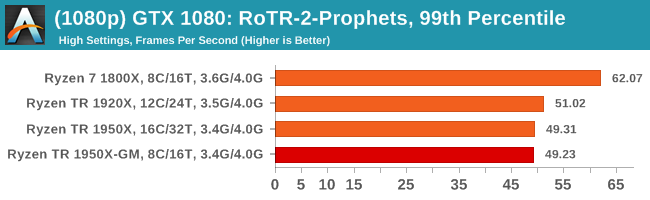
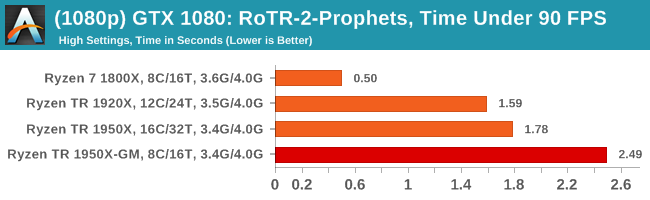
4K
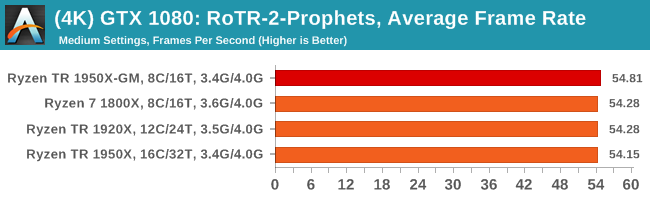
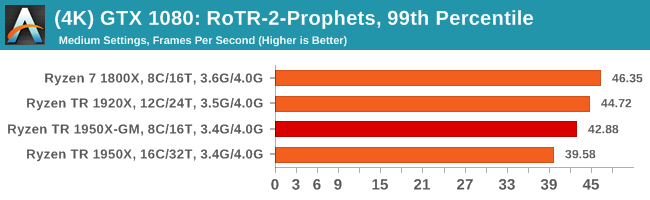
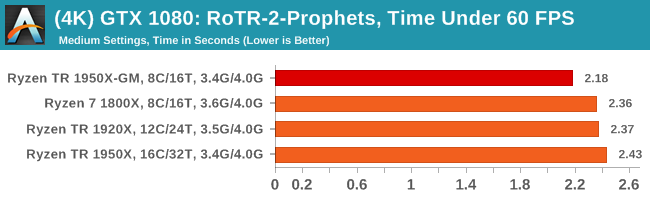
ASUS GTX 1060 Strix 6G Performance
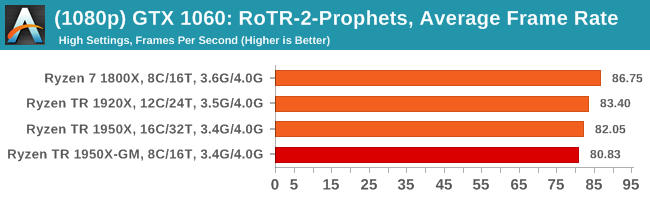
1080p
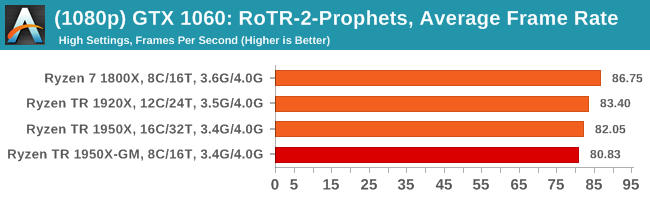
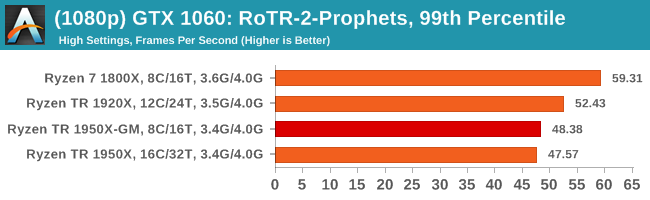
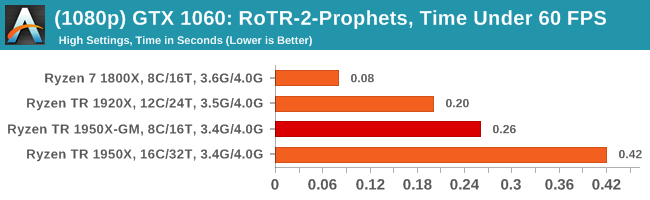
4K
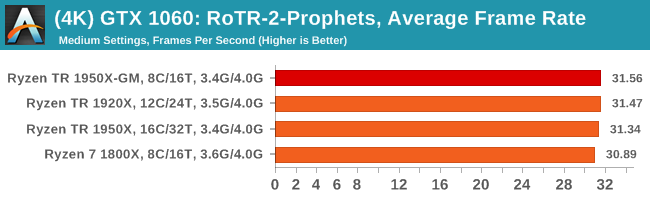
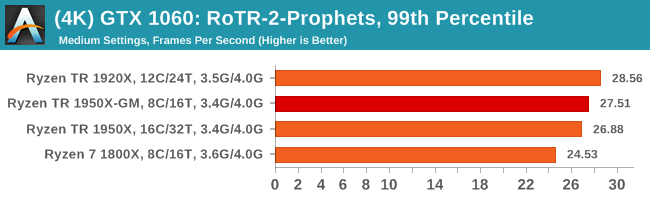
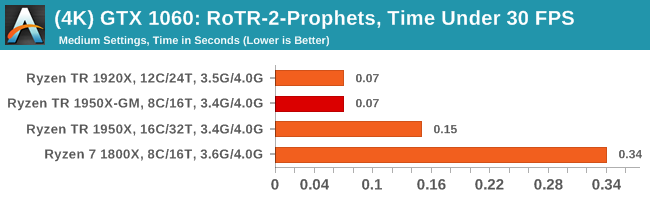
Sapphire Nitro R9 Fury 4G Performance
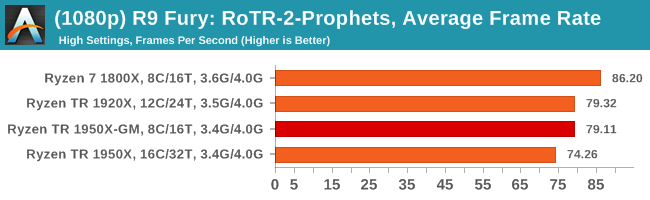
1080p
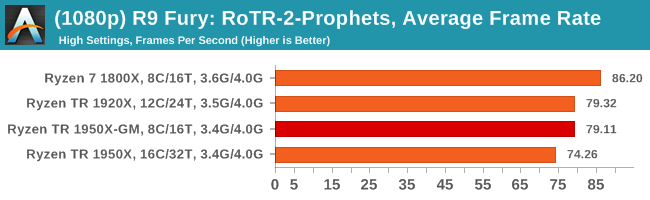
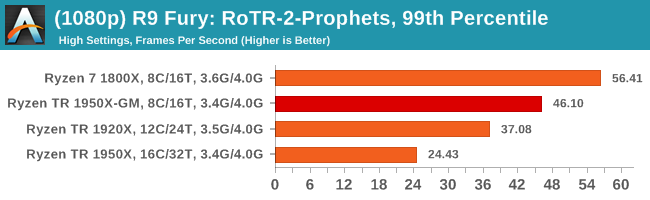
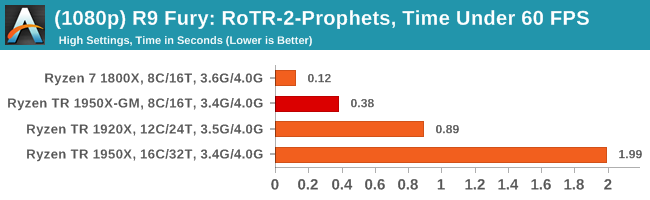
4K
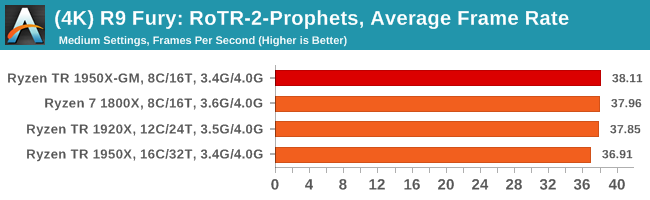
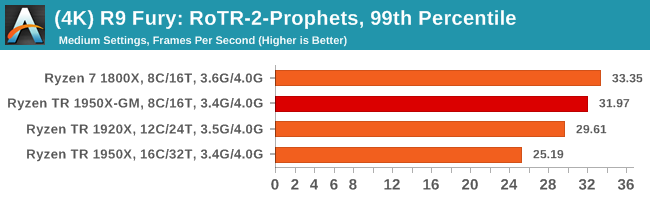
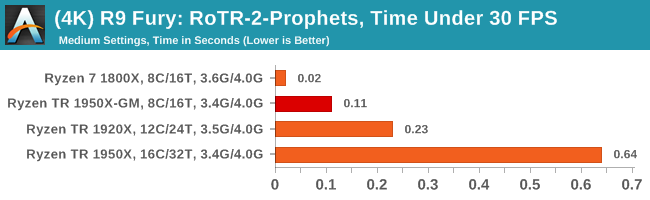
Sapphire Nitro RX 480 8G Performance
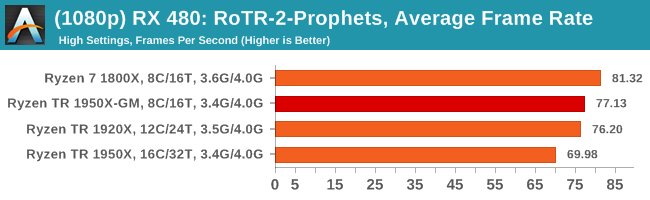
1080p
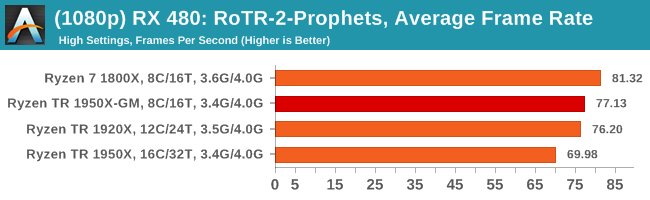
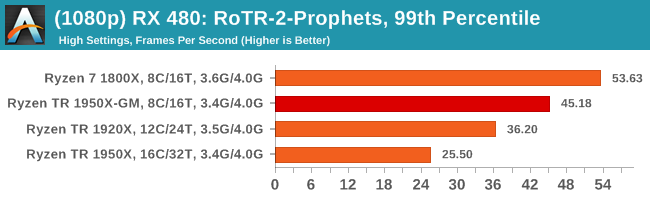
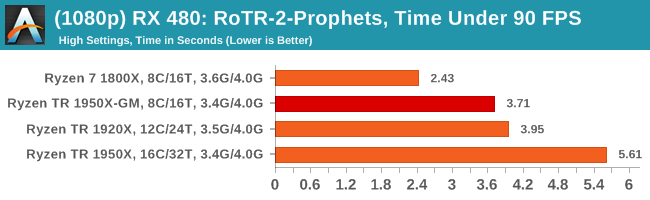
4K
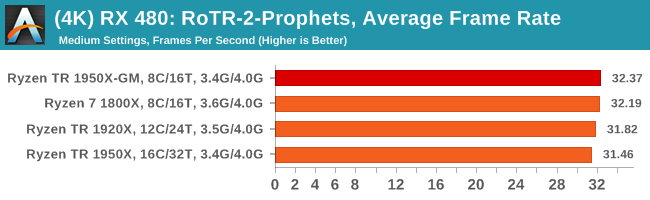
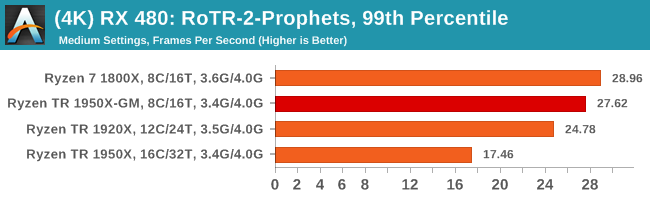
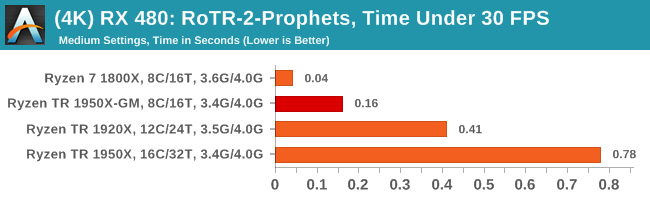
#3 Spine of the Mountain Geothermal Valley
MSI GTX 1080 Gaming 8G Performance
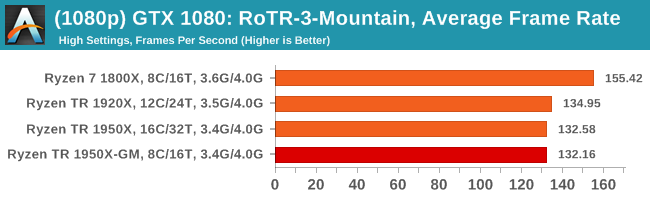
1080p
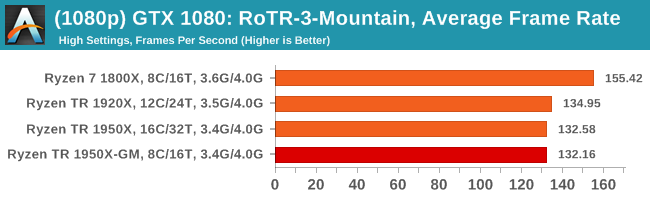
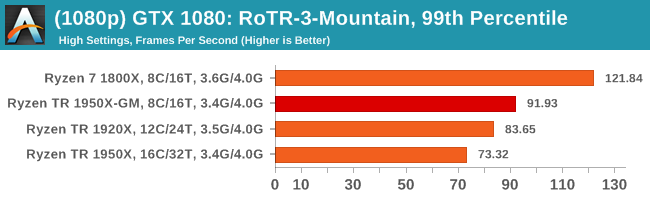
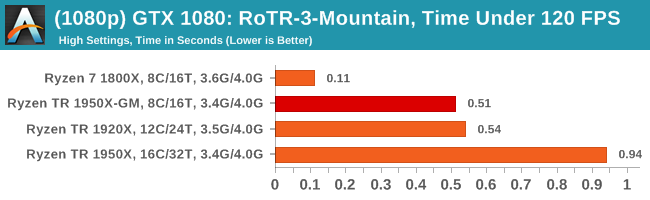
4K
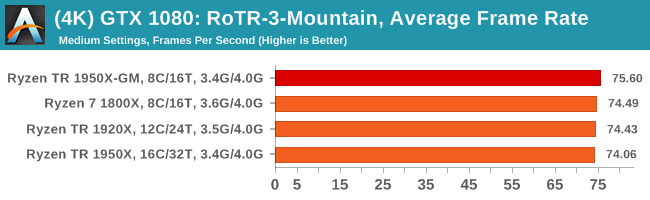
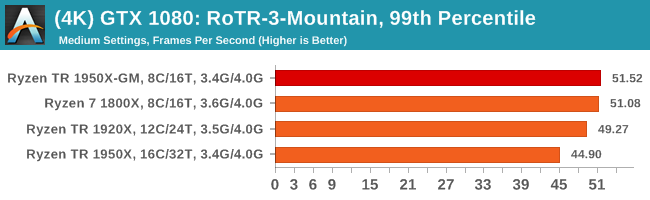
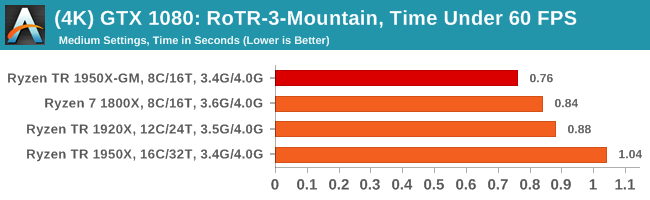
ASUS GTX 1060 Strix 6G Performance
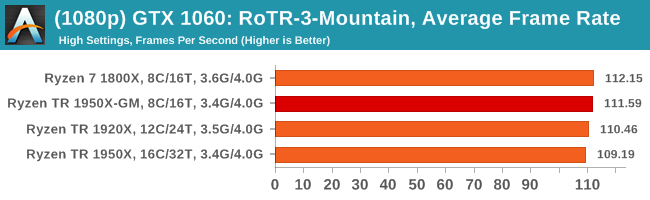
1080p
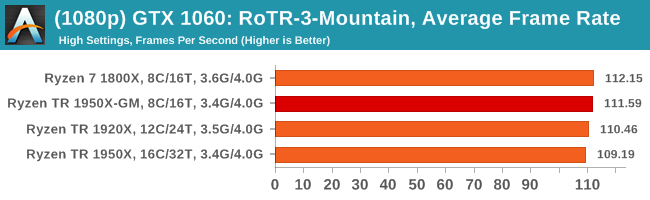
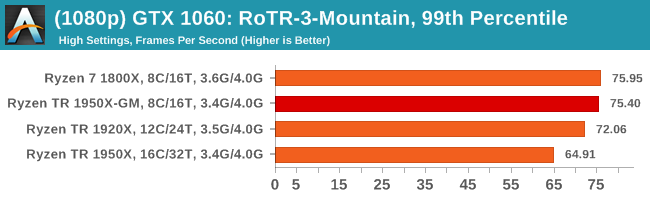
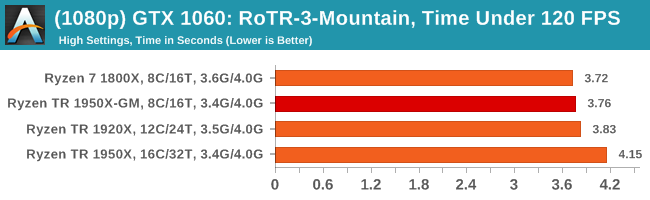
4K
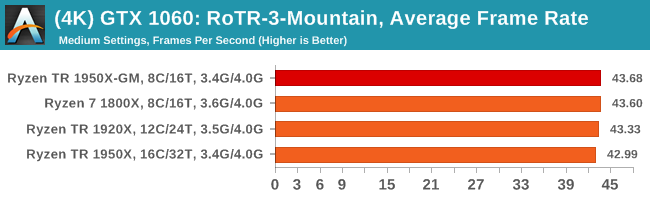
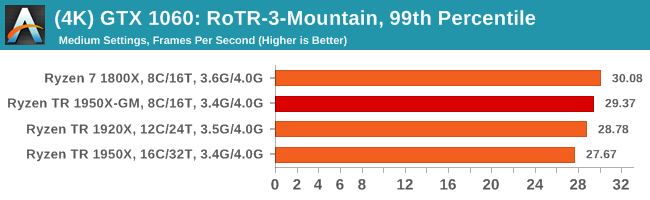
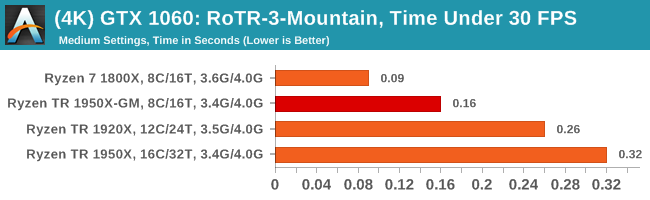
Sapphire Nitro R9 Fury 4G Performance
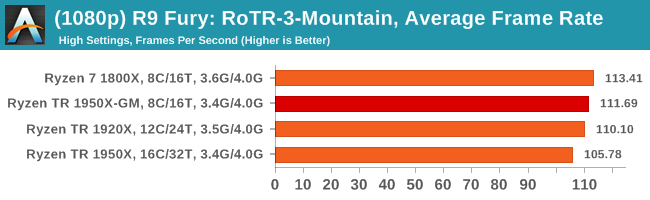
1080p
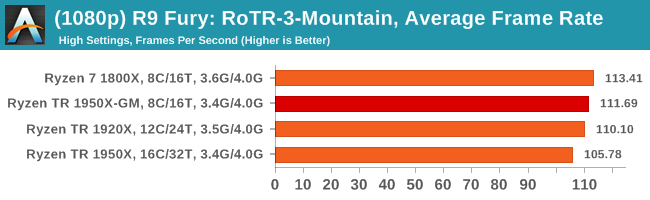
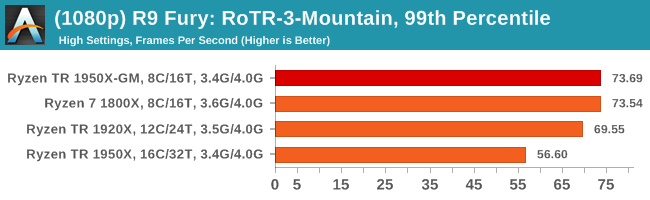
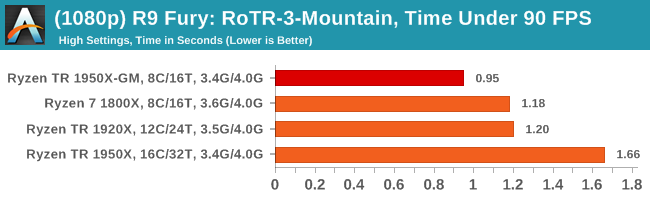
4K
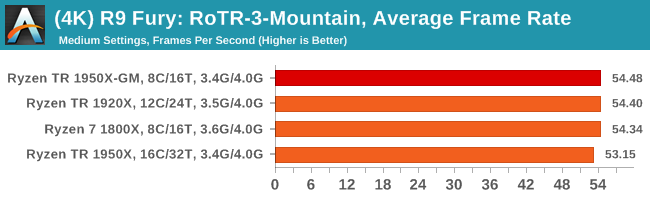
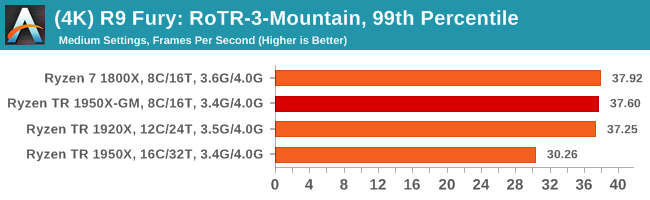
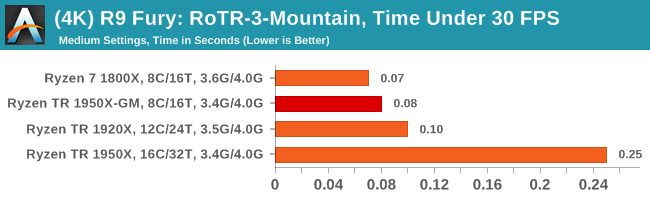
Sapphire Nitro RX 480 8G Performance
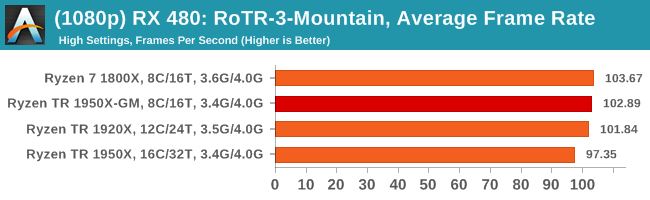
1080p
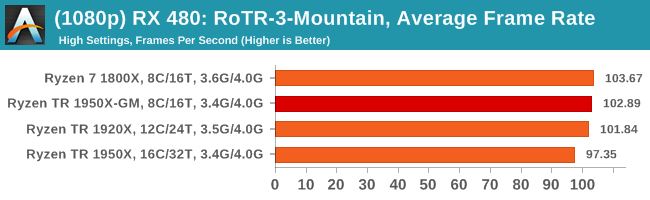
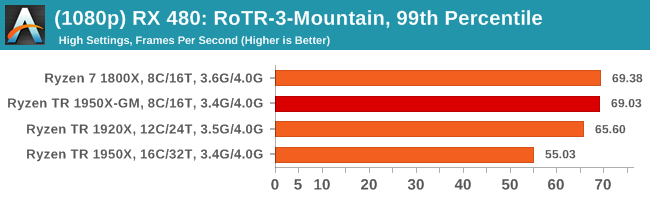
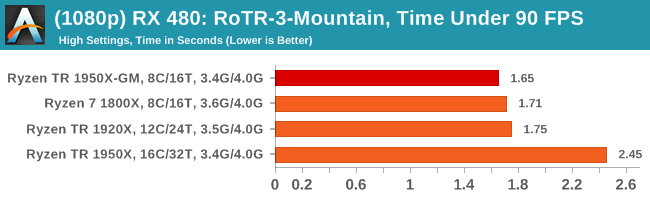
4K
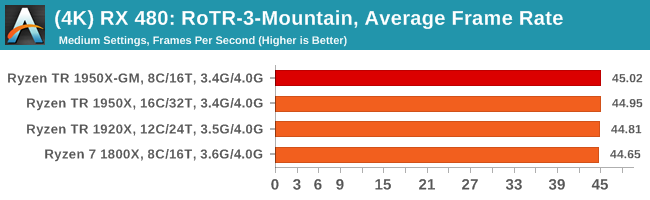
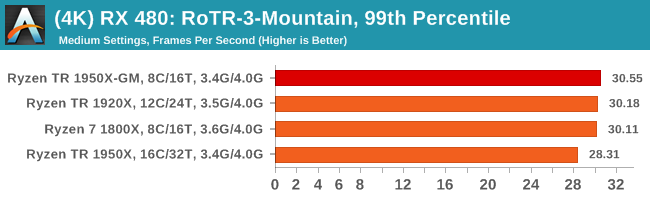
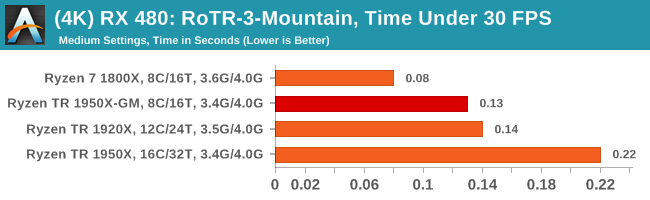



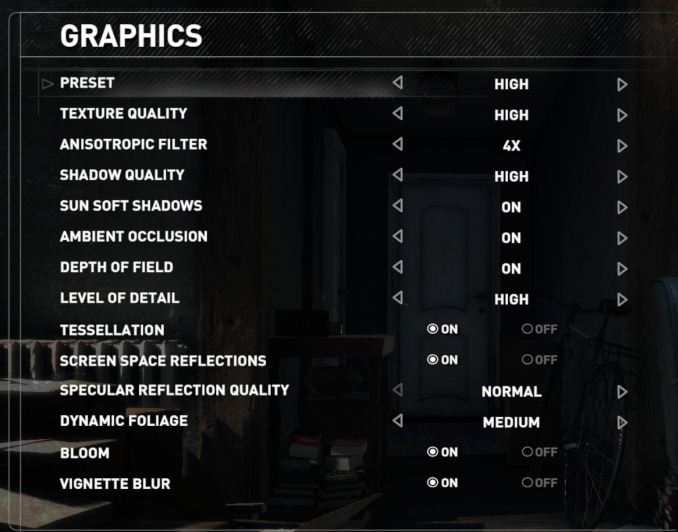
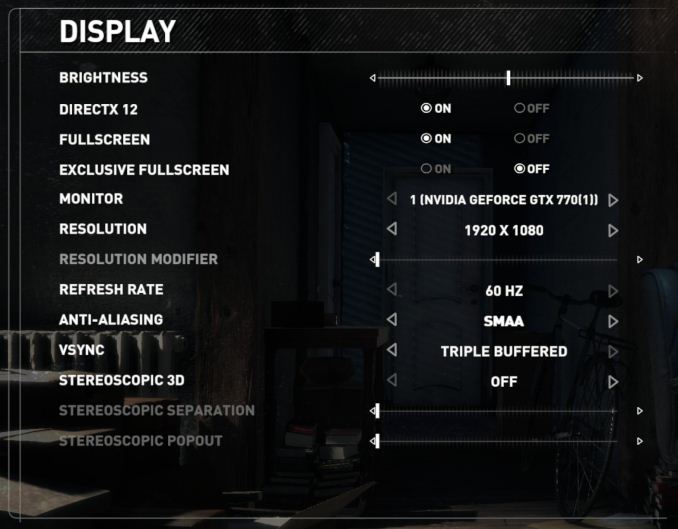











104 Comments
View All Comments
peevee - Friday, August 18, 2017 - link
Of course. Work CPUs must be tested at work. Kiddies are fine with i3s.Ian Cutress - Sunday, August 20, 2017 - link
https://myhacker.net hacking news hacking tutorials hacking ebooksIGTrading - Thursday, August 17, 2017 - link
It would be nice and very useful to post some power consumption results at the platform level, if we're doing "extra" additional testing.It is very important since we're paying for the motherboard just as much as we pay for a Ryzen 5 or even Ryzen 7 processor.
And it will correctly compare the TCO of the X399 platform with the TCO of X299.
jordanclock - Thursday, August 17, 2017 - link
So it looks like AMD should have gone with just disabling SMT for Game Mode. There are way more benefits and it is easier to understand the implications. I haven't seen similar comparisons for Intel in a while, perhaps that can be exploration for Skylake-X as well?HStewart - Thursday, August 17, 2017 - link
I would think disable SMT would be better, but the reason maybe in designed of link between the two 8 Core dies on chip.GruenSein - Thursday, August 17, 2017 - link
I'd really love to see a frame time probability distribution (Frame time on x-axis, rate of occurrence on y-axis). Especially in cases with very unlikely frames below a 60Hz rate, the difference between TR and TR-GM/1800X seem most apparent. Without the distribution, we will never know if we are seeing the same distribution but slightly shifted towards lower frame rates as the slopes of the distribution might be steep. However, those frames with frame times above a 60Hz rate might be real stutters down to a 30Hz rate but they might just as well be frames at a 59,7Hz rate. I realize why this threshold was selected but every threshold is quite arbitrary.MrSpadge - Thursday, August 17, 2017 - link
Does AMD comment on the update? What's their reason for choosing 8C/16T over 16C/16T?> One could postulate that Windows could do something similar with the equivalent of hyperthreads.
They're actually already doing that. Loading 50% of all threads on an SMT machine will result in ~50% average load on every logical core, i.e. all physical cores are only working on 1 thread at a time.
I know mathematically other schedulings are possible, leading to the same result - but by now I think it's common knowledge that the default Win scheduler works like that. Hence most lightly threaded software is indifferent to SMT. Except games.
NetMage - Sunday, August 20, 2017 - link
Then why did SMT mode show differences from Creator mode in the original review?Dribble - Thursday, August 17, 2017 - link
No one is ever going to run game mode - why buy a really expensive chip and then disable half of it, especially as you have to reboot to do it? It's only use is to make threadripper look slightly better in reviews. Imo it would be more honest as a reviewer to just run it in creator mode all the time.jordanclock - Thursday, August 17, 2017 - link
The point is compatibility, as mentioned in the article multiple times. AMD is offering this as an option for applications (mainly games) that do not run correctly, if at all, on >16 core CPUs.