Retesting AMD Ryzen Threadripper’s Game Mode: Halving Cores for More Performance
by Ian Cutress on August 17, 2017 12:01 PM ESTRise of the Tomb Raider (1080p, 4K)
One of the newest games in the gaming benchmark suite is Rise of the Tomb Raider (RoTR), developed by Crystal Dynamics, and the sequel to the popular Tomb Raider which was loved for its automated benchmark mode. But don’t let that fool you: the benchmark mode in RoTR is very much different this time around.
Visually, the previous Tomb Raider pushed realism to the limits with features such as TressFX, and the new RoTR goes one stage further when it comes to graphics fidelity. This leads to an interesting set of requirements in hardware: some sections of the game are typically GPU limited, whereas others with a lot of long-range physics can be CPU limited, depending on how the driver can translate the DirectX 12 workload.
Where the old game had one benchmark scene, the new game has three different scenes with different requirements: Spine of the Mountain (1-Valley), Prophet’s Tomb (2-Prophet) and Geothermal Valley (3-Mountain) - and we test all three (and yes, I need to relabel them - I got them wrong when I set up the tests). These are three scenes designed to be taken from the game, but it has been noted that scenes like 2-Prophet shown in the benchmark can be the most CPU limited elements of that entire level, and the scene shown is only a small portion of that level. Because of this, we report the results for each scene on each graphics card separately.
Graphics options for RoTR are similar to other games in this type, offering some presets or allowing the user to configure texture quality, anisotropic filter levels, shadow quality, soft shadows, occlusion, depth of field, tessellation, reflections, foliage, bloom, and features like PureHair which updates on TressFX in the previous game.
Again, we test at 1920x1080 and 4K using our native 4K displays. At 1080p we run the High preset, while at 4K we use the Medium preset which still takes a sizable hit in frame rate.
It is worth noting that RoTR is a little different to our other benchmarks in that it keeps its graphics settings in the registry rather than a standard ini file, and unlike the previous TR game the benchmark cannot be called from the command-line. Nonetheless we scripted around these issues to automate the benchmark four times and parse the results. From the frame time data, we report the averages, 99th percentiles, and our time under analysis.
All of our benchmark results can also be found in our benchmark engine, Bench.
#1 Geothermal Valley Spine of the Mountain
MSI GTX 1080 Gaming 8G Performance
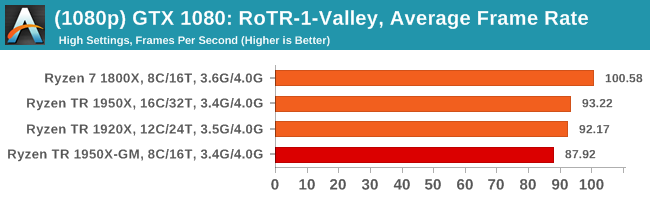
1080p
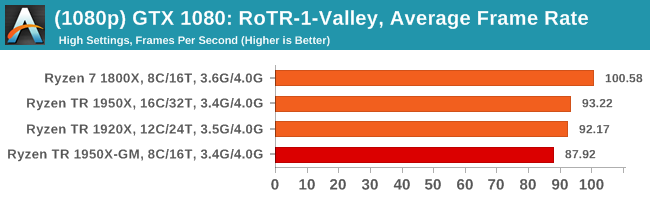
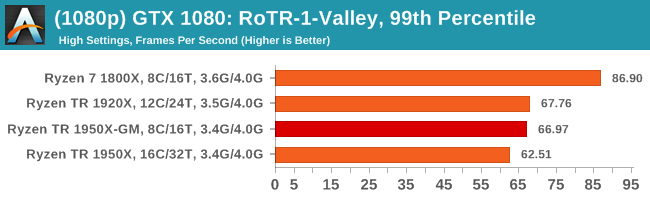
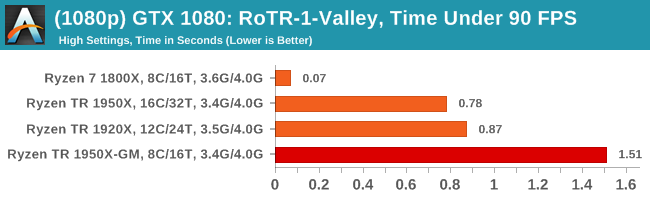
4K
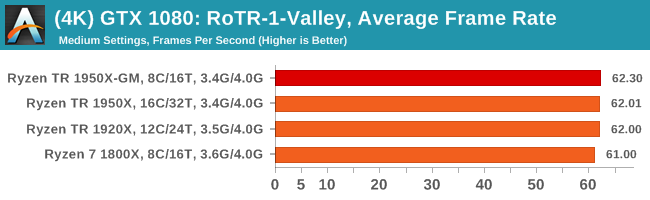
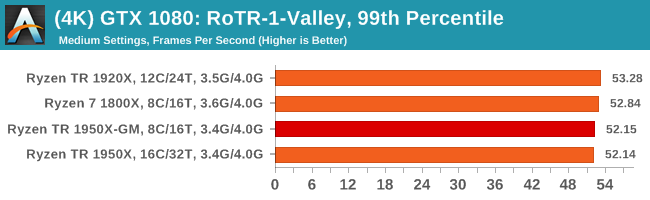
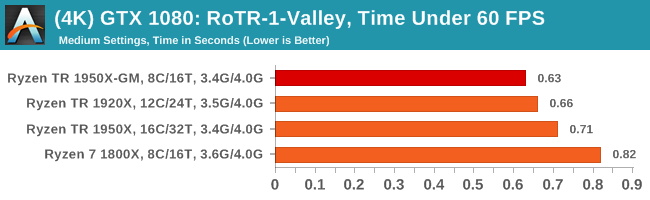
ASUS GTX 1060 Strix 6G Performance
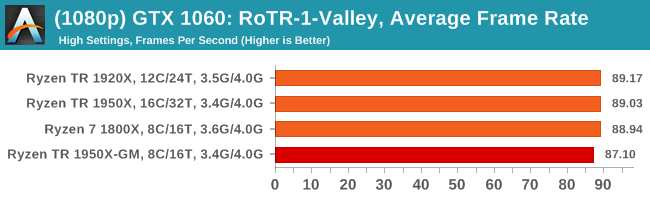
1080p
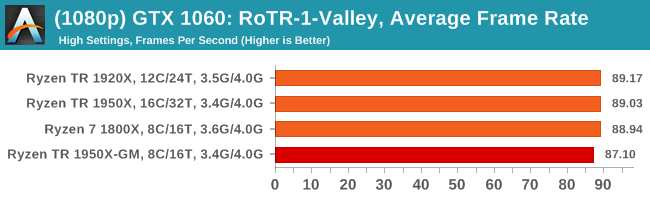
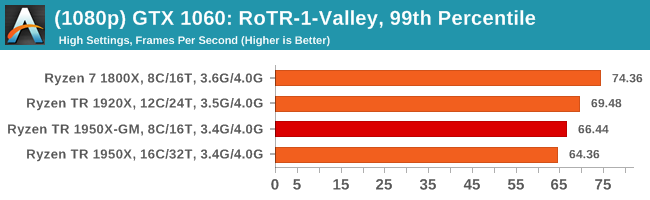
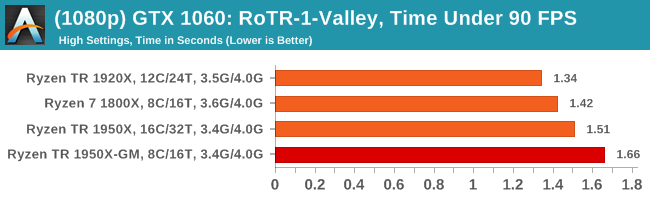
4K
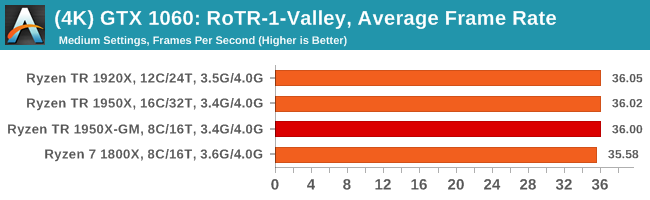
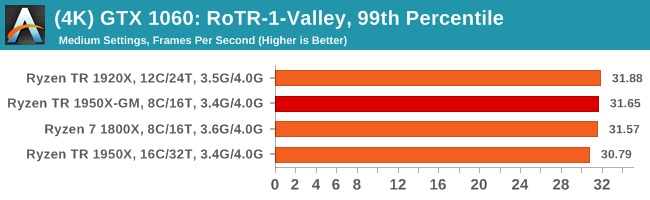
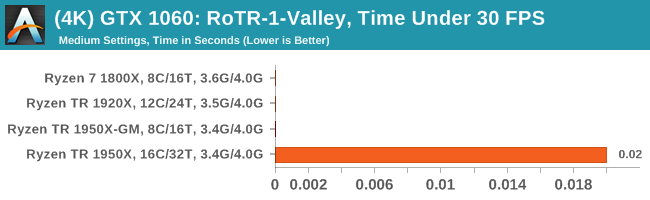
Sapphire Nitro R9 Fury 4G Performance
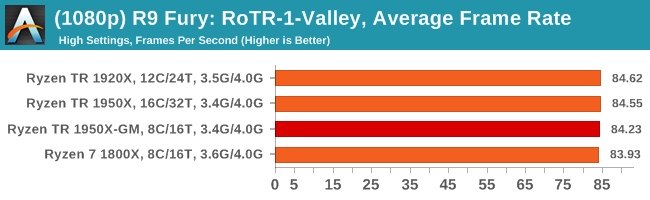
1080p
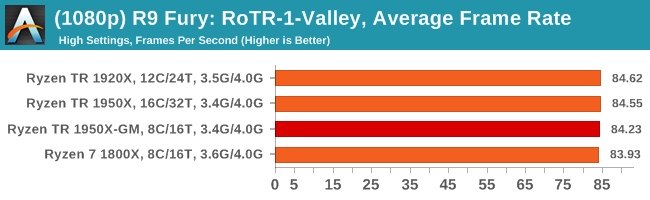
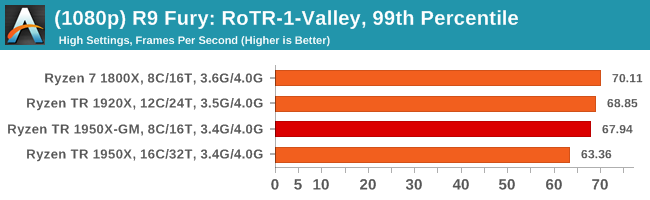
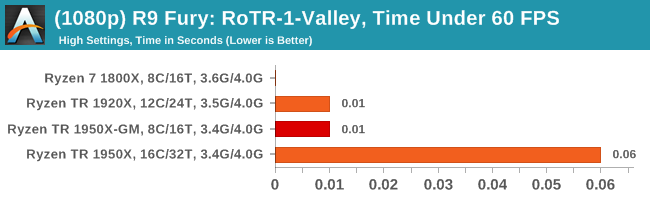
4K
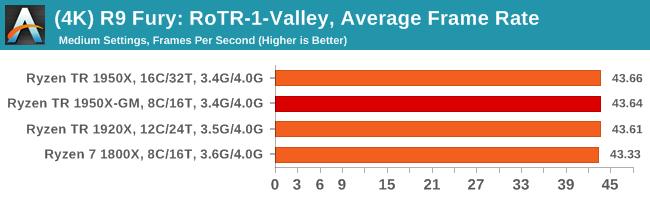
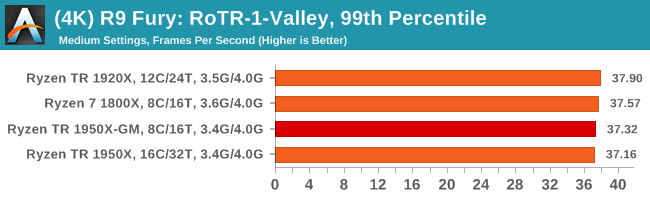
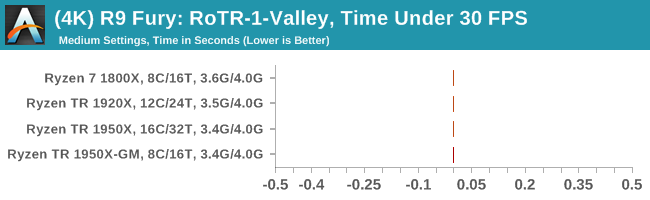
Sapphire Nitro RX 480 8G Performance
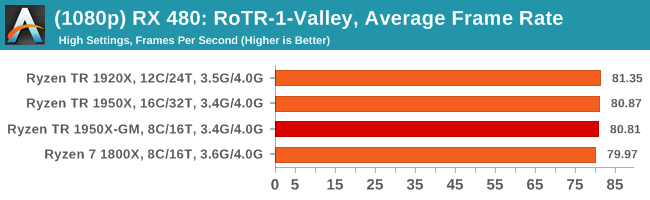
1080p
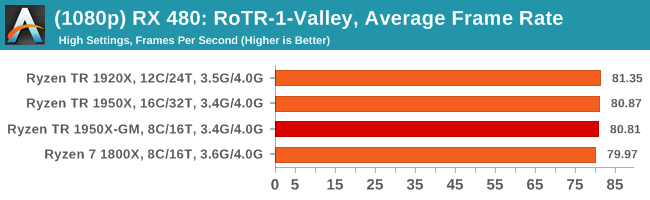
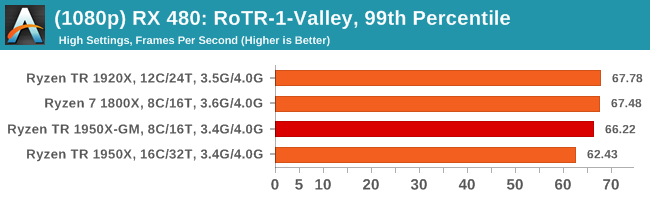
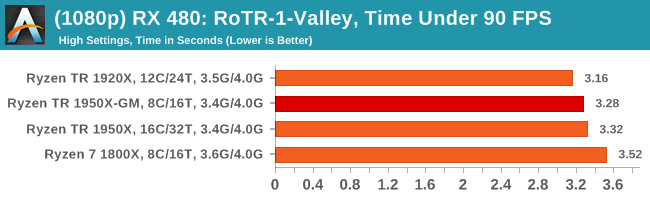
4K
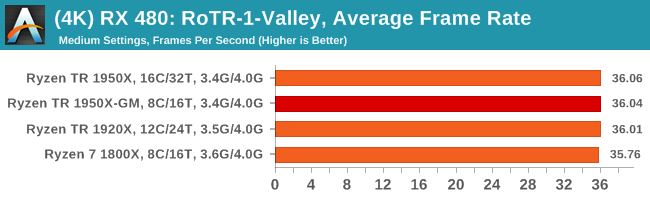
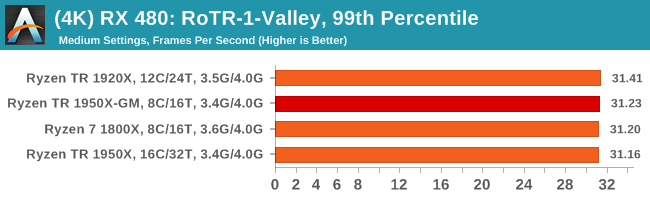
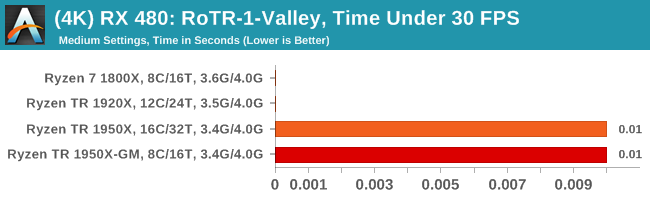
#2 Prophet’s Tomb
MSI GTX 1080 Gaming 8G Performance
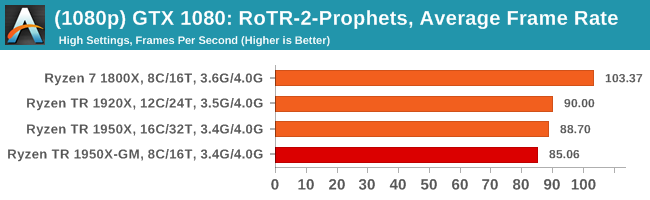
1080p
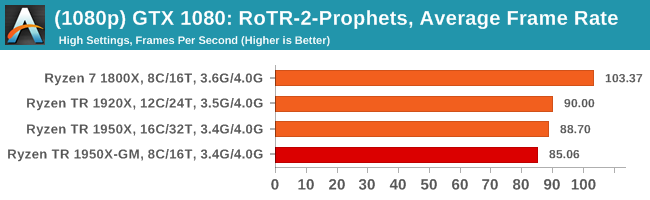
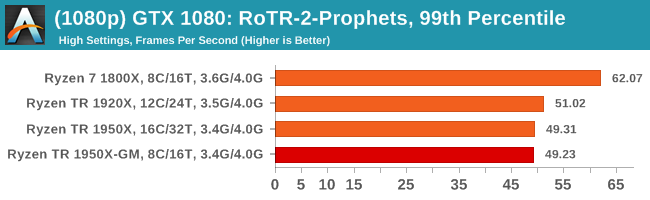
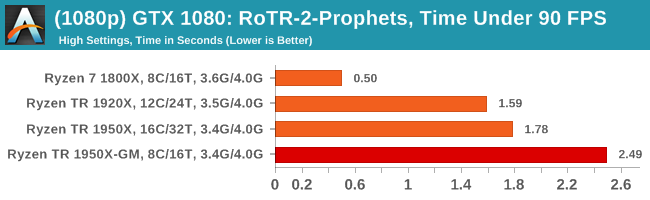
4K
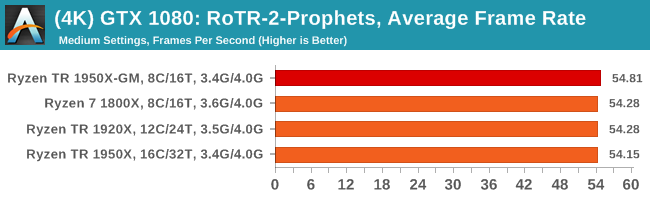
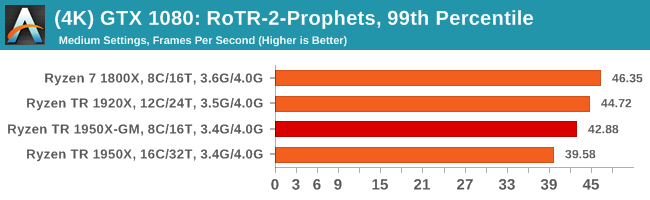
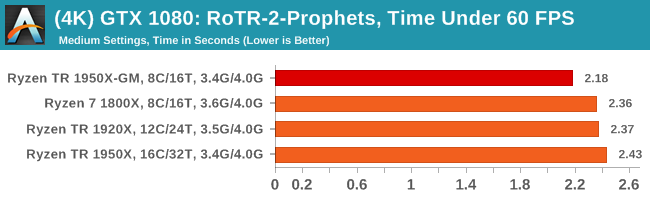
ASUS GTX 1060 Strix 6G Performance
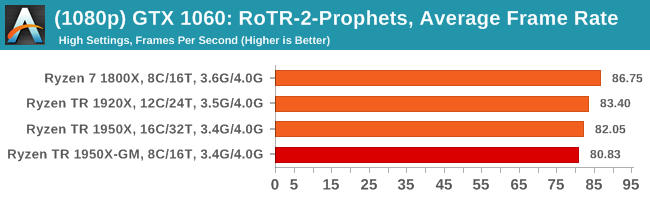
1080p
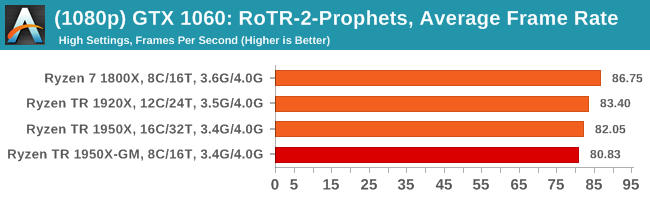
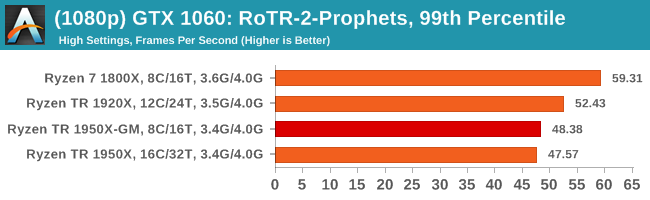
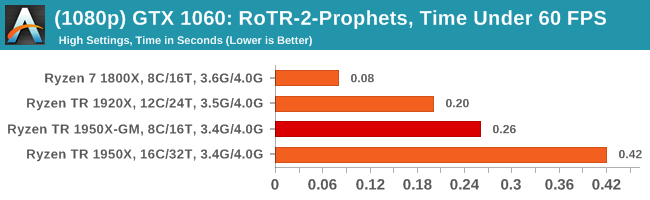
4K
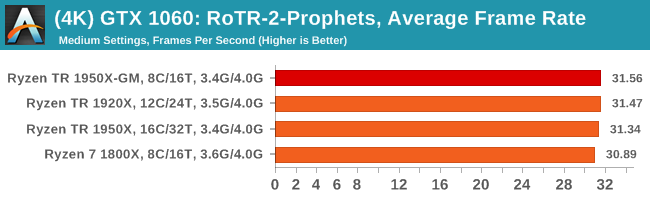
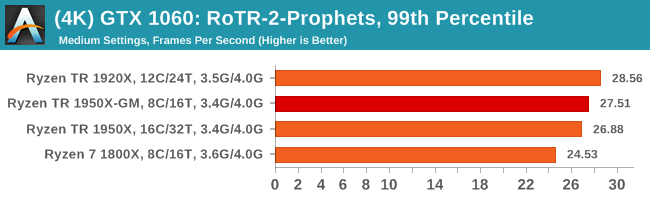
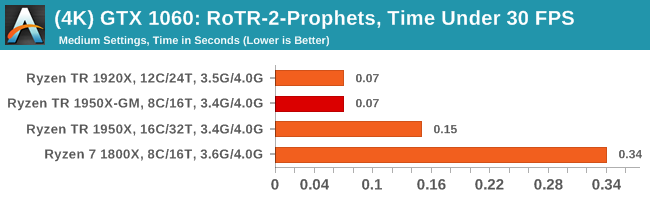
Sapphire Nitro R9 Fury 4G Performance
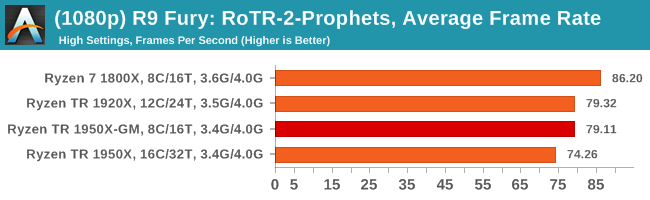
1080p
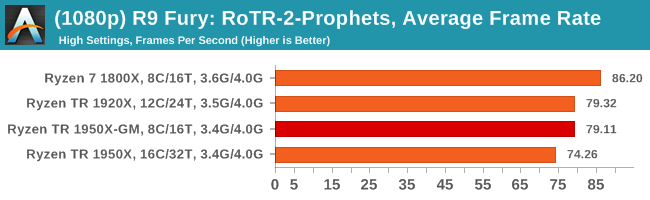
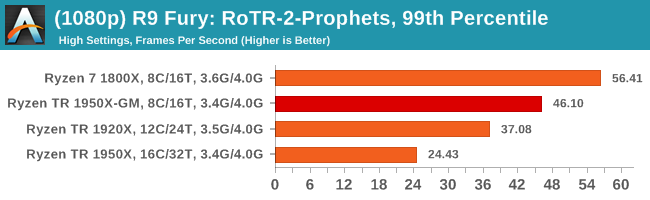
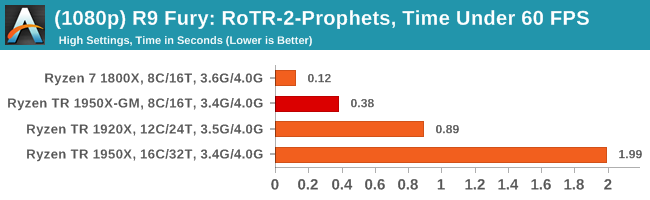
4K
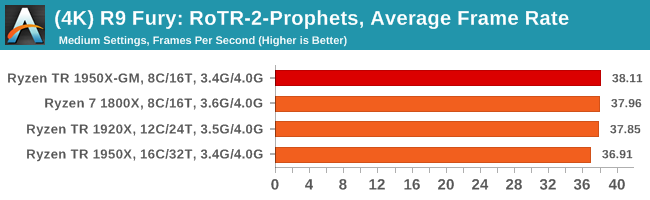
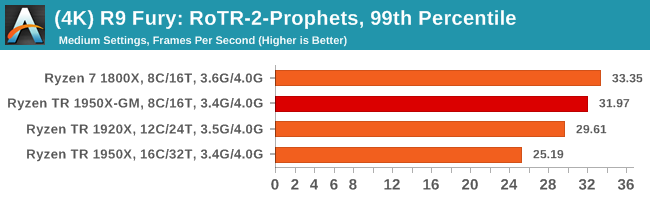
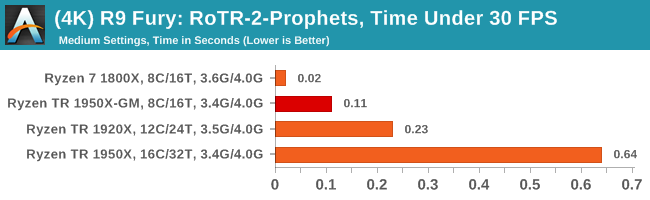
Sapphire Nitro RX 480 8G Performance
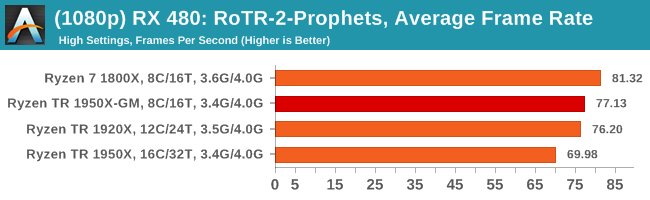
1080p
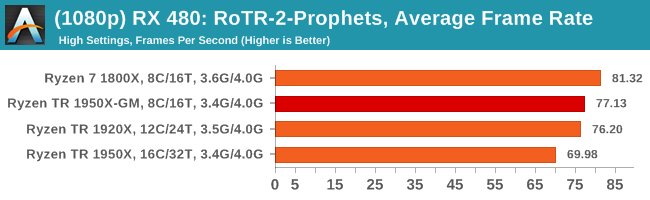
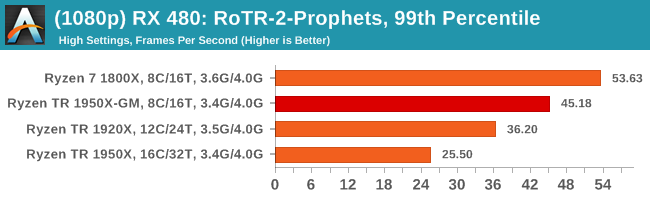
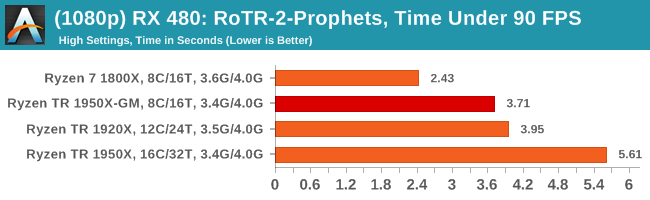
4K
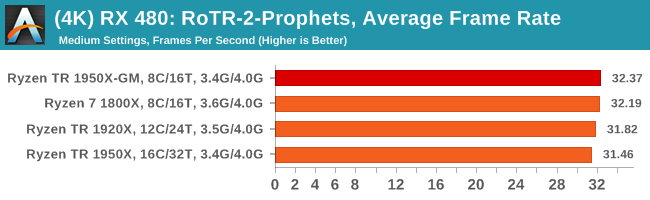
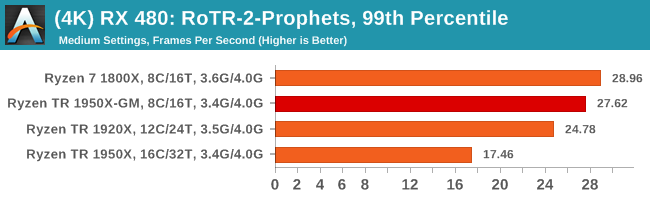
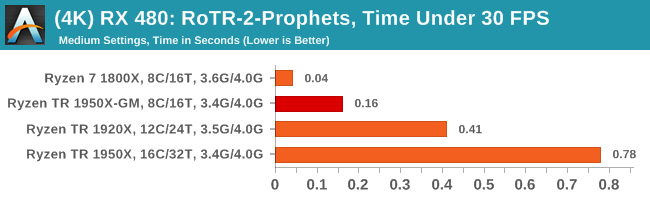
#3 Spine of the Mountain Geothermal Valley
MSI GTX 1080 Gaming 8G Performance
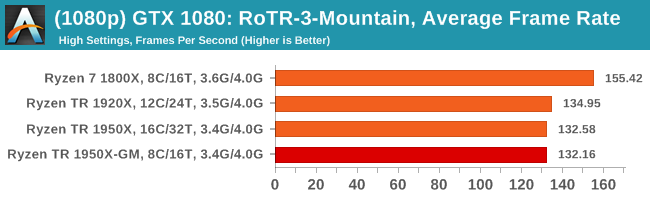
1080p
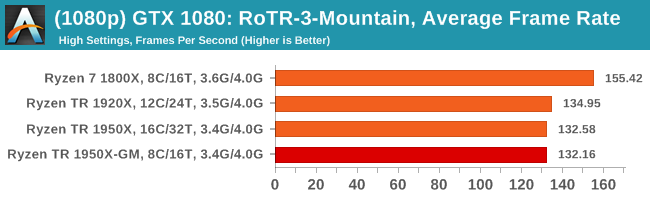
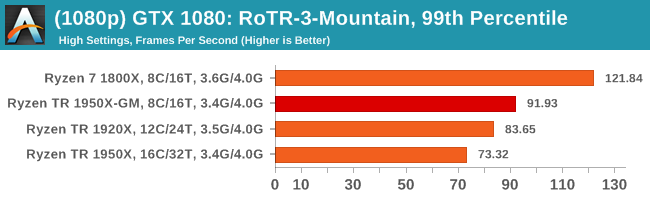
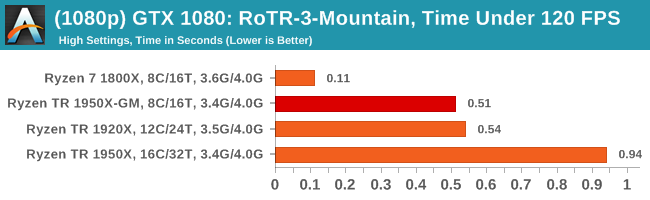
4K
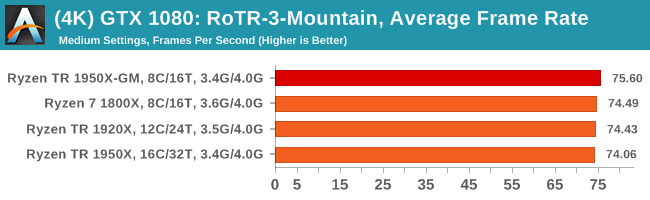
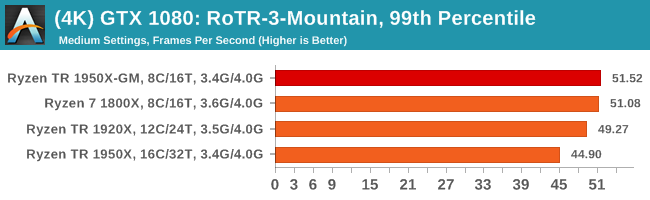
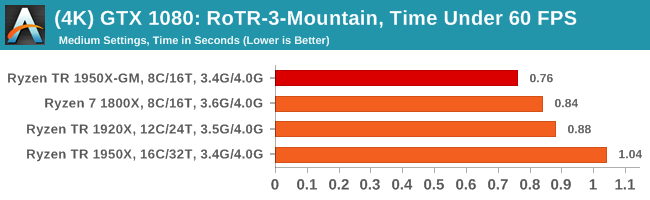
ASUS GTX 1060 Strix 6G Performance
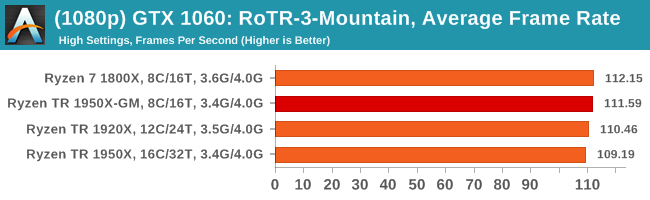
1080p
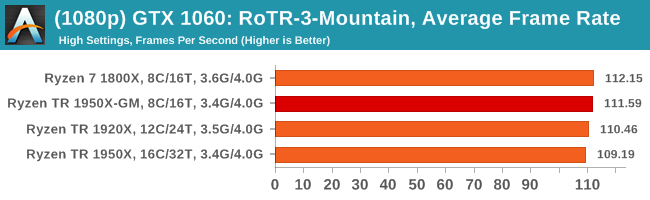
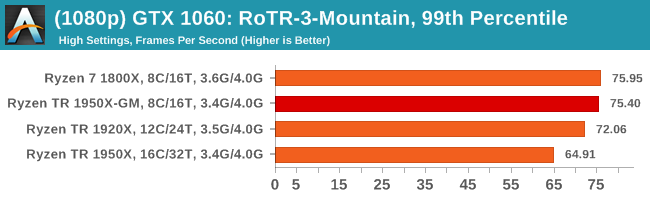
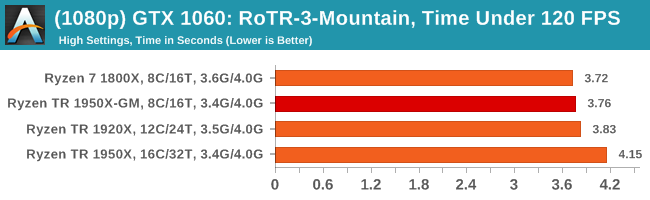
4K
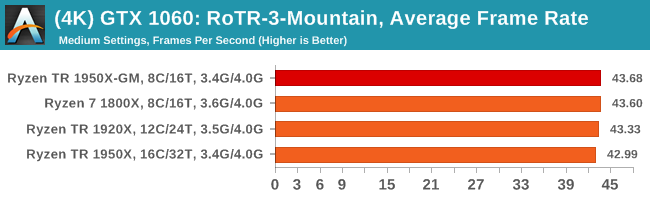
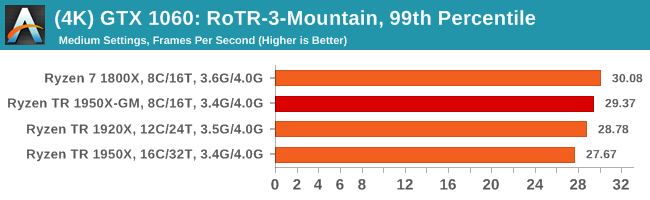
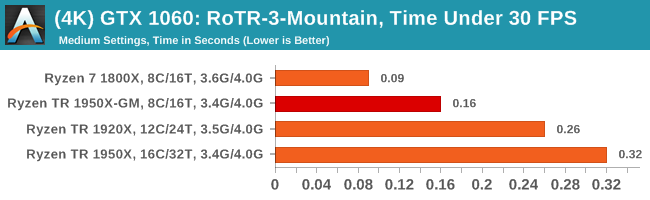
Sapphire Nitro R9 Fury 4G Performance
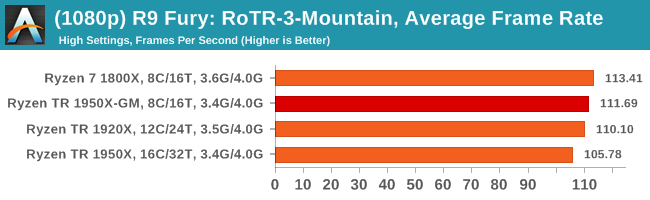
1080p
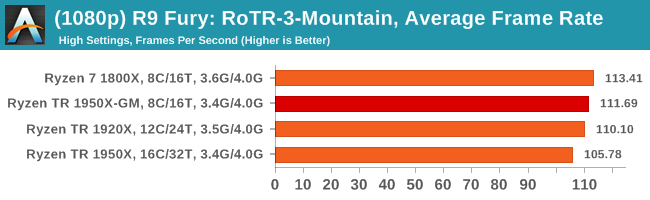
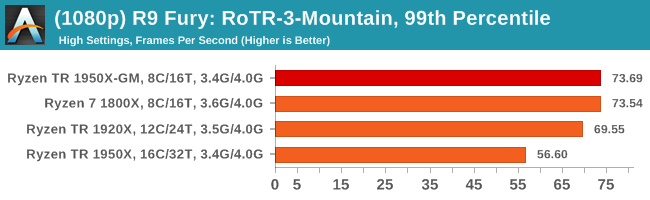
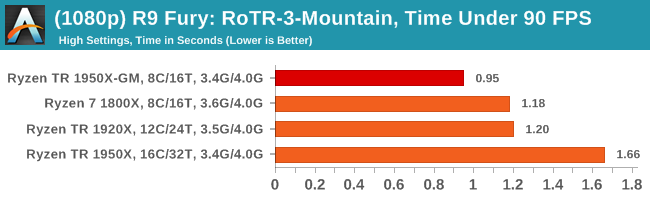
4K
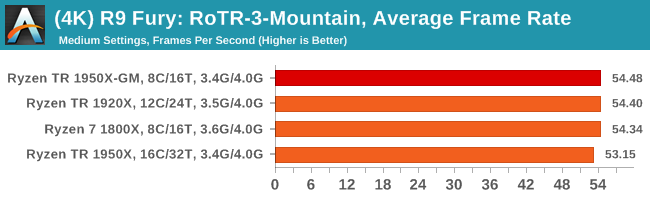
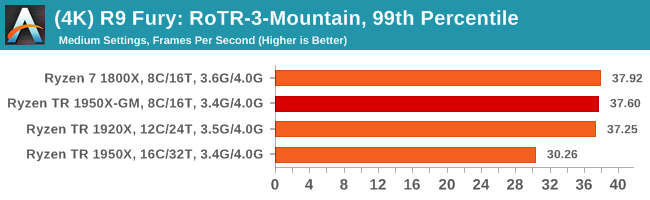
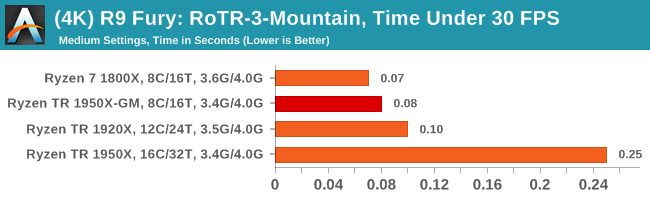
Sapphire Nitro RX 480 8G Performance
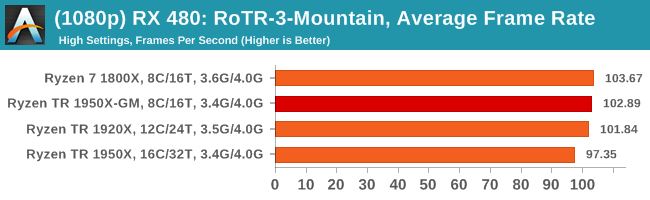
1080p
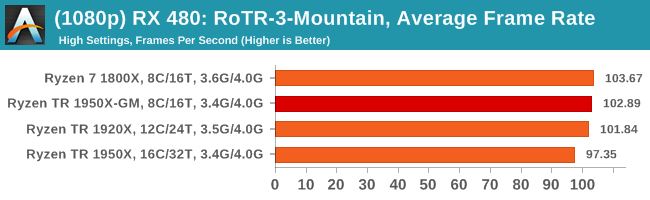
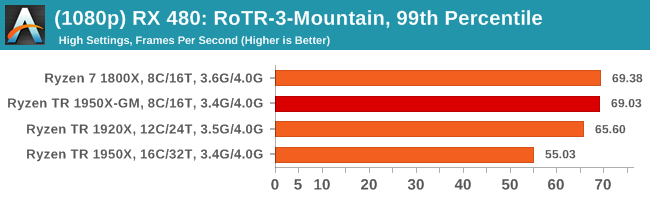
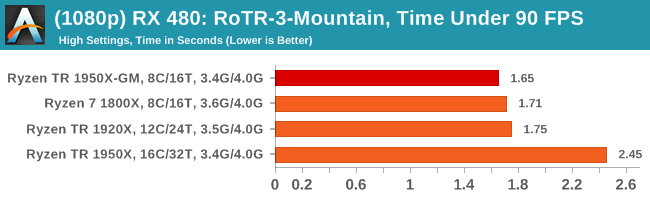
4K
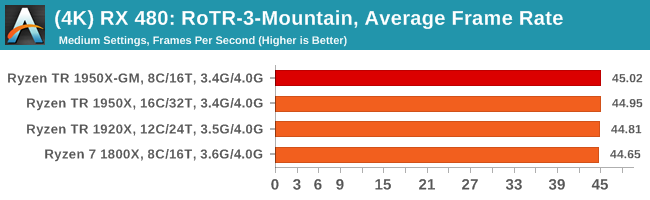
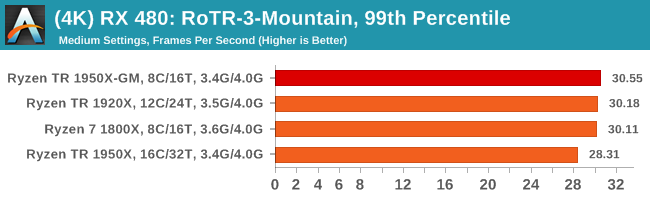
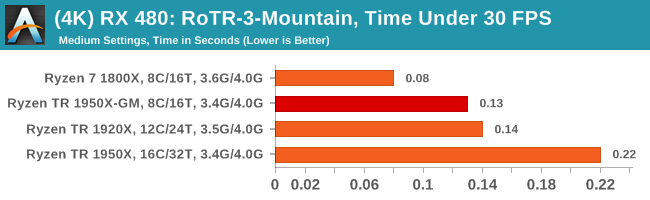



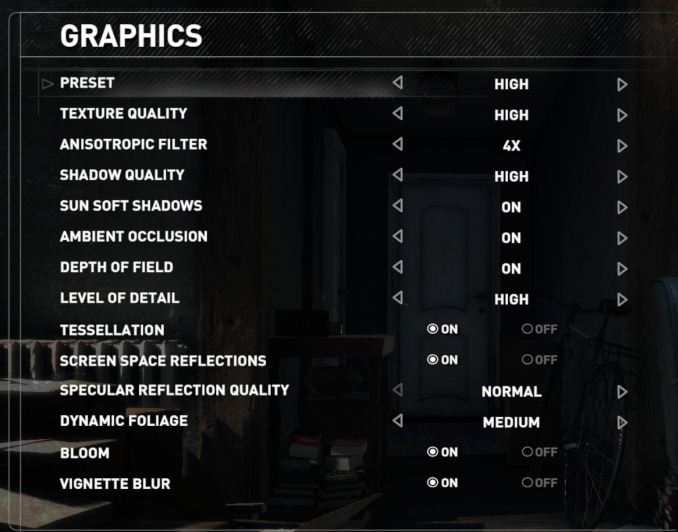
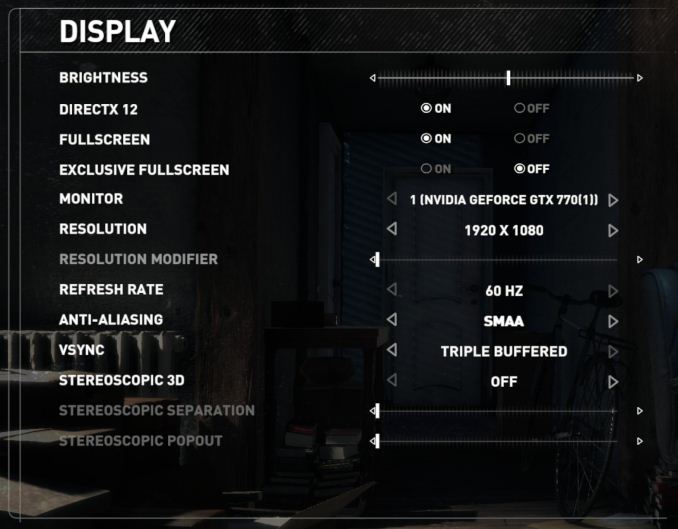











104 Comments
View All Comments
Aisalem - Thursday, August 17, 2017 - link
Ok, I'm a noob then, actually I'm an engineer who's doing designs in AutoCad, Creo and Solidworks but from time to time like to play few games.So yes I'm a NOOB who has some free cash to throw AMD direction and would like to know what are the best settings for it to play a game once or twice a week without spending hours on testing those.
Gigaplex - Thursday, August 17, 2017 - link
That makes you a workstation user, not a noob who buys Threadripper just for games.pepoluan - Friday, August 18, 2017 - link
Why do you want to change to Game Mode anyways? Is playing in Creator Mode not Good Enough for you?Ratman6161 - Friday, August 18, 2017 - link
Actually you sound more like the actual target audience for game mode. But for your purposes I would think you would want reviews with more heavy emphasis on workstation tasks. Gaming with it is just a sidelight.Greyscend - Saturday, August 19, 2017 - link
If you really are an engineer you shouldn't need hours to figure out if you can disable SMT while "Game Mode" is active. In fact, you shouldn't even need "hours" to turn on game mode and play a few minutes of your current, favorite game, then turn off SMT (if possible in game mode) and play again. I'm no engineer but I would have to be on Peyote and a bottle of wine to make all of this take longer than 30 minutes. Also, you may find that the bleeding edge isn't the best place for people who need to be told exactly how to configure their own machines.Ratman6161 - Friday, August 18, 2017 - link
Exactly"For the average person reading most of tech sites the more workstation benchmarks doesn't really makes sense."
Counter point: The "more workstation benchmarks" and the tasks they represent are the reason this CPU exists in the first place. If you want a Ryzen and gaming is your primary use, you would be better off with something in the R7 family since when you disable half the cores, you effectively have the equivalent of an 1800x.
The only reason game mode would exist is for someone who really needs to do those "more workstation" tasks for work purposes but also wants to to use the same machine for games when not doing actual work. IMO, the reviews should really stick even more to workstation use cases with gaming being an "oh, by the way, you can play games on it too" sort of deal.
Ian Cutress - Sunday, August 20, 2017 - link
https://myhacker.net | Hacking Tutorials | Hacking news | hacking tools | hacking ebooksGothmoth - Thursday, August 17, 2017 - link
waiting for anandtech praising the 8% on average performance boost of the 9000 intel cpu generation.... :-)peevee - Friday, August 18, 2017 - link
3%peevee - Friday, August 18, 2017 - link
Been this way for the last 5 generations. Moore's law is over.