The AMD Ryzen 3 1300X and Ryzen 3 1200 CPU Review: Zen on a Budget
by Ian Cutress on July 27, 2017 9:30 AM EST- Posted in
- CPUs
- AMD
- Zen
- Ryzen
- Ryzen 3
- Ryzen 3 1300X
- Ryzen 3 1200
Benchmarking Performance: CPU Legacy Tests
Our legacy tests represent benchmarks that were once at the height of their time. Some of these are industry standard synthetics, and we have data going back over 10 years. All of the data here has been rerun on Windows 10, and we plan to go back several generations of components to see how performance has evolved.
All of our benchmark results can also be found in our benchmark engine, Bench.
3D Particle Movement v1
3DPM is a self-penned benchmark, taking basic 3D movement algorithms used in Brownian Motion simulations and testing them for speed. High floating point performance, MHz and IPC wins in the single thread version, whereas the multithread version has to handle the threads and loves more cores. This is the original version, written in the style of a typical non-computer science student coding up an algorithm for their theoretical problem, and comes without any non-obvious optimizations not already performed by the compiler, such as false sharing.
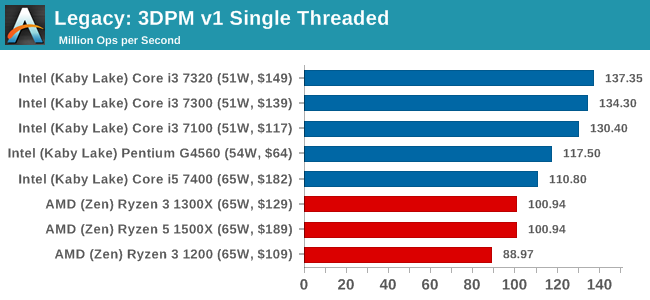
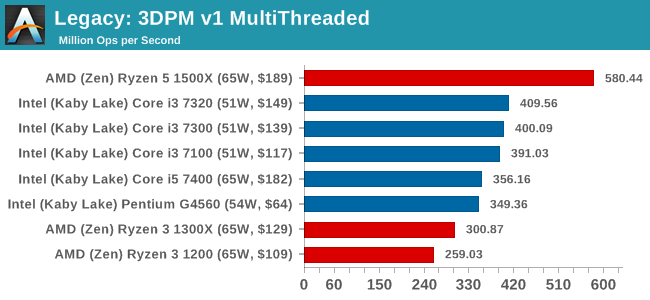
CineBench 11.5 and 10
Cinebench is a widely known benchmarking tool for measuring performance relative to MAXON's animation software Cinema 4D. Cinebench has been optimized over a decade and focuses on purely CPU horsepower, meaning if there is a discrepancy in pure throughput characteristics, Cinebench is likely to show that discrepancy. Arguably other software doesn't make use of all the tools available, so the real world relevance might purely be academic, but given our large database of data for Cinebench it seems difficult to ignore a small five-minute test. We run the modern version 15 in this test, as well as the older 11.5 and 10 due to our back data.
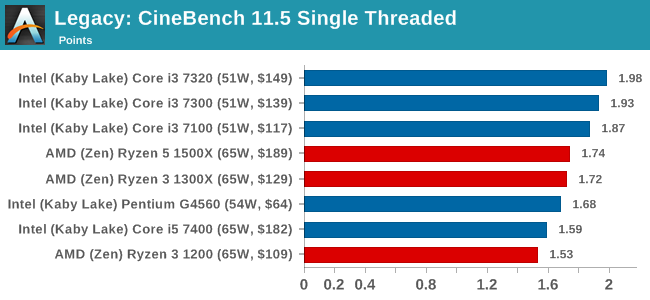
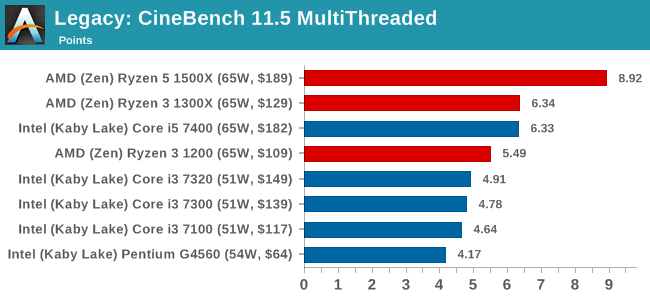
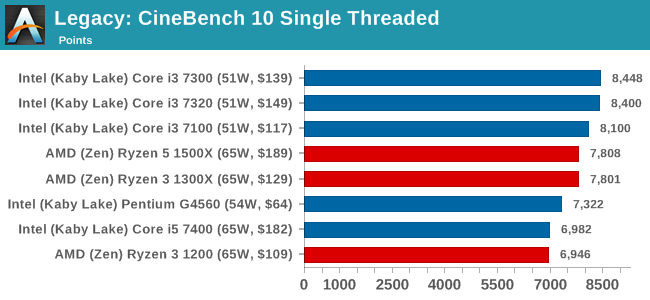
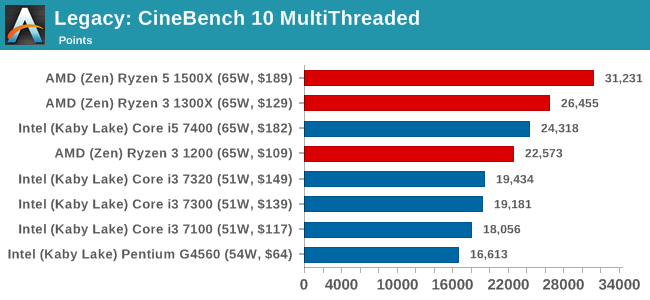
x264 HD 3.0
Similarly, the x264 HD 3.0 package we use here is also kept for historic regressional data. The latest version is 5.0.1, and encodes a 1080p video clip into a high-quality x264 file. Version 3.0 only performs the same test on a 720p file, and in most circumstances the software performance hits its limit on high-end processors, but still works well for mainstream and low-end. Also, this version only takes a few minutes, whereas the latest can take over 90 minutes to run.
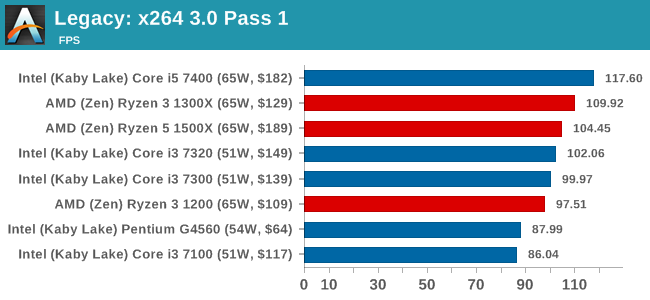
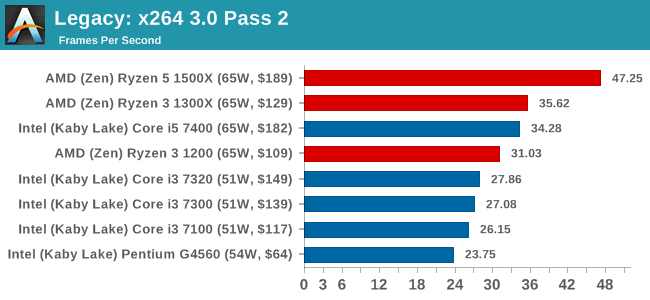










140 Comments
View All Comments
Gavin Bonshor - Thursday, July 27, 2017 - link
One of the hardest working men in the industry! :Dedlee - Thursday, July 27, 2017 - link
I dont understand the point of making a $100 cpu without an integrated gpu if you wanted to attract the lower end market, this is really silly mistake. Sort of like intel including an integrated gpu with i7-7700k, it doesnt make sense, 95% of those with a 7700k will buy a gpu, but someone who is looking for a lowend cpu is not going to buy a discrete graphics cards, its just sillyphoenix_rizzen - Thursday, July 27, 2017 - link
It really depends on the use case.For example, are there any integrated GPUs that support 3 monitors? I know a lot of them support dual monitors, but haven't come across any that support 3 (although I haven't looked that hard). My work PC is a low-profile desktop running an AMD Athlon-II x4 CPU and an Nvidia 730 GT GPU for tri-monitor setup. Upgrading the CPU/motherboard/RAM to a Ryzen 3 1300X would be a huge upgrade for this system.
90-odd % of the desktops in the schools here use AMD Athlon-II CPUs (graphics integrated into the chipset), with the rest using Intel Pentium CPUs (graphics integrated into the CPU). And we add Nvidia 210 or 730 GPUs to those that need better multi-monitor support or better 3D performance. Why do we do it that way? Cost. We try to keep the complete desktop system (case, motherboard,
CPU, at least 2 GB RAM, no storage of any kind) to under $200 CDN (they're diskless Linux stations). We have just shy of 5000 of those in the district right now.
We've avoided the Bulldozer-based APUs so far as the price/performance just wasn't there compared to the Pentium line (from our suppliers). But the Ryzen 3 looks like a decent upgrade. Will be interesting to see what the prices are like for it from our suppliers this winter/spring. Will also be interesting to see what the GPU side of the Zen-based APUs will be like next year.
The other important bit is driver support. We are a mostly Linux-using school district, so we tend to use hardware that's at least 2 steps back from the bleeding edge. That way, we get better prices, and better driver support.
edlee - Thursday, July 27, 2017 - link
i understand when upgrading from integrated to gpu like you stated in your use case, but from the low end price standpoint, a i3-7100 is cheaper because they dont need to add a gpu like the ryzen 3 needs, so its not competing on a performance standpoint or a price standpoint when you add the price of the cheapest gpuOutlander_04 - Friday, July 28, 2017 - link
Using an integrated gpu is usually a poor choice. Intels drivers are so dumbed down they are worse than hopeless.Factor in that using integrated means less system RAM available as well so performance can be reduced
Ratman6161 - Tuesday, August 1, 2017 - link
Many people may be starting out from the position of knowing that the integrated graphics on any of the Intel CPU's in the test are not good enough for them. If you know that from the start then the argument that AMD doesn't have an IGPU is meaningless. I'm also somewhat interested in seeing overclocking tests with the R3 as that is one thing you just don't get with Intel at this level short of the 7350K. I sort of suspect that an OC'd 1200 could but just as fast or faster than a 1300X (though at only a $20 difference I'm not sure how much it matters).Also, in more computationally intense tasks, the 1300x really doesn't do badly against the i5 that costs $53 more so once again, if you don't care about integrated graphics it could be a good choice for some people.
On the other hand, for someone for whom MS Office, email, and web browsing are their main uses, then something like the i3-7100 suddenly looks very attractive - or even the Pentium G.
In this segment, AMD really needs to get a Ryzen Based APU on the market. If they did a single CCX, 4 core and used the empty space vacated by the second CCX for a decent IGPU they could definitely have an i3 killer.
renw0rp - Thursday, July 27, 2017 - link
I had HP Folio 9470m with core i5-3437U and it was driving 3 * 1920x1200 screens without an issue. And it's ~2013 processor...3rd gen of Core processors was the first to support 3 displays. The 2nd gen supported just 2.
stuartlew - Thursday, July 27, 2017 - link
AMD Kaveri does three monitorsserendip - Friday, July 28, 2017 - link
Are there motherboards with integrated chipset graphics for Ryzen?I understand the good thing about adding a discrete GPU only to PCs that need one but not having an integrated GPU is nuts, for the mass market at least.
silverblue - Friday, July 28, 2017 - link
No, but Bristol Ridge launched yesterday, so there are now APUs that use AM4.