The AMD Ryzen 3 1300X and Ryzen 3 1200 CPU Review: Zen on a Budget
by Ian Cutress on July 27, 2017 9:30 AM EST- Posted in
- CPUs
- AMD
- Zen
- Ryzen
- Ryzen 3
- Ryzen 3 1300X
- Ryzen 3 1200
Benchmarking Performance: CPU Legacy Tests
Our legacy tests represent benchmarks that were once at the height of their time. Some of these are industry standard synthetics, and we have data going back over 10 years. All of the data here has been rerun on Windows 10, and we plan to go back several generations of components to see how performance has evolved.
All of our benchmark results can also be found in our benchmark engine, Bench.
3D Particle Movement v1
3DPM is a self-penned benchmark, taking basic 3D movement algorithms used in Brownian Motion simulations and testing them for speed. High floating point performance, MHz and IPC wins in the single thread version, whereas the multithread version has to handle the threads and loves more cores. This is the original version, written in the style of a typical non-computer science student coding up an algorithm for their theoretical problem, and comes without any non-obvious optimizations not already performed by the compiler, such as false sharing.
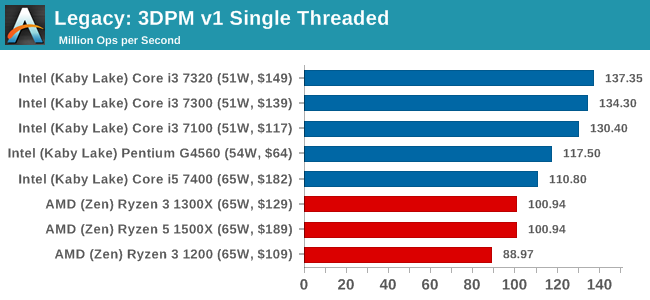
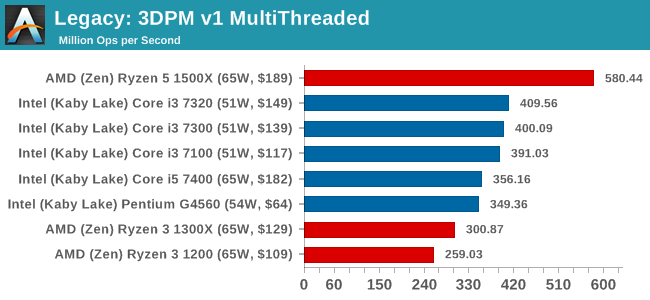
CineBench 11.5 and 10
Cinebench is a widely known benchmarking tool for measuring performance relative to MAXON's animation software Cinema 4D. Cinebench has been optimized over a decade and focuses on purely CPU horsepower, meaning if there is a discrepancy in pure throughput characteristics, Cinebench is likely to show that discrepancy. Arguably other software doesn't make use of all the tools available, so the real world relevance might purely be academic, but given our large database of data for Cinebench it seems difficult to ignore a small five-minute test. We run the modern version 15 in this test, as well as the older 11.5 and 10 due to our back data.
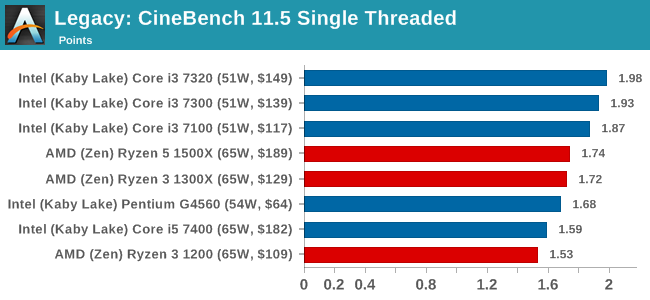
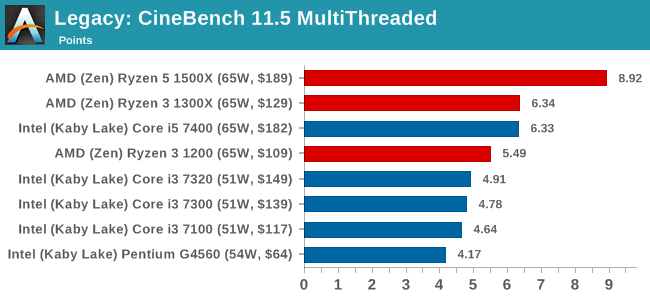
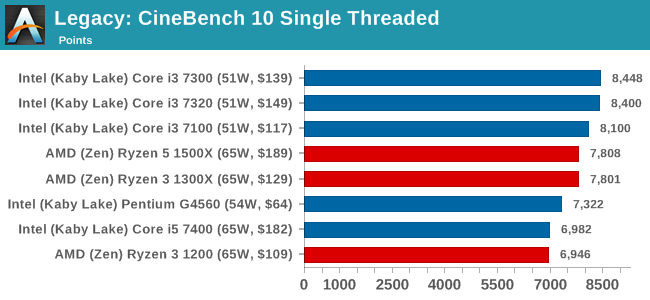
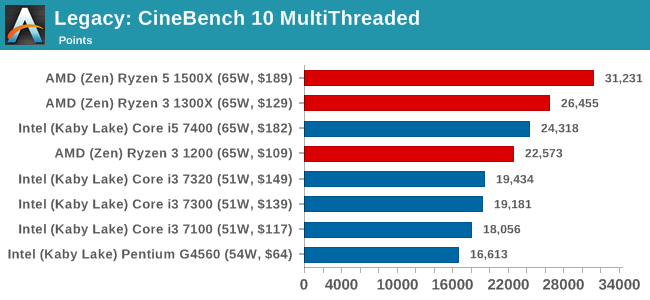
x264 HD 3.0
Similarly, the x264 HD 3.0 package we use here is also kept for historic regressional data. The latest version is 5.0.1, and encodes a 1080p video clip into a high-quality x264 file. Version 3.0 only performs the same test on a 720p file, and in most circumstances the software performance hits its limit on high-end processors, but still works well for mainstream and low-end. Also, this version only takes a few minutes, whereas the latest can take over 90 minutes to run.
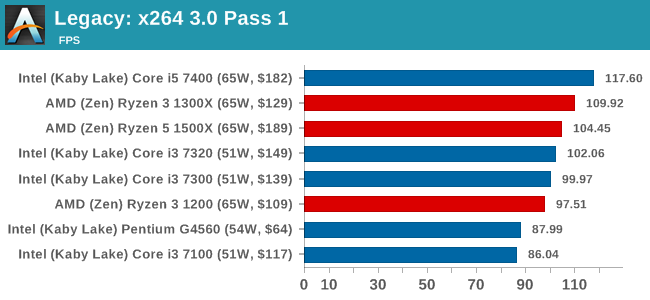
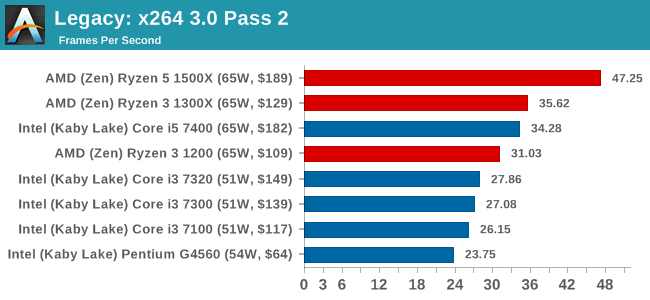










140 Comments
View All Comments
Teknobug - Friday, July 28, 2017 - link
Guess the Rzyen 3 1300X isn't much of an upgrade over my other PC which is i5 3550 (OC'd to 3.9GHz) system then.jamyryals - Friday, July 28, 2017 - link
It's great to have some competition going on again!Mumrik - Friday, July 28, 2017 - link
If you run a 0% line horizontally through a graph like you do on page 17, and especially if it actually moves around a bit from graph to graph, I'd suggest making that line thicker than the others.harobikes333 - Saturday, July 29, 2017 - link
AMD pretty much has all the CPU segments covered <3Planning on a build soon!
LostPassword - Sunday, July 30, 2017 - link
i know a lot of people will say it doesn't matter. but the beauty about these ryzen 3 is that they are unlocked. i see alot of youtubers hit 3.7-3.8ghz on stock cooler.Oxford Guy - Wednesday, August 2, 2017 - link
Tom's Hardware used 3200 RAM for its review. I suggest reading that one because it paints a different picture than this one which uses slow RAM.Mugur - Thursday, August 3, 2017 - link
I think the author missed the point with this review: Ryzen 3 is obviously targeted towards gaming to a very tight budget, not B2B, not Enterprise, not Office, etc...Of course, this doesn't mean that certain cpu benchmarks shouldn't be used, but the test bed should definitely include overclocking (using the included Stealth cooler) and 3200 Mhz RAM (I wonder about AGESA 1006?). I don't care as much for "normalizing" benchmarks and Anandtech bench (a useful tool though), but just make me see how those 2 cpus are performing in the kind of environment they will be used. And add 2 entry level cards like RX 560 and GTX 1050/Ti; I know the reason about using a high end graphics card and I agree on paper, but this is not how those cpus will be used. It's an academical exercise.
Not everything should be a PhD dissertation, especially for this low level, budget components. If I have to reconmmend someone a cheap gaming machine I need to know whether a Ryzen 1200@3.9 Ghz + 8 GB 3200 DDR4 + RX 560 4 GB is a viable option (or not), better than a G4560 + 8 GB 2400 + GTX 1050 for example, especially in the long run.
Oxford Guy - Friday, August 11, 2017 - link
Worrying about RAM speed when you're using a low-grade GPU is unwise. You'll be very GPU-limited most of the time.No, what this review needed was 3200 RAM plus relevant GPUs. At the very least the 3000 speed RAM in the machine they tested with shouldn't have been heavily downclocked.
chiname - Saturday, November 18, 2017 - link
This actually depends on where you live.I did a pc a week ago.It's just an small entry level pc for kids to play some games.The price to performance was favoring AMD.I really wouldve liked to get an intel i3 7100 but the cost was higher than the 1200 amd.So hench we went with amd.Complete amd pc cost 6.5k include gfx card.intel wouldve cost us over 8k.
John_M - Sunday, April 29, 2018 - link
"We’re still working through our gaming testing as this review goes live, and we’ll add graphs for that in a bit."I've read that so often on this site but the promise is seldom fulfilled.