The Windows 10 Creators Update Arrives
by Brett Howse on April 25, 2017 8:00 AM EST- Posted in
- Software
- Operating Systems
- Windows
- Microsoft
- Windows 10
Privacy Changes
Windows 10 has been under scrutiny for privacy since before its debut, and while Microsoft has attempted to address some of this in the past, they are never going to appease everyone without a major shift in policy. With this update, they are making the effort to be a bit more up-front about the privacy settings, and what they do, and that’s a good change.
Prior to the Creators Update, the default during the out of box experience (OOBE) was to have an “Express Settings” where the various options were on by default, but could be changed if you specifically requested it. But, people being people, most would just click Express and go on to the next page. Now, during setup, some of the privacy settings are shown explicitly, with brief explanations of what they do. The person setting up the PC has the choice to change any of these without having to go through any extra screens. This is a very clear move towards being more transparent, even if some of the settings can’t be turned all the way off.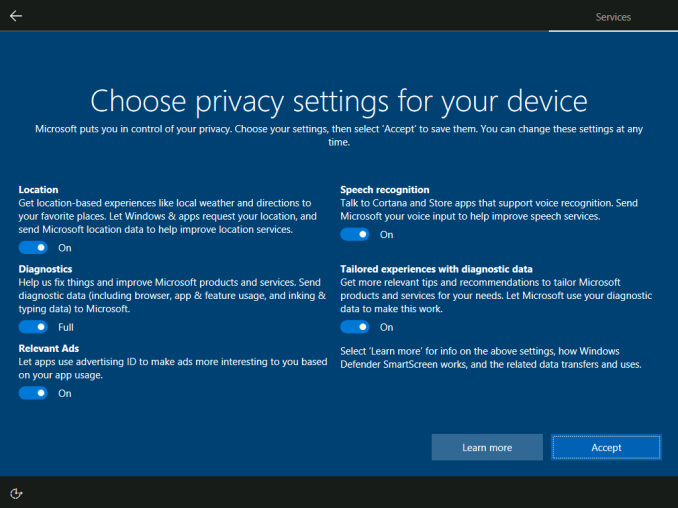
The one privacy setting that can’t be turned off completely is Diagnostics. As with previous versions of Windows 10, only the Enterprise version allows for this to be completely disabled, and as such it’s a point of contention for some people. Diagnostics allows Microsoft to collect data on app performance and crashes, and this data can be used to correct issues with Windows, apps, drivers, and more. There’s no doubt that this is very useful for Microsoft, and it’s something that is done in iOS and Android as well. Microsoft did remove one of the settings for diagnostics though, so now the choices are between basic and full.
The OOBE settings are a nice change, but they are only the tip of the iceberg. Under Privacy in Settings, there’s a much more comprehensive list.
Also, anyone getting the Creators Update will be prompted to choose their privacy settings after the upgrade as well, so this applies to everyone, and not just new installs.
Cortana comes to the Setup process
Speaking of the Out of Box Experience, Microsoft has added Cortana support to the OOBE, allowing this section to be completed with voice, and it includes subtitles as well if needed. Any steps towards accessibility are laudable goals.
App Installs
In an almost strange turn, Microsoft has brought back Windows RT with this version of Windows 10. You can now set Windows to only allow apps from the Store, or to warn if an app is from outside the store. This is pretty similar to how macOS works, but with the limited store offerings, it would be pretty painful to restrict Windows 10 to just store apps right now. Maybe some day in the future, but for now there are only a few Centennial apps available, and the state of UWP right now is not at the point where this would be an ideal setting.


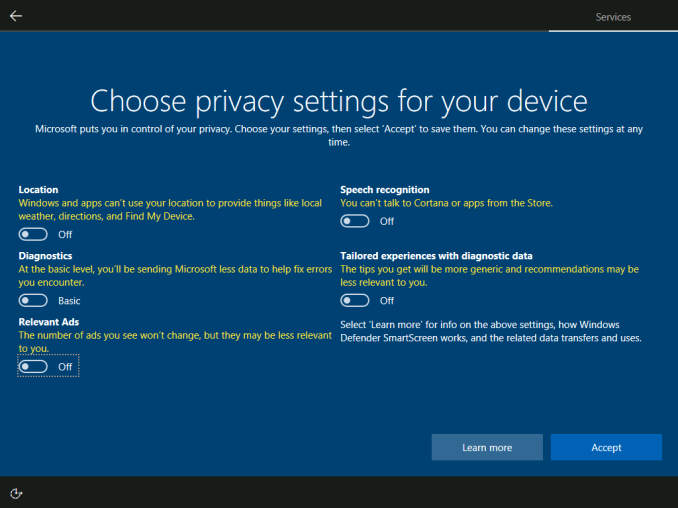
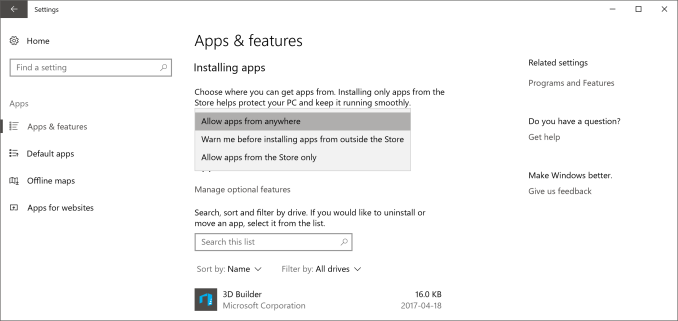








69 Comments
View All Comments
Aloonatic - Tuesday, April 25, 2017 - link
Well, so far all that's happened for me is that Minecraft has gone from about 25 fps to 5 or 6, with "game mode" turned off.ruzicka4613 - Tuesday, April 25, 2017 - link
For some of us, The update fails to install, even when using an ISO. To date, Microsoft tech support is stumped. The install gets to 75%, reboots...then fails.https://answers.microsoft.com/en-us/windows/forum/...
Gigaplex - Tuesday, April 25, 2017 - link
The new Windows Defender UI overhaul now nags at me that I've got a driver issue. Following the prompts it turns out that it doesn't like disabled devices. Well, that's how the Cisco VPN system works, the VPN adapter is disabled while not connected. Stop nagging me already!serendip - Tuesday, April 25, 2017 - link
UWP is still needed for Windows tablets for instant resume and long battery life. There are a bunch of small tablets that run full Windows for less than $200 but they all use old Cherry Trail Z38xx chips, as no Apollo Lake parts go below 4W TDP.Anyway, I'm totally stoked about Windows Subsystem for Linux. It's been a pain running Ubuntu VMs on an Atom-based tablet because of VM integration issues and a big hit on battery life. Hopefully I can do dev work on a Windows tablet without the horror of Cygwin...
serendip - Tuesday, April 25, 2017 - link
And then I found out 32-bit Windows doesn't get WSL. Why, Microsoft, why? Ubuntu has 32-bit images of the latest releases.So it's back to Cygwin and VMs for me. Looks like a whole bunch of Atom machines are due to get EOL'd because they're stuck with 32-bit UEFI even though they have 64-bit CPUs, all because Microsoft couldn't get Connected Standby working properly on 64 bit Windows way back when.
Zingam - Thursday, April 27, 2017 - link
What is a 32bit Windows?Ascaris - Thursday, April 27, 2017 - link
"Consumers want more features, and sooner,"Are you sure about that? There are an awful lot of consumers who are going out of their way to avoid any of the new features in Creator's... and Anniversary... and Threshold 2... and RTM... and Windows 8.1... and Windows 8. MS had to force the new "features" on these consumers using every dirty trick they could think of even though Windows 10 was a free upgrade!
I don't want new features. I want the old ones back! Things like user control over updates and telemetry, a desktop-centric UI featuring a complete lack of "app" garbage, no nags when I install or use non-MS software, no ads, no changing my settings, no uninstalling my stuff, changing my drivers, or downloading stuff I never asked for... those are all must-haves. Any product lacking any one of these isn't even worthy of consideration.
versesuvius - Thursday, April 27, 2017 - link
Very true. Thank you very much for that comment.The bug as feature philosophy is gaining new ground in Microsoft strategy. And this is one of the richest companies in the world with practically unlimited resources. The future is bleak. I can already picture robots that shit their pants as a natural feature.
Zingam - Thursday, April 27, 2017 - link
A bunch of unneeded stuff and no fixes for older laptops - mostly driverAnd then it looks like new laptops have probs too. I am talking from personal experience.
Icehawk - Thursday, April 27, 2017 - link
Jesus, when will they learn that one friggin place for settings is a lot better than two? Just go back to the old control panel for F's sake