The Windows 10 Creators Update Arrives
by Brett Howse on April 25, 2017 8:00 AM EST- Posted in
- Software
- Operating Systems
- Windows
- Microsoft
- Windows 10
Gaming
According to the Steam Hardware & Software Survey, Windows 10 is now on over 50% of computers running Steam, so it looks like gamers are making the switch. Features like DirectX 12 certainly help with the appeal, but Microsoft has been slowly adding more gaming features to Windows 10 over time.
Gaming settings now have their own home in the Settings panel. This is a nice bonus, since some of these settings were tucked away before and not as easy to get to. With the new Game settings panel, you can configure the Game Bar, Game DVR, Game Mode, and Broadcasting, all from one location. You can set shortcuts to tasks like taking an in-game screenshot, turning a microphone off and on, and starting a game clip recording. They all have their own default shortcuts, but maybe you want to set them to just a certain key while gaming.
There are two new features here though, in Game Mode and Broadcasting. Game Mode was first announced in January as an upcoming feature for the Creators Update, and it basically changes the CPU and GPU priorities when gaming to ensure that the game gets the maximum resources it can. This is enabled for all games by default, but can be turned off per-game if needed. Although it will be unlikely to impact maximum frame rates, it should help with minimum frame rates especially when the computer is busy doing other things. Hopefully we’ll have a chance to dig into this a bit more in the future.
The second big addition is broadcasting support. In August 2016, Microsoft acquired the game broadcasting company Beam. That purchase has quickly found its way into their core products, with Windows 10 and Xbox both adding support for Beam with the Creators Update. Rather than having to install software and configure an account, you can just broadcast right from the game bar, using your Xbox Live account information. Game broadcasting has become a huge industry, so it’s great to see a solution built-in to Windows that is so easy to use. And it is very simple to use. In a game, you just open the Game Bar (Default Windows + G) and click on the broadcast icon. In seconds, your broadcast will be set up. There is no doubt that there is stiff competition in this space, but Beam seems to be a solid offering, and having it included by default is a nice benefit.
Security Center
After working hard to move all of the settings into the settings pane in Windows 10, to the point where you rarely need to access the legacy control panel, it’s perhaps a bit odd that they broke some of them out of settings and put them in their own grouping, but it is nice to see a one-stop shop for Security.
The new Windows Defender Security Center app combines virus protection of Windows Defender, with firewall settings, device health information, app control, and family options. None of these features are new, but combining them into one app should make them a bit more accessible.
In fact, the one that seems to be missing is file backup, since that would fit into this theme of keeping your computer and data safe, and it would be nice to have File History added here, or perhaps a more comprehensive backup solution.


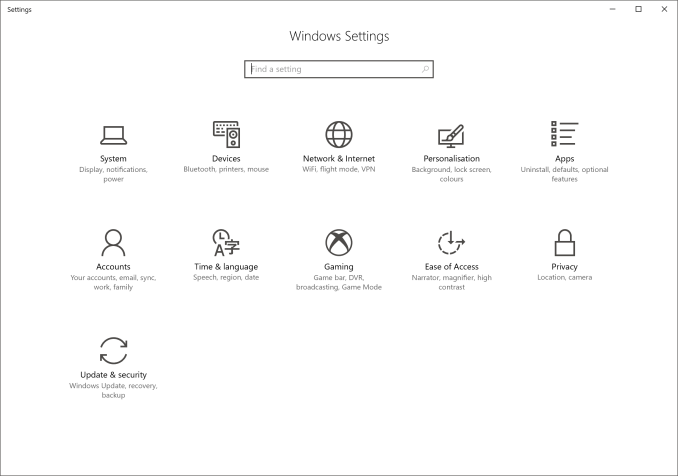
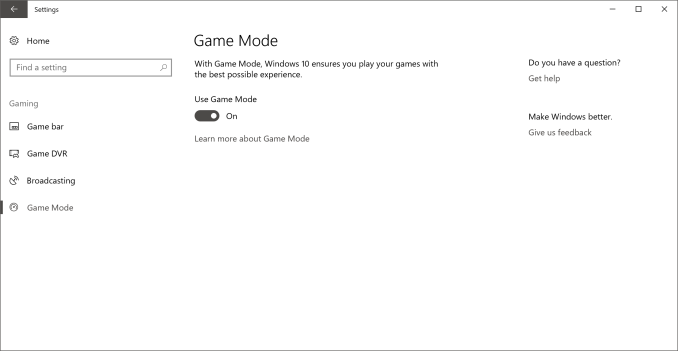
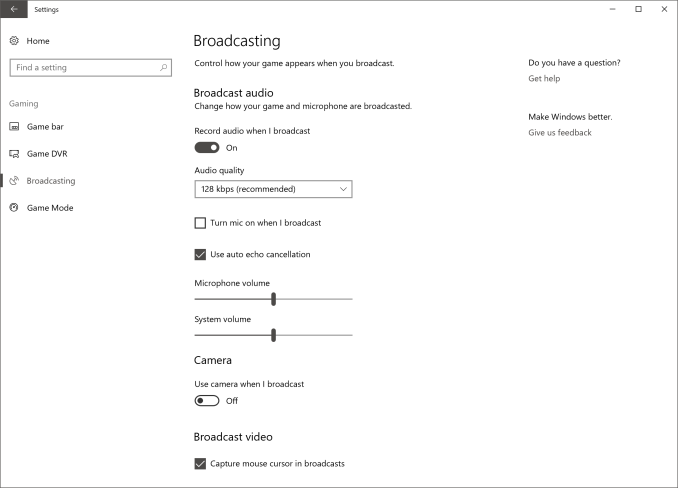
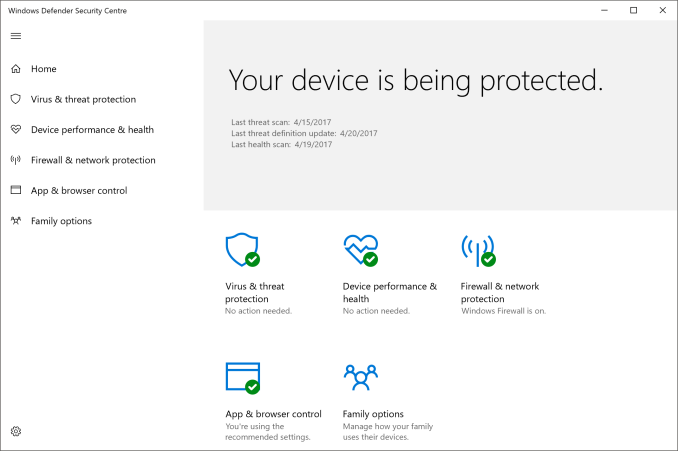








69 Comments
View All Comments
evilspoons - Tuesday, April 25, 2017 - link
Well, there was an extremely primitive registry in Windows for Workgroups 3.11 (not Windows 3.1), so it's more like 23-24 years :|lmcd - Tuesday, April 25, 2017 - link
While Windows 10 Mobile looks dead-ish, I wouldn't say for the reasons you guys have selected. The list of phones there consolidates the list of different cores Microsoft is supporting down to A7 (why this made the cut I don't know), A53, and Kryo. The former will probably be dropped soon, and Microsoft will go to exclusively ARMv8 powered devices. I wouldn't be surprised if support for ARMv8 devices lasts far longer than projected here. Microsoft is still investing hard in new ARM-based platforms, and devices within the same scope as those platforms will likely keep evolving.danjw - Tuesday, April 25, 2017 - link
Type: "Hopefully we will here some more news on this front soon." The "here" should be "hear".versesuvius - Tuesday, April 25, 2017 - link
In a nutshell Win 10 is one big mess. Just about everything Microsoft is doing is fixing a problem or iterating on a solution to an unknown problem. The cost and time that needs to be put into installing and running and keeping a watch on what is happening to the computer that is running Win 10 is too prohibitive.Mr Perfect - Tuesday, April 25, 2017 - link
The thing that bugs me in Creator's Update is the removal of the links to "Control Panel" and "Programs and Features" when you right click the start button. They've replaced them with links to the modern "Settings" and "Apps and Features", respectively. There are still to many settings that can't be adjusted in the modern apps, they're not ready to replace the legacy versions yet.On the other hand, they replaced "Command prompt" with "Power Shell" and Power Shell is absolutely ready to take over.
Samus - Tuesday, April 25, 2017 - link
What I find interesting are the browser power consumption benchmarks.I don't agree with Microsoft.
Edge is undoubtedly more power efficient on my laptop for light browsing sessions, but Netflix is more efficient in Chrome. Also, for light browsing, I'd say Chrome is the least efficient. It's like a Honda Civic, no matter how hard you beat on it, it gets the same fuel economy; Chrome consistently uses about the same amount of power. It is occasionally bested by Firefox and almost always bested by Edge, except in Netflix where Edge seems to use more power.
These are my observations over the years I've been running Windows 10, and honestly the anniversary update didn't improve the Netflix performance for Chrome. My laptop is a Haswell Elitebook 810 G2.
Allan_Hundeboll - Tuesday, April 25, 2017 - link
Like a Civic you say? I have Civic and it will do 15 km/l when I drive with a light foot. If I drive like I stole it it will only do about 10 km/l...Zeratul56 - Tuesday, April 25, 2017 - link
Why don't you use the Netflix app? It is pretty nice actually. I don't have my tablet in front of me but I am sure the memory footprint for the app is at least half compare to running in the browser.I am sure running Netflix in chrome has some hardware excelleration not found in other browsers. It would behoove Netflix to do that given the large user base of chrome.
I don't get why people don't jump on the app bandwagon in windows. I use the slack app over the browser as it uses much less resources. That seems to microsofts problem, they can't get people to break their old ways.
Shadowmaster625 - Tuesday, April 25, 2017 - link
I have yet to download, install, or otherwise use a single UWP app. Everything is still basically win32.mikato - Tuesday, April 25, 2017 - link
So there is no update or successor to Windows Movie Maker in this Creators Update?