The Windows 10 Creators Update Arrives
by Brett Howse on April 25, 2017 8:00 AM EST- Posted in
- Software
- Operating Systems
- Windows
- Microsoft
- Windows 10
Privacy Changes
Windows 10 has been under scrutiny for privacy since before its debut, and while Microsoft has attempted to address some of this in the past, they are never going to appease everyone without a major shift in policy. With this update, they are making the effort to be a bit more up-front about the privacy settings, and what they do, and that’s a good change.
Prior to the Creators Update, the default during the out of box experience (OOBE) was to have an “Express Settings” where the various options were on by default, but could be changed if you specifically requested it. But, people being people, most would just click Express and go on to the next page. Now, during setup, some of the privacy settings are shown explicitly, with brief explanations of what they do. The person setting up the PC has the choice to change any of these without having to go through any extra screens. This is a very clear move towards being more transparent, even if some of the settings can’t be turned all the way off.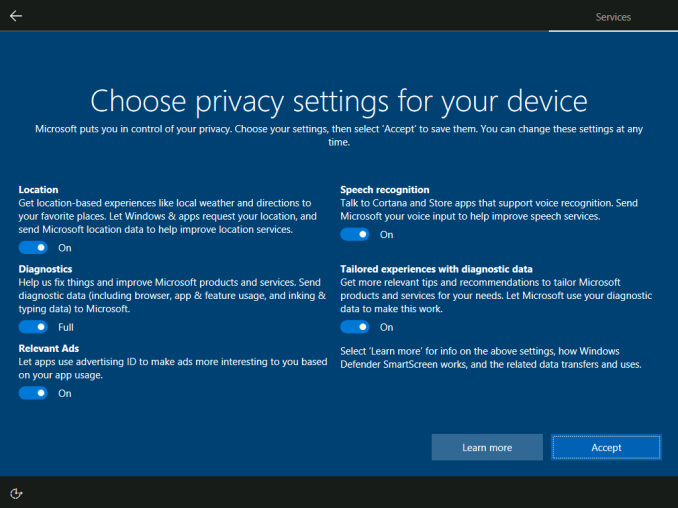
The one privacy setting that can’t be turned off completely is Diagnostics. As with previous versions of Windows 10, only the Enterprise version allows for this to be completely disabled, and as such it’s a point of contention for some people. Diagnostics allows Microsoft to collect data on app performance and crashes, and this data can be used to correct issues with Windows, apps, drivers, and more. There’s no doubt that this is very useful for Microsoft, and it’s something that is done in iOS and Android as well. Microsoft did remove one of the settings for diagnostics though, so now the choices are between basic and full.
The OOBE settings are a nice change, but they are only the tip of the iceberg. Under Privacy in Settings, there’s a much more comprehensive list.
Also, anyone getting the Creators Update will be prompted to choose their privacy settings after the upgrade as well, so this applies to everyone, and not just new installs.
Cortana comes to the Setup process
Speaking of the Out of Box Experience, Microsoft has added Cortana support to the OOBE, allowing this section to be completed with voice, and it includes subtitles as well if needed. Any steps towards accessibility are laudable goals.
App Installs
In an almost strange turn, Microsoft has brought back Windows RT with this version of Windows 10. You can now set Windows to only allow apps from the Store, or to warn if an app is from outside the store. This is pretty similar to how macOS works, but with the limited store offerings, it would be pretty painful to restrict Windows 10 to just store apps right now. Maybe some day in the future, but for now there are only a few Centennial apps available, and the state of UWP right now is not at the point where this would be an ideal setting.


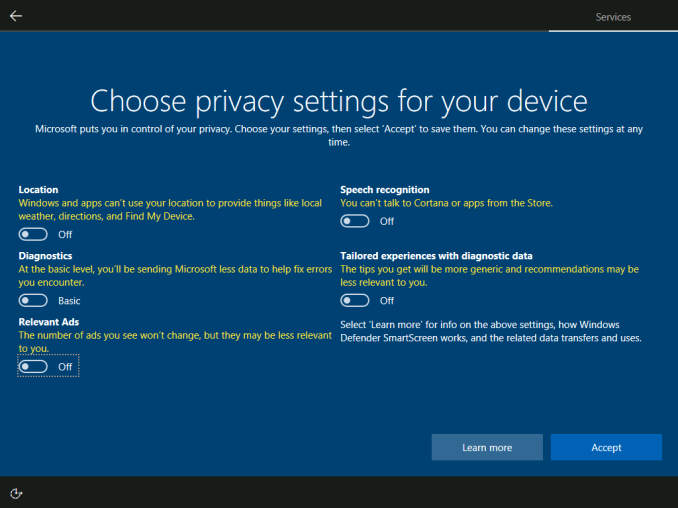
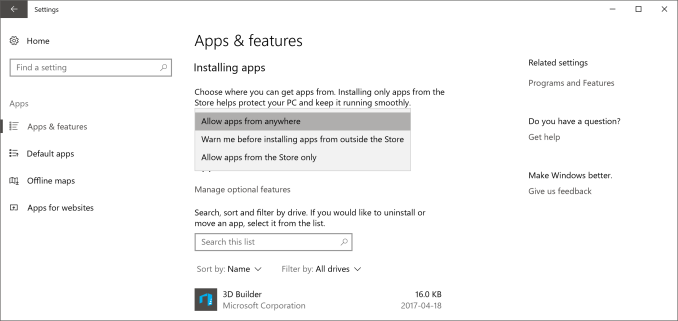








69 Comments
View All Comments
Ubercake - Tuesday, April 25, 2017 - link
When it comes to hardware of any kind coming out of Microsoft, count on Microsoft to stop producing and supporting (or in other words "giving up") on it within a couple of years. This Surface Studio is a fantastic idea. The Microsoft Band was a great idea/product. Now no longer supported/produced. The Surface RT was a great idea that wasn't supported after its 3rd year. Mainstream phone apps are still not there. Zune music player (sort of competing with iPod) was gone soon after it was started.The universal windows platform or whatever it won't be called because the hardware just won't be their to support the idea in a few years. Nothing portable device outside of the Surface Pro (all 10 of you Surface Pro users know what I'm talking about!) will be around using the Windows OS in a few years. Why is Microsoft focusing at all on a universal platform that isn't Android- or iOS-based when you know no Microsoft hardware is supported for more than a couple of years? So they can quit it in a couple of years like everything else?
xthetenth - Tuesday, April 25, 2017 - link
The reason the Surface 3 is gone without a successor is because the niche for a lower cost 2 in 1 is an ecosystem now, not a single product.Flunk - Tuesday, April 25, 2017 - link
Intel also pulled the plug on the line of Atom chips the Surface 3 used, leaving Microsoft high and dry. It's possible they'll come up with a new non-pro Surface that uses ARM chips, but that didn't sell all the great the first time.gerz1219 - Tuesday, April 25, 2017 - link
They seem to have a foothold with the Surface Pro, so I wouldn't expect them to kill that any time soon. The problem with Microsoft's hardware ventures is that many of them simply haven't sold very well. They kind of had to give up on the Zune when they had warehouses full of unsold units and it was clear that nobody wanted an alternative to the iPod. Same for Surface RT and the Windows phones.I think any Microsoft device that kind of overlaps with traditional desktops will be well supported in the future. It's their attempts to branch out into mobile that have routinely failed and been abandoned.
Holliday75 - Tuesday, April 25, 2017 - link
I have a Surface Pro. Who are the other 9 users? We should start a club!SaolDan - Tuesday, April 25, 2017 - link
SP4 FTW.Instyle - Thursday, April 27, 2017 - link
The Surface Studio is currently available so I have no idea what you're talking about there. The Surface Pro and Xbox lines have sold in the millions, have plenty of active users and are currently supported. The Zune was supported for quite a long time as well. I think you need to go do some research. The main failed products were Windows Mobile, Surface RT and Microsoft Band.DanNeely - Tuesday, April 25, 2017 - link
"Hopefully we’ll have a chance to dig into this a bit more in the future."Some things in game mode I'd be interested in seeing tested (and might try myself in a few weeks or month when I install the update) are if it helps distributed computing play any nicer with not just games but foreground apps in general. I run several BOINC projects with my spare CPU/GPU cycles. For the most part it just works on the desktop and with simpler games. Games that are GPU heavy or use multiple heavy threads are a problem though because the OS doesn't give enough GPU to keep frame rates up and effectively only lets the game have a single CPU core. Boinc's mitigation options are rather limited; basically I can set it so that when certain apps are running (by executable path) Boinc entirely stops CPU and/or GPU apps. It's all or nothing though (meaning I can't let it leave 4 cores free for my game and continue to do science on the other 4).
More recently I've ran into occasional problems with HTML5 video playback while a GPU apps are running. Years ago I had similar problems with the general desktop and some GPU apps, but that was a much more consistent case. This is far more intermittent and I haven't been able to nail down any sort of pattern yet. May try gaming my browser to see what happens.
dgingeri - Tuesday, April 25, 2017 - link
Why am I so much less enthused about this update than I was about the last big one? It just doesn't seem to have anything I'm interested in.kwall8 - Tuesday, April 25, 2017 - link
The best addition is an address bar in regedit. Only took them 20 years :D