The Windows 10 Creators Update Arrives
by Brett Howse on April 25, 2017 8:00 AM EST- Posted in
- Software
- Operating Systems
- Windows
- Microsoft
- Windows 10
Privacy Changes
Windows 10 has been under scrutiny for privacy since before its debut, and while Microsoft has attempted to address some of this in the past, they are never going to appease everyone without a major shift in policy. With this update, they are making the effort to be a bit more up-front about the privacy settings, and what they do, and that’s a good change.
Prior to the Creators Update, the default during the out of box experience (OOBE) was to have an “Express Settings” where the various options were on by default, but could be changed if you specifically requested it. But, people being people, most would just click Express and go on to the next page. Now, during setup, some of the privacy settings are shown explicitly, with brief explanations of what they do. The person setting up the PC has the choice to change any of these without having to go through any extra screens. This is a very clear move towards being more transparent, even if some of the settings can’t be turned all the way off.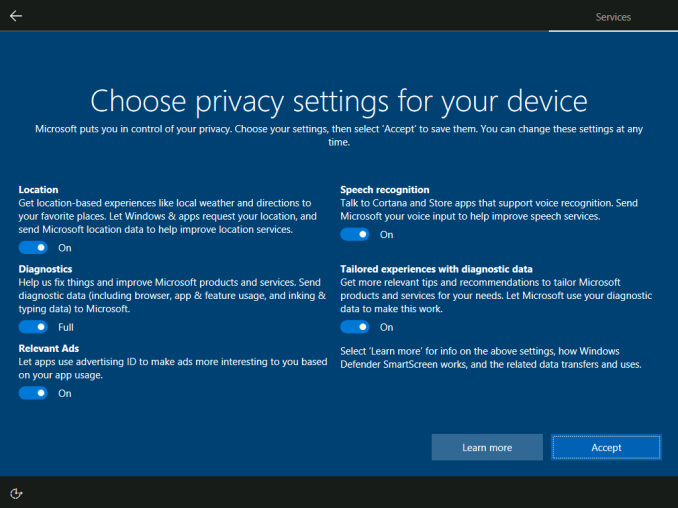
The one privacy setting that can’t be turned off completely is Diagnostics. As with previous versions of Windows 10, only the Enterprise version allows for this to be completely disabled, and as such it’s a point of contention for some people. Diagnostics allows Microsoft to collect data on app performance and crashes, and this data can be used to correct issues with Windows, apps, drivers, and more. There’s no doubt that this is very useful for Microsoft, and it’s something that is done in iOS and Android as well. Microsoft did remove one of the settings for diagnostics though, so now the choices are between basic and full.
The OOBE settings are a nice change, but they are only the tip of the iceberg. Under Privacy in Settings, there’s a much more comprehensive list.
Also, anyone getting the Creators Update will be prompted to choose their privacy settings after the upgrade as well, so this applies to everyone, and not just new installs.
Cortana comes to the Setup process
Speaking of the Out of Box Experience, Microsoft has added Cortana support to the OOBE, allowing this section to be completed with voice, and it includes subtitles as well if needed. Any steps towards accessibility are laudable goals.
App Installs
In an almost strange turn, Microsoft has brought back Windows RT with this version of Windows 10. You can now set Windows to only allow apps from the Store, or to warn if an app is from outside the store. This is pretty similar to how macOS works, but with the limited store offerings, it would be pretty painful to restrict Windows 10 to just store apps right now. Maybe some day in the future, but for now there are only a few Centennial apps available, and the state of UWP right now is not at the point where this would be an ideal setting.


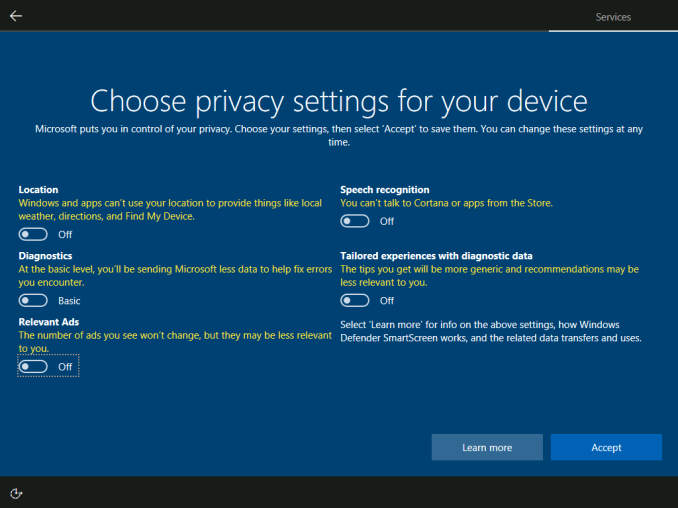
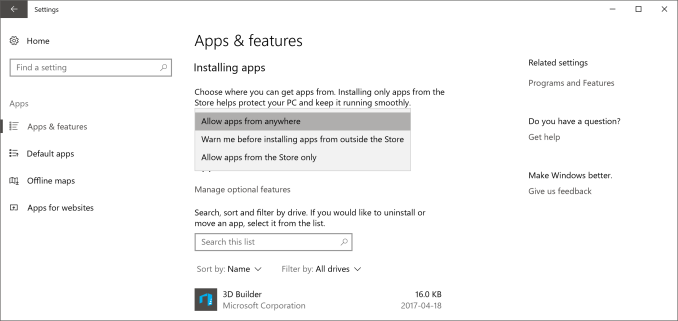








69 Comments
View All Comments
leexgx - Wednesday, April 26, 2017 - link
""Consumers want more features, and sooner, but business needs to test everything before rolling it out.""interesting most people don't give a damn what new version of windows 10 offers, all they are interested in is that what ever browser works so they can do email and other stuff
for most a feature upgrade, this list is a follows
1 application PC settings are reset (browser and associations like PDF and pictures)
2 it uninstalls software without permission that was perfectly working fine (and still works perfectly fine when you reinstall it)
3 can't use there PC for about 2-8 hours when it does the upgrade (slow CPU/RAM/HDD vs SSD)
4 or better a non booting PC (or black screen as some may encounter as they broke the Video WDDM for some old video drivers and it sets the output to 0x0 resolution)
the Fix is use LTSB version if MS wount offer a legitimate LTSB single user licence then how are people supposed to buy it
jabber - Tuesday, April 25, 2017 - link
Just be aware that if you have a mix of Office products say 2010 and 13/16 it will still delete off the latest versions if you do an upgrade. Well done MS, still not fixed that one.Gich - Tuesday, April 25, 2017 - link
it didn't happen to me...I got Office 2007 and 16.
jabber - Tuesday, April 25, 2017 - link
The disappointment for me is that MS is concentrating on adding fluff, bling and bloat I have zero use for but not concentrating on making it more secure, robust and faster. I'd also like a return of the custom install option so I can choose to install that fluff or not.Dave Null - Tuesday, April 25, 2017 - link
Indeed. I finally bit the bullet and installed the LTSB version. This is the lightweight version of Windows I've been looking for.lord_anselhelm - Tuesday, April 25, 2017 - link
Agreed. I also wish they'd focus on fixing bugs they've introduced as a result of updates. For example, Anniversary Update broke centre-alignment of folder/filenames in certain folder views and caused Libraries to start ignoring custom folder views. Both issues still exist in the Creators Update!Gasaraki88 - Tuesday, April 25, 2017 - link
"secure, robust and faster"What does that even mean? How do you even quantify that enough to be worth an update. Do you want them to list that inthe change logs?
herbc - Wednesday, April 26, 2017 - link
Yup , a grossly overbloated OS from the start continues to get worse , my God the idiocy of MS is mind boggling.MutualCore - Sunday, April 30, 2017 - link
Your comment has no substance.fm13 - Tuesday, April 25, 2017 - link
I still can't install this thing - Windows Update seems busted and standalone installer stays stuck on 99% for days.Although Win10 is a nice OS, some things in it seem broken - things that worked flawlessly for years. For example, virus definitions on my system can't update themselves anymore - I have to download and install them manually.
How the hell do you break something like that?