The Chuwi LapBook 14.1 Review: Redefining Affordable
by Brett Howse on March 10, 2017 8:00 AM ESTBattery Life
With a 6-Watt Celeron branded processor, featuring the latest generation Atom CPU core, and a 45-Wh battery, the Chuwi Lapbook 14.1 has the capability of offering some great battery life, but the devil is always in the details, and there’s more to battery life than just the CPU. Let’s take a look.
2013 Light Web Browsing
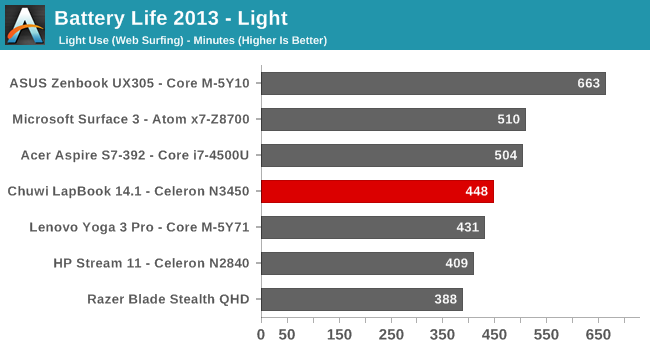
All our battery life testing is done at 200 nits, which on the Chuwi means the display is almost at 100% brightness. This is certainly a contributing factor to dragging down the battery life somewhat. I was expecting over ten hours on this test, and the Chuwi fell well short of that. It’s a respectable 7.5 hours, but for an Atom powered laptop with a decent size battery, it really should have done more.
2016 Web Browsing
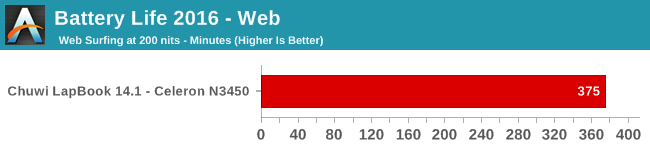
The newer battery life test is much more demanding of the CPU, and it really shows. The extra workload drops the battery life down to 6.25 hours, and it’s really a long way from where this laptop should be. When a laptop manufacturer really strives for battery life, every component needs to be looked at and evaluated, and at this price point, that’s likely not a realistic scenario. It’s still a decent result, but it should be higher.
Normalized
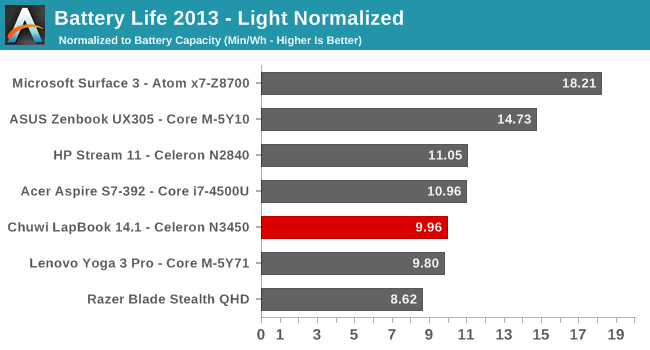
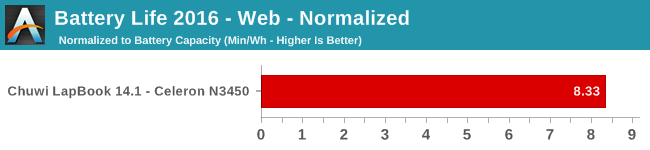
By removing the battery size from the equation, we can see just how efficient the overall platform is. Here you can really see how much the Chuwi is lacking compared to more premium devices. The now discontinued Microsoft Surface 3, with quad-core previous generation Atom, is basically double the efficiency of the Chuwi, and most recent Ultrabooks are well over it as well. Some work here by Chuwi could go a long way on the end user experience with their product.
Movie Playback
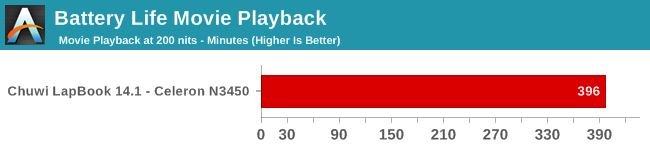
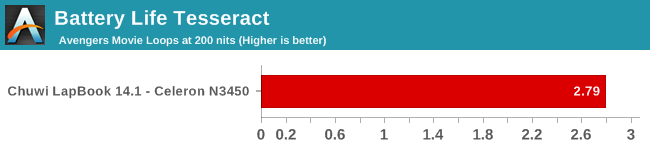
The movie playback test splits the difference between the web browsing tests, and our Tesseract score lets you know you can almost watch The Avengers three times before having the machine turn off. This isn't as good as hoped.
Charge Time
The laptop ships with a 24-Watt AC Adapter, which is 100V-240V. The review unit shipped with the wrong cable, but since it’s a standard PC cable, it wasn’t difficult to dig up the proper North American plug, which is no issue because the adapter itself handles both voltages.
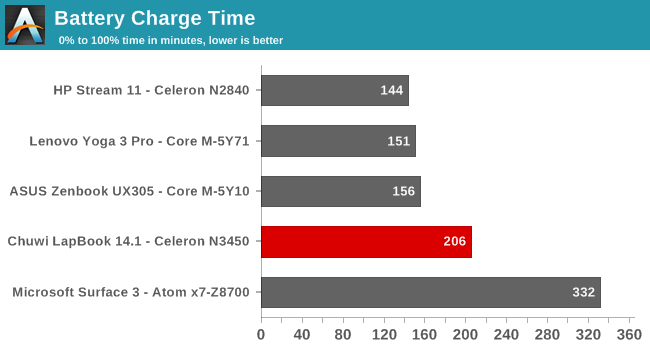
The charging capabilities of the Chuwi are about the opposite of the battery life. With just 24 Watts, it takes about 3.25 hours to charge from 5% to 100%, which is quite a long time for a 45 Wh battery. So, the result is the battery life is less than expected, and the charging time is longer than expected. That’s not exactly a great combination, but when you want to hit a price point, sometimes things have to be sacrificed.


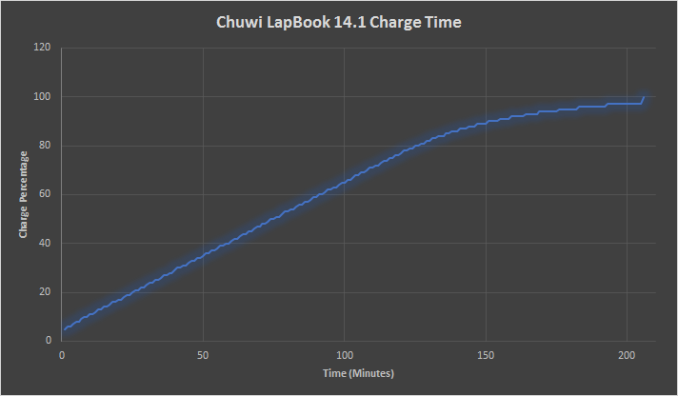








75 Comments
View All Comments
BrokenCrayons - Friday, March 10, 2017 - link
Chuwi hits all the right specifications for RAM and storage space that I'd like to see in a budget laptop and being fanless is nice too. I'd actually prefer a 11.6 inch screen and a 1366x768 screen because, for a small and cheap portable, 14 inches is actually more than I'd need and I'd rather push fewer pixels with the relatively weak GPU. Some of the touchpad and heat concerned expressed in the Amazon review section are a bit off-putting as well and I don't like an all white system. I just with HP would offer up a 64GB version of their Stream 11. If they did, I'd be falling all over myself to buy one.DanNeely - Friday, March 10, 2017 - link
According to what I found the really cheap windows license comes with a 32GB SSD requirement from MS. Assuming that's still the case 64GB would require HP to charge nearly $100 more for $10 of hardware, Chuwi is probably cheating MS to hit this price with 64GB.http://www.cnx-software.com/2016/09/02/hardware-re...
Bullwinkle J Moose - Friday, March 10, 2017 - link
Doubtful that 32GB is really an MS requirement but more likely the minimum recommended size for a boot driveI've restored Win 8.1 32-bit to 16GB and 64-bit 8.1 to 20GB boot partitions before
32GB is likely the smallest SSD boot drive you will see in actual use
If I had problems booting Windows from the internal M.2 slot, I would run Windows to Go from the USB3 port which is fast enough for this class of processor and can then easily switch to a Linux thumb drive whenever I like
A 256GB Corsair GTX thumb drive would boot Windows a hell of a lot faster than that internal 64GB eMMC drive anyway and provides better security for my data
For example, anyone stealing the laptop would have an empty internal drive while my data remains safe in my pocket until the insurance replaces the hardware
DanNeely - Saturday, March 11, 2017 - link
I'm pretty sure it's legit. That was just the 1st cite I found, but matches what I've seen a few other places since W10 launched. MS has offered heavily discounted windows installs to low end computers since the initial linux based netbooks appeared almost a decade ago. In one way or another they've always limited it to the lowest tier of systems. The fact that mainstream makers either don't offer 64GB varients or charge prices significantly above the cost of the extra flash (eg the HP stream is $200 vs 260 on Amazon) is strongly suggestive that its where they're currently setting the cutoff.32GB is restrictive enough (to the extent of causing problems with major win10 updates) that I wish MS would raise the limit to 64GB; but I haven't seen any evidence that they have. Other than that, the numbers are IMO reasonable for the netbook class system that have always been the targets of the program.
dragosmp - Friday, March 10, 2017 - link
Would you test the Asus 402 and 403 ? In a similar sort of vein, they're apparently marketed as "premium budget notebooks" and go for 250-350$. The difference is the 403 is 1080p and the 402 is 768p.I think this category has some potential. If I found a 4GB/1080p e403 in the UK I'd buy one now.
crimson117 - Friday, March 10, 2017 - link
I'm really hoping this laptop makes a Chewbacca sound when you open the lid.andychow - Friday, March 10, 2017 - link
In the registry, change the ExcludeFromCPL value for windowslogon to get the option in the sound panel, or just replace the windows logon .wav file directly.pattycake0147 - Friday, March 10, 2017 - link
Or provide you with some chewy granola bars in the box.wolfemane - Friday, March 10, 2017 - link
Nice! Very cool to see a review of this cool little device!!! I got one of these for my wife this past Christmas. Was on a flash sale @ Newegg for $200 and she really wanted a super cheap 2 in 1 type system that supported micro sd. Before recovering it I had 0 faith in the product at that price and really thought a far more expensive known brand would be better for what she was going to use it for. Boy was I wrong. Other than our main computers it's the single most used device in the house. A bit heavy, but works far better than I would have ever expected of such a cheap device. Color accuracy of the screen is the shining aspect of this little machine. The color accuracy is so good, and the performance is good enough to do basic quick photoshop work, that my wife now uses it to give clients "sneak peaks " post photo op.coder111 - Friday, March 10, 2017 - link
How well does this run Linux?Is there a version with Linux preinstalled?