The 2016 Razer Blade Pro Review
by Brandon Chester on March 6, 2017 8:00 AM EST- Posted in
- Laptops
- Razer
- Razer Blade Pro
Battery Life
It's fairly well established at this point that gaming laptops and other desktop replacement machines act more like highly portable all-in-one computers than laptops. That is to say, the battery life that you can expect when really making use of the laptop's hardware is incredibly short. With that being said, there's no reason why a gaming laptop shouldn't be able to offer decent battery life for lighter tasks like surfing the web and watching videos. Due to the static power consumption of the system it's unlikely to achieve the same sort of battery life that an ultrabook would, but users should at least be able to do web surfing or get through a movie before having to recharge.
To characterize the Blade Pro's battery life in these types of situations I've run it through our two web battery tests and our video playback test. As always, the display was set to 200 nits in order to keep results comparable between devices. To ensure consistency with the experience that other Blade Pro users will have, the testing was done using Razer's included color profile rather than the more accurately calibrated profile that I generated for the review, as the different appearance for each profile can have an impact on the power consumption if power-saving measures like content-adaptive backlight controls are utilized.
2013 Light Battery
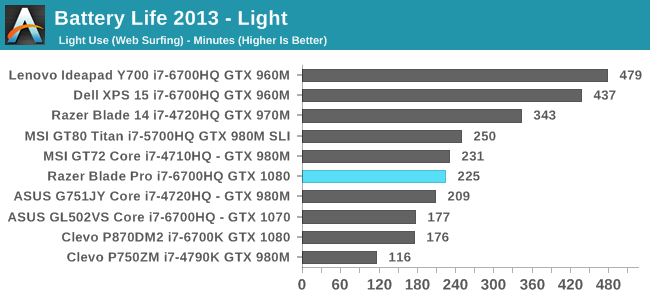
In the old 2013 battery test the Blade Pro comes in at 225 minutes, which is 3.75 hours, or 3 hours and 45 minutes if you prefer that form. This is right in the middle of the chart, but if you compare it to other laptops that use GTX 1070 and GTX 1080 you'll find that it actually leads by a significant margin. A slightly unfair but relevant comparison is to the Clevo P870DM2, which is a desktop replacement machine that is considerably larger and heavier, but also has a desktop i7 CPU and a smaller battery. The Clevo lasts just under three hours, so the Blade Pro has an advantage if you're looking for an incredibly powerful laptop that can be used for some time off of a charger.
2016 Web Battery
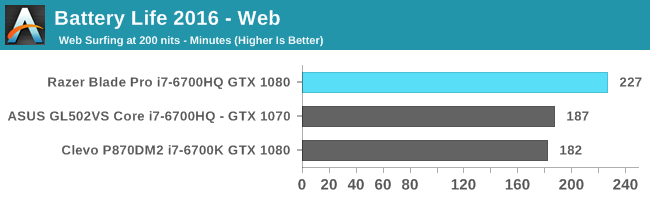
In the newer 2016 web browsing test the Razer Blade Pro lasts almost exactly as long as in the older 2013 test. This would suggest that the additional workload of the newer web test is not really relevant next to the static power consumption of the laptop, and if that is the case, users should be able to expect similar battery life for all lightweight tasks.
Normalized Battery Life
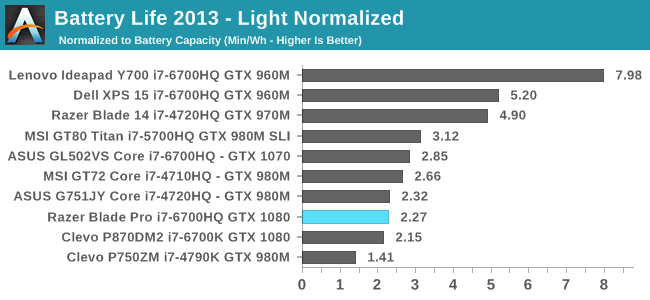
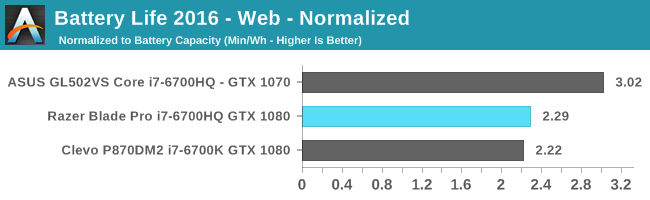
While not directly relevant to consumers, it's interesting to look at a device's battery life as a function of its battery capacity in order to get an idea of how efficient it is. As you can see, while the Blade Pro does last longer than the Clevo P870DM2 in our web browsing tests, it did so with the help of a larger battery, and the normalized battery life relative to the capacity of the battery is very similar. It's worth noting that the Blade Pro achieves this with a UHD display, while the Clevo was tested with a 1080p panel, and so I would argue that Razer's result is the more impressive of the two. Of course, the Clevo is disadvantaged by using a desktop CPU, but being able to scale down power for light workloads is necessary for a laptop.
Tesseract Score
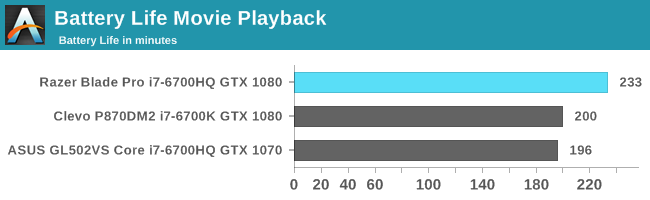
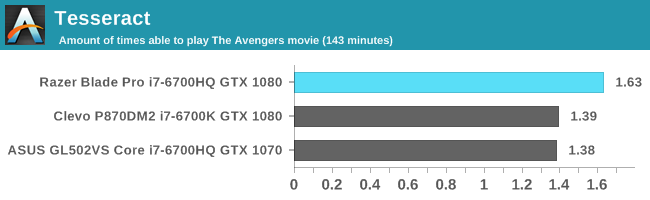
In our video playback battery test the Blade Pro comes in at 3.88 hours, which is ever so slightly longer than the web tests which clocked in around 3.75 hours. This is a pretty solid confirmation that the Blade Pro's battery life will be consistent for all these light workloads, as the additional power consumption of a lightweight task is small relative to the fixed platform power of the laptop. As for the Tesseract score, the Blade Pro can't last long enough to get through two cycles of a 143 minute movie, which is a fairly standard length for a movie nowadays, so I'd recommend keeping the power supply handy.
Based on these tests, one can conclude that the Razer Blade Pro provides between three and four hours of battery life for general lightweight tasks like web browsing and watching videos. Razer isn't able to take advantage of Optimus because of the inclusion of G-SYNC, so you're always running off the GTX 1080. With heavier workloads that make greater use of the GPU I've found that the battery depletes rapidly, so I don't recommend trying to play a game without the laptop being plugged in. However, having four hours of battery life is honestly not that bad for such a high performance machine, and it compares favorably to desktop replacement machines from other vendors because, in addition to lasting longer, the total mass of the Blade Pro and its power supply is still much less than a DTR from Clevo or MSI on its own.
Charge Time
The 2016 Razer Blade Pro comes with a 250W power supply, and given that you can only expect a few hours of usage at best, it's one that you'll want to keep with you. Thankfully, it's not incredibly thick like the power supply for Clevo laptops, so it can fit into the inner pockets of many bags without much difficulty. It is still relatively heavy compared to something like Apple's 85W MacBook charger though, so it's a good idea to take it into consideration when deciding whether you want to carry the Blade Pro somewhere.
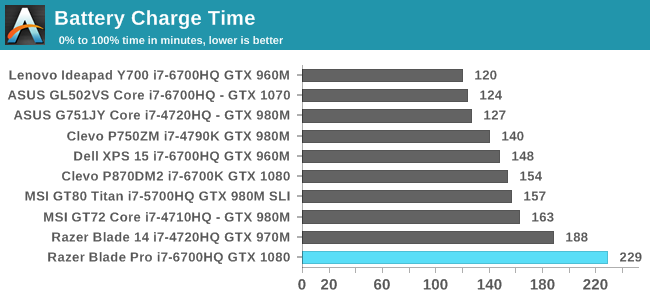
The Blade Pro has a 99Wh battery which is the biggest battery Razer could ship while complying with airline regulations. With such a large battery and a 250W PSU, the charge time is naturally going to be longer than something like the Clevo P870DM2 which only has an 82Wh battery and a 330W PSU. Having actually used Clevo's power supply, I will say that Razer's solution is basically half the size and mass, and I think that having a slightly longer charge time is worth it to avoid further increases to the mass of the laptop + PSU combo. You can see the size of the Blade Pro charger in the image above, with a credit-card sized card for reference. Additionally, you'll almost always have the Blade Pro plugged in anyway, so a slightly longer-than-average charge time really doesn't present a real-world problem.


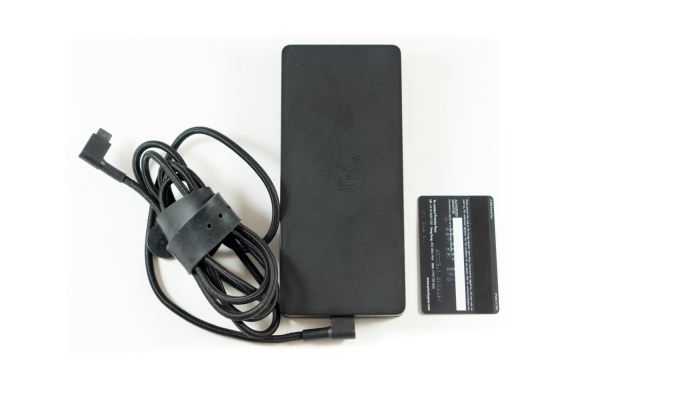








57 Comments
View All Comments
digiguy - Monday, March 6, 2017 - link
yes, it would have only impacted cost (and maybe to a limited extent noise)fanofanand - Monday, March 6, 2017 - link
It would have impacted Razer's margins, nothing more. This is a cool laptop and all, but it's maybe $1500 worth of parts (for the $3800 version) with a massive markup.fanofanand - Monday, March 6, 2017 - link
Ok maybe $2,000. I just did a quick rundown of the BOM in my head, and even without Razer getting a sweetheart deal on any of the components (which of course they do) and the BOM is $2000-$2200. Either way there are margins there that Razer is I'm sure very pleased with. Even at this stratosphere It's probably harder to sell a $5k laptop than it is a $3k laptop, so they cut corners here and there. The reviewer aptly pointed out that the CPU and screen appear to be the two corners that were cut (and the stupid killer NIC).erple2 - Wednesday, March 8, 2017 - link
The screen is actually quite good, as evidenced by the calibrated results. In face, it's exceptional. The problem is that Razer went on the cheap and didn't calibrate it at the factory. That's not hard to do in a large production plant. If a $650 iPhone can have a very accurate screen and make a handsome profit margin, a $3000 laptop can easily, too.fanofanand - Monday, March 13, 2017 - link
The difference is that Razer is not the OEM for any of the components in their laptops, whereas Apple is vertically integrated to the point where they are making their own SOCs (even if they are fabbed elsewhere). What Apple does is vastly different than what Razer does. End users (at least 99.9% of them) would not calibrate their screen. Sure, professionals who need color accuracy would, but most people won't. That's why it's so important for these companies to do the calibrations ahead of time, so the end user can just buy the thing, plug it in, and be wowed.mobutu - Monday, March 6, 2017 - link
It's unacceptable for a modern machine to have those kind of bezels.DanNeely - Monday, March 6, 2017 - link
chassis size is set by the needed component and cooling volumes on this class of laptop. That means the only way for smaller bezels would be to use a bigger panel. Unfortunately the next bigger size, 18.4" is far more niche than even 17.3" (in conventional gaming laptop form factors it's almost exclusively used for SLI models); which means that Razer might not have been able to source a good high DPI panel. Assuming not, 1080p TN would be even worse.prophet001 - Monday, March 6, 2017 - link
Too much thermal throttling.You can't dissipate enough heat out of that laptop for a 1080.
jsntech - Monday, March 6, 2017 - link
Hey guys - we're at six months post-launch for the 2016 MBPs. I saw a comment a couple/few months ago about Ryan finishing up the review back then and am surprised it's taken so long to publish. Other outlets have obviously long since put up their reviews but have sadly (and as usual) fallen short of the detail I enjoy from AT reviews. Will we see it anytime soon? Are/were there issues with review samples, etc., or ?Aman5ingh - Tuesday, March 7, 2017 - link
"As time has gone on, Razer has iterated on the original Razer Blade, and introduced both a smaller model in the form of the Razer Blade Stealth, a 14-inch model to carry on the name of the original 17-inch Razer Blade..."Nope, the 12.5" model is called the Stealth (Intel HD Graphics), the 14" model is called the Razer Blade (which has a GTX 1060), and this one is the Pro.