The 2016 Razer Blade Pro Review
by Brandon Chester on March 6, 2017 8:00 AM EST- Posted in
- Laptops
- Razer
- Razer Blade Pro
Adobe RGB Accuracy
With sRGB testing out of the way we can move on to testing the Blade Pro against it's actual target gamut, which is Adobe RGB. Adobe RGB has a wider green primary than sRGB, and targets the same white point of D65 as sRGB, while using a gamma of ~2.19. sRGB technically uses a gamma curve that is not a simple power curve, but for our laptop testing we test against a value of 2.2 for sRGB, which is an approximation that many vendors also use when calibrating their displays.
Greyscale Accuracy
As I mentioned on the last page, the greyscale target is essentially the same for Adobe RGB and sRGB, so it's not surprising to see the same issues with accuracy here. The gamma is irregular and generally too high, while the RGB balance for each shade of grey is shifted toward red and lacking in green. With the calibration applied the greyscale is too red, not accurate at all, and the display is actually dimmer than when no profile is applied at all.
Saturation Accuracy
Relative to Adobe RGB, the Blade Pro performs decently when rendering primary and secondary colors. The accuracy isn't exceptional, but it's not bad. The one thing that does stand out is the accuracy for blue, which is really not acceptable. The red bias to the display is the cause of this, and contrary to what may seem intuitive, the accuracy of red is negatively impacted by it as well. Ultimately the accuracy here isn't poor, but given that the issues stem from problems in the greyscale I have no doubt that this result is far from the best that the display is capable of.
Gretag-Macbeth ColorChecker Accuracy
Accuracy with color mixtures is in the same sort of situation as primary colors. The accuracy is okay, but just okay. When you also consider that the Blade Pro costs $3699 you might argue that the accuracy is actually completely unacceptable rather than okay, but if I'm grading on the same standard that I apply to other, typically less expensive devices, I would say that the accuracy is okay. The issues with greyscale shades contribute to the error, and some of the other major errors come from colors that derive from blue and those that are a mixture of red and green.
Adobe RGB Calibration
Even relative to its target gamut, the Razer Blade Pro is not near as accurate as such an expensive device should be. While there's no way to constrain the gamut to sRGB using greyscale calibration, there's certainly room for improvement when targeting Adobe RGB. To see what the Blade Pro's display is capable of when properly calibrated I performed my own greyscale calibration using CalMAN and the i1Pro 2. For reference, Adobe RGB still uses the same white target of D65 as sRGB, and has a gamma of ~2.19, slightly lower than the approximated gamma of 2.2 that we use with sRGB testing.
Greyscale Accuracy
Greyscale accuracy improves tremendously after calibration. Razer's gamma was not even close to the target values, and the RGB balance showed how the display was significantly biased toward red. The calibrated profile brings the gamma right on target, with a mostly insignificant jump at 95% white. The red bias has also been brought under control, with the RGB contributions to luminance being very well balanced for each shade of grey. As a result, error in each shade is so low that the human eye would not be able to distinguish the colors from the true reference shade even if an object of the true color was placed right next to the display.
Saturation Accuracy
Bringing the color balance and gamma under control leads to a corresponding improvement in the accuracy of primary and secondary colors. The saturation accuracy prior to calibration was not terrible by any means, but the average error was higher than it should have been given the cost of the machine, and there were certain shades of blue where the level of error was much too high. After calibration, most errors are invisible to the human eye. It's not possible to completely fix the errors with primary colors due to the limited adjustments that can be made with a greyscale calibration, but the improvement is still very significant, and the accuracy is at a level where you could use the display for Adobe RGB photo editing without concerns about whether the colors are being reproduced faithfully.
Gretag-Macbeth ColorChecker Accuracy
The Gretag-Macbeth ColorChecker test reflects the accuracy of the greyscale and of primary and secondary colors. Given that the post-calibration results for those tests were exceptional, it's not surprising to see that the result here is equally good. Once again, most errors can't even be seen by the human eye, and the cases where they can be are mostly academic and not relevant even for professional photo work. There's honestly nothing to criticize here; the accuracy is truly outstanding.
I've included my calibrated ICC profile here for any Blade Pro users who may want it. Due to panel variance I obviously cannot guarantee the results that I achieved here, but I did test the displays on two Blade Pro units and they were similar enough that it's still a vast improvement over the profile that it ships with.
Summary
The results of my calibration show that the Razer Blade Pro's display is capable of much better color accuracy than it provides out of the box. I don't know why Razer even bothered to calibrate the displays when either the standards for accuracy were very low, or the target values themselves were simply incorrect. With such an expensive machine I expect the ability to choose an sRGB color mode for when I need it, and the color accuracy should be suitable for professional work in every color mode.
As it currently stands, the Razer Blade Pro's display will be suitable for the target audience of gamers playing games, but it produces distorted colors in most Windows applications, and even in color-managed applications the calibration of the display itself means that the accuracy is not very good at all. I think many people underestimate how important it can be to see colors correctly on a display, and perhaps the most relevant example as you read this is the fact that I couldn't put the images in this article using the Blade Pro itself because I would be unable to verify how they actually look.
Again, I don't think this kind of issue poses a problem for playing games, especially because so many games load terrible gamma curves that ruin the colors on the display anyway. However, this issue limits the appeal of the Blade Pro to other kinds of users who may seek to adopt it as a mobile workstation where they can do professional photo and video work. Including an sRGB color mode and performing rigorous display calibration would resolve this, and I don't think it's too much to ask of a $3700 computer.


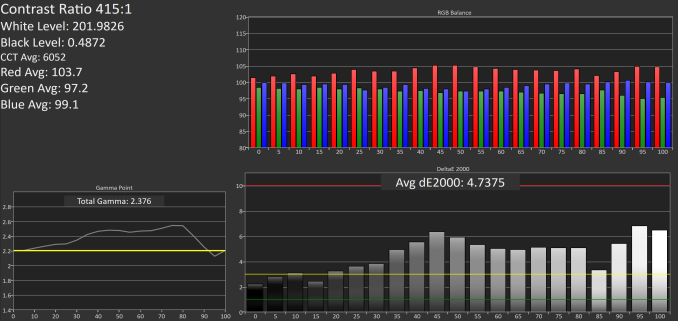
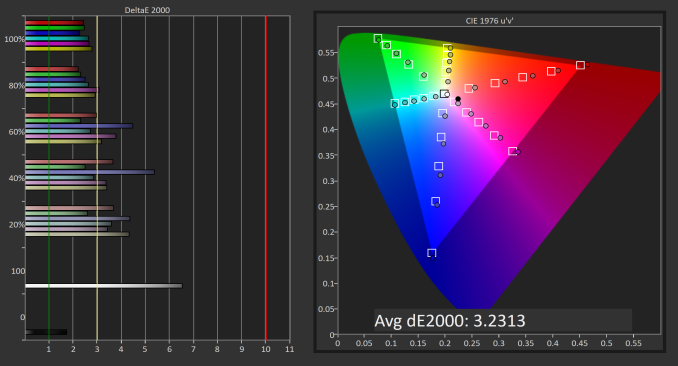
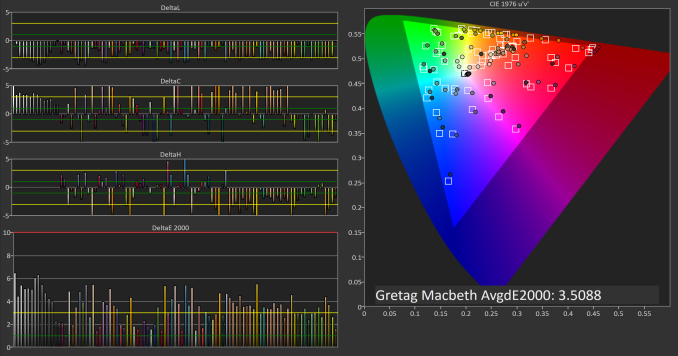
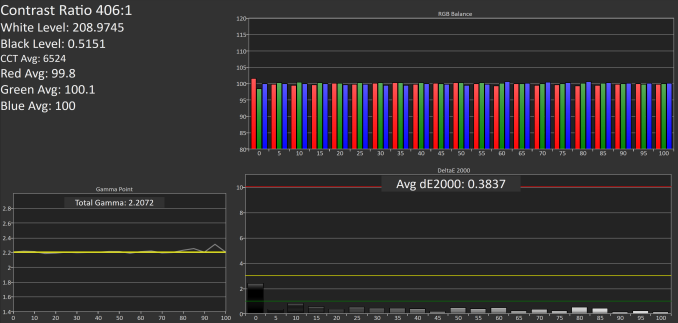
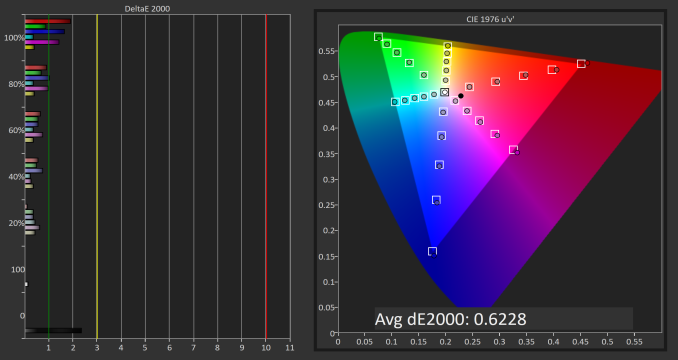
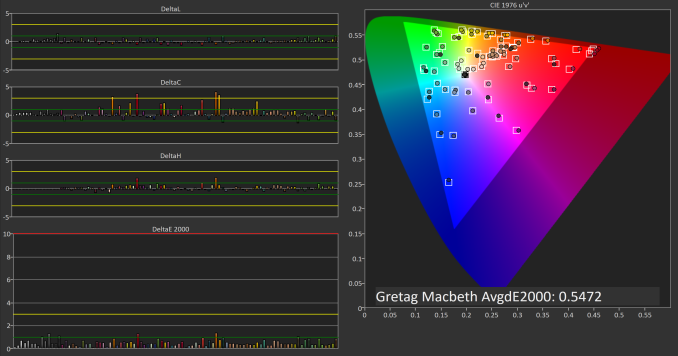








57 Comments
View All Comments
sorten - Monday, March 6, 2017 - link
I prefer plastic laptops to aluminum because I don't want to rest my wrists on a cold laptop in the morning. To each their own.akdj - Tuesday, March 14, 2017 - link
I could be completely wrong but I think I remember seeing a documentary on the building of the triple 7 and 787 (Boeing) and their carbon fiber testing, the results and a line I thought was interesting from one of the folks speaking was his comparison with the aluminum and titanium alloys we'd been using and perfecting... was something to the effect of 'carbon fiber while 'stronger' in some situations and better dealing with fatigue over time... it's not as 'tough' as the metals - in that tests of the fuselage and, I believe, a 'drop test' actually 'broke' the CF fuselage while denting the aluminum fuselage...a test simulated as a hard landingThe findings were escaping from an aluminum fuselage was more survivable than the CF/composite airframe in the case of a post breakup fire (aluminum dented will keep the fire out while the carbon fiber breaking was an immediate entry for fire to the cabin and more fuel)
Not that this has any relevance lol...but the cases you mentioned were also low weight situations (race and space) where 'break ups' are built to absorb energy or for atmospheres with no... atmosphere. Or 'pressures', winds, etc.
Good stuff but metal laptops are just great!
DanNeely - Monday, March 6, 2017 - link
With NVidia calling the current gen of laptop GPUs as being equal to the Desktop versions, I think you should include the desktop cards in the GPU result tables.SkipPerk - Wednesday, April 19, 2017 - link
You still have clock speed differenceszeeBomb - Monday, March 6, 2017 - link
A laptop that I'll (probably) never getzeeBomb - Monday, March 6, 2017 - link
“Using two SSDs in RAID0 is not beneficial, but it does have many drawbacks.” ???Faulty paralleslm here?
Brandon Chester - Monday, March 6, 2017 - link
Good catch. That sentence is a bit awkward. "Not beneficial" was meant to mean, not advantageous. I've reworded it.zeeBomb - Monday, March 6, 2017 - link
OK great. I guess my quick proof reading helped in class hahaZan Lynx - Monday, March 6, 2017 - link
The reviewer keeps harping on the CPU performance, but never acknowledges that a faster CPU would change the power and heat envelope, requiring a bigger power supply, more cooling and a bigger case.Brandon Chester - Monday, March 6, 2017 - link
The TDP of i7-6700HQ and i7-6920HQ are equivalent. I have it on good authority that 6920HQ would have worked perfectly well with no changes to the design of the laptop.