The ASUS ROG Strix GL502VS Review: Mainstream GTX 1070 with G-SYNC
by Brett Howse on December 9, 2016 8:00 AM ESTFinal Words
ASUS has built a powerful gaming system, with all the latest technology inside. The Core i7-6700HQ is well known, and very capable. There will likely be a Kaby Lake update for quad-core processors soon, and we’ll see how they compare, but for now this is a capable CPU for a portable computer. The NVIDIA GTX 1070 is a very large step up from the GTX 970M, with performance that is right in-line with two GTX 980M cards in SLI. We’ve been waiting for FinFET for years on the GPU side, and it has paid off. In addition, it has up to 8 GB of GDDR5, and if you are interested in this notebook be very sure you are getting the 8 GB model since games like Rise of the Tomb Raider already use more the 4 GB on maximum settings.
As seems to be the case with ASUS, they also make sure the rest of the system is up to par as well. The single channel RAM is unfortunate, but also a bonus if you want to add another 16 GB yourself, since you’d only need to buy one more SO-DIMM. There is also USB 3.1 Gen 2, offering up to 10 Gbps of bandwidth, although it doesn’t support Thunderbolt 3. There are three USB 3 ports as well, meaning you have one foot in the present and one in the future. Gigabit Ethernet is pretty much expected on a gaming notebook, and it’s not missing either, but the Intel 8260 wireless adapter is one of the best we’ve ever used, offering great connection and transfer speeds, and a trouble-free experience. For those that need to connect to an external display, ASUS offers both HDMI and mini Display Port as well.
The included 62 Wh battery is pretty small for a system of this size, and that impacts the battery life quite a bit. The battery life on any gaming notebook is generally not very good though, and you pretty much need to use this on a desk plugged into a wall if you are going to use it for any length of time.
For a notebook of this size and power, the fact that ASUS got it under five pounds is a nice touch too. If you look around at the competition, something like the MSI GT62VR with GTX 1070 is about 6.5 pounds, and that is a big difference if you do need to travel with it.
The build quality is just average though, and the materials are decidedly low-end. There is nothing wrong with a plastic for a notebook body, but there are definitely different grades of plastic, and the one chosen for the GL502VS is very low quality. The keyboard is middle of the road, and while it is backlit, it only offers red backlighting when much of the competition offers choice here. The trackpad is not something I would want to use daily, so a mouse is almost a necessity. Some attention to detail here would go a long way, since this is the main part of the notebook experience. ASUS can do better, because they do offer better options on some of their other notebooks.
The cooling solution seems to get the job done, but once again ASUS has done better in other notebooks. The cooling vents blow directly onto the display when it is open, which causes the laptop to get quite warm, especially around the hinge where it is as high as 55°C. ASUS has a hinge-forward design on the G752 to avoid this exact issue, but it is not leveraged here. At the end of the day, it can keep the GTX 1070 cool enough to avoid throttling, but only just.
Despite the less than amazing chassis, the ASUS ROG Strix GL502VS does offer a competitive value for what is offered. The pricing is reasonable for a powerful gaming laptop, starting around $1275 for the GTX 1060 GL502VM with no SSD. The GTX 1070 GL502VS is closer to $1650 at the moment though, which starts to put it very close to some of the competition, or even above something like the MSI GT62VR depending on sales. Gigabyte also offers the P35Xv6 in this size, but for a bit more money. If you are in the market for a 15.6-inch gaming notebook, the space is very competitive. ASUS needs to address some of the build quality to really stand out in this space.





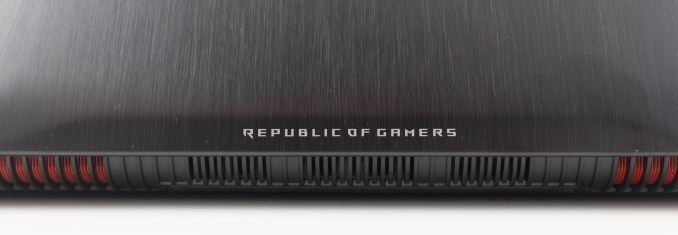









54 Comments
View All Comments
sundragon - Thursday, January 12, 2017 - link
There isn't a 4K screen offered on the GL502VS. I agree with you on the keyboard color, the orange is nice but it can be a bit much.Ethos Evoss - Friday, January 6, 2017 - link
Why they still bothering with HDDs ??! they should stop it and put rather bigger battery !sundragon - Thursday, January 12, 2017 - link
I have 6 games on mine and it's taking up over 200GB of space. The 1TB HDD is perfectly fine performance wise vs paying more for a 1TB SSD. The battery is of little consequence on a 1070 equipped laptop with G-Sync. The GPU is so hungry that even a larger battery will make very little difference in overall battery life.danwat1234 - Wednesday, April 19, 2017 - link
https://rog.asus.com/forum/showthread.php?88253-GL...Amazing. MSI tried to pull this stunt with "NOS" , where it would drain the battery because they used a 180w AC adapter on a 980m GT72 or whatever laptop.
Alienware doesn't borrow battery power AFAIK but would throttle with the 180w adapter and they soon offered a free ~240w replacement.
Now Asus.
What is wrong with laptop manufactures. MSI and Alienware didn't get away with it, why did Asus think they could?
Some people use their gaming laptops for work that uses the CPU cores and GPU cores for days at a time at full load.
Curious if the 180w 6700HQ 1070 Asus laptops can have that corrected with a firmware update possibly to overdraw from the adapter/accept a ~240w one? Or maybe just throttle, which really doesn't help things.