The Skylake Core i3 (51W) CPU Review: i3-6320, i3-6300 and i3-6100 Tested
by Ian Cutress on August 8, 2016 9:00 AM ESTLinux Performance
Built around several freely available benchmarks for Linux, Linux-Bench is a project spearheaded by Patrick at ServeTheHome to streamline about a dozen of these tests in a single neat package run via a set of three commands using an Ubuntu 11.04 LiveCD. These tests include fluid dynamics used by NASA, ray-tracing, OpenSSL, molecular modeling, and a scalable data structure server for web deployments. We run Linux-Bench and have chosen to report a select few of the tests that rely on CPU and DRAM speed.
All of our benchmark results can also be found in our benchmark engine, Bench.
C-Ray: link
C-Ray is a simple ray-tracing program that focuses almost exclusively on processor performance rather than DRAM access. The test in Linux-Bench renders a heavy complex scene offering a large scalable scenario.
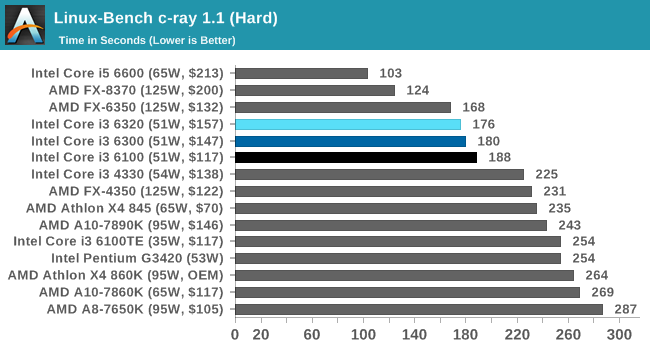
C-Ray is another bench that likes threads and high IPC cores, hence the i5-6600 sits out ahead followed by the FX-8350. At a lower price bracket, the FX-6350 with six threads wins out against the set of Core i3s, which follow their regular staircase pattern. The difference in frequency accounts for 4 seconds difference, and it seems the L3 cache difference accounts for another 4, or about 2%.
NAMD, Scalable Molecular Dynamics: link
Developed by the Theoretical and Computational Biophysics Group at the University of Illinois at Urbana-Champaign, NAMD is a set of parallel molecular dynamics codes for extreme parallelization up to and beyond 200,000 cores. The reference paper detailing NAMD has over 4000 citations, and our testing runs a small simulation where the calculation steps per unit time is the output vector.
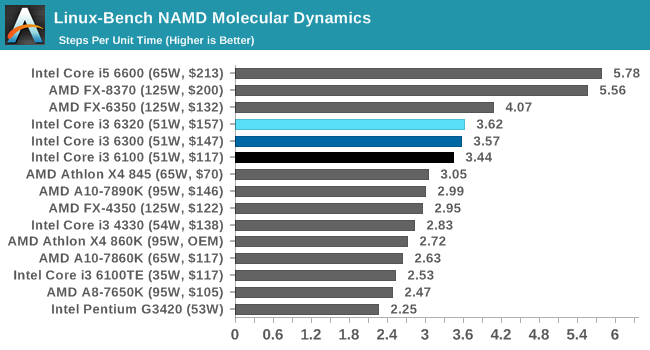
Similarly with NAMD, cores and IPC matter most. The Athlon X4 845 gets a good showing here for a $70 chip, beating the price/performance ratio of the Core i3s. Again, the AMD FX-6350 is ahead of the Core i3s, and the lopsided staircase means that the L3 cache difference accounts for another 2% loss in performance.
NPB, Fluid Dynamics: link
Aside from LINPACK, there are many other ways to benchmark supercomputers in terms of how effective they are for various types of mathematical processes. The NAS Parallel Benchmarks (NPB) are a set of small programs originally designed for NASA to test their supercomputers in terms of fluid dynamics simulations, useful for airflow reactions and design.
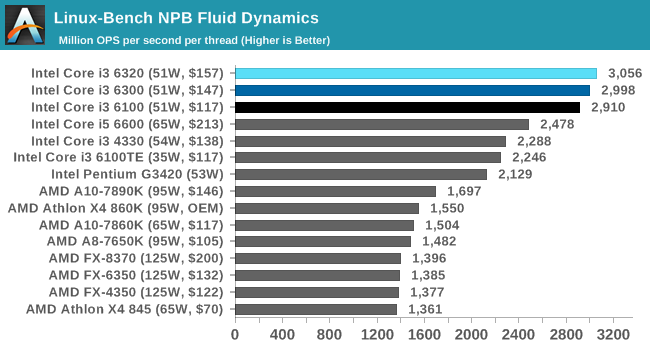
NPB clearly favors Intel CPUs, and the name of the game is IPC and frequency due to the i5 being behind the Core i3 parts. On the AMD side, the highest frequency part takes the lead and the thread count doesn't seem to matter much; neither does the microarchitecture, indicating that NPB is likely tuned for Intel.
Redis: link
Many of the online applications rely on key-value caches and data structure servers to operate. Redis is an open-source, scalable web technology with a strong developer base, but also relies heavily on memory bandwidth as well as CPU performance.
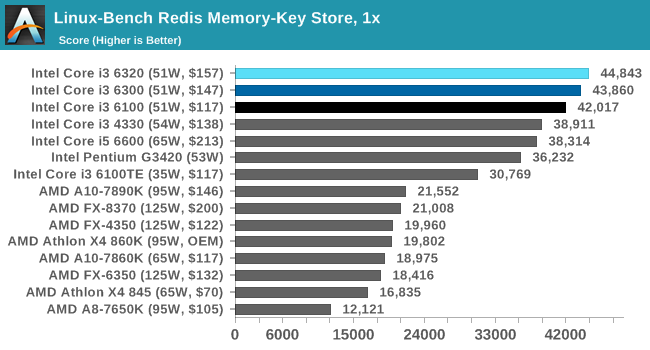
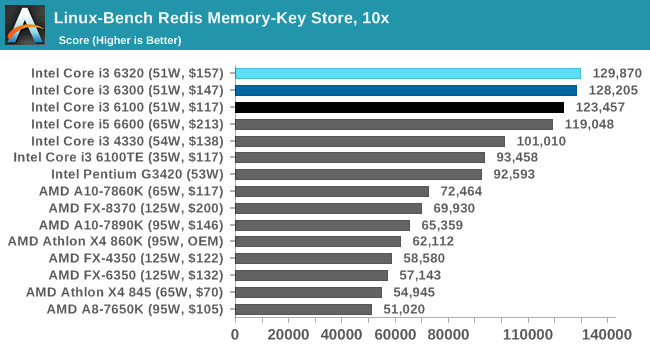
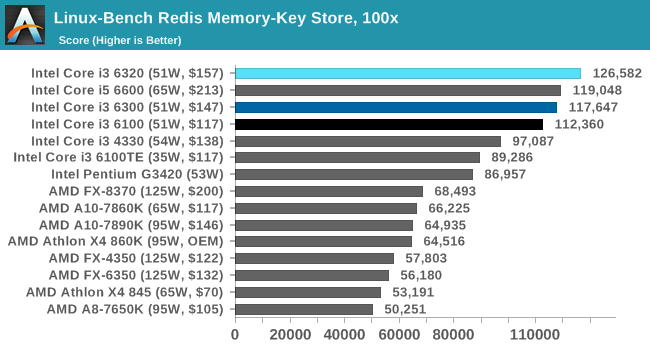
Redis is similar - high IPC and lots of fast cache are needed, and again it seems to be Intel tuned. The i5 sits below the set of Core i3s until the 100x loading comes along, where having physical cores and more cache seems to help. Despite saying more cache seems to help, the effect of the lower L3 cache on the i3-6100 seems to matter more in the 1x and 10x tests, but less in the 100x test, which is somewhat odd.










94 Comments
View All Comments
jabber - Tuesday, August 9, 2016 - link
Yeah, unfortunately, a lot of IT guys assume that because they run quad cores at 100% all day long with 32GB of ram that Helen on the front desk or Mike in Sales needs the same. They don't. Similar to Ratman I sell a lot of recon Dell and HP ex corporate machines to my small business customers. 2010 spec machines with dual core 3GHz Pentiums with 4-8GB of ram. They can buy three of them for the cost of a 2016 model. They love them. If they need a real boost, a 120GB SSD gets slapped in. They pee their pants with excitement when that happens. Standard business computing was finally catered for many many years ago. It hasn't really changed.BrokenCrayons - Tuesday, August 9, 2016 - link
Decrepit Core 2 Duos are indeed perfectly acceptable for poking around on the internet and handling basic office workloads. I'm fairly happy using a T2310-based laptop (C2D@1.46GHz) with 2GB of RAM and a recently purchased 500GB 5400 RPM drive for most of my day-to-day computing tasks. I can feel the system's performance catching up when I ask the Intel x3100 graphics card to chug through anything higher than 720p video on Youtube. Most of my gaming is streamed through Steam so the box on the user end isn't as important as the computer that actually runs the game with reduces my concern pretty significantly when it comes to keeping my laptop up-to-date. I'm pretty sure I can squeeze another year or two out of it before handing it over to the electronics recycling center.Like jabber says, office work has long since been addressed by technological advancements and _most_ home computing needs aside from throwing around modern games have too.
Icehawk - Tuesday, August 9, 2016 - link
We have some C2Ds at work, and yeah for a regular office job they are fine IF they have 8gb of RAM, unfortunately these machines are so old keeping them running or upgrading is a hassle. And at least here, unless you are in IT or a programmer good luck getting a SSD. A newer i3 with 8gb and SSD is definitely enough for any casual user at work or home for sure.BrokenCrayons - Wednesday, August 10, 2016 - link
It depends a lot on the workload. 2GB is sufficient for almost everything I do on a home computer except for the occasional game. In an office setting 4-8GB would be better just because workforce users tend to leave a larger number of programs open at once. I do agree that in a workplace, computers should still be replaced every 3-5 years due to upgrade and maintenance issues that crop up as they age past that point even if the system performance is still perfectly adequate.lilmoe - Monday, August 8, 2016 - link
Do tell how to spread a select query (with a join or two) on multiple equally tasked threads when you only need to query a huge table (with the others being relatively tiny).i3s are my go-to recommendation for clients needing POS stations and others that only need a client/terminal for an ERP database.
lilmoe - Monday, August 8, 2016 - link
What's being multithreaded is the UI, almost exclusively. And that's for responsiveness rather than speed, in which 2 cores more than suffice.elbert - Monday, August 8, 2016 - link
Thats not how it works. This is like arguing against dual cores because there was no threaded software. Chicken and the egg is a fun game but the process has to come first.bug77 - Tuesday, August 9, 2016 - link
There's no chicken and egg here. We've had 8 thread capable CPUs for years. But we simply don't need them at home or for typical desktop usage.They're great for 3D rendering, video editing or programming, but they're not for everyone.
elbert - Tuesday, August 9, 2016 - link
Dual cores aren't for everyone so lets just agree they should moved to a tablet or watch. Intel needs to move on 6 core Kaby Lake for the main steam at the very least.bug77 - Wednesday, August 10, 2016 - link
No, we don't agree on that. Dual core is plenty for typical web browsing and occasionally writing a paper for school. I'm on an i5 for years and I rarely see all 4 cores put to use at the same time.You're entitled to your opinion, of course, but I don't agree with it.