The Fractal Design Node 202 Case Review: Mini-ITX Gaming For the Living Room
by E. Fylladitakis on June 6, 2016 9:15 AM EST- Posted in
- Cases/Cooling/PSUs
- Mini ITX
- HTPC
- Fractal Design
- ITX
Test Setup
Professional testing requires the emulation of real-world situations but with repeatable results; thus, a perfectly controllable test setup and environment are required, especially for comparable results. Testing the thermal performance of any case with a typical real-world setup technically limits the comparability of the results to this setup alone, as an active system interacts with its environment and the change of a single component would alter myriads of variables. As such, we developed synthetic loads that emulate the thermal output of real systems, which however are passive, steady and quantifiable. As such, the thermal testing now displays the thermal capabilities of the case alone, as if it would have to deal with the entire thermal load by itself, regardless of the system that would be installed inside it. Laboratory data loggers are being used to monitor the PT100 sensors and control the safety relays, which are fully accessible via our custom software. The Mini-ITX version simulates a 150 W CPU, 30 W VRM, 20 W RAM and 1 × 120 W GPU card thermal load. For low-profile card setups, we are using a 50 W dummy GPU card instead. Finally, 2.5" HDD dummy loads have also been created, converting 15 W of electrical power to thermal. As such, the thermal load can be very high and only the best of cases will be able to handle it for more than a few minutes.
For the full power test, we are using the aforementioned configuration with the full-size 120W card, plus two 2.5" loads. The low load test reduces the main system's power output down to about 42% (132 Watts total), but the disk loads remain unchanged.
Noise testing has been performed with a background noise level of 30.4dB(A). Advanced noise testing is also being performed, in order to assess the ability of the case to dampen the noise of the components installed inside it. This includes the installation of two noise-generating sources (strong fans) inside the case, one positioned approximately over the first expansion slot and one over the CPU area, which generate ≈ 44.2 dB(A) when unobstructed. During the advanced noise test, all stock cooling options of the case are entirely disabled.
Results and Discussion
The thermal performance of the Node 202 is a complicated matter. From our testing, at first glace it appears to be very bad, which was to be expected from such a small case that lacks any active stock cooling, a scenario that admittedly doesn't mesh well with our test's dummy thermal loads. However digging deeper, it's clear that the is designed to assist the cooling systems of the installed devices - assuming that they are at least close to the latest reference designs - rather than taking on the work itself. This means a modern video card that will draw air from the bottom of the case and exhaust our the rear, along with a CPU cooler that will draw air in from the top of the case and the pressure will force it to exhaust via the vents to the side of the Node 202. Similarly, the PSU intakes air from the bottom and exhausts it to the right side of the case.
This cooling design should be good enough for a typical mainstream gaming system, but it is likely to cause issues with passively cooled or powerful hardware. The lack of active airflow would essentially trap the generated thermal energy inside the case. This is also true for every bit of hardware installed inside the Node 202 and will cause higher operating temperatures even if the CPU and GPU coolers are as described above, but small amounts of thermal energy generated by, for example, RAM modules and motherboard chipsets, should not pose a problem even when their cooling relies on passive, very low volume air flow. However, the thermal energy dissipated even by low power CPUs and GPUs is many times greater and the lack of proper airflow can easily cause overheating and throttling issues.
As the Node 202 has no stock cooling options, it obviously generates no sound pressure at all. The system’s noise entirely depends on the installed hardware and their programmed cooling scheme. The sound dampening capabilities of the Node 202 are limited, but better than we initially anticipated from a case lacking serious measures, most likely due to the lack of openings at the front side of the case. During our advanced noise testing, the Node 202 reduced the sound pressure of the installed dummy noise generator by 2.5 dB(A), a substantial figure.


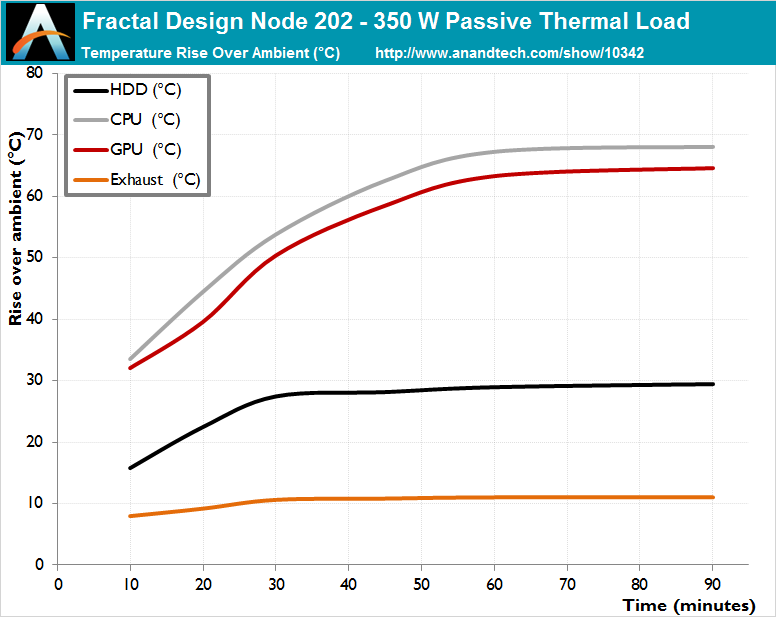
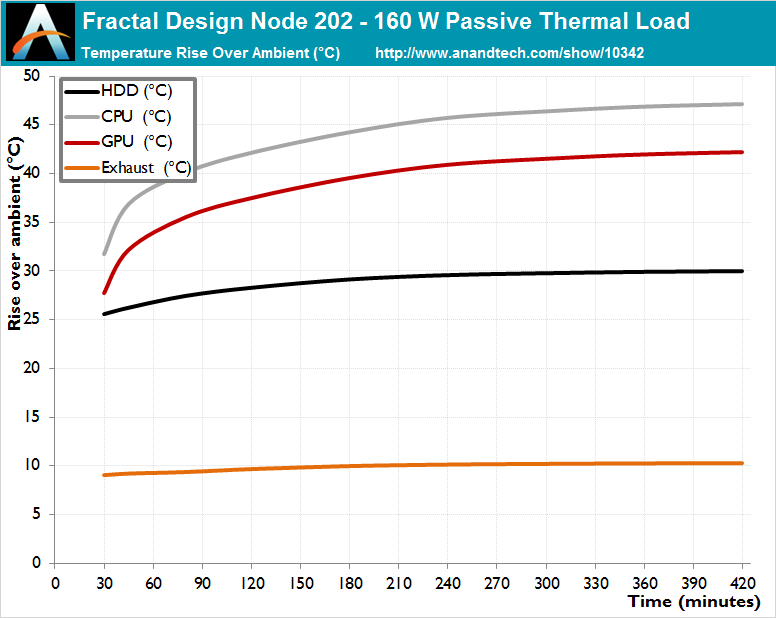
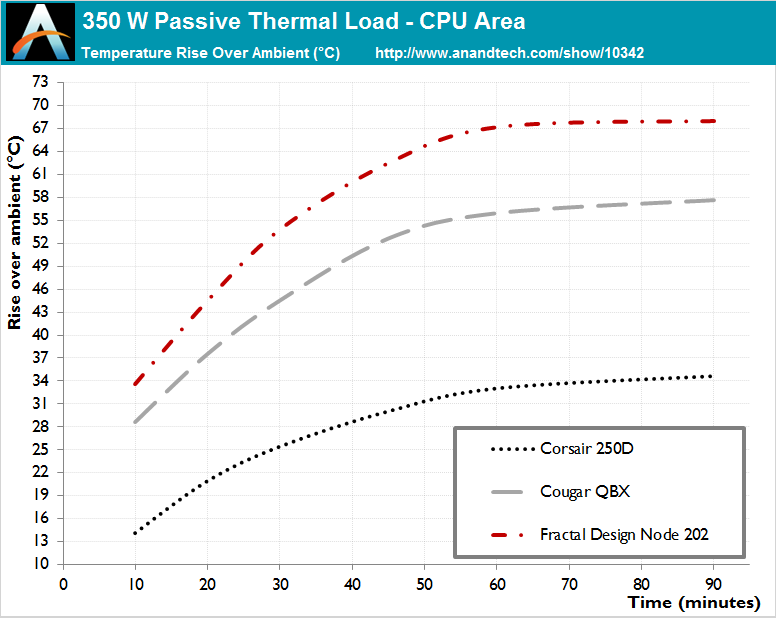
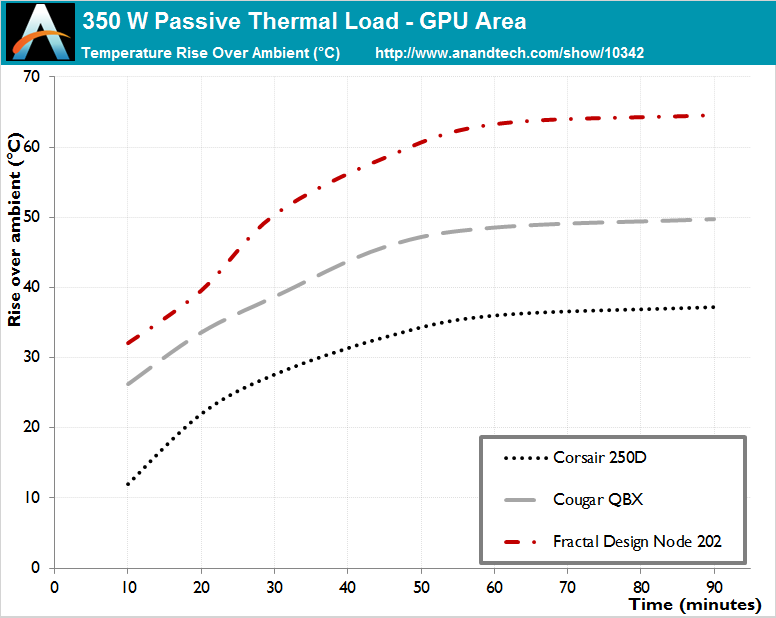
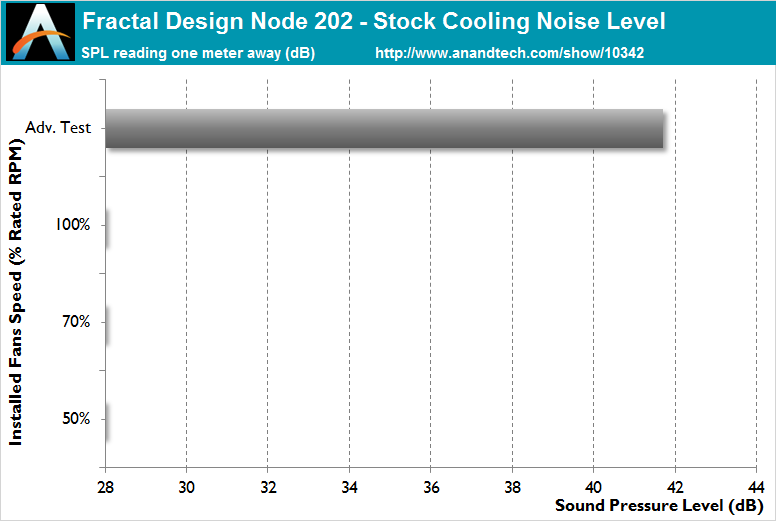








64 Comments
View All Comments
JoeyJoJo123 - Tuesday, June 7, 2016 - link
Hi ameanie,Given your use case of:
Small as possible
High End Gaming
Video/Image Editing
Video Streaming
I believe you've chosen 6700k + GTX 1080 well, and they're solid choices for your use-cases. Understandably, now you're having troubles considering how to enclose these two parts, and you want as small of an enclosure possible while still maintaining the performance you need.
1) Given that you want to do image editing, heavy Photoshop transformations benefit a lot from more RAM. Video editing benefits a lot from RAM, too. This reasonably justifies 16GB of RAM.
2) Given that you want to do video editing, particularly since uncompressed 1080p video has a high bitrate, this reasonably justifies having a large "scratch drive" SSD, as the high sequential and random read speeds allows you to seek through video and preview it much faster than you could on a normal drive. Also, given that you want to do video editing, you'll also want a fairly large 3.5" HDD to store video files.
3) Gaming is justification enough to get an unlocked SKU and Z170 series motherboard for overclocking. Overclocking isn't too big of a necessity if you were just going to image/video editing and streaming, though.
From all this, I gather you'd need something bigger than what the Node 202 can offer. I made the following PC Part Picker list for you to review:
pcpartpicker(dot)com/list/8w8RsJ
It's pricey, but keep in mind that you make at least three sacrifices with small form factor builds.
1) Internal space. (But you get more external space outside of the case, around your desk, and such.)
2) Cost. (SFF parts cost more than regular sized desktop components.)
3) Decreased Noise/Thermal performance. (To get adequate thermal performance, you need faster fans; faster fans lead to higher noise; higher noise in a small case with no sound dampening makes for a tiny and relatively noisy PC.)
Also, keep in mind that
1) Parametric filters update to the cheapest price to get an item that fits that filter in the list.
2) It's particularly pricey since many of the components aren't really at good prices at the moment.
3) Kaby Lake can launch before you save up enough to get your PC parts; Don't commit to buying processor and motherboard until it's the last parts you need, as these may be superceded by a new, better version. The same thing goes for the GTX 1080, in terms of a potential GTX 1080 Ti launch.
dartico - Friday, June 10, 2016 - link
What do you think about an i76700K (no OC) and a reference 1070 or RX480 into this case? I'm planning my next build with those components.bill.rookard - Monday, June 6, 2016 - link
I would say that if they wanted to, Fractal Design could easily fit (design) a 2 x 3.5" drive cage or 4 x 2.5" cage as an adapter if the end user forgoes a video card - thus this could easily become a small file server / NAS / HTPC.I'm rather surprised that they didn't think that through. It would be trivial to add a few rubberized mounts and a single stamped piece of steel.
JoeyJoJo123 - Tuesday, June 7, 2016 - link
Yeah, this isn't the Node 202's strong point for two reasons.1) It wasn't designed that way. And even if they did what you said, then it'd still be worse than getting a 2U server case with hotswap drive bays, and hotswap drive bays are a big convenience when having some kind of fileserver.
2) They have a PC case that suits that use-case better: Node 304. And the 304 fits 6 drives, if you're not using a graphics card.
Still, having that option would be NICE, but I'm just saying they probably dismissed it as that wasn't the target audience that this PC case is intended for, thinking that audience would get a different case they offer instead, like the 304.
romrunning - Monday, June 6, 2016 - link
I wish all case makers would just make their filters all externally accessible. When you have to open a case (multiple panels, in some cases) just to clean the filter(s), then you greatly decrease the likelihood of the user actually doing that.Just imagine if your HVAC unit at home required you or the service tech to take off a ton of panels just to replace the air filter. This is exactly why HVAC systems have been designed for easy access to the filter; most just slide one out & slide the other one in. While computers may not require the filters like a HVAC system does, they could at least learn from the simplicity of the HVAC filter replacement process.
My Phanteks Enthoo Pro has 3 filters - one internal mesh screen, one magnetically-attached outside filter, and one slide-out filter on the PSU. Three different styles - why they all can't be mag-attached outside filters, I'll never know.
flashbacck - Monday, June 6, 2016 - link
Silverstone ftz01 or rvz01 are also worth looking at. they are very very similar but do support a 3.5 drive and slot load disc drive.TheGovernator - Monday, June 6, 2016 - link
OMG love the GTX 295! Case looks great, but that GPU tho...Jokes aside this looks like a great case. Wonder how it would stack up against Silverstone's offerings, and that new case on kickstarter that Lian Li was going to manufacture, ncase m1 or something like that. I recall that case being around 12 liters, but this is all off the top of my head, so could be wrong.
pencea - Monday, June 6, 2016 - link
All these reviews and articles and yet still no reviews for the GTX 1080 which has been out for nearly two weeks already, while other major sites have already posted their reviews on both the 1070 and 1080.Cygni - Monday, June 6, 2016 - link
Really like this case and wish more companies would invest in ITX gaming. It's odd still seeing so much focus on ATX motherboards and cases in 2016 when next to no one is actually using any add in cards in the first place, and multi-GPU gaming has been hovering in the single digit usage rate for years.Olaf van der Spek - Monday, June 6, 2016 - link
I wish they'd design some compact mITX/mATX towers.. 17cm wide, 35cm deep, no 5.25" bays, regular ATX PSU support..2x 120mm or 2x 140mm fan support in front.
It'd avoid compromises those ultra-compact mITX systems have to make.