Choosing the Right SSD for a Skylake-U System
by Ganesh T S on May 9, 2016 8:00 AM ESTPCMark 8 Storage Bench
Futuremark's PCMark 8 evaluates the performance of PCs with a variety of benchmarks for different use-case scenarios. We usually present the scenario scores in all our system reviews. It is similar to the SYSmark 2014 scoring in terms of presenting overall effectiveness of the system for day-to-day activities. However, PCMark 8 also includes a dedicated storage benchmark suite.
The PCMark 8 Storage test simulates disk activity by playing back a trace of storage activity recorded during actual use of applications from the Adobe Creative Suite, Microsoft Office and a selection of popular games. Idle time compression is is avoided to make the benchmark behave more like real-world applications. The benchmark keeps track of the time taken to complete playback of the trace (termed as the primary result). The secondary result is the total amount of data transferred (both reads and writes) divided by the storage I/O busy time (i.e, time duration during which the number of pending I/O operations was at least 1). The secondary result is a very important metric when idle time compression is involved, but it doesn't matter as much as the primary result when it comes to application responsiveness (as the workload might be CPU-bound, rather than storage-bound).
PCMark 8's technical guide (PDF) explains the formulae used to arrive at the benchmark scores that are presented in the two graphs below.
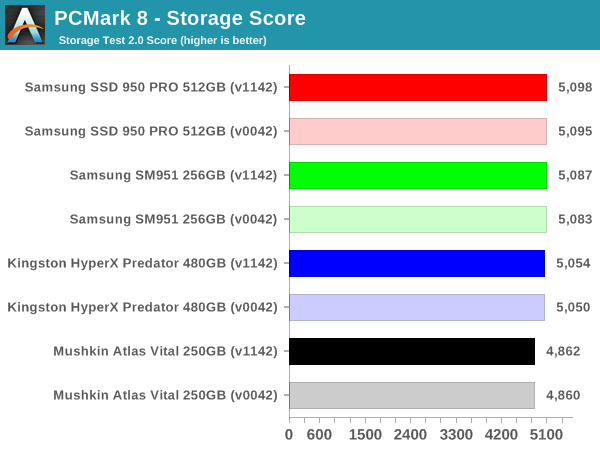
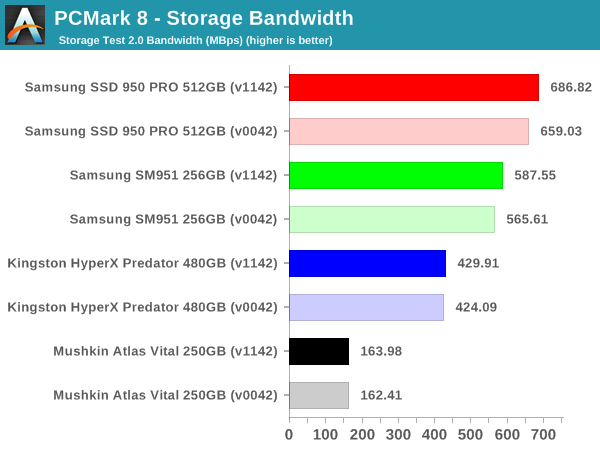
The storage scores reflect what we saw in the SYSmark 2014 results. When it comes to SATA vs. PCIe, there is a significant difference (translates to approximately 1 - 2s differences in the time taken to complete each of the storage traces). However, between AHCI and NVMe, there is not much to choose. In fact, the difference of 30 to 40 points comes from differences as low as 0.1s - 0.4s in the time taken to complete each of the traces. In real-world situations, it is our opinion that this is indiscernible to the end-user.
A detailed breakdown of the time taken to complete each trace for different SSDs in the Skylake NUC6i5SYK using BIOS v1142 is available in the exported storage bench results linked below.
- Mushkin Atlas Vital 250GB (PDF)
- Kingston HyperX Predator 480GB (PDF)
- Samsung SM951 256GB (PDF)
- Samsung SSD 950 PRO 512GB (PDF)
The bandwidth numbers, on the other hand, show that there is a lot to gain by going from SATA to PCIe, and from AHCI to NVMe, and from PCIe 2.0 to PCIe 3.0. However, the gains obtained in each of these upgrades becomes progressively smaller. Current PC usage models (typical of what one might do with a Skylake-U system) have minimal benefit from moving to NVMe or PCIe 3.0 when it comes to application responsiveness.


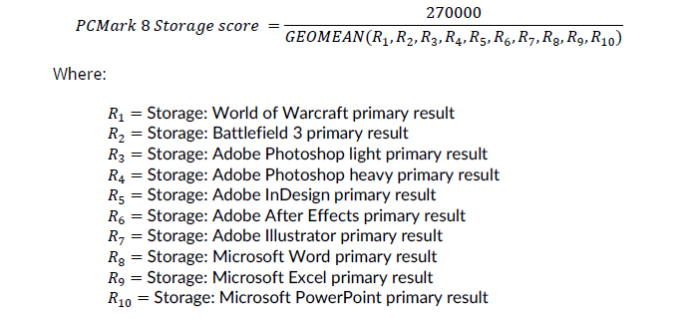
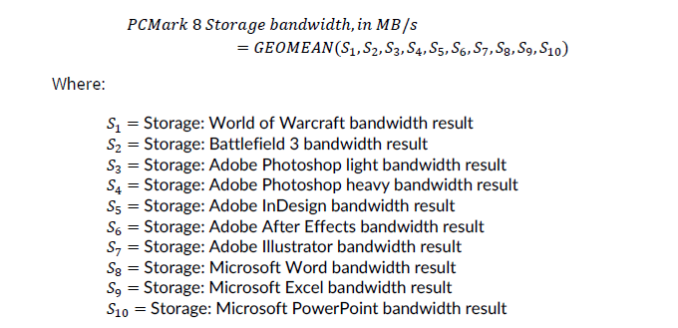








40 Comments
View All Comments
BPB - Monday, May 9, 2016 - link
"We also managed to check out four different SSDs for usage in Skylake-U systems in general (and the NUC6i5SYK in particular)."The new NUCs are not capable of using the 950 Pro at full speed. Yes, the specs look like they do, but they don't. The maximum speed supported is 1600MB/s. Page 45 of this doc has the specs:
http://www.intel.com/content/dam/support/us/en/doc...
You can also view a discussion at the Intel Community regarding this:
https://communities.intel.com/message/372201#37220...
This being the case, which SSD makes the best buy?
ganeshts - Monday, May 9, 2016 - link
Please go through the article at least once before commenting. Did you look at the CrystalDiskMark benchmark numbers with the NEW DEVELOPMENT BIOS? Intel has resolved this issue, and the whole point of this review was going into the reasons behind this.BPB - Monday, May 9, 2016 - link
Sorry, read while at work and only had time to breeze through. I looked for those numbers but didn't see them. Wish I could delete my post...willis936 - Monday, May 9, 2016 - link
Does this apply to all -U processors? I think far more interesting than NUCs are people with broadwell and skylake -U laptops.ganeshts - Monday, May 9, 2016 - link
This is applicable to all Skylake-U processors.Yes, notebooks are an interesting category that we have tried to cover in this article, but, without numbers to back up. Our impression is that the lower idle power needed for notebooks might make vendors go with the GT2 OPI setting. So, the numbers are likely to be closer to the BIOS v0042 results that we saw in this review. So, yes, it is likely that PCIe 3.0 x4 SSDs can't get full performance with Skylake-U laptops. Of course, vendors have the knob to turn on the higher performance / higher idle power setting, if they want.
rish95 - Tuesday, May 10, 2016 - link
You guys wouldn't happen to have power consumption numbers on the PM951, would you?It appears the Surface Book's drive is replaceable following a tedious opening procedure, and I've been thinking of replacing the 128 GB PM951 that came with mine with a larger 950 Pro or its successor. The 128 PM drive has terrible slow write performance due to the lack of TurboWrite.
However, I am concerned that the extra performance the 950 and SM series SSDs offer comes at a huge power penalty, and I certainly wouldn't want to give up the fantastic battery life this device offers.
ez76 - Monday, May 9, 2016 - link
How can I tell if my Skylake-U system has an OPT GT2 or OPT GT4 configuration?ganeshts - Monday, May 9, 2016 - link
Easiest way is to ask the manufacturer. Otherwise, if the system has a M.2 PCIe x4 slot for a SSD, benchmark something like the SSD 950 PRO using CrystalDiskMark.Hopefully, after Intel makes this BIOS public, more vendors will put out BIOS updates and spell the OPI link rate out in the change log.
Junkmail1 - Monday, May 9, 2016 - link
I went through the article twice and the comments once. Now I'm second guessing that choice!buyme50 - Saturday, May 14, 2016 - link
"However, the warranty aspect is a bit worrisome, since the SM951 is an OEM model."Thank you for mentioning this. I had an SM951 die recently. Newegg's third party seller would not honor the warranty posted (3 years), Newegg would not do anything, and Samsung refused to warranty it. Don't buy the SM951 unless you don't want a warranty and want to risk losing your data.