The Corsair Carbide 400Q Case Review
by E. Fylladitakis on April 29, 2016 9:00 AM EST- Posted in
- Cases/Cooling/PSUs
- Corsair
- ATX
- E-ATX
- Carbide
Test setup
Professional testing requires the emulation of real-world situations but with repeatable results; thus, a perfectly controllable test setup and environment are required, especially for comparable results. Testing the thermal performance of any case with a typical real-world setup technically limits the comparability of the results to this setup alone, as an active system interacts with its environment and the change of a single component would alter myriads of variables. As such, we developed synthetic loads that emulate the thermal output of real systems, which however are passive, steady and quantifiable. As such, the thermal testing now displays the thermal capabilities of the case alone, as if it would have to deal with the entire thermal load by itself, regardless of the system that would be installed inside it. Laboratory data loggers are being used to monitor the PT100 sensors and control the safety relays, which are fully accessible via our custom software. Three such loads have been developed; the ATX version simulates a 200W CPU, 50W VRM, 30W RAM and 4 × 120W GPU card thermal load. Finally, three 3.5" HDD dummy loads have also been created, with each of them converting 30 W of electrical power to thermal, bringing the total thermal load of the ATX test setup up to 850 Watts. As such, the thermal load is immense and only the best of cases will be able to handle it for more than a few minutes, we are also performing a test with a thermal load of 400W, with all of the aforementioned components except the HDD drives at about 42% power, which is more suitable for the majority of cases.
Thermal testing has been performed with all of the case's stock fan operating at maximum speed. Noise testing has been performed with a background noise level of 30.4dB(A). Advanced noise testing is also being performed, in order to assess the ability of the case to dampen the noise of the components installed inside it. This includes the installation of two noise-generating sources (strong fans) inside the case, one positioned approximately over the first expansion slot and one over the CPU area, which generate ≈ 44.2 dB(A) when unobstructed. During the advanced noise test, all stock cooling options of the case are entirely disabled.
Note: The Carbide 400Q can only hold two 3.5" drives, so only two such loads are installed and the actual maximum thermal load is 820 Watts.
Results and discussion
Considering the size and class of the Corsair Carbide 400Q, its performance landed almost exactly where we anticipated it would. Having insulated panels and inferior stock cooling than the SilverStone Fortress FT05, it falls a little behind, but its thermal performance is unexpectedly better than that of the similar (yet significantly smaller) NZXT S340. It cannot outperform but holds its ground well against larger tower cases, such as the Cooler Master MasterCase 5 and the Corsair 450D.
Corsair has installed two of their AF series fans inside the Carbide 400Q, which are designed to provide high airflow with low noise levels, making them the ideal choice as case fans. Combined with the sound dampening material, they made the Carbide 400Q one of the lowest noise ATX tower cases that we have ever tested. The Carbide 400Q showed very good sound dampening capabilities as well, reducing the sound pressure generated by our dummy noise source by 5 dB(A), from 44.2 dB(A) to 39.2 dB(A). The dB(A) scale is logarithmic and that translates to a sound pressure reduction of over 60%, which is easily discernible by the human ear.
Nevertheless, do note that the above acoustic performance figures were for the stock cooling only and with the top panel installed. If the top panel is removed, even if no other fans are installed, all figures increase by nearly 2 dB(A), nearly negating all of the advantage the Carbide 400Q has over most typical ATX tower cases.


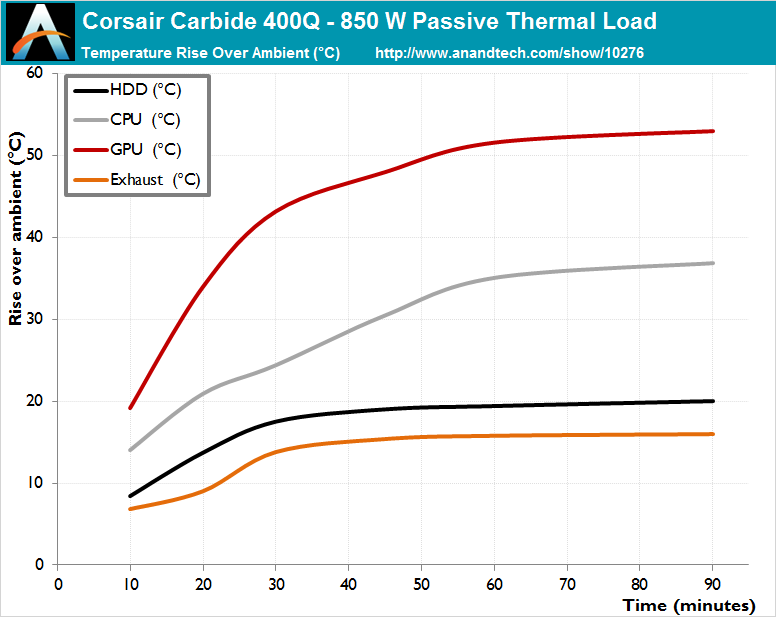
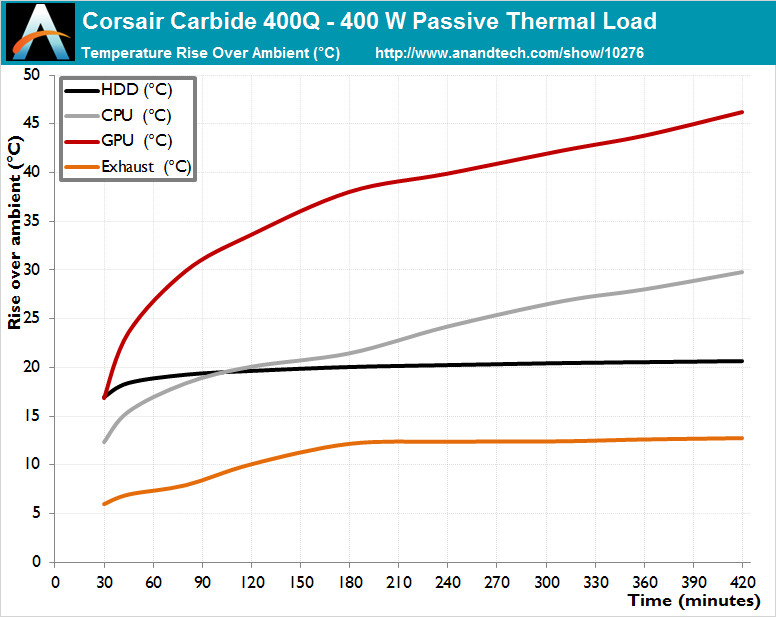
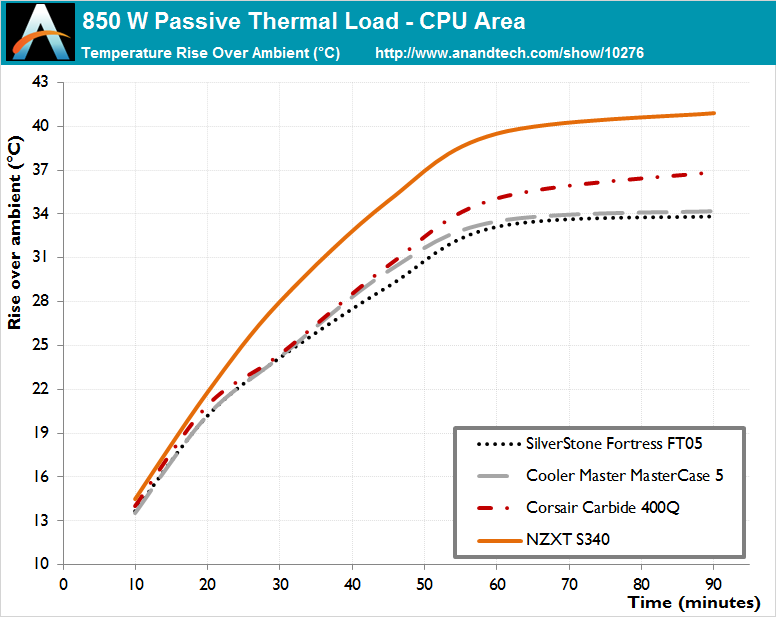
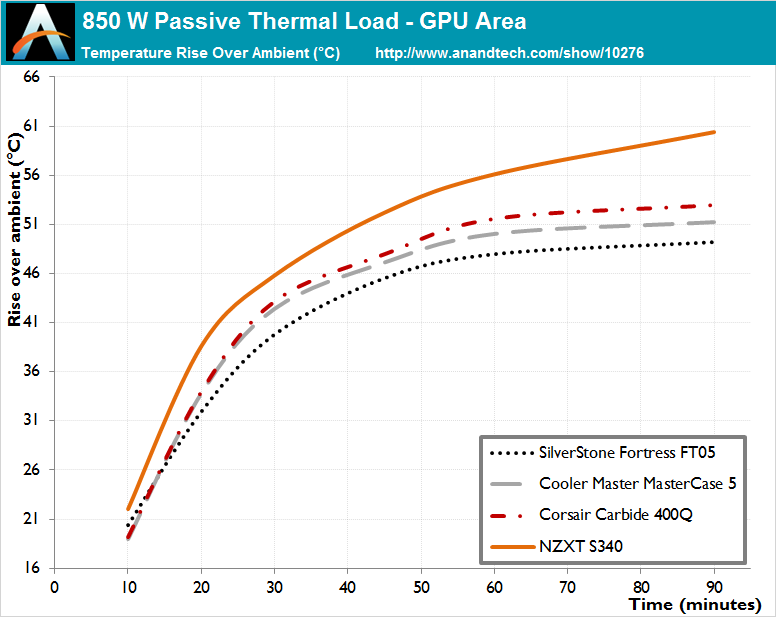
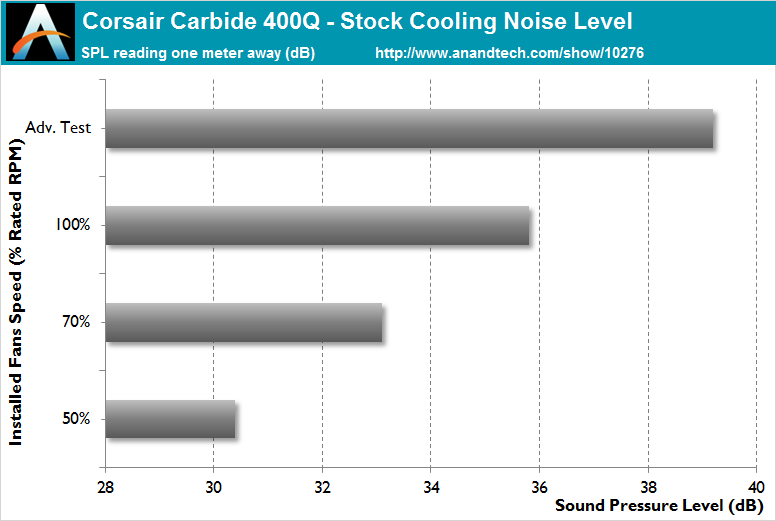








63 Comments
View All Comments
LordanSS - Friday, April 29, 2016 - link
To be honest, I'd like to have space to install a BluRay burner for use as a backup solution for important things.Not talking about using normal BR media, but the M-Discs instead for more permanent backup. But I guess this would be an edge case, and an absolute minority of consumers for desktop cases.
Black Obsidian - Friday, April 29, 2016 - link
For occasional use, a USB3 Blu-Ray burner seems like the natural solution. Pull it out the odd time you need it, leave it stored when you don't.Murloc - Saturday, April 30, 2016 - link
who back-ups on optical disks anymore?Not even OSes are sold on disks anymore.
LordanSS - Saturday, April 30, 2016 - link
I reckon you either did not read, did not understand or just don't know what I was talking about.https://en.wikipedia.org/wiki/M-DISC
Valantar - Sunday, May 1, 2016 - link
Sorry, but they are. My household (two people) has five PCs in regular use. None have optical drives. We do have an external DVD drive for whenever the need might arise, but it hasn't been used for years. It just sits atop the HTPC like a tombstone to optical media. We do play blu-rays from time to time, but the PS3 does that job better than the PC. I can't remember needing an optical drive for drivers or anything else since before Windows 7.The space needed for 5,25" bays is better utilized for more modern use cases, like radiators, drive mounts or space savings (or all three, like in this case). I _really_ regret getting my Fractal Define R4 half a year before the launch of the Define S - I'd much rather have an additional 140mm fan in the front than two unused 5,25" bays.
twtech - Saturday, May 28, 2016 - link
I still use optical media for some things, including OS installs. I don't use the drive a lot, but if I'm going to have a huge metal box for my PC enclosure anyway, it might as well have an internal optical drive for those times when I would like to use one.HOOfan 1 - Friday, April 29, 2016 - link
With the lack of 5.25 inch drive bays and the covered basement, I would say it is more of a competitor to the NZXT S340 and less a successor of the 300Rvenkatsrin - Friday, April 29, 2016 - link
Why do you keep reviewing big ugly cases, who needs such monstrosities??There is hardly any coverage on matx or mitx cases... boo hoo...
BrokenCrayons - Friday, April 29, 2016 - link
I don't think computer case products really are changed that often by manufacturers. Just doing a quick search on Amazon, I was able to find mATX case designs that are essentially identical to the ones I was purchasing 5-10 years ago. It's probably just that there's not that many out there to review. Let's admit it, a case usually lasts a very long time. I've got one that was originally purchased in 2006 and really have no intention of replacing it as long as there are ATX motherboards around.Though I admit I could probably make a certain person very happy if I bought a Corsair Carbide 400Q for him and stuffed a new gaming computer into it. But I don't want company in my MMOs so I'd rather keep him on a console where gaming is simpler and easier for him. Plus there's sports titles on consoles and he's sort of a sports game guy. PC games...well those that aren't directly ported from consoles anyway...those are more for thoughtful or social types.
CaedenV - Friday, April 29, 2016 - link
Any article with a coke can for scale is instantly a great article lol