Compulab fitlet-XA10-LAN Review: A Fanless AMD UCFF PC for Networking Applications
by Ganesh T S on April 19, 2016 8:00 AM EST- Posted in
- Systems
- Networking
- AMD
- Fanless
- Industrial PC
- Passive Cooling
- CompuLab
Power Consumption and Thermal Performance
The power consumption at the wall was measured with a 1080p display being driven through one of the HDMI ports. In the graphs below, we compare the idle and load power of the CompuLab fitlet-XA10-LAN with other low power PCs evaluated before. For load power consumption, we ran Furmark 1.12.0 and Prime95 v27.9 together.
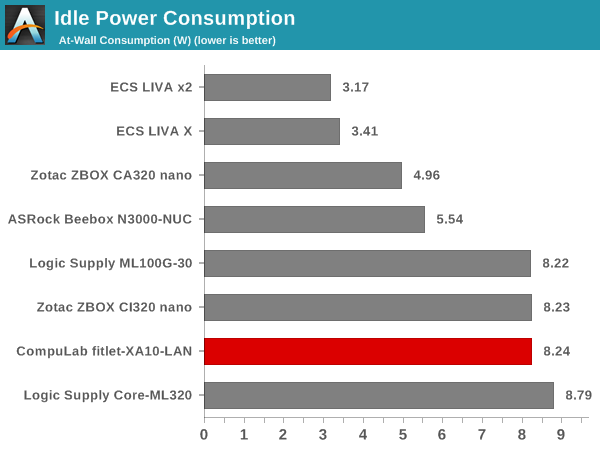
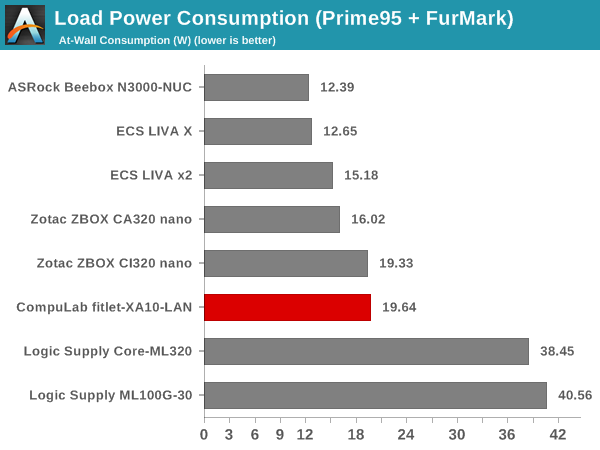
Given that these numbers were run with a USB 3.0 flash drive attached and active (that typically adds 2 - 3W), the Compulab fitlet-XA10-LAN is actually quite power efficient. These numbers must also be considered against the fact that the unit's BIOS was configured for maximum performance.
Our thermal stress routine starts with the system at idle, followed by 30 minutes of pure CPU loading. This is followed by another 30 minutes of both CPU and GPU being loaded simultaneously. After this, the CPU load gets removed, allowing the GPU to be loaded alone for another 30 minutes. The various clocks in the system as well as the temperatures within the unit are presented below for the two systems that were evaluated this way - the version with the heat sink and the black version with the new coating.
We find the frequency characteristics of both samples to be equivalent. This shows that both configurations are good enough to pass our thermal stress routine without throttling of any kind. However, the internal temperatures are much more interesting as an indicator of the efficiency of the thermal solution.
Both solutions are capable of keeping the SoC temperature below the 90C junction temperature point. However, it is clear that the heat-sink version is more efficient compared to the new black version. However, one should keep in mind that the black version with the new coating has a smaller overall footprint compared to the heat-sink version.
Another important aspect to keep note of while evaluating fanless PCs is the chassis temperature. Using the Android version of the FLIR One thermal imager, we observed the chassis temperature after the CPU package temperature reached the steady state value in the above graph. The efficiency aspect is also revealed in the maximum chassis temperatures. For the heat-sink version, we have a maximum value of around 62C, while the new coating version (black) has a maximum value of around 68C.
We have additional thermal images in the two galleries below.


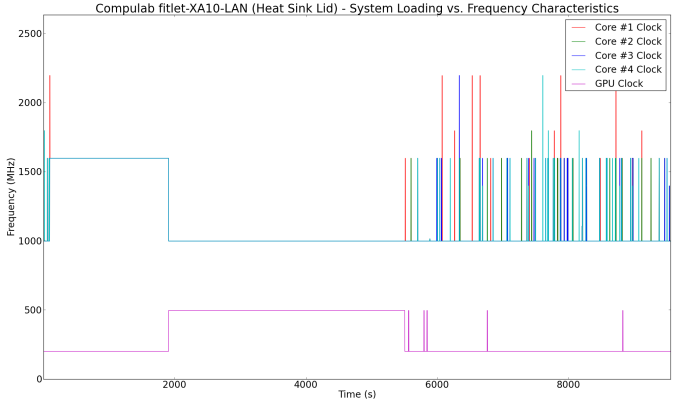
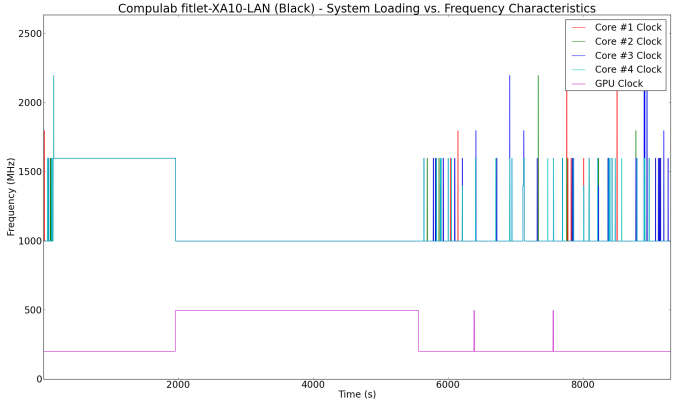
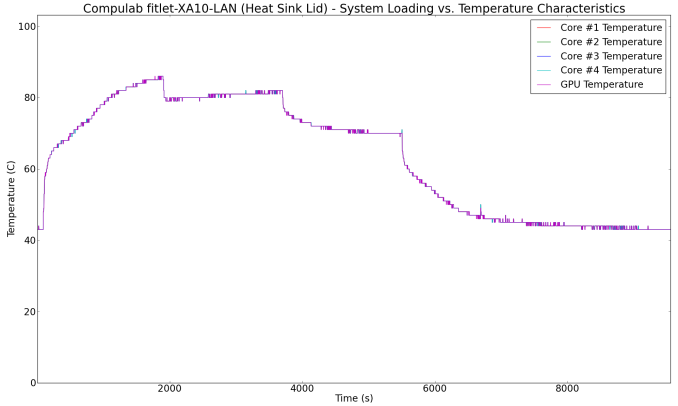
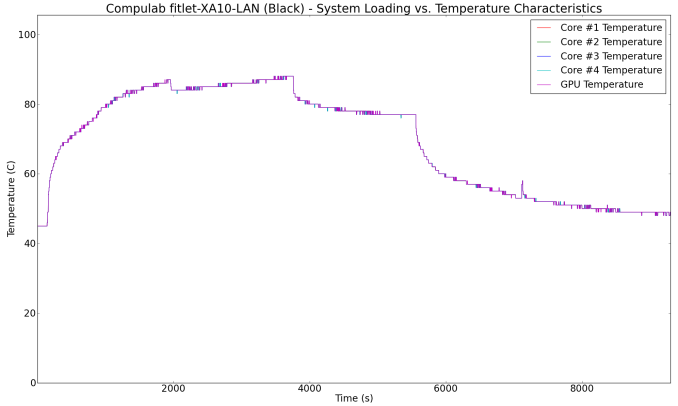
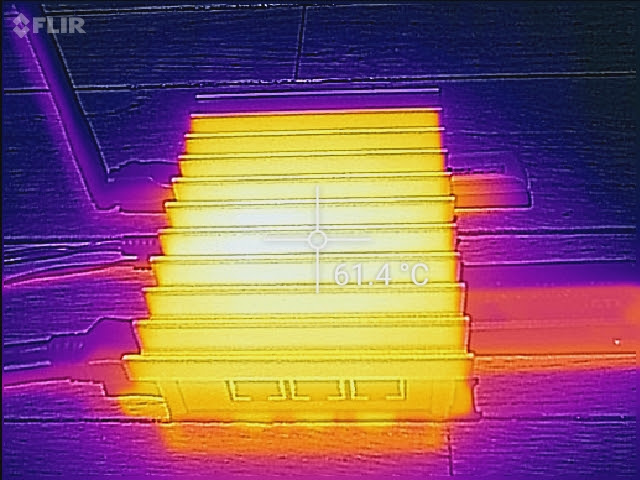
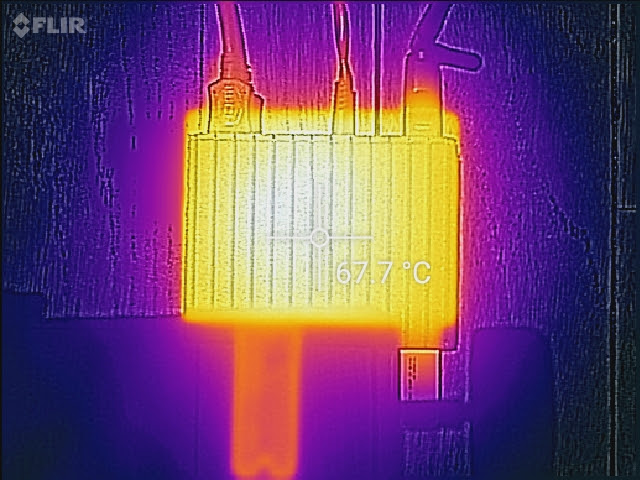




















50 Comments
View All Comments
rstuart - Tuesday, April 19, 2016 - link
The Kettop has less than 1/2 the warranty, is still bigger, doesn't have wireless, has VGA vs 2 x HDMI, 2xUSB-2 versus 3xUSB-2 + 2xUSB-3, no serial port, and no m-PCI expansion.But yeah, your right. Apart from that you are almost buying the same thing.
Lazn_W - Wednesday, April 20, 2016 - link
I guess my brief search didn't find anything quite so small.. But there are plenty of options in this arena, perhaps not quite so tiny, but if you need the wifi etc, and more horsepower.. you can get them, here is another MFG for example: http://www.amazon.com/Qotom/b/ref=bl_dp_s_web_1006...rstuart - Wednesday, April 20, 2016 - link
It's the same deal though isn't it? Your original point is there are cheaper options elsewhere, but while it's cheaper it's hardly the same thing. Good for a home router maybe - but doesn't have the ports to do much else. For a person wanting to put in in a remote office literally mega metres away and not touch it, the 1 year warranty doesn't send a good signal.As for the AMD vs Intel thing - I simply don't care. It's a bit of mystery to me why anybody would care. What I do care about is you load the OS on it, and it just works. They certainly do that. They've given me less compatibility headaches that any box I can remember. Even Debian stable "just works".
The one criticism I have of these CompuLab boxes is there is no TPM. TPM's are nice to have in boxes holding secure credentials in remote locations. Oh yeah and the choice of the Intel 7260 wifi module. It works wonderfully as a client, but as a master it only supports 13 stations which isn't enough.
zodiacfml - Friday, April 22, 2016 - link
I'm with you here. The size of the Compulab is impressive but for someone who is going to build and leave this in a not so nice location for human beings, the size difference is not much of an advantage for the Compulab.variab1e - Tuesday, April 19, 2016 - link
Is the J1900 going to be faster than the A10 Micro-6700T ?Lazn_W - Tuesday, April 19, 2016 - link
http://cpuboss.com/cpus/Intel-Celeron-J1900-vs-AMD...ganeshts - Tuesday, April 19, 2016 - link
That is a naive comparison. Only when we actually evaluate the *system* that the real performance comes out. Those 'bot' sites that just compare paper specifications never tell the full story.When I started the fitlet-XA10-LAN review, I was pretty sure the Braswell and Bay Trail SoCs would run circles around the A10 Micro-6700T. I was very surprised with the results - the difference lies in the thermal design - the unlocked TDP means the APU can dissipate a lot more power than what it is intended to in its target market (tablets for the A10 Micro-6700T).
So, we have the A10 Micro-6700T in the fitlet-XA10-LAN that was faster than any Braswell or Bay Trail passively cooled CPU with a larger form factor in *CPU* benchmarks. Credit to Compulab should be given when they deserve it :)
Lazn_W - Tuesday, April 19, 2016 - link
Sure, I was pointing out other options for those of us who prefer the blue team.And if you are willing to spend, there are Core i5/i7 based options out there too. If interested, look on Amazon.
WorBlux - Thursday, March 9, 2017 - link
And do they come with a standard 60 month (5 whole years) warranty?Bob Todd - Tuesday, April 19, 2016 - link
I'm surprised this thing wasn't able to NAT another ~100Mb/s. A $99 ERL can max out a gigabit FTTH connection.