Voyo V3 Review - A Fanless Intel Atom x7-Z8700 (Cherry Trail) mini-PC
by Ganesh T S on March 1, 2016 8:00 AM EST- Posted in
- Systems
- Intel
- Atom
- Passive Cooling
- Mini-PC
- Cherry Trail
Networking and Storage Performance
Networking and storage are two major aspects which influence our experience with any computing system. This section presents results from our evaluation of these aspects in the Voyo V3.
There is no doubt that the most interesting part of the Voyo V3 specifications is the presence of a bonafide M.2 SATA SSD. At the price point of the system (around $200), most consumers would only be expecting disappointing eMMC storage. As we saw during the teardown process (detailed on the first page), the system includes a 128 GB M.2 2242 SSD made by FORESEE. There are two NAND flash packages (packaged by FORESEE themselves - so, we do not have visibility into the NAND flash vendor). The controller is the DRAM-less Silicon Motion SM2246XT. As per specifications, it doesn't support TLC flash. Hence, we can say with a high degree of confidence that the FORESEE SSD in the Voyo 3 has 128GB of MLC flash.
In terms of evaluation of the storage component, one option would be repetition of our strenuous SSD review tests on the drive(s) in the PC. Fortunately, to avoid that overkill, PCMark 8 has a storage bench where certain common workloads such as loading games and document processing are replayed on the target drive. Results are presented in two forms, one being a benchmark number and the other, a bandwidth figure. We ran the PCMark 8 storage bench on selected PCs and the results are presented below.
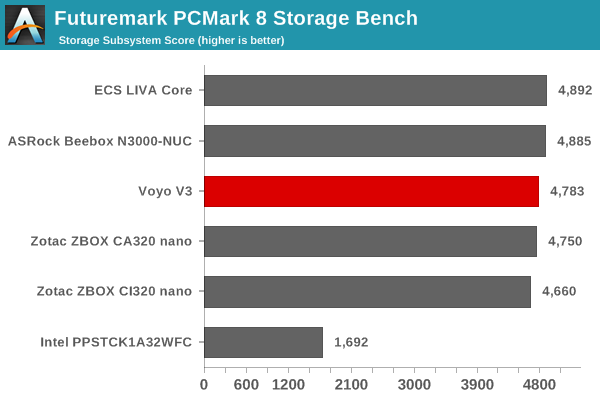
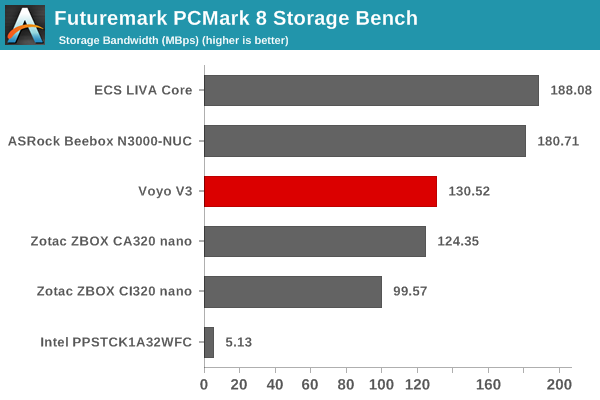
Daily workloads (of the type tested by PCMark 8's storage bench) have barely noticeable differences between the SSDs in these UCFF PCs when it comes to the storage subsystem score. However, the presence of a DRAM-less controller does bring down the storage bandwidth numbers for certain workloads. That said, for the types of workloads that the CPU in this system is suitable for, the SM2246XT-equipped FORESEE SSD is more than enough.
On the networking side, we restricted ourselves to the evaluation of the WLAN component. Our standard test router is the Netgear R7000 Nighthawk configured with both 2.4 GHz and 5 GHz networks. The router is placed approximately 20 ft. away, separated by a drywall (as in a typical US building). A wired client is connected to the R7000 and serves as one endpoint for iPerf evaluation. The PC under test is made to connect to either the 5 GHz (preferred) or 2.4 GHz SSID and iPerf tests are conducted for both TCP and UDP transfers. It is ensured that the PC under test is the only wireless client for the Netgear R7000. We evaluate total throughput for up to 32 simultaneous TCP connections using iPerf and present the highest number in the graph below.
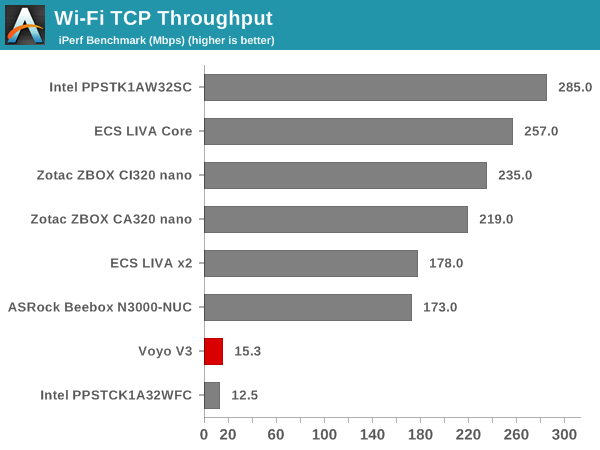
In the UDP case, we try to transfer data at the highest rate possible for which we get less than 1% packet loss.
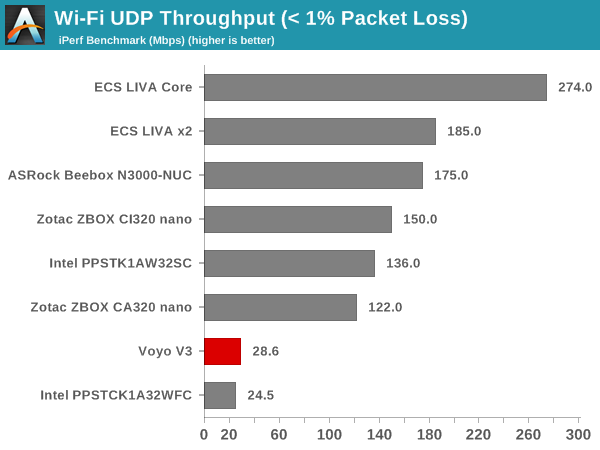
Before discussing these results, it is time to bring up yet another ridiculous advertised aspect of the Voyo V3. Almost every shopping site listing the unit claims dual-band Wi-Fi along with Broadcom's 5G Wi-Fi logo (obviously unauthorized use). The WLAN chipset used in the Voyo V3 is the Realtek RTL8723BS, a 1x1 2.4GHz 802.11n + Bluetooth 4.0 radio that talks to the host SoC over SDIO. As one can see from the above two graphs, it is matched in the hall of shame only by the poor Wi-Fi on the Bay Trail-T Compute Stick. To add insult to injury, the size of the unit and the I/O integrated in the SoC ensure that there is no wired networking capability / RJ-45 port in the Voyo V3. Users will need an external USB 3.0 - Ethernet adapter, if a wired connection is desired.











69 Comments
View All Comments
ganeshts - Tuesday, March 1, 2016 - link
As you can see from the thermal stress graphs, the GPU clocks in around 280 MHz for the Furmark stress test. It is always above the base clock claimed by Intel (200 MHz). In any case, the configuration is such that the total power draw by the system at the wall doesn't exceed 10W under any circumstance (obviously, power draw by any connected USB peripherals is excluded).woggs - Tuesday, March 1, 2016 - link
How do you know you didn't get viruses or other spy-ware for a Chinese file sharing site? I've seen this happen on low-end and high-end systems going direct to vendor sites for drivers in some cases, which resulted in attempts to create an encrypted link back to Chinese IP addresses. The description of issues raise lots of red flags.ganeshts - Tuesday, March 1, 2016 - link
I downloaded on to a VM first. Mounted with 'Dism' on the VM and scanned with Windows Defender before moving it to the Voyo V3 / main network.But, yes, Voyo needs to make the drivers available separately.
user_5447 - Tuesday, March 1, 2016 - link
Why iperf (ip perf) is confusingly written as iPerf in Wi-Fi graphs?Shadowmaster625 - Tuesday, March 1, 2016 - link
This bifurcated market remains an insulting joke. You can buy these types of systems for $150 all day long. But simply upgrade the atom into a Core m and all the sudden the price is jacked up by $300? That is so insulting that I wouldnt even contemplate buying either.DanNeely - Tuesday, March 1, 2016 - link
Most of that's down to Intel's pricing. $40 for atom, vs $280 for core M. Implementing a Core M system is more expensive as well, the SoC has 30% more contacts (FCBGA 1515 vs 1170), some of which correspond to extra mobo traces (more expensive PCB). Component wise, you're also looking at 2 channels of ram not 1 for at few more dollars of parts.The OEMs are probably charging slightly higher margins since Core M is branded as a premium product not race to the bottom, and retail margins are generally a percentage of the price not a flat dollar amount; but most of the price difference is down to Intel's pricing. Their holding good mobile CPU prices (ie not their cheap lines: Atom, Pentium, Celeron) at floor of nearly $200 is all about maximizing returns in a portion of the market that they have nearly no effective competition at present. (Hopefully Zen will let AMD compete in CPU performance/watt in the ultrabook processor category soon.)
DanNeely - Tuesday, March 1, 2016 - link
Lastly, Core M is priced at a premium to core i3/5/7 because they're dies that're binned for working decently at extra low power levels, the intermediate level Celeron/Pentium lines are much cheaper because they're a dumping ground for duds.dsraa - Tuesday, March 1, 2016 - link
$359 on the 'advertised' amazon link.....pffft. Ain't buying it from there almost 2x as much.....yuck.ganeshts - Tuesday, March 1, 2016 - link
You can always use the Gearbest link that is in the final page (just prior to the Amazon link) which reflects the true value / non-inflated cost of the system - around $200.jimbo2779 - Thursday, March 3, 2016 - link
I would never deal with gearbest. Do your research on them, they are terrible, absolutely awful.Their trustpilot reviews are faked so look elsewhere and you get an idea of the type of company they are.