Voyo V3 Review - A Fanless Intel Atom x7-Z8700 (Cherry Trail) mini-PC
by Ganesh T S on March 1, 2016 8:00 AM EST- Posted in
- Systems
- Intel
- Atom
- Passive Cooling
- Mini-PC
- Cherry Trail
Networking and Storage Performance
Networking and storage are two major aspects which influence our experience with any computing system. This section presents results from our evaluation of these aspects in the Voyo V3.
There is no doubt that the most interesting part of the Voyo V3 specifications is the presence of a bonafide M.2 SATA SSD. At the price point of the system (around $200), most consumers would only be expecting disappointing eMMC storage. As we saw during the teardown process (detailed on the first page), the system includes a 128 GB M.2 2242 SSD made by FORESEE. There are two NAND flash packages (packaged by FORESEE themselves - so, we do not have visibility into the NAND flash vendor). The controller is the DRAM-less Silicon Motion SM2246XT. As per specifications, it doesn't support TLC flash. Hence, we can say with a high degree of confidence that the FORESEE SSD in the Voyo 3 has 128GB of MLC flash.
In terms of evaluation of the storage component, one option would be repetition of our strenuous SSD review tests on the drive(s) in the PC. Fortunately, to avoid that overkill, PCMark 8 has a storage bench where certain common workloads such as loading games and document processing are replayed on the target drive. Results are presented in two forms, one being a benchmark number and the other, a bandwidth figure. We ran the PCMark 8 storage bench on selected PCs and the results are presented below.
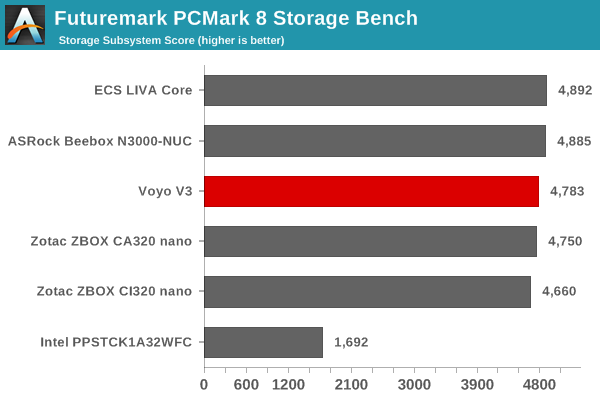
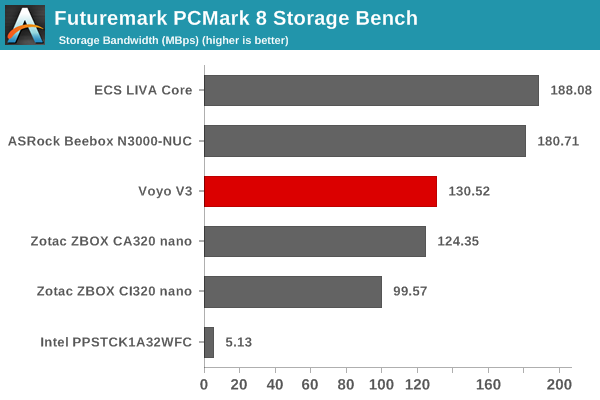
Daily workloads (of the type tested by PCMark 8's storage bench) have barely noticeable differences between the SSDs in these UCFF PCs when it comes to the storage subsystem score. However, the presence of a DRAM-less controller does bring down the storage bandwidth numbers for certain workloads. That said, for the types of workloads that the CPU in this system is suitable for, the SM2246XT-equipped FORESEE SSD is more than enough.
On the networking side, we restricted ourselves to the evaluation of the WLAN component. Our standard test router is the Netgear R7000 Nighthawk configured with both 2.4 GHz and 5 GHz networks. The router is placed approximately 20 ft. away, separated by a drywall (as in a typical US building). A wired client is connected to the R7000 and serves as one endpoint for iPerf evaluation. The PC under test is made to connect to either the 5 GHz (preferred) or 2.4 GHz SSID and iPerf tests are conducted for both TCP and UDP transfers. It is ensured that the PC under test is the only wireless client for the Netgear R7000. We evaluate total throughput for up to 32 simultaneous TCP connections using iPerf and present the highest number in the graph below.
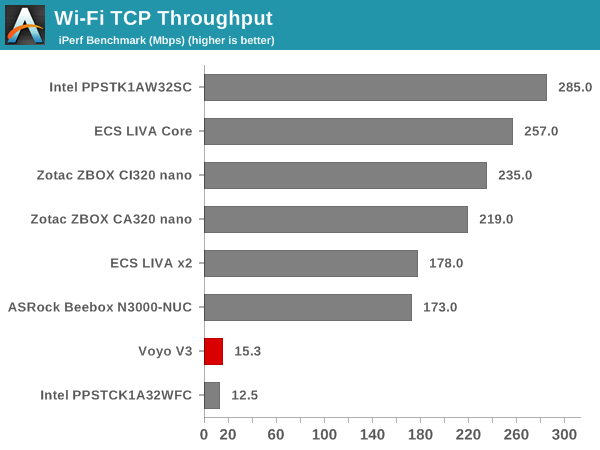
In the UDP case, we try to transfer data at the highest rate possible for which we get less than 1% packet loss.
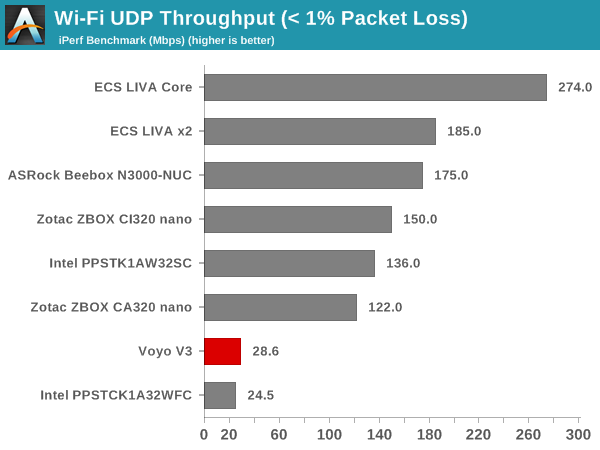
Before discussing these results, it is time to bring up yet another ridiculous advertised aspect of the Voyo V3. Almost every shopping site listing the unit claims dual-band Wi-Fi along with Broadcom's 5G Wi-Fi logo (obviously unauthorized use). The WLAN chipset used in the Voyo V3 is the Realtek RTL8723BS, a 1x1 2.4GHz 802.11n + Bluetooth 4.0 radio that talks to the host SoC over SDIO. As one can see from the above two graphs, it is matched in the hall of shame only by the poor Wi-Fi on the Bay Trail-T Compute Stick. To add insult to injury, the size of the unit and the I/O integrated in the SoC ensure that there is no wired networking capability / RJ-45 port in the Voyo V3. Users will need an external USB 3.0 - Ethernet adapter, if a wired connection is desired.











69 Comments
View All Comments
blepowerranger - Friday, March 4, 2016 - link
If Intel wants my money, they better make damn sure it works out of the box with Linux.So it is Intel's problem you see?
kyuu - Saturday, March 5, 2016 - link
Sure, but considering the small size of the die-hard Linux community, it almost certainly doesn't make sense to expend the resources supporting Linux for such a small revenue stream, when they can devote the resources to other areas with much more profitability.blepowerranger - Tuesday, March 8, 2016 - link
Hello 1995, welcome to 2016! A world where most phones, TV's, servers and all sorts of other stuff runs Linux. In a world where the die-hard Windows community is shrinking, it's ill advised to miss "the next big thing".Arnulf - Wednesday, March 2, 2016 - link
I wonder if Cherry Trail can run Windows 7. Can anyone elaborate on that?BrokenCrayons - Wednesday, March 2, 2016 - link
Intel doesn't supply Windows 7 drivers for Cherry Trail. The why behind that fact...I'm not sure. Maybe someone else can speak to that.Namisecond - Monday, March 7, 2016 - link
Try the windows 8 drivers (Assuming there are windows 8 drivers), sometimes it works well enough with windows 7.SeanJ76 - Wednesday, March 2, 2016 - link
Rip off of a NUC.....derpSeanJ76 - Wednesday, March 2, 2016 - link
That doesnt even run Windows Server.....what a joke!NUC's cost 350$ bare boned. Add a 240GB M2 SSD and a couple sticks of memory and your set.
speculatrix - Sunday, March 6, 2016 - link
Totally agree. I have a Toshiba Click Mini, a z3735f Baytrail convertible tablet which works well with Windows 8.1 and more recently Windows 10.I've got to the point where Linux is useable, with the keyboard dock and it's usb and SDHC slot working, but neither camera works, nor sound, nor Bluetooth. Rarely but annoyingly it locks solid, which i think is the video.
nathanddrews - Tuesday, March 1, 2016 - link
Theoretically, the Type-C port could be used as a 4K60 transport if the display or adapter were available?