The Lenovo Ideapad Y700 Laptop Review
by Brett Howse on February 11, 2016 8:00 AM ESTDisplay
Lenovo offers two displays in the Y700, but luckily both are IPS panels. Several low cost gaming laptops are still shipping with TN panels as the base offering, and that’s very unfortunate in 2016, so it’s great to see Lenovo offering IPS on all of the models. The display panel in the Y700 review unit is an LGD04A7, which is the 1920x1080 offering. This is a 6-bit panel, so it's still a lower-end IPS offering, and utilizes a full RGB stripe.
Since this laptop has Optimus, there is no option of G-SYNC on this panel, since G-SYNC is only possible if Optimus is not available. This is something I hope NVIDIA can solve, because the laptops that are more often going to benefit from G-SYNC are the same laptops with the less powerful GPUs like this model. Due to the way that Optimus works though, it may be very difficult to get this to function.
To test display accuracy, we use SpectraCal’s CalMAN 5 suite with a custom workflow. Contrast and brightness levels are measured with an X-Rite i1Display Pro colorimeter, and color accuracy is measured with an X-Rite i1Pro2 spectrophotometer. As a refresher, color accuracy is measured as a Delta-E, which is the “distance” between the correct color and the color portrayed on the display. Values under 1.0 are considered imperceptible, with values under 3.0 as what we would consider acceptable.
Brightness and Contrast
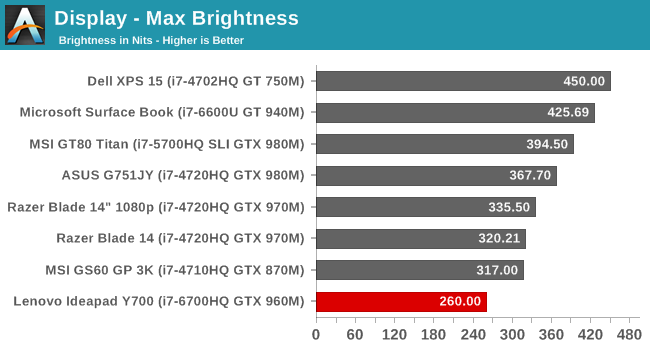
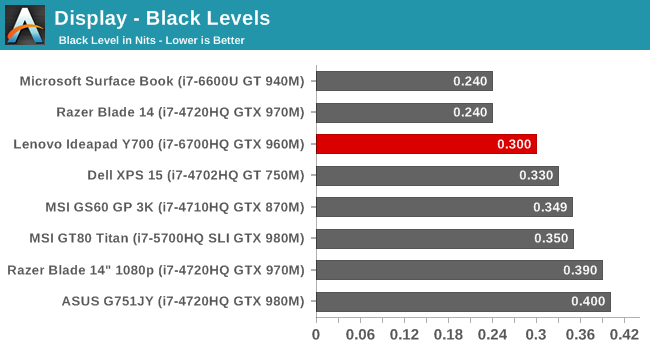
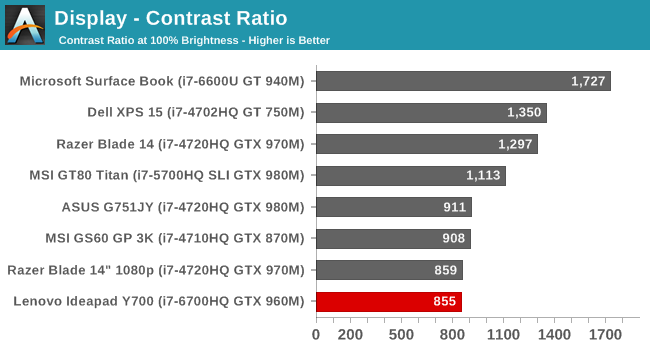
The Lenovo Y700 has a display that is not very bright. 260 nits is enough for indoor use, but if you were to use it outdoors it would be a struggle. It also has only an average contrast ratio for an IPS panel. There have been some nice advances in LCD contrast in the last little bit, but they seem to be relegated to higher end devices like the Surface Book for the time being.
Grayscale
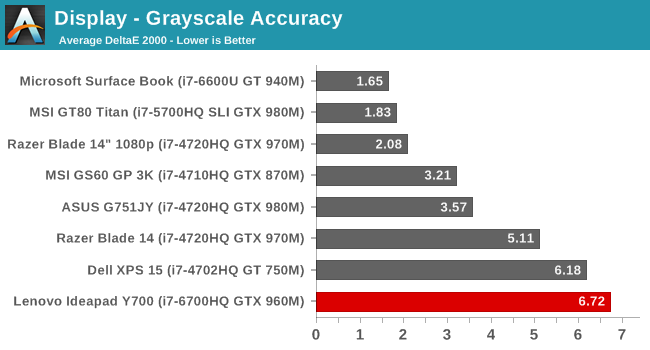
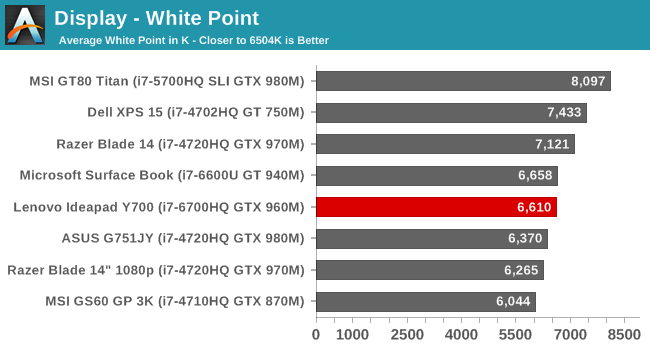
Here we start to see some issues with the Y700 display. At a targeted 200 nits, the Y700’s display has a pretty large drop off in both red and blue levels, causing the white levels to shift into the green spectrum. Amazingly the white shows as close to the target temperature of 6504K despite the color issues, highlighting the issues of using a single number to try to portray something with color.
Gamut
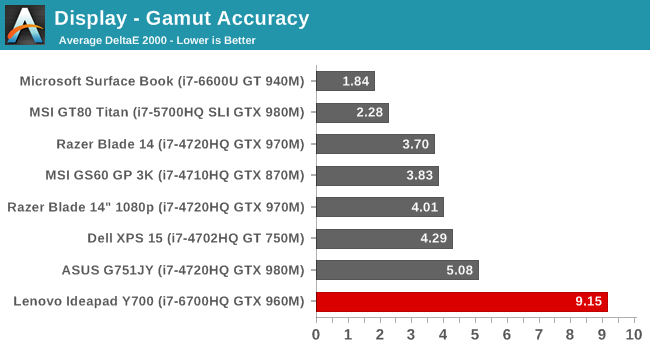
Normally I don’t bother with Gamut graphs, but on the Y700 its worth taking a look at. On this test we can see the glaringly obvious issue of the backlight used in the Y700. This is a narrow-band LED backlight, and it can’t produce anywhere near the entire sRGB gamut. The blue levels are well under what is necessary to cover the entire range, and red and green are also well under. This doesn’t bode well for the rest of the tests.
Saturation
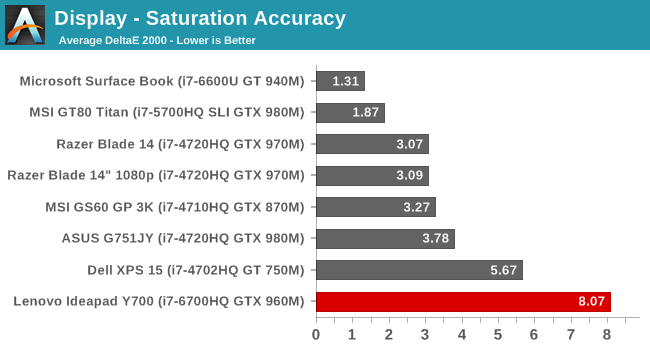
With the saturation sweep you can more easily see the compressed nature of the narrow-band backlight. All of the colors are well under what they should be for any given point in the color space, with 100% blue topping out on the green side of about 75% of the range. This hurts magenta quite a bit, as does the red which tops out around 78% or so.
Gretag Macbeth
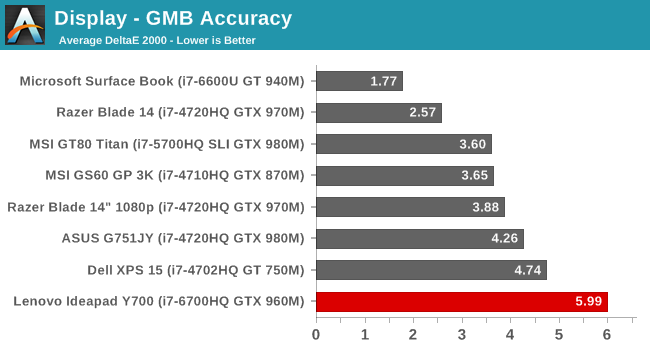
Our most comprehensive color test is the Gretag Macbeth test, which targets many more colors, including a lot of flesh tones. Although the overall average is about a dE of 6, there are large gaps in the results where its not even close.
Color Checker
To put the above numbers into a context that’s easier to understand at a glance, we use the Color Checker tests. The bottom of the color swatch is the correct color, and the top half shows what the display produced. Just as a reminder, the color checker results are a relative comparison, because any inaccuracies in your own display will skew the results.
On the grayscale swatches, you can clearly see the green coming out of the whites from quite early on. The color swatches make it very obvious in the shortcomings especially for blue. 100% blue on this display is far too light, and it’s very easy to see by eye.
Calibrated Results
We can use CalMAN to run a calibration of the display, but bear in mind that calibration on a display without an adjustable 3D Look Up Table (LUT) is not going to be able to do anything with the actual colors. Grayscale can be fixed, and sometimes this can pull some of the colors back a bit too, but sometimes it also hurts the color accuracy.
Once calibrated, the grayscale is much better behaved, but 100% white is not fixable because the display runs out of gamut. But as expected, the saturation and gamut results are basically unchanged. GMB does come down a bit due to the more accurate gray levels.
Overall this is a pretty disappointing display. It’s great that it is an IPS panel, so you don’t suffer from the terrible viewing angles of TN, but the backlight in the Y700 just can’t cut it. I wasn’t surprised that the display wasn’t calibrated at the factory when they are targeting this price point, but it would be great if it could come a bit closer to hitting more of the already small sRGB color space.


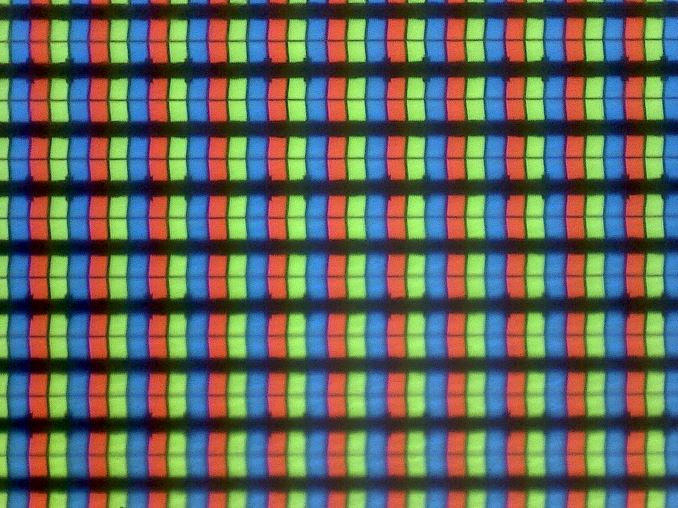
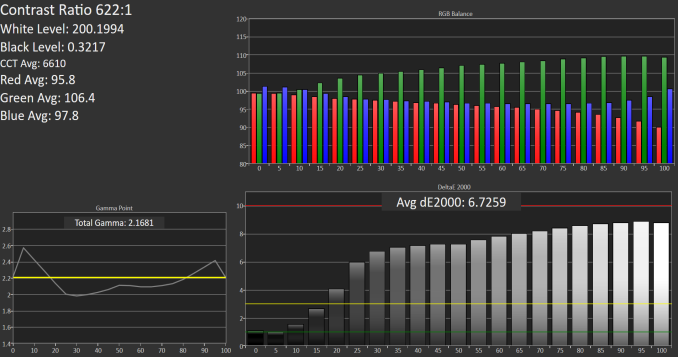
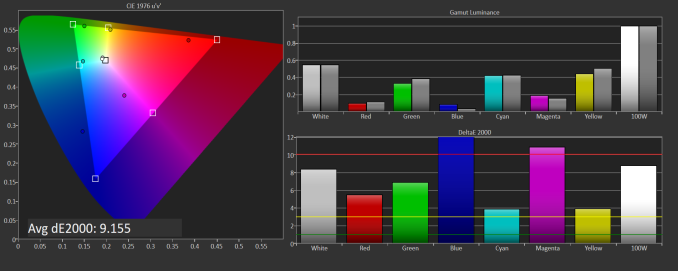
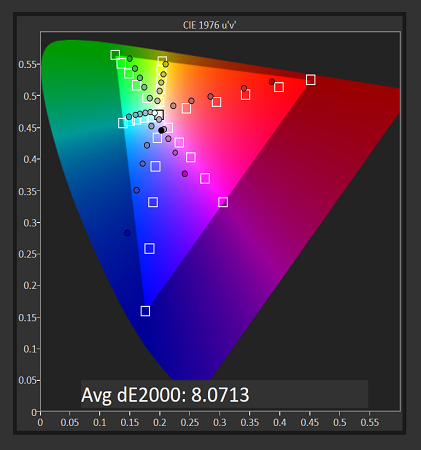
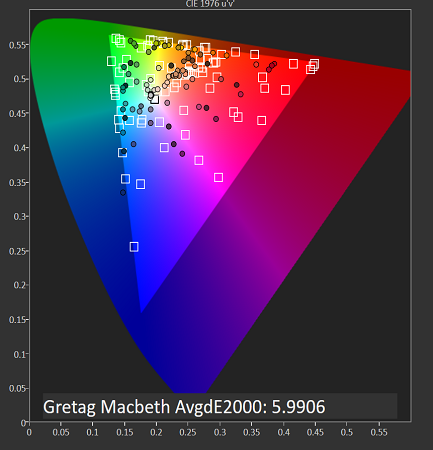
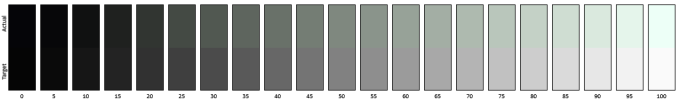
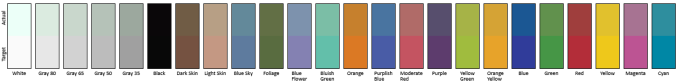
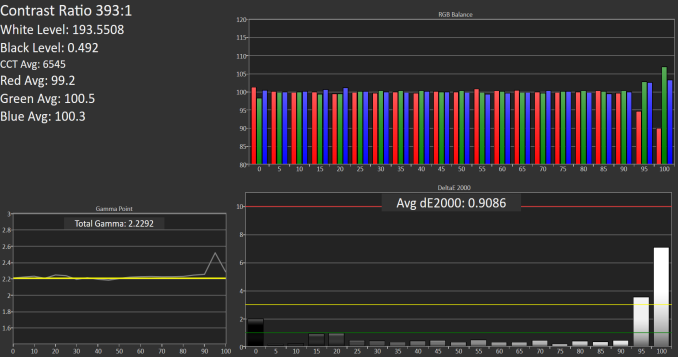
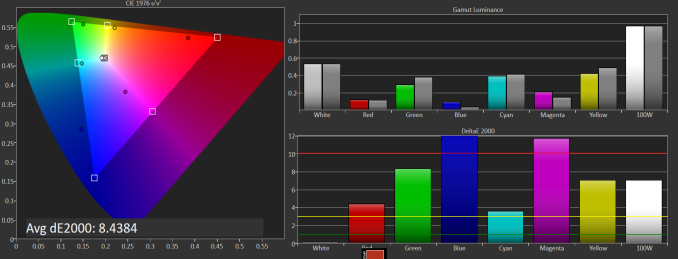
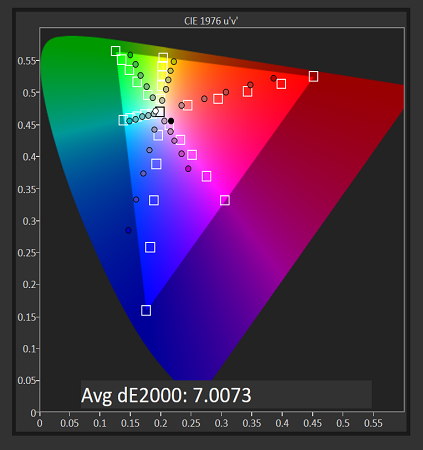
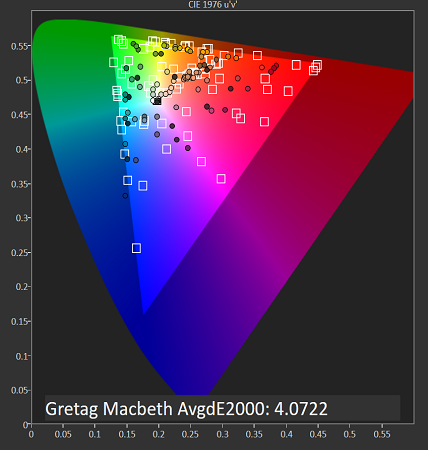








52 Comments
View All Comments
neo_1221 - Thursday, February 11, 2016 - link
Brett, you mention a couple times that the 960M can come equipped with either 2GB of 4GB of VRAM, but you never say how much your review model has.extide - Thursday, February 11, 2016 - link
I believe he mentions it is the 4GB one in some of the gaming results.neo_1221 - Tuesday, February 16, 2016 - link
You are correct, it's under the Dragon Age results - "even with the 4GB GTX 960M option, it pushes this card to its limits". Though it really should be listed in the spec table on the first page.jahu78 - Thursday, February 11, 2016 - link
Bought one, to my wife for christmas, managed to configure windows etc. left it running overnight...boom next day doesn't turn on, keyboard flashes red once and screen is blank....returned it. Got a brand new one after 3 weeks. Enjoyed it for 2 weeks, left it on the table lid opened overnight, boom another bites the dust. Doesn't turn on... So either I am extremely unlucky...or their is something going on with that HW. Now I'm waiting for the 3rd replacement. My specs i5 6300hq, 15'', 8GB DDR4. Also as stated in review bleeding from the screen is just awful. So be warned...Redstorm - Thursday, February 11, 2016 - link
I brougth one of these last year with a 1TB HDD, stuck a Samsung 950 Pro in it even though is not listed is being compatable. works fine. Boots native nvme and makes this laptop fly.Samus - Thursday, February 11, 2016 - link
It's a shame they got so much right in a well balanced package only to use what amounts to be a run of the mill $50 LCD panel. I'm sure the QHD screen is better (because even the cheaper AU optronics screens are relatively good) but the point is well taken the 960m isn't adequate for that gaming resolution. Even the 980m would struggle in QHD FPS's.I wonder if the non touch matte panel is better. I think a matte screen is more appropriate for a gaming laptop anyway.
Shadowmaster625 - Friday, February 12, 2016 - link
That is way too much cpu for that gpu. The quad core i5 plus a 970M would seem a better combination for what should be roughly the same price.JusSn - Friday, February 12, 2016 - link
Au contraire, streaming with an 8 thread i7 is much smoother than with an i5. I get CPU encode bottlenecks on my 4690K/980 Ti when streaming 1080p/60 but this machine has no problems with it.I used to agree with you too but now I have to be able to stream at LANs. The games I run are low-spec but it's the streaming itself that most laptops can't handle, so this combination is perfect for my use case.
jjunos - Friday, February 12, 2016 - link
Any chance you guys could snag one of the new P50/P70's? Would love to see if the xeon mobile cpus are worth their weight!!vision33r - Friday, February 12, 2016 - link
I have the Y50 which is a 15.6" version and it's a good gaming laptop for work and play. The only issue I have is the touchpad is very tricky and not big enough.