The Lenovo Ideapad Y700 Laptop Review
by Brett Howse on February 11, 2016 8:00 AM ESTBattery Life
When you think of a gaming laptop, battery life is generally not something that springs to mind. But with Optimus to limit GPU power consumption and a larger chassis to accommodate a big enough battery, it can be acceptable. With that said, the Lenovo Y700 only has a 60 Wh battery, which is unfortunately only barely larger than the average Ultrabook. Otherwise the more hardcore gaming laptops can struggle to get only a few hours, but then other devices like the Razer Blade achieve pretty reasonable runtimes.
To test battery life, we run the devices through two tests, both with the display set to 200 nits to keep the test as comparable as possible. The light test is just web browsing, and with Windows 10 we’ve moved from Internet Explorer to Edge for this test, since it’s the default browser. The heavy test increases the numbers of pages loaded, adds in a movie playback, and a 1 MB/s file download to keep the network card active.
Light Results
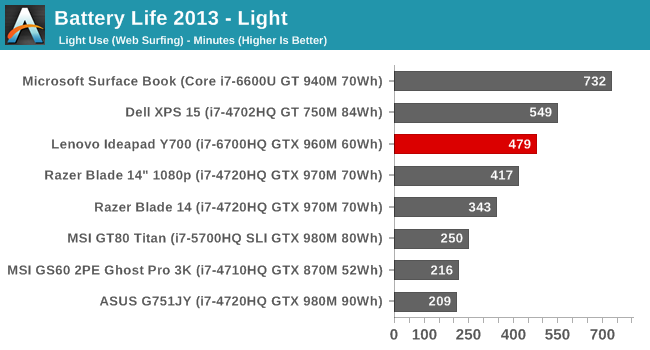
The light results kind of took me by surprise. Most gaming laptops struggle to get even six hours of battery life, but the Y700 does very well at around 7.5 hours. The combination of Skylake’s power enhancements along with a new network card have certainly helped. Another big help is likely the display. The same narrow-band backlight which caused so much grief on the display testing, likely uses less power since its not covering the entire sRGB color space. This is a much better result than I would have expected with the 60 Wh battery though.
Heavy Results
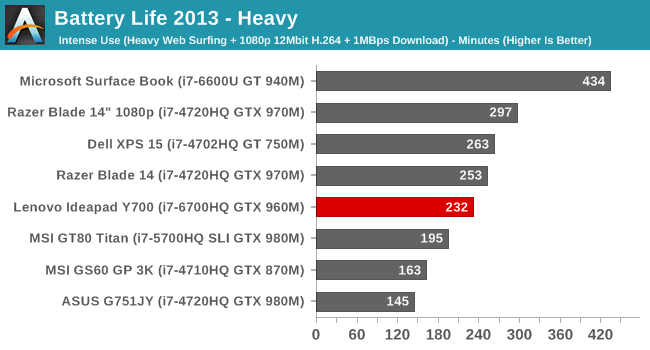
Here things come back down to earth a bit. Clearly Skylake is much better at idle power, and the backlight has a bigger impact on the light test too. On the heavy test, the results are much more in the range of what I was expecting. But still an almost four-hour runtime on the heavy test is a good result for a gaming notebook.
Normalized
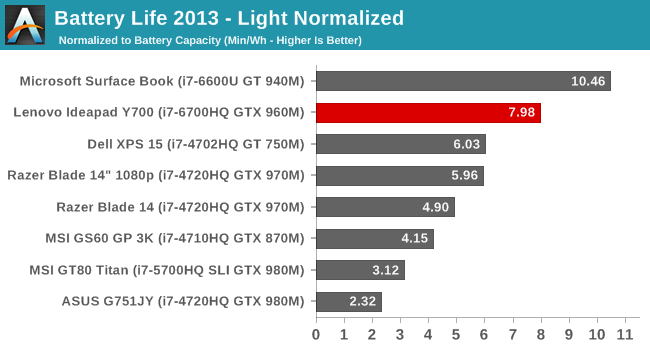
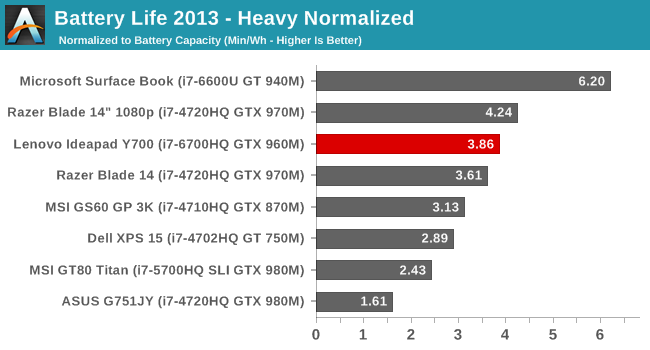
For the normalized results, we divide the runtime by the battery capacity to get an overall platform efficiency result. Once again the Y700 does very well here. Without being able to measure individual components, the backlight is likely a major factor here, but the newest CPU and wireless card from Intel are also both in play too. This is a good result for a gaming notebook, and the overall run times are now moving devices like the Y700 into the realm of being useful unplugged from power. The overall battery life and efficiency is nothing like the latest Ultrabooks, but its still a big step forward.
Charge Time
The other half of the battery life equation is how long it takes to charge the device. Lenovo ships the Y700 with a 135-Watt power adapter, which is significantly larger than you’d get on a smaller notebook.
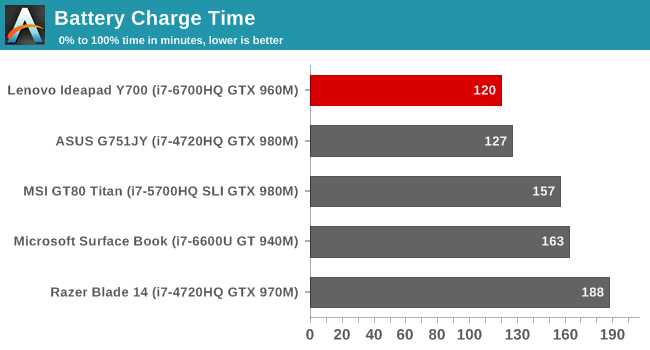
With a charge time of just 120 minutes, the Y700 is one of the quickest notebooks to go from 0-100% charge. That’s not unexpected, with such a large power adapter and a relatively small battery. But regardless combined with the decent battery life offered by this notebook, it should be fairly good for travel.


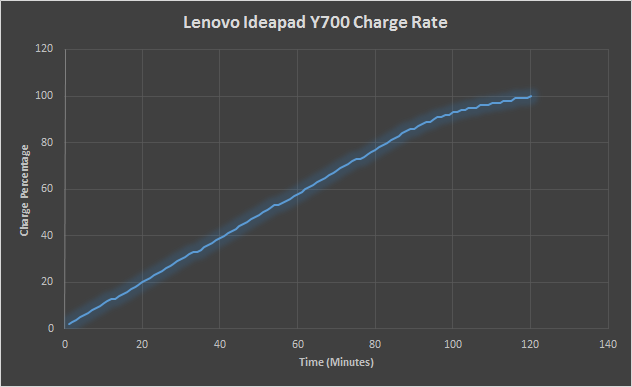








52 Comments
View All Comments
zepi - Thursday, February 11, 2016 - link
All gaming laptops have been terribly un-exciting for some time due to GPU-vendors being very stuck with 28nm process. Before they get to move on, there is very little any OEM can do to actually bring the market considerably forwards...Aouniat - Thursday, February 11, 2016 - link
The Dell Inspiron i7559 is in my view a better value for money compared to the Lenovo.godlyatheist - Friday, February 12, 2016 - link
It has an even worse screen than the Lenovo, and this one is bad enough.Teknobug - Thursday, February 11, 2016 - link
Maybe Lenovo should just stick to business laptops.coder111 - Thursday, February 11, 2016 - link
Ok, does Lenovo still ship laptops with spyware built into BIOS that even Windows reinstall cannot remove? The one which breaks HTTPS and leaks things like your on-line banking?https://en.wikipedia.org/wiki/Superfish#Lenovo_sec...
Stay well away if that's still the case.
mrcaffeinex - Thursday, February 11, 2016 - link
After the incident, Lenovo released a utility and instructions to remove the unwanted software: https://support.lenovo.com/us/en/product_security/... As far as I know, it was never built into the BIOS, however it was built into the recovery image that shipped with the computers. Regardless, a clean installation of Windows from the official media (not what the manufacturer gives you) is always the best way to go, in my experience.neo_1221 - Thursday, February 11, 2016 - link
Given how fast Lenovo backtracked once they were caught, I doubt they're still shipping anything with Superfish. And like mrcaffeinex says, I don't think it was ever embedded in the BIOS - just the recovery image.dsraa - Thursday, February 11, 2016 - link
Trollin hard are we??They already too care of that like a year ago, where have you been under a rock, still wearing your tinfoil hat????
rpjkw11 - Monday, February 15, 2016 - link
I'm still wearing a tinfoil hat I suppose. Anyway, there are many other laptops out there that are as good or better than Lenovo, so I refuse to buy from a company I distrust.stomu9 - Thursday, February 11, 2016 - link
Possible error:page 1 specification chart, CPU - i7-6600HQ is not an existing model, would this be i7-6700HQ (2.6-3.5 GHz)?