Western Digital WD1600AAJS: 160GB Served on Single Platter
by Gary Key on February 5, 2007 11:00 AM EST- Posted in
- Storage
Actual Application Performance
Our application benchmarks are designed to show application performance results with times being reported in minutes / seconds or seconds only, with lower scores being better. While these tests will show some differences between the drives it is important to understand we are no longer measuring the pure performance of the hard drive but how well our platform performs with each individual drive. The performance of a hard drive is an integral part of the computer platform but other factors such as memory, CPU, core logic, and even driver choice can play a major role in determining how well the hard drive performs in any given task. Also worth noting is that new features of Windows Vista - specifically SuperFetch - can further reduce the measured performance differences between hard drives.
Game Load Tests
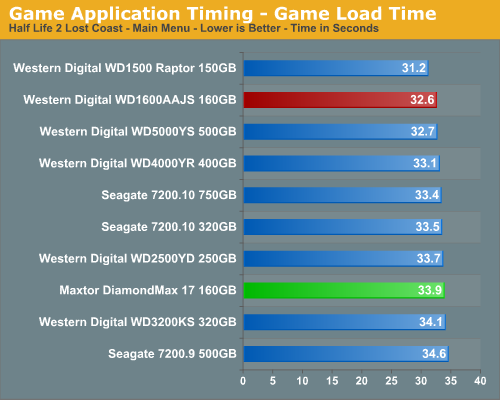
In our Half-Life 2: Lost Coast test we measure the time it takes to load the game with the application timer starting when the play game icon is initiated in the Steam menu until the main game menu appears. The results follow our overall iPeak game results with the Western Digital Raptor performing best, but it is only up to 10% better in this benchmark. The WD 160GB scores better than the Maxtor 160GB drive but the performance difference requires a benchmark to notice it and it is almost impossible to detect during actual game play.
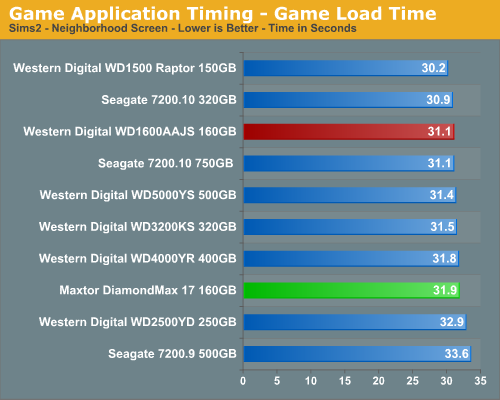
Our Sims 2 - Open for Business test measures the time it takes to load the initial portion of the game. Our application timer starts when the game icon is initiated until the neighborhood menu appears. The results are basically the same as our Half-Life 2 results as the WD Raptor continues to lead all drives, but we notice the WD 160GB finishing ahead of several other drives with the Maxtor drive near the bottom again.
Game Level Load
Our tests focus on the actual loading of a playable level within our game selections.
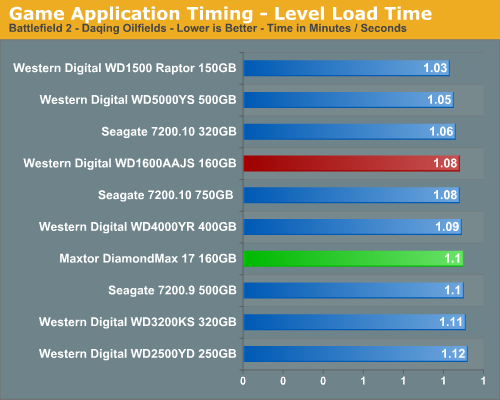
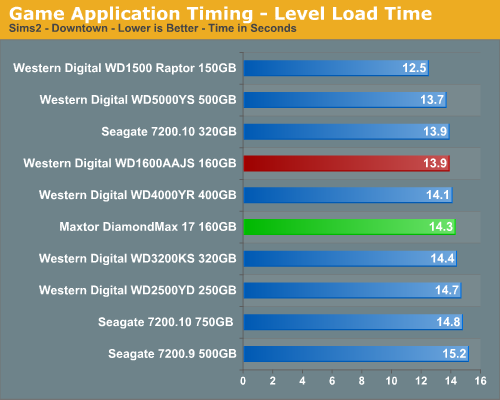
The WD Raptor continues its pattern of being the best available drive for the gaming enthusiast and our subjective opinion also matches the test scores. After working with all of the drives on an almost daily base we can still tell which machine has a Raptor in it. Our WD 160GB drive scores better than the Maxtor drive but both drives are so close in performance that it is difficult to distinguish one from another in these tests.
WinRAR 3.51
Our WinRAR tests measure the time it takes to compress/decompress our test folder that contains 444 files, 10 folders, and contains 602MB of data. This is same test folder utilized in our iPeak test suite. While the benchmark is extremely CPU intensive for the compression test it still requires a fast storage system to keep pace with the CPU.
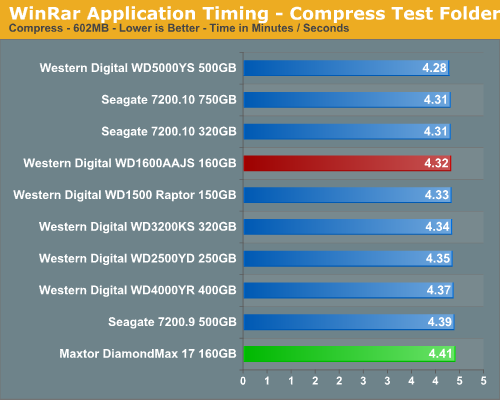
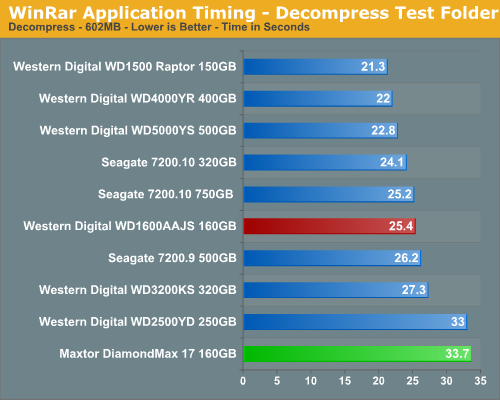
The compression tests mimic our iPeak results with the WD 160GB drive finishing ahead of the Maxtor 160GB but the difference in scores is not as drastic due to the platform components affecting the overall performance of the drives. However, these results further confirm the fact that the Maxtor drive has issues working with large block sizes in a non-sequential order.
AnyDVD 5.9.6
Our next test has us utilizing the "ripping" function of AnyDVD to copy the Office Space DVD file from our source drive to our test drive. Our DVD features 29 files totaling 7.55GB of data and is an excellent test for determining the write speed of a drive.
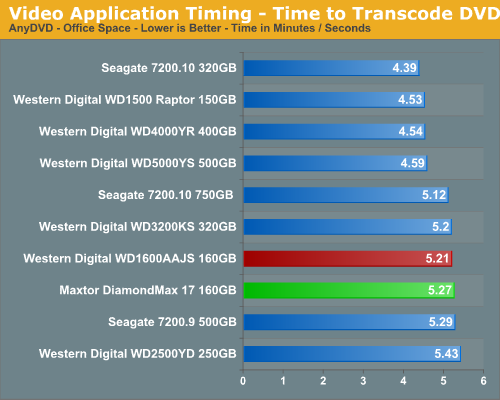
The test results show what we all know: speed kills but in this case the speed belongs to the Seagate Barracuda 7200.10 320GB drive and not the WD Raptor. The test scores from the two 160GB drives are similar to the iPeak results with the Maxtor just barely trailing the WD drive, but both drives finish in the middle of the pack.
Nero Audio Encode
Our last test has us utilizing the audio encoding functions of Nero to convert our INXS Greatest Hits audio files in MP4 format to a high quality variable bitrate MP3 file for our portable player. Our test features 16 files totaling 137MB of data and is an excellent test for determining the read and write speed of a drive.
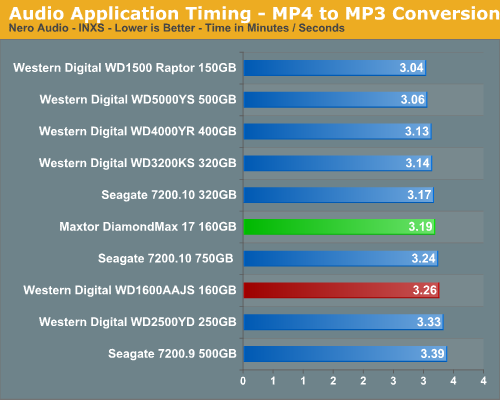
The test results show once again the amount of time a fast hard drive like the WD Raptor can save over the course of audio or video file manipulation session. In this case, the Maxtor 160GB drive finishes ahead of the WD 160GB drive and mirrors earlier results in tests where the Maxtor drive favors small block sizes in sequential order.
Our application benchmarks are designed to show application performance results with times being reported in minutes / seconds or seconds only, with lower scores being better. While these tests will show some differences between the drives it is important to understand we are no longer measuring the pure performance of the hard drive but how well our platform performs with each individual drive. The performance of a hard drive is an integral part of the computer platform but other factors such as memory, CPU, core logic, and even driver choice can play a major role in determining how well the hard drive performs in any given task. Also worth noting is that new features of Windows Vista - specifically SuperFetch - can further reduce the measured performance differences between hard drives.
Game Load Tests
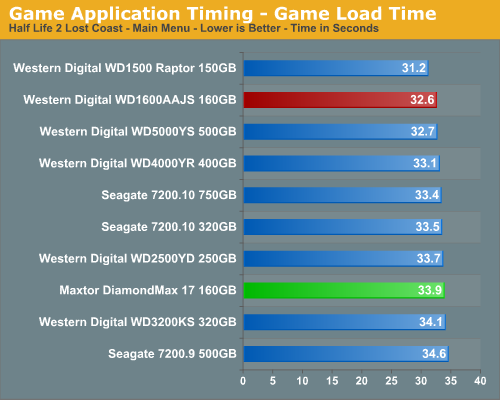
In our Half-Life 2: Lost Coast test we measure the time it takes to load the game with the application timer starting when the play game icon is initiated in the Steam menu until the main game menu appears. The results follow our overall iPeak game results with the Western Digital Raptor performing best, but it is only up to 10% better in this benchmark. The WD 160GB scores better than the Maxtor 160GB drive but the performance difference requires a benchmark to notice it and it is almost impossible to detect during actual game play.
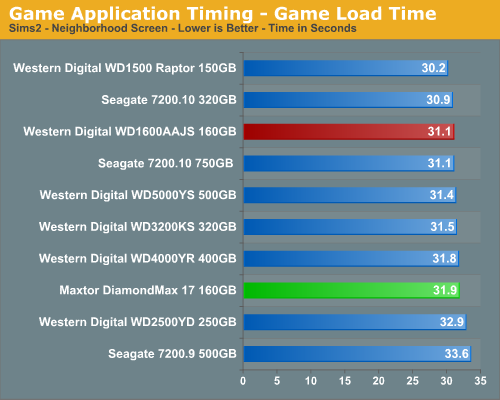
Our Sims 2 - Open for Business test measures the time it takes to load the initial portion of the game. Our application timer starts when the game icon is initiated until the neighborhood menu appears. The results are basically the same as our Half-Life 2 results as the WD Raptor continues to lead all drives, but we notice the WD 160GB finishing ahead of several other drives with the Maxtor drive near the bottom again.
Game Level Load
Our tests focus on the actual loading of a playable level within our game selections.
- The Sims 2 - Open for Business test measures the time it takes to load the Downtown sector of the game from Veronaville. Our application timer starts when the Downtown game icon is initiated and ends when the downtown graphics are visible.
- The Battlefield 2 test measures the time it takes to load the Daqing Oilfields level. Our application timer begins when the start single player icon is initiated and ends when the join game icon is visible.
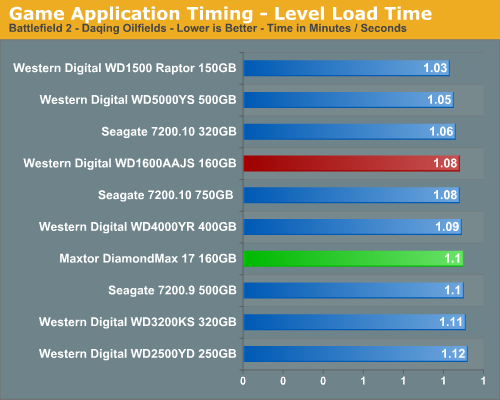
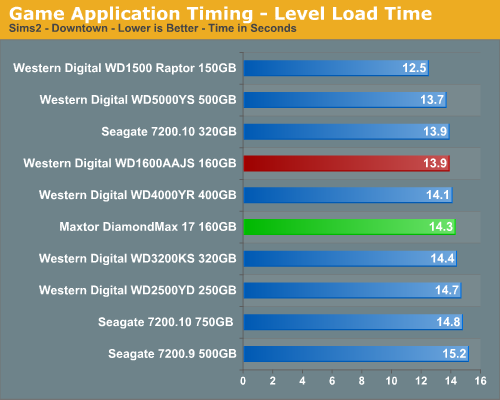
The WD Raptor continues its pattern of being the best available drive for the gaming enthusiast and our subjective opinion also matches the test scores. After working with all of the drives on an almost daily base we can still tell which machine has a Raptor in it. Our WD 160GB drive scores better than the Maxtor drive but both drives are so close in performance that it is difficult to distinguish one from another in these tests.
WinRAR 3.51
Our WinRAR tests measure the time it takes to compress/decompress our test folder that contains 444 files, 10 folders, and contains 602MB of data. This is same test folder utilized in our iPeak test suite. While the benchmark is extremely CPU intensive for the compression test it still requires a fast storage system to keep pace with the CPU.
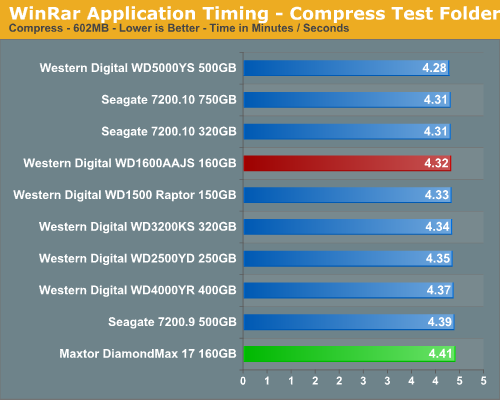
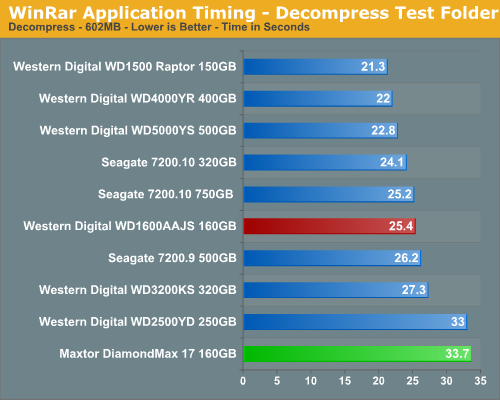
The compression tests mimic our iPeak results with the WD 160GB drive finishing ahead of the Maxtor 160GB but the difference in scores is not as drastic due to the platform components affecting the overall performance of the drives. However, these results further confirm the fact that the Maxtor drive has issues working with large block sizes in a non-sequential order.
AnyDVD 5.9.6
Our next test has us utilizing the "ripping" function of AnyDVD to copy the Office Space DVD file from our source drive to our test drive. Our DVD features 29 files totaling 7.55GB of data and is an excellent test for determining the write speed of a drive.
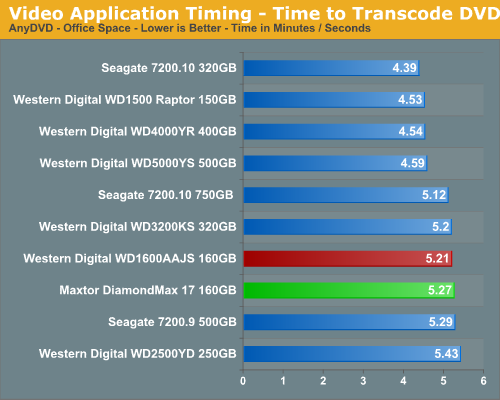
The test results show what we all know: speed kills but in this case the speed belongs to the Seagate Barracuda 7200.10 320GB drive and not the WD Raptor. The test scores from the two 160GB drives are similar to the iPeak results with the Maxtor just barely trailing the WD drive, but both drives finish in the middle of the pack.
Nero Audio Encode
Our last test has us utilizing the audio encoding functions of Nero to convert our INXS Greatest Hits audio files in MP4 format to a high quality variable bitrate MP3 file for our portable player. Our test features 16 files totaling 137MB of data and is an excellent test for determining the read and write speed of a drive.
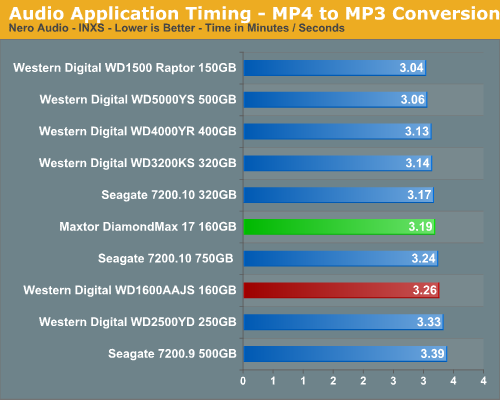
The test results show once again the amount of time a fast hard drive like the WD Raptor can save over the course of audio or video file manipulation session. In this case, the Maxtor 160GB drive finishes ahead of the WD 160GB drive and mirrors earlier results in tests where the Maxtor drive favors small block sizes in sequential order.










18 Comments
View All Comments
orenlevy - Friday, November 9, 2007 - link
hi everybody i would like to say that i am a computer builder .latly i recived this hard drive 160G aajs with access time of minimum 20m\s
i am speaking for a wile with wd support. ill write soon for now i had 4 harddrive like that.
fendell - Friday, May 4, 2007 - link
Any chance you could update this with the WD5000AAKS ?It is a great bargain atm :)
DrMrLordX - Tuesday, February 6, 2007 - link
Any chance you could include the Hitachi T7k500 in reviews like this one?Gary Key - Tuesday, February 6, 2007 - link
Yes, we will have the new/old WD and Hitachi 500GB drive results up in two weeks.DrMrLordX - Wednesday, February 7, 2007 - link
cool, thanksRike - Monday, February 5, 2007 - link
You might want to put up pics that are consistent. When I saw the first pic on page one, the fist thing I noticed was that the four pin was still there, which surprised me. Pics on pages 1 & 12 show a four pin power connection on the drive while the page 2 pics clearly show a big hole where the four pin would be. Of course the text on page two says . . .You might want to clear this one up.
Gary Key - Tuesday, February 6, 2007 - link
The press photos that WD sent us had the old casing for the open drive pictures. We really did not want to use them and WD was unable to provide new pics. I thought it was important to show the new platter design but certainly was not thrilled with using the old pictures. I will change them up today.noxipoo - Monday, February 5, 2007 - link
if i wanted low noise and performance similar to this drive?Accord99 - Tuesday, February 6, 2007 - link
The WD5000AAKS (The AA is the important designation):http://www.tigerdirect.com/applications/SearchTool...">http://www.tigerdirect.com/applications...tails.as...
http://www.newegg.com/Product/Product.asp?Item=N82...">http://www.newegg.com/Product/Product.asp?Item=N82...
noxipoo - Wednesday, February 7, 2007 - link
boo, no 5 year warranty.