Buyer's Guide: High-End Systems - July 2000
by Mike Andrawes on July 20, 2000 2:19 AM EST- Posted in
- Guides
High-end Gaming System
The purpose of
this system is simple – maximum frame rates at all costs. Of course, we already
have a “cost is no object” dream system, so "all costs" isn't taken
quite so literally. We’ve decided to shoot for a price in the $3500 range on
the high-end gaming system. That price is without floppy, keyboard, mouse,
or software. Even though it’s not in the price, we will recommend an OS configuration.
 Processor
– Intel Pentium III 866 - $525
Processor
– Intel Pentium III 866 - $525
We choose the
Pentium III 866 again for our high-end game system, since our benchmarks have
shown that the Pentium III 866 outpaces the comparably priced Athlon 900 in
Quake 3 and Unreal Tournament. The Athlon 900 takes a slight lead in Expendable,
but needs the clock speed advantage to do so.
If you get CB0 core stepping, the 866 can potentially reach 1 GHz with a bit of work. While overclocking is not guaranteed, we’ve had good results with the Coppermine CPU’s.
For more information on all Pentium III's, read our Pentium III 1GHz Review.
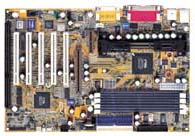 Motherboard
– ASUS CUSL2 - $170
Motherboard
– ASUS CUSL2 - $170
Since we’ve got
a Pentium III 866, we need a motherboard with official 133 MHz FSB support.
The i815E is the obvious solution, since
it has support for PC133 SDRAM, official 133 MHz FSB, AGP 4X, Ultra ATA/100,
and Intel’s Accelerated Hub Architecture (AHA). It performs neck and neck with
the i440BX overclock to 133 MHz, but without overclocking. By far the biggest
disadvantage to the i815E is that you have to pay for the integrated video,
even if you don't plan on using it.
The ASUS CUSL2 impressed us so much, we awarded it an AnandTech Editor's Choice Gold. It's chock full of features for everyone - whether you want USB ports or lots of overclocking options, the CUSL2 comes through and does it with rock solid stability. The biggest problem with this board is difficulty in actually getting a hold of one - every board that comes in sells out immediately. Availability should improve shortly.
For more information, read our i815(E) Chipset Review and our ASUS CUSL2 Review.
Memory – 256MB Corsair
or Mushkin PC133 SDRAM (2x128MB DIMM’s) – $180 x 2
Even though memory
is relatively cheap these days, 256MB is more than enough. We could have dropped
down to 128MB, but the savings didn’t justify the performance loss. Besides,
this is our high-end gaming machine, and there’s room in the budget.
As for the exact brand of memory, we recommend Corsair or Mushkin modules. We use them in our test systems and have had absolutely no problems with them.
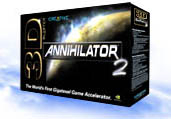 Video
card – Creative Labs 3D Blaster Annihilator 2 - $250
Video
card – Creative Labs 3D Blaster Annihilator 2 - $250
Once again, the
Radeon or GeForce 2 GTS question comes up and once again NVIDIA gets the nod
for their solid driver support.
The majority of GeForce 2 GTS cards on the market are retailing for $350 and selling closer to $300. Creative has undercut the competition with a retail price of $300 and street price closer to $250. True, it's just a plain jane card, with no TV-in/out, but it gets the job done and is the most overclockable GeForce 2 GTS we've tested to date. We were able to push our sample up to 250/395 MHz (core/memory), making it the first 2 Gigatexel (theoretical fillrate) card in the AnandTech lab.
For more information, read our Annihilator 2 Review, GeForce 2 GTS Overclocking Guide, and GeForce 2 GTS Review.
 Monitor
– iiYama VisionMaster PRO 450 - $600
Monitor
– iiYama VisionMaster PRO 450 - $600
Using a Mitsubishi
Diamondtron NF, the iiYama VisionMaster Pro 450 provides a perfectly flat display
surface using the same technology in Sony’s FD Trinitron models, but at a lower
cost. The VisionMaster PRO 450 is a 19” monitor and has been highly acclaimed
here on AnandTech and by owners alike. If you’ve got the funds, we highly recommend
you go with the 22” VisionMaster PRO 510 for about $1000.
For more information, read our iiYama VisionMaster PRO 450 and VisionMaster PRO 510 Reviews.










0 Comments
View All Comments