Intel Developer Forum Fall 2002 - Day 2: Live at the Technology Showcase
by Anand Lal Shimpi on September 10, 2002 9:24 PM EST- Posted in
- Trade Shows
Intel also had a mechanical sample of a Big Water system sitting right next to their Tidewater reference design:
Note that the mustard color PCB is just a plastic board used to outline exactly where components will go according to the Big Water specification, there are no traces printed on the board itself and thus it isn't functional.

Not very wide at all for a desktop PC.
Looking at the motherboard you can see that there are some interesting changes made from the present day ATX specification. First, the CPU is closer to the front of the case while the ICH (aka South Bridge) is moved closer to the rear I/O ports; although this wasn't the primary reason for the move, putting the ICH back there does reduce trace lengths for the high speed I/O ports coming off of the chip.
The memory banks have been shifted from the lower right to the very left edge of the motherboard, another interesting move. This keeps the memory modules from blocking the path of airflow over the CPU and chipset, it also provides a low-profile area for the power supply to sit above.
The most dramatic change is the push of the expansion slots to the far right of the motherboard. If you'll notice there are two different slot sizes, here's a close-up of the longer slot:
This is a 16X PCI Express slot which will offer the highest bandwidth of all the PCI Express solutions. This particular slot would be best suited for graphics (e.g. AGP replacement) and is essentially a 16 channel version of a 1X PCI Express slot (remember that PCI Express is a serial standard and thus is easily expandable by increasing the number of parallel channels).
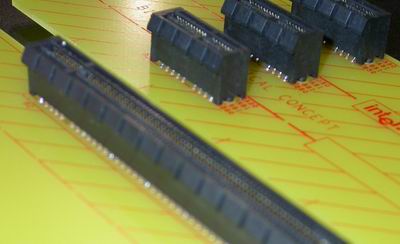
Next to the 16X slot we have three 1X PCI Express slots; note that the slots are backwards compatible, so a 16X slot can accept 8X, 4X or 1X form factor cards.

The board above gives you an idea of what the PCI Express connector will look like.
One of the features of PCI Express is that you can also have modules that are PCI Express compatible; so instead of having to install a card you can just plug in a module (e.g. Compact Flash module, hard drive module, etc...). Intel had a set of wooden blocks that give you an idea of what sort of size we're talking about here:

Great, but remember it's just wood at this point. It won't be until the end of 2004 until we see some silicon in there.



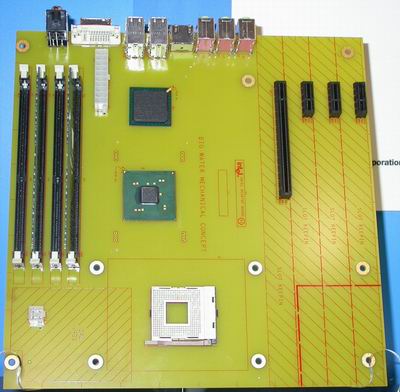









0 Comments
View All Comments