HP Z27q Monitor Review: Aiming For More Pixels
by Brett Howse on December 22, 2015 8:00 AM ESTDisplay Uniformity
Having an accurate display is great, but the best displays maintain that accuracy across the entire display. This is challenging for most displays, with larger displays struggling to keep an even backlighting across the entire panel.
White Levels
The HP Z27q suffers from the same issues with uniformity that the Z27x had. There is a significant drop in brightness at the edges of the display. The maximum drop is the upper left corner, where it falls over 20% from the center. The rest of the panel is quite a bit more consistent, but some work could be done here to improve the results.
Black Levels
The black levels are even more inconsistent than the white levels, with the top of the display having the best black levels, and the bottom of the display has the brightest blacks. As a percentage basis, it’s not great.
Color Variation
The error level from the center is, on average, pretty good. There are a couple of areas where the error level is above that of something you would notice, but generally it is pretty close to the same error level as the center. Color uniformity is likely impacted by the same backlight issues that caused the white levels to drop off. Overall, the uniformity results of the Z27q are very similar to the Z27x. There is quite a bit of variation across the panel, and true professionals will likely want a display more accurate than this. At the center, it is very good, but once you move out to the edges, the backlight is quite uneven.
Power Use
Power is measured at the wall with a Kll-A-Watt meter. Measurements are done at both the maximum backlight level, and the minimum backlight level. Maximum brightness is right around 300 nits, and minimum is 51.
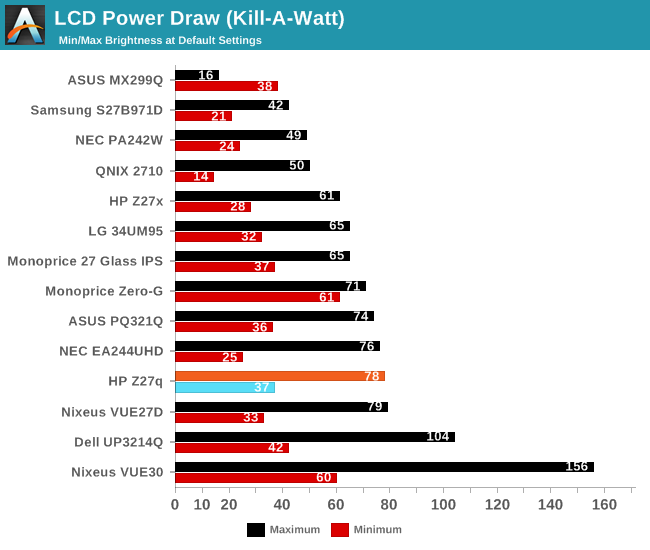
The display draws quite a bit of power compared to other 27-inch panels, with a maximum draw of 78 watts at 100% brightness. The minimum power draw is 37 watts, which is once again pretty high. This is not that surprising due to the resolution of this panel, since in order to hit the same brightness levels as a lower resolution display, it is going to need a more powerful backlight due to the transistors in the panel blocking more of the light.
The standby power draw was also quite high. I measured 16 watts at the wall when the display is in standby mode.
Efficiency
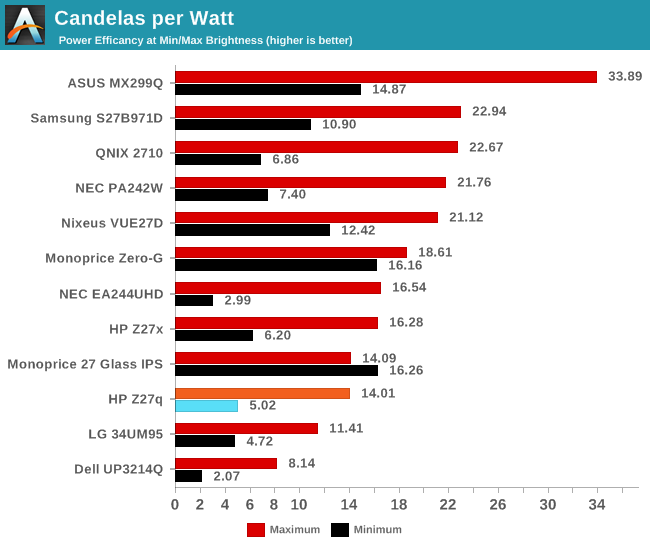
Once again, with the high number of pixels, this panel is not going to be as efficient as lower resolution devices. However, it is not as far off as you may think. Candelas per Watt at maximum brightness was 14.01, which is certainly lower than some of the other 27-inch devices, but not excessively so. At minimum brightness the efficiency drops to just 5.02 Candelas per Watt, and more of the power usage is shifted to the electronics of the unit rather than the backlight.



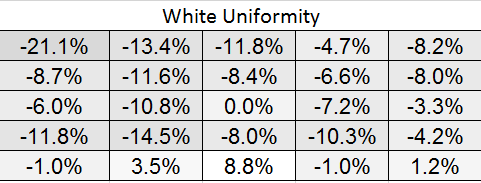


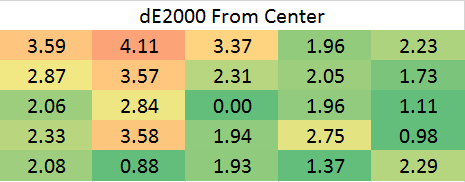








92 Comments
View All Comments
ImSpartacus - Tuesday, December 22, 2015 - link
And all those people look at their shiny 4k monitors and go, "well shit."It's good to see some 5k monitors hitting the market, even if there are some nagging issues like in this case.
xenol - Tuesday, December 22, 2015 - link
Not really. The PPI is too small to use at 1:1 at typical monitor viewing distances, leaving the effective resolution somewhere between 2560x1440 and 4K. 4K is barely on the edge where 27" is just too small to comfortably read at typical monitor viewing distances.It'd be going Nelson Muntz over someone who got a 1080p 5" smartphone and a 1440p 5" one came out.
ImSpartacus - Tuesday, December 22, 2015 - link
No one in their right mind would use such a monitor in default scaling. I thought it was commonly understood that you're supposed to set dpi scaling at about 200%. That's why the dimensions are literally doubled as compared to the classic 1440p for this 27" size.xenol - Tuesday, December 22, 2015 - link
Of course not, but the point is that at typical monitor viewing distances, 27" 4K is pretty much "Retina" quality. Going any further is kind of pointless, as I was trying to point out in my 1080p vs. 1440p smartphone example.It might be great for someone who does 4K video so they don't have to zoom in, and that's assuming the app is even usable at 1:1 scaling.
PixyMisa - Tuesday, December 22, 2015 - link
4K is close to "retina", but not quite. I have a 4K 28" monitor side-by-side with a 5K iMac, and there is a visible difference in some cases - text at certain sizes and weights is rendered more accurately at 5K.But it's not a huge difference, and if you're not overly fussed about typography and don't need the exact 200% scaling, 4K is already very nice.
Deelron - Tuesday, December 22, 2015 - link
Also if you're editing 4K video you can fit in on the screen at a 1:1 ratio and still have some room for tools on a 5k, which can be handy.hMunster - Wednesday, December 23, 2015 - link
You can't say "a resolution is retina" without specifying the size of the display. 4K is normal on 40", and retina on 20". 4K on 28" is some awkward in between where you need something like 150% scaling, rather than Apple's retina/HiDPI 200%.PixyMisa - Wednesday, December 23, 2015 - link
You also need to specify the distance - and the retina. And the type of detail being discussed, since there's an order of magnitude of difference between our visual acuity for colour in moving images and alignment of lines in a black and white image.bhtooefr - Saturday, December 26, 2015 - link
Technically, Apple's definition of "retina display" is 20/20 vision, unable to distinguish pixels, at typical viewing distance. (IIRC, they use 12" for the iPhone, 18" for the iPad, and probably 20" for the Macs.) That's 60 pixels per degree, or (as high as) 30 cycles per degree. But, you do need distance and pixels per inch to determine cycles per degree.OSHA preferred viewing distance to a computer monitor is 20-40". A 28" 4k monitor reaches Apple's retina standard at 43.7" away or further - outside of the allowable range.
Flunk - Tuesday, December 22, 2015 - link
200% scaling on a 27" 5K monitor would make everything pretty damn big. I'm running 200% scaling on my 15" 4K notebook.