The ASUS Z170-A Motherboard Review: The $165 Focal Point
by Ian Cutress on October 20, 2015 2:00 PM EST- Posted in
- Motherboards
- Asus
- ATX
- Skylake
- Z170
CPU Performance
For our motherboard reviews, we use our short form testing method. These tests usually focus on if a motherboard is using MultiCore Turbo (the feature used to have maximum turbo on at all times, giving a frequency advantage), or if there are slight gains to be had from tweaking the firmware. We leave the BIOS settings at default and memory at JEDEC (DDR4-2133 C15) for these tests, making it very easy to see which motherboards have MCT enabled by default.
Video Conversion – Handbrake v0.9.9: link
Handbrake is a media conversion tool that was initially designed to help DVD ISOs and Video CDs into more common video formats. The principle today is still the same, primarily as an output for H.264 + AAC/MP3 audio within an MKV container. In our test we use the same videos as in the Xilisoft test, and results are given in frames per second.
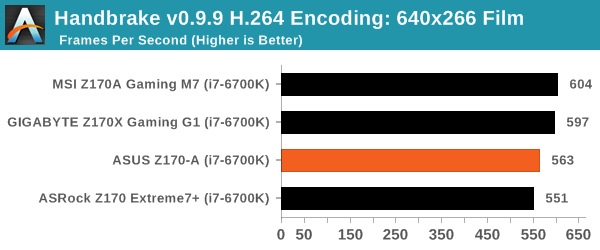
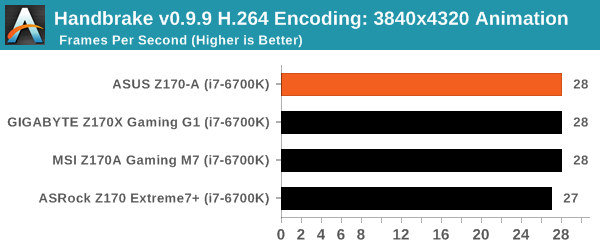
Compression – WinRAR 5.0.1: link
Our WinRAR test from 2013 is updated to the latest version of WinRAR at the start of 2014. We compress a set of 2867 files across 320 folders totaling 1.52 GB in size – 95% of these files are small typical website files, and the rest (90% of the size) are small 30 second 720p videos.
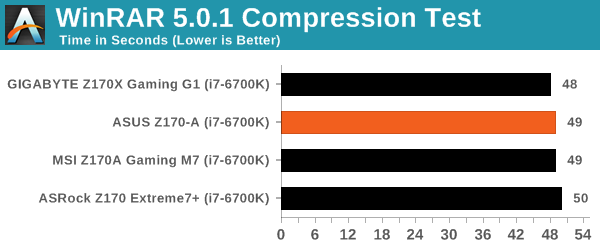
Point Calculations – 3D Movement Algorithm Test: link
3DPM is a self-penned benchmark, taking basic 3D movement algorithms used in Brownian Motion simulations and testing them for speed. High floating point performance, MHz and IPC wins in the single thread version, whereas the multithread version has to handle the threads and loves more cores. For a brief explanation of the platform agnostic coding behind this benchmark, see my forum post here.
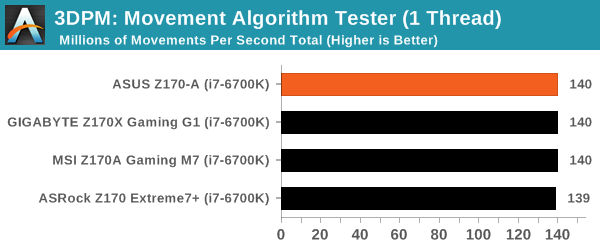
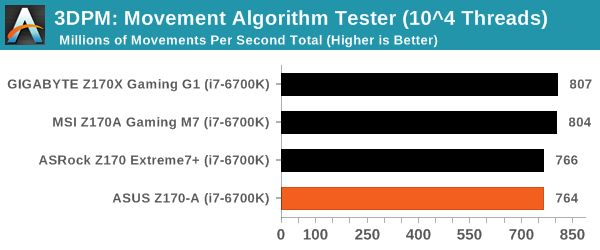
The lack of MultiCore Turbo with our K processor on the Z170-A means that during the mulithreaded test it runs at a lower frequency with the system on default, giving a slight disadvantage in performance (but advantage in power as we saw in the previous page).
Image Manipulation – FastStone Image Viewer 4.9: link
Similarly to WinRAR, the FastStone test us updated for 2014 to the latest version. FastStone is the program I use to perform quick or bulk actions on images, such as resizing, adjusting for color and cropping. In our test we take a series of 170 images in various sizes and formats and convert them all into 640x480 .gif files, maintaining the aspect ratio. FastStone does not use multithreading for this test, and thus single threaded performance is often the winner.
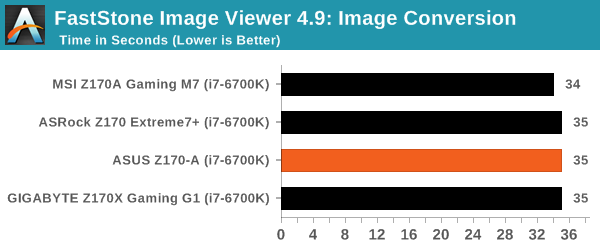
Rendering – PovRay 3.7: link
The Persistence of Vision RayTracer, or PovRay, is a freeware package for as the name suggests, ray tracing. It is a pure renderer, rather than modeling software, but the latest beta version contains a handy benchmark for stressing all processing threads on a platform. We have been using this test in motherboard reviews to test memory stability at various CPU speeds to good effect – if it passes the test, the IMC in the CPU is stable for a given CPU speed. As a CPU test, it runs for approximately 2-3 minutes on high end platforms.
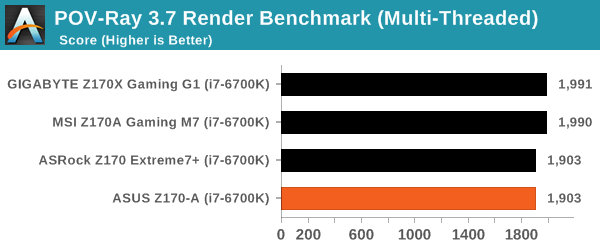
Synthetic – 7-Zip 9.2: link
As an open source compression tool, 7-Zip is a popular tool for making sets of files easier to handle and transfer. The software offers up its own benchmark, to which we report the result.
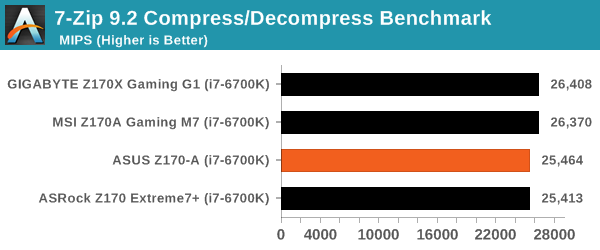










29 Comments
View All Comments
ciderrules - Tuesday, October 20, 2015 - link
This is the MB I bought for my new Skylake system. Always had good luck with ASUS in the past, and it's performed well so far with no issues noted (crosses fingers).Only complaint (and it's not really a fault) is it feels a little "flimsy/flexible", as if the board itself wasn't as thick as it could be. Couple with a Dark Rock Pro 3 heatsink in a tower case, and suddenly there's a lot of stress on the MB causing it to flex from the weight of the heatsink. Remedied this by making a small custom bracket from the sink to my case to take some of the weight off.
blppt - Tuesday, October 20, 2015 - link
Sadly, that may be a trend for ASUS's lower end stuff---the Z97-E I picked up a while back had a flimsy-feeling PCB, and slightly loose SATA connector housings. Havent had a single problem with it yet, but that cheap feeling is not exactly a great first impression.By contrast, the similarly-priced Z97X-Gaming 7 from Gigabyte I bought for my other Intel box felt much sturdier.
Samus - Wednesday, October 21, 2015 - link
It isn't a trend of Asus. This is industry-wide. There is no longer a need for 10 layer PCB's. With so much integrated into the CPU and everything being such low power, most reference designs are only 4-6 layers thick anymore. All of these first-out products are heavily based on, if not nearly identical too, the chipset reference. In a few months we may start seeing more "creative" boards of higher caliber.Billie Boyd - Friday, November 27, 2015 - link
There are a couple of good MB that I can recommend and some of this are seen on http://www.consumerrunner.com/top-10-best-desktops... too.Kutark - Sunday, November 1, 2015 - link
I used to be a dyed in the wool Asus guy, until around 2007 or so. The last few builds I did for myself and for friends from around 2005-2007, in 6 systems we had 4 Asus boards go bad within 1-6 months of use. By then I switched to Gigabyte and in over 13 MB's I've only had an issue with 1 (the IDE controller started going out), which was RMA'd and replaced.BillyONeal - Tuesday, October 20, 2015 - link
Ooh. I like the "Other AnandTech Reviews for Intel’s 6th Generation CPUs" inset.Oogle - Tuesday, October 20, 2015 - link
FYI, as of this post, the 14-1 pin TPM connector has no part that can fit it. So in order to do bitlocker on your system drive, you will need a password or usb drive to access the drive on boot.PVG - Tuesday, October 20, 2015 - link
My board of reference in this price bracket is the ASRock Z170 Extreme4. It offers a bit more for the same money.jabber - Wednesday, October 21, 2015 - link
Just wish some of them would drop the VGA/DVI sockets. Hate having legacy stuff I'll never use, bad enough with built in audio.Gigaplex - Friday, November 6, 2015 - link
I agree with VGA, but I still use DVI. I find HDMI a pain to use, as everything keeps trying to be too clever, assuming some percentage of overscan or understand, using the wrong pixel format (YUV vs RGB) etc. My monitors aren't new enough for DisplayPort, so it's DVI for me.