ATI's Best: All-in-Wonder Radeon 8500 128MB & TV/Capture Card Roundup
by Anand Lal Shimpi on April 22, 2002 10:40 PM EST- Posted in
- GPUs
| As we mentioned at the start of this section, NVIDIA's remote control was by far the most compelling feature of the Personal Cinema. The remote allows you to time shift, launch the bundled applications, surf channels, increase/decrease volume and it also has basic playback/recording buttons. The remote does communicate with its base (located in the green breakout box) using infrared transmission which unfortunately means that the remote needs line of sight between it and the breakout box. While IR saves cost on the remote side and makes sense for home theater equipment since the receiver is always on the front of the device (e.g. TV, receiver, DVD player), for a computer you can't assume the same. The IR nature of the remote prevents you from keeping the breakout box behind your TV or your PC. Another shortcoming of the remote is that you can't interact with the electronic programming guide that is used with the Personal Cinema, but we'll touch on that later. A final capability the remote lacks is a way to control your mouse pointer using it, so you'll always have to have a mouse nearby if you want to navigate through windows. |
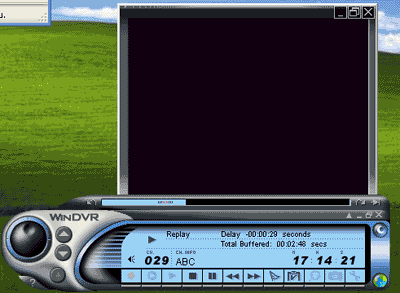
The software for the Personal Cinema isn't developed in-house, instead NVIDIA chose to license InterVideo's WinDVD for video playback and WinDVR for their digital VCR software. Since the playback software isn't nearly as important as the digital VCR software we'll focus on the latter.
InterVideo's WinDVR is a decently expensive package (it is available from their website for $99) and is designed to bring PVR features to any PC. Because it's not custom designed by NVIDIA, WinDVR actually has no features designed specifically for the Personal Cinema but it also means that as WinDVR gets better with upgrades, NVIDIA's Personal Cinema will as well. The reason for outsourcing their software like this is because it saves NVIDIA a considerable amount of time and money that would otherwise be spent in development of their own software package from scratch, and we all know how NVIDIA likes to be quick with the product introductions.
The program itself is very easy to use and it works quite well for recording live TV and watching TV as well. It is launched using a little tray icon that lets you choose from WinDVD or WinDVR simply by right-clicking on it. You won't want to disable the tray icon however as it is what handles scheduling for the software, closing down that program will mean that you won't be able to schedule recording of any shows.











2 Comments
View All Comments
louisarthur - Monday, July 25, 2022 - link
nice