ATI's Best: All-in-Wonder Radeon 8500 128MB & TV/Capture Card Roundup
by Anand Lal Shimpi on April 22, 2002 10:40 PM EST- Posted in
- GPUs
We were impressed with the encoding options WinDVR offered with the Personal Cinema but ATI managed to exceed our expectations with their software. Not only can you set the resolution and encoding method (including ATI's own MPEG-2 derived codec) but you can select the desired bit rate (as well as force a variable bit rate encoding mode), compression quality, and even configure CPU load. The options you are offered put even the set top PVRs to shame. You can also tell the software to de-interlace on the fly as well as perform an inverse 3:2 pulldown, the latter which isn't really necessary for capturing from a NTSC TV source. ATI also lets you export portions of your time shifted video using time to bound the portion of the video you want to use. Let's say you managed to capture, in your time shift buffer, the last few seconds of Duke's loss in the NCAA and you wanted to send it to all of your friends at Duke, you could tell the TV player to export only those seconds to an MPEG-2 file with only a couple of clicks.
|
Click
the Images to Enlarge
|
|
The performance while time shifting is helped noticeably by the excellent hardware iDCT and motion compensation engines of the Radeon 8500 core. Using virtually the same settings as when we performed the Personal Cinema encoding tests the CPU utilization on our Athlon XP 1900+ system was only 45 - 60% at 640 x 480, with the average lying in the low 50s. Compared to the 100% utilization seen on the Personal Cinema it's clear that the AIW Radeon 8500 is much better suited for lower speed CPUs. Interestingly enough, moving down to 320 x 240 didn't save all that much CPU time in comparison to the Personal Cinema most likely because of the fact that the lowest bitrate we could get was 400Kbit/second vs. the 224Kbit/second stream we encoded at using the Personal Cinema. While the iDCT has never really provided a noticeable improvement in DVD decoding performance because of the fact that today's CPUs are so fast and it takes an extremely slow processor to be at close to 100% while decoding even a 6Mbps DVD stream, it really does come in handy when time shifting and encoding to an MPEG-2 file which is the very purpose of the AIW Radeon 8500. What will truly be interesting to see is how the GeForce4 MX with its supports for hardware iDCT compares when it inevitably gets thrust into the Personal Cinema world later this year.
In terms of encoding quality, with the vast number of options the software allows you it is possible to get virtually any balance of file size and quality that you desire. The one thing that ATI pushes however is their own MPEG-2 derived codec which we aren't too incredibly fond of. While the codec is great, for the majority of users that don't have the codec installed on their PC, videos encoded using it are not viewable. It seems to happen all too often that an unknowing user encodes everything using ATI's codec (as it is the default) and then wonders why no one can view his/her videos.


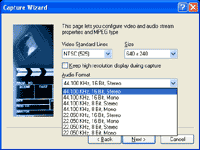
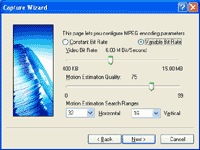
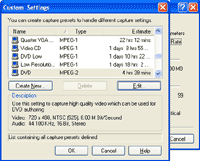
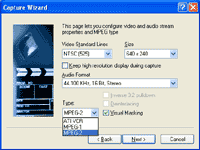








2 Comments
View All Comments
louisarthur - Monday, July 25, 2022 - link
nice