A Look At OS X Yosemite And iOS 8.1
by Brandon Chester on October 27, 2014 8:00 AM ESTApple's Foray Into Payments
Apple has made two announcements this year that show an expansion into areas outside of the technology industry. The first was Apple Watch, which is most definitely a technology product but looks positioned against the current premium watch industry just as much as against current smartwatches on the market. The second was Apple's foray into the payment industry, Apple Pay. While Apple Watch won't be around until next year, Apple Pay is here right now with one caveat. Apple Pay currently only works in the United States, or more specifically, only with a credit card issued by a United States bank. However, the service will eventually be expanded to support cards issued by banks in other countries.
How Apple pay works is fairly straightforward, that's the entire point of it. If the region on your device is set to the United States, the passbook app will contain a card that allows you to add a credit or debit card. You can then either type your info in, or use your camera to get the information from the card. Once the card is verified by your bank, you will have a card that appears in passbook and you're ready to start using Apple Pay. From the user's perspective, Apple Pay is simple and easy to use. But what goes on behind the scenes to keep everything secure can be quite complicated.
Security
The first thing to know is that your credit card information is never stored on the phone. Upon adding a credit card, the information is encrypted and sent to the appropriate issuing bank which confirms that the card is valid. A token is then sent back to the iPhone and stored in the secure element, which is essentially just an internal smart card chip. This token, not your credit card number, is what is used during payments. Apple's marketing and technical material refers to it as a Device Account Number. The token itself resembles a credit card number, but the only similarity between it and your card is the 4 digits on the end.
The use of tokens is where much of the security of Apple Pay comes from. By removing the actual credit card number from the equation, the merchant you're paying never gets to see your credit card number, security code, or your name. The token presumably is also only linked to the actual credit card via some database held by the bank, rather than some sort of equation that could be reverse engineered. This means that even in the event where a merchant is hacked and your token number shows up, it is entirely useless because it does not function as a credit card and is tied to the iPhone it was used on.
Beyond the overarching security, there's additional security at the time of payment. It begins with the use of Touch ID for authorizing payments. Although Touch ID launched with the iPhone 5s which does not have the necessary NFC hardware to use Apple Pay, I believe that this sort of service was the original goal when Touch ID was first being created. Paying with Apple Pay requires using Touch ID to verify your fingerprint. This prevents anyone from making purchases using your iPhone if it is lost or stolen.
One thing to note is that Apple Pay is not just a service for making purchases in stores. It also works for making purchases at online retailers than integrate it into their applications. All the security features that I've described apply to both in-store and online purchases, so there's no compromises on either side.
Going Forward
Making Apple Pay successful is going to take a lot of work on both Apple's part and on the part of retailers. Currently the service only works with cards from US banks, leaving out the rest of the world. Apple needs to expand the service much quicker than competitors have done so with theirs. For example, Google Wallet remains a US only service over 3 years after its initial launch. Apple Pay is not going to achieve success if it ends up in the same situation. Apple has given no timeframe for expansion to other countries, but if the iPhone 6 and 6 Plus get replaced by newer models before Apple Pay expands outside the US it will be a worrisome situation.
Apple also needs to convince retailers to support the service. The list of supported merchants on the Apple Pay section of their website has grown since its initial launch, and if Apple Pay is ever going to be a viable way to make everyday purchases that list needs to continue to grow. Work by banks to increase adoption of NFC capable terminals will also speed up this process, as Apple Pay works with existing NFC enabled checkouts. Apple also faces resistance from retailers that are partnered with other payment systems. Recently there have been reports that merchants who support the CurrentC mobile payment standard are disabling NFC on the payment terminals in their stores to block Apple Pay. I don't believe this will be an issue in the long term because consumers will realize when companies are prioritizing their own agenda over the customer's experience and they'll go to other retailers. If Walmart won't support Apple Pay and a customer wants to use it, they'll just go to Target instead.
As someone who doesn't live in the United States, I'm hopeful that the service will expand to Canada before this iPhone becomes obsolete. There are many obstacles in the way, but Apple appears to have put more effort into working with banks and merchants to get the service off the ground than any of the other mobile payment services we have today. How things play out will only be revealed with time.


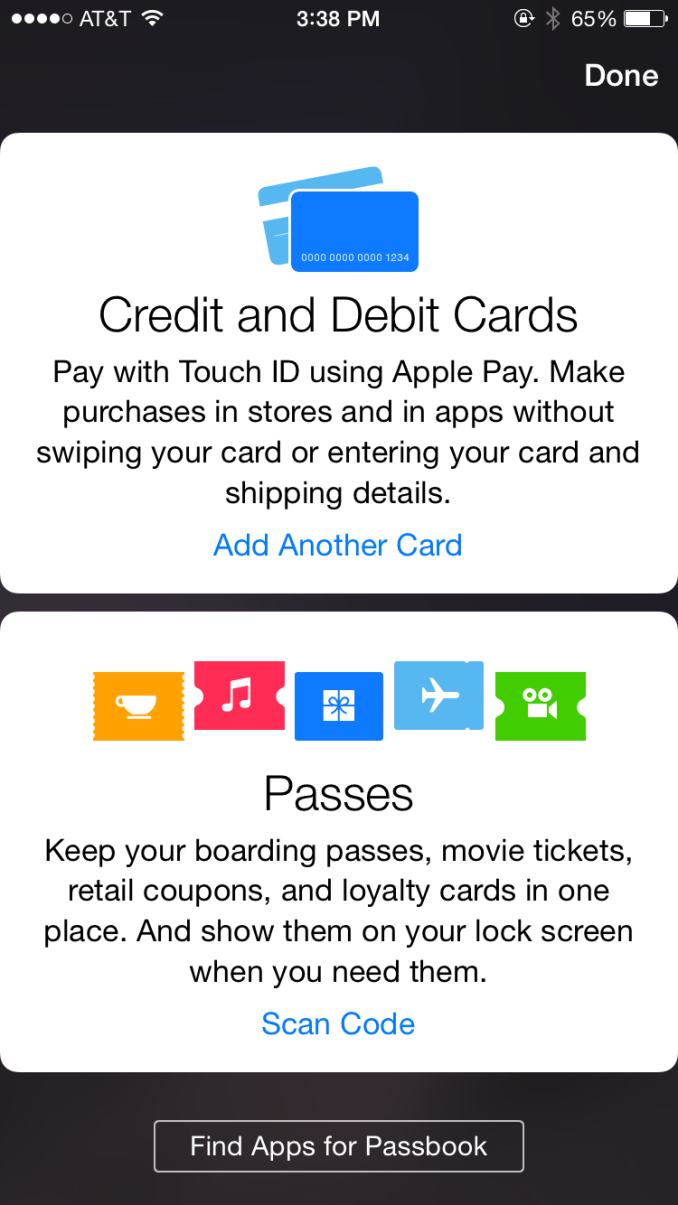









173 Comments
View All Comments
SirPerro - Monday, October 27, 2014 - link
As a long term OSX power user and a long term Android power user I feel constantly dissapointed by OSX updates.I certainly understand Apple efforts to unify their experiences and make them consistent under the same ecosystem. That's good for their business.
Unfortunately I'm on a situation where OSX for me is more a handicap than something I'd like to pay for, and that's something which is reinforced on every single release.
I fear that after 13 years my current MacBook Pro from 2012 will be my last Apple product. I will not use a system which is focused to my grandma and obfuscates all the advanced features under complex bash commands in an effort to make them not available to the users. I will not buy a 2K laptop with soldered RAM and battery, let alone the stupid joke the new iMac is.
I'm sad, because OS X has been my main driver for some many years. But I'm not buying the Apple ecosystem, and apparently that's all that Apple wants to sell now.
tim851 - Monday, October 27, 2014 - link
What advanced features are obfuscated in 10.10 that weren't in 10.8?And what kind of power user is afraid of bash?
SirPerro - Monday, October 27, 2014 - link
Multi monitor is painful, and basically all the controls other than raising/lowering brightess/volume and activating trackpad gestures are taken as "advance" features and completely obfuscatedI'm not afraid of bash in any way. But there are many things that should have a UI purely for convenience. Apple doesn't build that because they treat their consumers as if they were idiots.
"It simply works" ... "and if not, just go find the solution in stackoverflow because we're not providing that info to you"
blackcrayon - Monday, October 27, 2014 - link
You're not going to disprove statements like "it simply works" by saying things like "multi monitor is painful". HOW exactly? As with Mavericks some people like it better if they turn off "Displays have separate spaces" in the Mission Control system preference. I personally like the new way better, so I'm wondering where the "pain" is.darwinosx - Monday, October 27, 2014 - link
You are "bashing" a product you clearly know nothing about so I really doubt you are an experienced user as pretty much everything you said is wrong. Try Windows or Linux. Bye.techconc - Tuesday, October 28, 2014 - link
When people make vague arguments and are not able to provide specifics, they come off as a troll. I'd like to think this isn't the case, but based on the comments provided, SirPerro is apparently just trolling. That's sad.If there is a specific issue, state your case and others will help you solve your problem. At this point, I doubt there is any such problem to speak of.
JimK85 - Saturday, November 1, 2014 - link
Here are some annoyances in OSX versus windows or Linux:1. Minimal Right-Click Context Menu. More clicking around to do things like simply creating a new folder
2. Wonky max/min window controls. Why cant I just maximize a window with "one" click
3. Far more extensive customization of task bars, toolbars in windows and linux versus the pretty dock and menus in OSX that are mostly "static".
4. Natively having the ability to rename multiple files with ease in windows is pretty handy.
5. Many apps in OSX cant do half screen windows...Why? In the windows/linux world any windowed app can be resized (this was a mistake Microsoft made with windows 8 which they are fixing in Win 10. )
I could go on but this isnt intended to be a bash OSX post. I'm sure we could list things about OSX that cant be done in windows or linux. I just find features I prefer are limited in OSX.
EnzoFX - Saturday, November 1, 2014 - link
1. Minimal? Apps can enhance right-click just as they do with Windows. Furthermore, what about shortcuts? I find OS X's shortcuts way more intuitive. I rarely use right-click because I can do most things with one click or a shortcut.2. Wonky? You clearly don't understand the intent of the "maximize" button, nevertheless if it's not for you, I can get that. But I wouldn't call it a con right away.
3. Uhm there are just as many apps that enhance the dock and menubar. I'd argue better ones over Win.
4. Renaming multiple files? Are you kidding me? OS X does this too you know.
I'm just gonna stop, you clearly haven't used the OS enough.
JimK85 - Sunday, November 2, 2014 - link
Some of these things are not native in OSX. You have to do it with a batch file or get an add on.osxandwindows - Wednesday, October 7, 2015 - link
I had all of this things sense OS X 10.6