The Android 5.0 Lollipop Review
by Brandon Chester on December 1, 2014 10:00 AM EST- Posted in
- Smartphones
- Android
- Tablets
- Android 5.0
Camera2 API
Android's Camera2 API is one of the improvements in Lollipop that hopes to improve the camera experience on Android. While many users simply use a highly automatic single button mode for taking photos, the advancement of smartphone sensors and optics has created interest in greater control over options like ISO, white balance, and overall exposure. Unfortunately, Android's camera API has been quite lacking in many regards, with something as simple as tap to focus not being included until Ice Cream Sandwich. To include more features and improve the camera experience, OEMs and chip makers produced their own undocumented camera APIs. This worked for users who use the stock camera application, but it gave developers no way to create their own camera applications with manual controls. Josh did an article on Camera2 earlier this year after its announcement at Google IO, and rather than restating all of it I'll simply put it here so those interested can take a look at it.
Unfortunately, Google's camera application doesn't use many of the features in Camera2. Google is obviously going with a more automatic approach which will cater to general users, and leaving it up to developers to create applications with manual camera controls. All users really need to know is that Camera2 will give developers the ability to include full manual camera controls, RAW/DNG output, and even custom white balance and exposure algorithms. Unfortunately, I haven't been able to find many third party applications that takes advantage of everything Camera2 has to offer, so this will be something to look forward to in the future. There is an application that is currently in development called L Camera, which you can see pictured above. Anyone who wants to try out the new manual controls in Android Lollipop can check it out here on its Github. I can say that Google's camera application does still benefit from the new API For example, there's a considerable improvement in the capture time for HDR+ photos compared to KitKat.
ART
The move to Android Runtime, or ART, as the only Java runtime on Android Lollipop was one of the big announcements at Google IO. Google had actually included ART as an option that users and developers could enable on Android KitKat, but Google's older Dalvik runtime was still the default option. For users who don't know, Android applications are primarily programmed in Java. An application's Java bytecode is translated into native instructions for the hardware in a device. As of Android 2.2, Dalvik used a Just-in-time (JIT) compiler to compile code when it was run. This was primarily due to the limited RAM and NAND that was included in Android devices in the past. ART uses an Ahead-of-time (AOT) compiler to compile bytecode into native code at the time of install. Although this requires more space to be used by applications due to the storage of the entirely translated application, it allows the conversion from bytecode to native code to be done only the first time an application is run.
This shift from JIT to AOT compilation has large implications for application performance. By giving the compiler a view of the entire codebase, it's possible to do greater optimization than the JIT compiler which could only do optimizations based on the chunks of code it was working with at the time. At IO, Google claimed that benchmarking applications see a performance increase of up to 2x when moving from Dalvik to ART, and certain cases like Chessbench see improvements up to 3x.
Improvements to memory management also contribute to performance improvements. Being written in Java, Android applications rely on automatic memory management. This has unfortunately put them at the mercy of Dalvik's garbage collection routines, which have been a large contributor to visual stutters, or "jank", in the past. For a very in depth look at the new garbage collection in Lollipop, as well as the improvements in ART as a whole, I recommend taking a look at the article Andrei wrote on the subject earlier this year.
Performance: Interface
Most of the people reading this review are likely to be familiar with what jank is, but for those who aren't it can basically be described as the drops in frame rate that have existed on Android since its inception. There are two ways this can be categorized. The first is an outright stutter, where the frame rate of an animation effectively goes to zero for a moment in time as frames are dropped. This has been particularly pronounced during scrolling animations, and it can be reproduced simply by scrolling in the Google Play application. The cause of this usually relates to applications overloading the UI thread, or the Java runtime's garbage collector causing a visible pause in the application. The second category is a frame rate below 60fps, but at some number that allows an animation to be displayed. This is what causes sluggish animations in the interface, where there is some animation that is not as smooth as it could be. There are numerous reasons why applications can have sluggish animations, ranging from a lack in CPU or GPU power, to badly programmed applications.
With every release of Android, Google continues to claim that they have improved performance on Android by reducing jank. In hindsight, initiatives like Project Butter obviously did bring improvements, but Google clearly oversold them by saying the interface was brought to a consistent 60fps. If it had done that, we wouldn't still be getting the promise of improvement with every subsequent release. Jank has just been a trade off for running Android, and while Google has worked to minimize it through better software, and device makers through faster hardware, it was always there to some extent.
With Android Lollipop, I'm actually confident in saying that many areas where jank was still a problem are now actually running at a consistent 60fps. There is a caveat, which is that I don't know exactly how many devices this is going to end up applying to. For whatever reason, the Nexus 6 has performance issues in areas the Nexus 5 has none. During the writing of this review, I looked over several 240fps videos of animations on the Nexus 5 and Nexus 6, both running Android Lollipop, and I analyzed the time between distinct frames shown on the display. It was clear to me that in any area the Nexus 5 still has issues, the Nexus 6 performs even worse. For that reason, I'm going to limit my impressions to Android Lollipop on the Nexus 5, as I don't think it's fair to judge Lollipop based on whatever poor implementations were made on the Nexus 6.
What's very exciting is that there's actually not much to say, as it can be summed up by saying that Lollipop is really the first time where basically everywhere on my Nexus 5 feels smooth, or "buttery" as it was supposed to be with Android Jellybean. It almost feels uncanny for an Android device. Using Android's onscreen GPU profiling confirms that there are few, if any stutters. There are a couple of problematic areas like scrolling the new Calendar app, and in the eternally poorly performing Google Play app, but these are very rare exceptions in an extremely fast interface. Additionally, I have no reason to believe that the applications that currently have some performance issues can't be improved with future updates. Overall, I think this puts to end any discussion about how Android is slow or laggy, except in some strange situations like the performance of the Nexus 6 which I am really at a loss to explain.


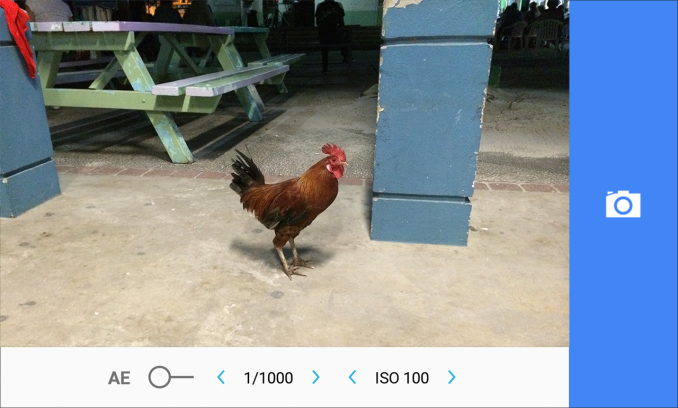









126 Comments
View All Comments
nevertell - Monday, December 1, 2014 - link
And no comment on the move to 64 bit target platforms ?Brandon Chester - Monday, December 1, 2014 - link
That's just a result of the move to ART. I didn't want to just carbon copy Andrei's article, but it's linked in there and it's definitely worth the read.Maleficum - Friday, December 26, 2014 - link
It's the other way around: Android absolutely needs AOT-type compiler (ART) to decide between aarch32 and aarch64 prior to starting the process. If an app contains even a single JNI call to an aarch32 subroutine, the whole app HAS TO be compiled to aarch32, because no mode switching is allowed within a process.Your saying "apps are primarily written in Java" and Andrei's article are also misleading in just stating what Google claimed: 85% apps are written in Java.
Google most probably isn't lying with that, but the fact is: most TOP apps AREN'T written in Java.
I once checked top 25 apps in the US store: only two of them were written purely in Java.
What this means? 64-bit will remain just a gimmick on Android for the upcoming 4 years thanks to the fragmentation.
For 64-bit NDK apps, the devs HAVE TO set Lollipop as the minimum requirement since it REQUIRES AOT.
And will they do that? You know the answer.
OreoCookie - Monday, December 1, 2014 - link
Also, it seems much less clear whether and how much of a speed boost you actually get (as evidenced by the benchmarks run on the Nexus 9 where basically there is no difference between running Android in 32 and 64 bit mode).Krysto - Monday, December 1, 2014 - link
And what benchmarks are those? So far all the benchmarks I've seen are done in the 32-bit mode.kron123456789 - Monday, December 1, 2014 - link
Geekbench 3, for example.Martuv93 - Monday, December 1, 2014 - link
I haven't seen anyone do an AArch32 vs AArch64 showdown on Android yet.The Denver CPU is also a very weird thing so it might not benefit from the move to AArch64 in the same way for example the Exynos 7 Octa will.
kron123456789 - Monday, December 1, 2014 - link
I'm not even sure that Exynos 7 Octa will support AArch64))http://anandtech.com/show/8537/samsungs-exynos-543...
And, yes — Exynos 7 Octa and so-called Exynos 5433 are the same SoC.
garretelder - Thursday, December 4, 2014 - link
Good news! Now it's about time to upgrade to a TOP phone (see rankings such as http://www.topreport.org/phones/ for instance).extide - Friday, December 5, 2014 - link
Almost the same, the Exynos 7 does not have AArch64 disabled, like the 5433