Thecus N2310 Budget 2-bay NAS Review
by Ganesh T S on July 6, 2014 2:30 PM EST- Posted in
- NAS
- AppliedMicro
- Thecus
Single Client Benchmarks
Windows Clients
The RAID rebuild functionality was where our great experience with the N2310 ended. Our evaluation of NAS units usually starts with benchmarking a CIFS share on the unit using Intel NASPT and our custom robocopy tests using a single client. We started evaluation with firmware version 691, which resulted in the NASPT evaluation breaking midway with a message that the NAS unit stopped responding to requests. This would happen after 2 or 3 passes of the five in a batch run. Eventually, moving to version 743 solved this issue. The results from our NASPT evaluation of the CIFS share are provided in the graph below.
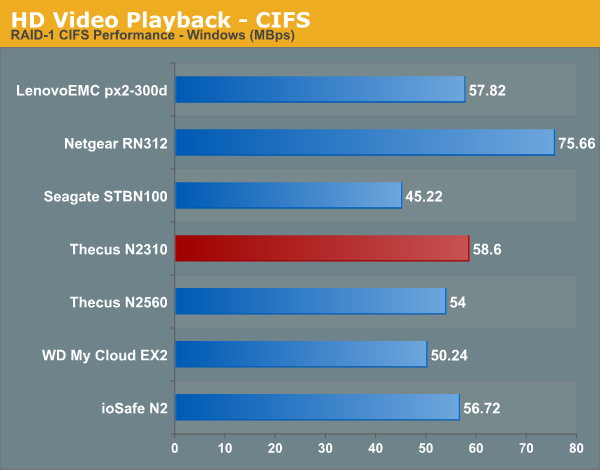
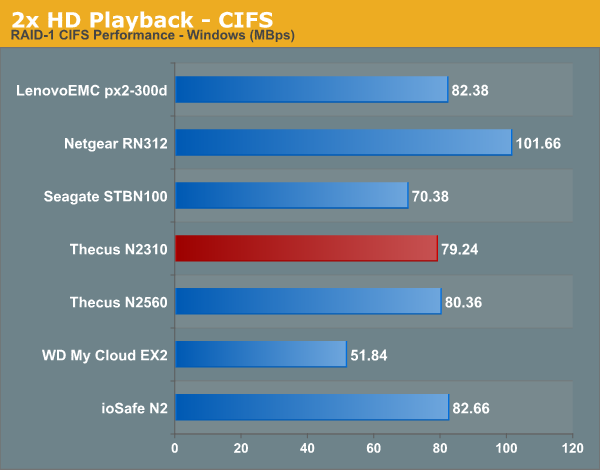
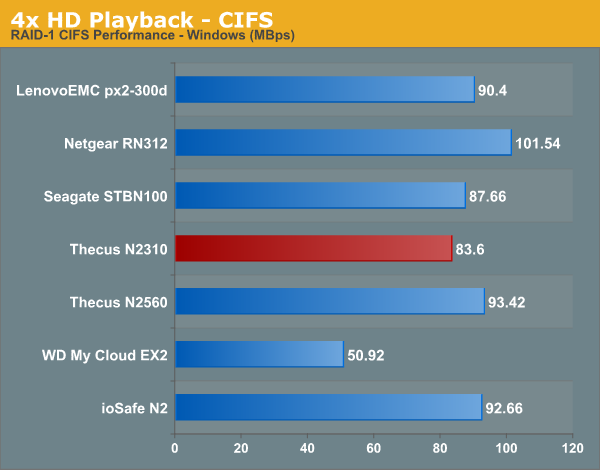
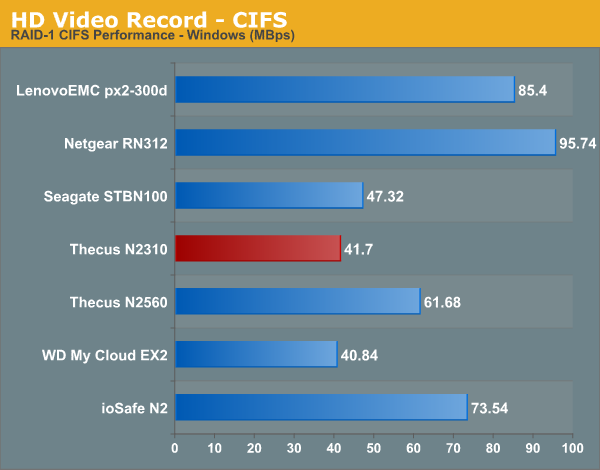
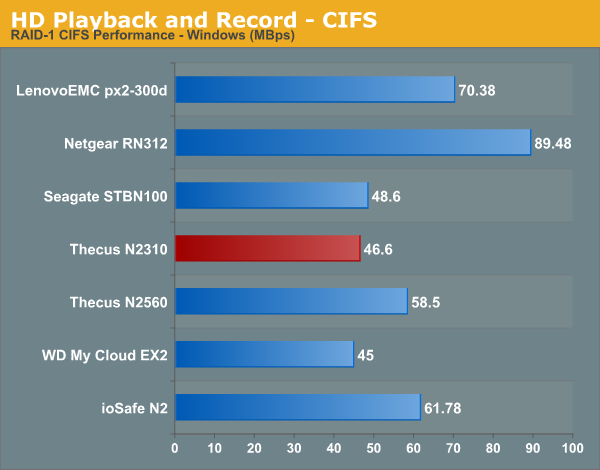
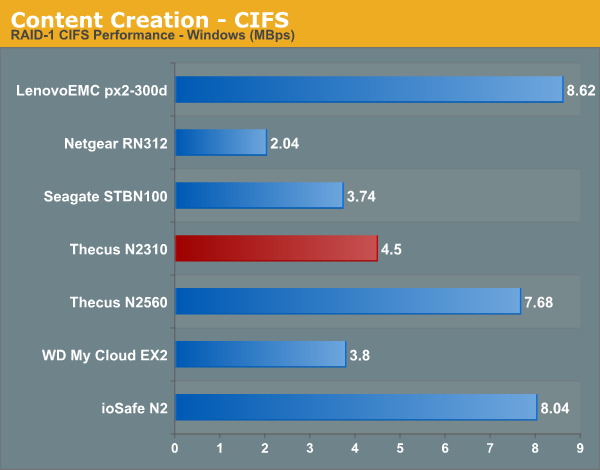
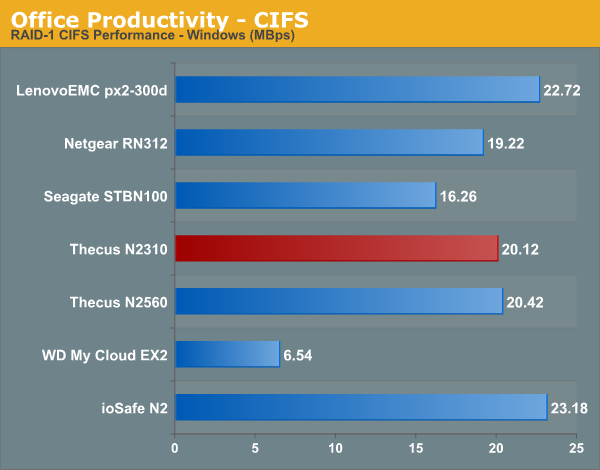
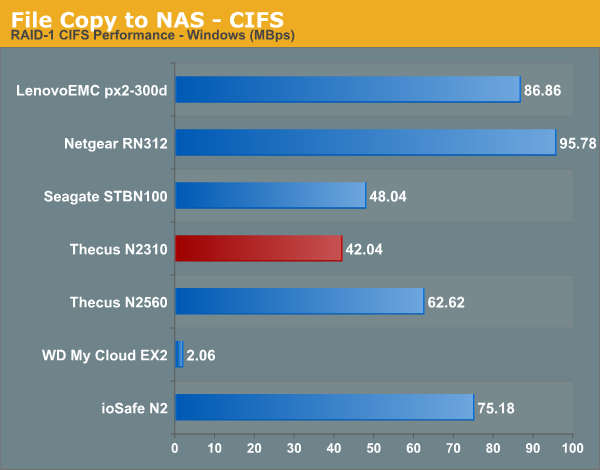
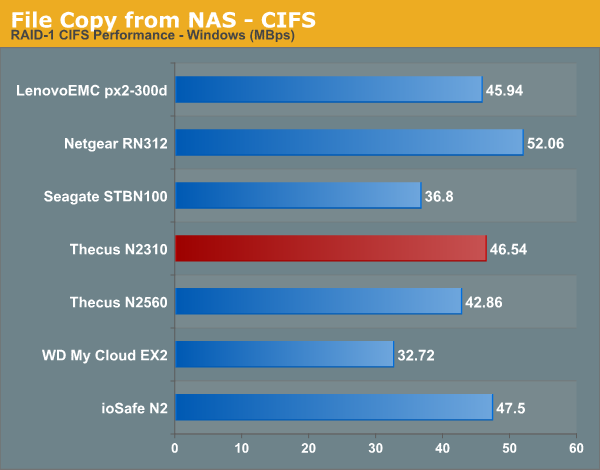
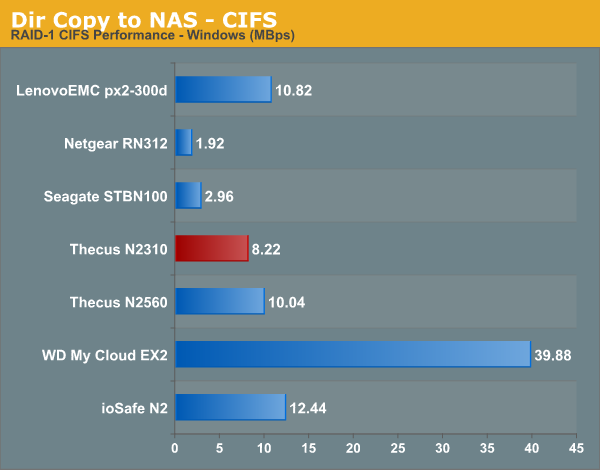
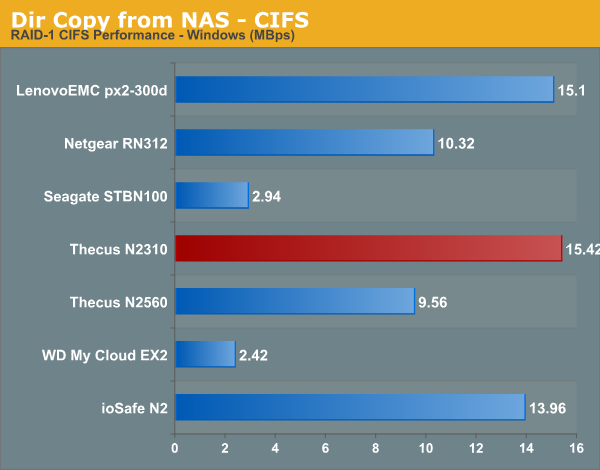
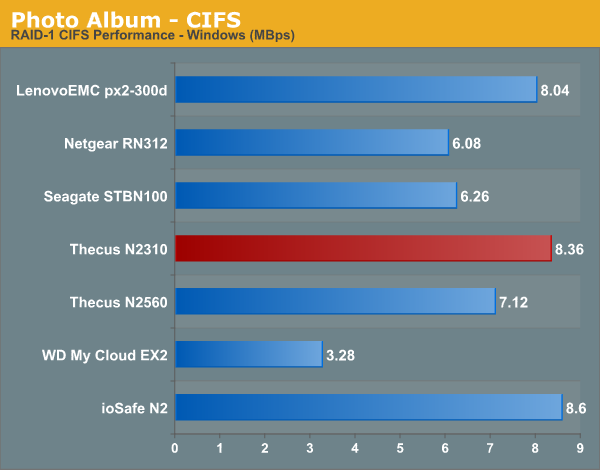
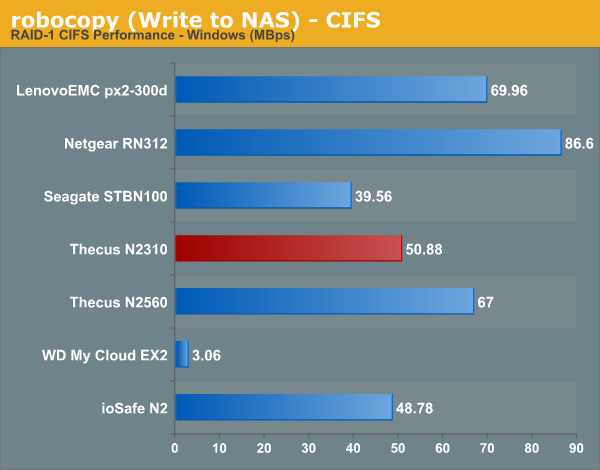
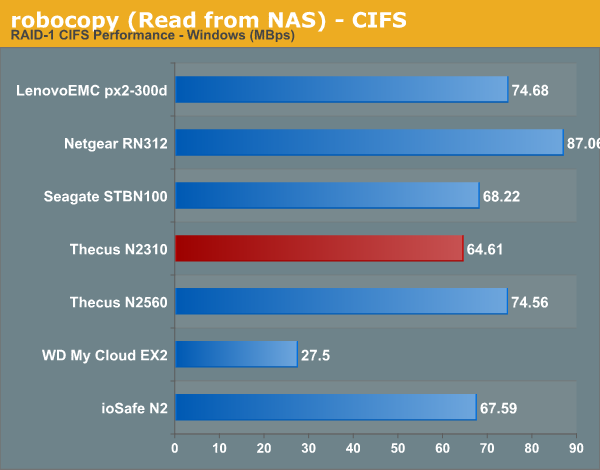
Linux Clients
From the perspective of Linux clients, we tried testing out both CIFS and NFS support using a CentOS 6.2 VM. In order to standardize the testing across multiple NAS units, we mount the CIFS and NFS shares during startup with the following /etc/fstab entries.
//<NAS_IP>/PATH_TO_SMB_SHARE /PATH_TO_LOCAL_MOUNT_FOLDER cifs rw,username=guest,password= 0 0
<NAS_IP>:/PATH_TO_NFS_SHARE /PATH_TO_LOCAL_MOUNT_FOLDER nfs rw,relatime,vers=3,rsize=32768,wsize=32768,namlen=255,hard,proto=tcp,timeo=600,retrans=2, sec=sys,mountaddr <NAS_IP>,mountvers=3,mountproto=udp,local_lock=none,addr=<NAS_IP> 0 0
The following IOZone command was used to benchmark the shares:
IOZone -aczR -g 2097152 -U /PATH_TO_LOCAL_CIFS_MOUNT -f /PATH_TO_LOCAL_CIFS_MOUNT/testfile -b <NAS_NAME>_CIFS_EXCEL_BIN.xls > <NAS_NAME>_CIFS_CSV.csv
IOZone -aczR -g 2097152 -U /nfs_test_mount/ -f /nfs_test_mount/testfile -b <NAS_NAME>_NFS_EXCEL_BIN.xls > <NAS_NAME>_NFS_CSV.csv
IOZone provides benchmark numbers for a multitude of access scenarios with varying file sizes and record lengths. Some of these are very susceptible to caching effects on the client side. This is evident in some of the graphs in the gallery below. The Linux CIFS test took multiple tries to complete, as we often found that rapid mounting and dismounting using the -U iozone flag would result in a smbd process hang on the N2310 (as shown in the picture below). Eventually, one full pass of the iozone test was completed on a CIFS share.
Thecus said they were able to reproduce the problem (along with the NFS issue cited below), but said they were also able to see the issue with NAS units from competitors (though, personally, I have never seen the problem in my setup while evaluating other NAS units).
On the NFS side of things, the N2310 supports both NFS v3 and v4. Unfortunately, while benchmarking with the -U flag, we were never able to get the test to complete. While we did get file sizes up to 1 GB to complete a couple of times, the 2 GB tests would fail with read data mismatch invariably. In any case, with the limited results of our testing, we have the graphs below.
Readers interested in the IOZone CSV output (including the truncated NFS version) can find them here (NFS) and here (CIFS).
A summary of the bandwidth numbers for various tests averaged across all file and record sizes is provided in the table below. As noted previously, some of these numbers are skewed by caching effects. A reference to the actual CSV outputs linked above make the entries affected by this effect obvious.
| Thecus N2310 - Linux Client Performance (MBps) | ||
| IOZone Test | CIFS | NFS |
| Init Write | 14 | 32 |
| Re-Write | 13 | 30 |
| Read | 31 | 89 |
| Re-Read | 31 | 90 |
| Random Read | 16 | 37 |
| Random Write | 11 | 22 |
| Backward Read | 17 | 31 |
| Record Re-Write | 166* | 408* |
| Stride Read | 27 | 70 |
| File Write | 13 | 31 |
| File Re-Write | 13 | 30 |
| File Read | 22 | 67 |
| File Re-Read | 21 | 68 |
| * Performance Number Skewed by Caching Effect | ||


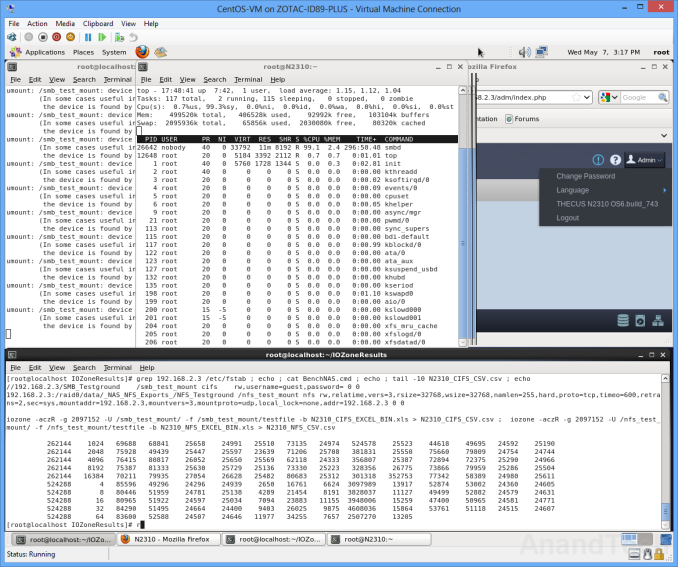




















39 Comments
View All Comments
roman.md - Sunday, July 6, 2014 - link
imho, The average user will be happier with a 100$ cubietruck, with dual-core 1 Ghz ARM (vs single-core 800 Mhz PowerPC), 2 GB RAM (vs 512 MB).Impulses - Sunday, July 6, 2014 - link
Average user or average enthusiast? The latter - maybe, the former - not even.nvalhalla - Sunday, July 6, 2014 - link
cubietruck is a bare MB for $100. You still need a case. And it only has 1 SATA2 and USB 2.0. So there goes RAID.I'll take a dedicated device over a hacked together mess.
jabber - Sunday, July 6, 2014 - link
Meanwhile back in the real world...Some people (read most) just want something that works out of the box. I dont blame them in this instance.
DanNeely - Sunday, July 6, 2014 - link
thank you for making the obligatory "I could build something myself for less money and can't understand why anyone would want a prebuild NAS as a result" comment./sarcasm
Guspaz - Monday, July 7, 2014 - link
I did build my file server myself for less money than what was commercial available... but only because what was commercially available was enterprise-grade stuff that cost a small fortune.If there had been any prosumer-grade prebuilt appliance-type stuff that could have held 15 drives, I would have bought it instead of doing it myself. The problem is the only things that can do 15 drives are big, expensive, and very loud stuff meant to go in a datacenter. My home-built solution fits in a mid-tower ATX case, but building it was a huge pain, pain that I would have liked to avoid.
I understand perfectly well why somebody wants something that just works out of the box. Such a thing just doesn't exist for more than a handful of drives at once.
Samus - Monday, July 7, 2014 - link
cubie, seriously, has the worst IO performance of anything I've ever seen. I think the [single] SATA 2.0 connection is actually a bridged via USB, because I've never seen transfers over ~25MB/sec. You'd be just as bad off with a $35 RaPI as a NAS. The CPU and memory means very little if they are that IO limited.betam4x - Sunday, July 6, 2014 - link
I'm going to be honest here, you should stay FAR away from Thecus as a company. We made the dire mistake of buying a Windows based NAS from them. The NAS didn't come with a full version of Windows (despite practically all the resellers claiming it did). In addition, getting a copy of Windows Storage Server 2008 is impossible due to it being discontinued and they refuse to certify Storage Server 2012 for use with their products DESPITE the fact they still sell the NAS hardware itself. To top it all, the RAID is software only. It has a RAID card, but reads something like prototype or beta only (can't remember which), do not distribute. After contacting Thecus we were told that their windows storage solutions are meant for software RAID only. Our purchase led to a major retailer pulling the Windows based NAS completely from it's website due to our issues and offering us a considerably large gift card for the trouble.Samus - Monday, July 7, 2014 - link
I've had iffy luck with Thecus (honestly, I've not used one of their NAS) but by no means are they as bad as, say, Norco, Sans Digital, or as Ganesh stated, D-Link/Netgear/WD.Samus - Monday, July 7, 2014 - link
Even though this runs a standard linux kernel, Synology is hard to ignore in the consumer (and even SMB) NAS market simply because the OS is so flexible. I've set them up to run everything from remote access servers to MySQL (which can host a Quickbooks database, website CMS, etc.)Synology offers dozens of free apps for their OS, such as uTorrent, cloud replication\remote backup services, AirTunes server, XBMC portal, VPN, database hosting, even WINE emulation. Then there are the paid apps that bring in the big dogs like mail services (hosting, ie Exchange, SPAM filtering, domain management,) RAS, and recently, virtualization. The hardware isn't really powerful enough to do this stuff on a corporate scale, but the point is it can be done for light loads, making the death of the small business server even more obvious in the near-term as these network appliances offer nearly all the services servers do.